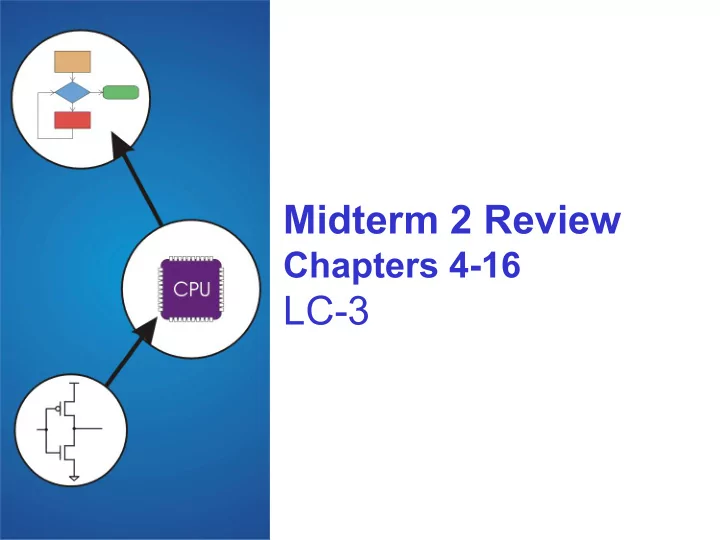
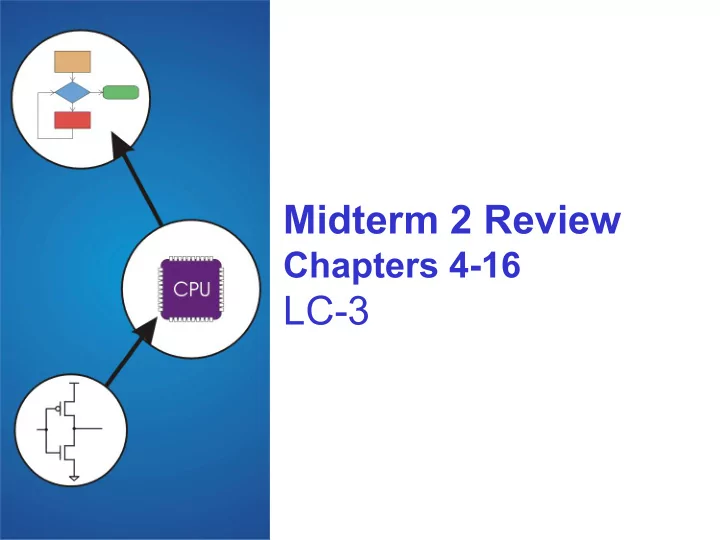
Midterm 2 Review Chapters 4-16 LC-3
ISA You will be allowed to use the one page summary. 8-2
LC-3 Overview: Instruction Set Opcodes • 15 opcodes • Operate instructions: ADD, AND, NOT • Data movement instructions: LD, LDI, LDR, LEA, ST, STR, STI • Control instructions: BR, JSR/JSRR, JMP, RTI, TRAP • some opcodes set/clear condition codes , based on result: Ø N = negative, Z = zero, P = positive (> 0) Data Types • 16-bit 2 ’ s complement integer Addressing Modes • How is the location of an operand specified? • non-memory addresses: immediate , register • memory addresses: PC-relative , indirect , base+offset 5-3
this one means “ immediate mode ” ADD/AND (Immediate) Assembly Ex: Add R3, R3, #1 Note: Immediate field is sign-extended . 5-4
Assembly Ex: LD R1, Label1 LD (PC-Relative) 5-5
Load and Store instructions Example: LD R1, Label1 R1 is loaded from memory location labelled Label1 Example: LDI R1, Label1 R1 is loaded from address found at location Label1 Example: LDR R1, R4, #1 R1 is loaded from address pointed by R4 with offset 1. Store instructions use the same addressing modes, except the register contents are written to a memory location. 5-6
Assembly Ex: ST R1, Label2 ST (PC-Relative) 5-7
LEA (Immediate) Assembly Ex: LEA R1, Lab1 Used to initialize a pointer. 5-8
Condition Codes LC-3 has three condition code registers: N -- negative Z -- zero P -- positive (greater than zero) • Set by any instruction that writes a value to a register (ADD, AND, NOT, LD, LDR, LDI, LEA) Exactly one will be set at all times • Based on the last instruction that altered a register Assembly Ex: BRz, Label 5-9
Count characters in a “file”: Flow Chart Count = 0 Convert count to (R2 = 0) Done? YES ASCII character (R1 ?= EOT) (R0 = x30, R0 = R2 + R0) Ptr = 1st file character NO (R3 = M[x3012]) Print count Match? (TRAP x21) YES NO (R1 ?= R0) Input char from keybd (TRAP x23) HALT (TRAP x25) Incr Count (R2 = R2 + 1) Load char from file (R1 = M[R3]) Load next char from file (R3 = R3 + 1, R1 = M[R3]) 5-10
Count characters in a “file”: Code ; Get next character from the file .ORIG x3000 ; AND R2,R2,#0 ; R2 is counter, initialize to 0 GETCHAR ADD R3,R3,#1 ; Increment the pointer LD R3,PTR ; R3 is pointer to characters LDR R1,R3,#0 ; R1 gets the next character to TRAP x23 ; R0 gets character input test LDR R1,R3,#0 ; R1 gets the next character BRnzp TEST ; ; ; Test character for end of file ; Output the count. ; ; OUTPUT LD R0,ASCII ; Load the ASCII template TEST ADD R4,R1,#-4 ; Test for EOT ADD R0,R0,R2 ; Convert binary to ASCII BRz OUTPUT ; If done, prepare the output TRAP x21 ; ASCII code in R0 is displayed ; TRAP x25 ; Halt machine ; Test character for match. If a match, increment count. ; ; ; Storage for pointer and ASCII template NOT R1,R1 ; ADD R1,R1,R0 ; If match, R1 = xFFFF ASCII .FILL x0030 NOT R1,R1 ; If match, R1 = x0000 PTR .FILL x3015 BRnp GETCHAR ; no match, do not increment .END ADD R2,R2,#1 ; 11
Assembler Directives Pseudo-operations • do not refer to operations executed by program • used by assembler • look like instruction, but “ opcode ” starts with dot Opcode Operand Meaning .ORIG address starting address of program .END end of program .BLKW n allocate n words of storage .FILL n allocate one word, initialize with value n .STRINGZ n-character allocate n+1 locations, string initialize w/characters and null terminator 7-12
Trap Codes LC-3 assembler provides “ pseudo-instructions ” for each trap code, so you don ’ t have to remember them. Code Equivalent Description HALT TRAP x25 Halt execution and print message to console. IN TRAP x23 Print prompt on console, read (and echo) one character from keybd. Character stored in R0[7:0]. OUT TRAP x21 Write one character (in R0[7:0]) to console. GETC TRAP x20 Read one character from keyboard. Character stored in R0[7:0]. PUTS TRAP x22 Write null-terminated string to console. Address of string is in R0. 7-13
Count Characters . ORI ORIG x x3000 3000 Symbol Table: AND ND R2, R2, #0 ; R2, R2, # 0 ; init init cou counter er LD R LD R3, PT PTR ; ; R R3 point pointer t er to chars o chars fill yourself GETC ; R0 gets ch GETC ; R0 gets char ar input input LDR LDR R R1, R R3, #0 #0 ; ; R R1 ge gets f ts fir irst st ch char ar TE TEST T ADD ADD R4, R1, # R4, R1, #-4 ; Tes 4 ; Test for E for EOT OT BR BRz OU OUTP TPUT ; T ; done? done? ;Tes ;Test ch charact aracter for mat er for match ch, i , if s f so i o incremen crement cou count. NO NOT R1, R1 R1, R1 ADD ADD R1, R1, R0 ; If mat R1, R1, R0 ; If match ch, R1 = , R1 = xF xFFFF NO NOT R1, R1 ; If match, R1 = x0000 Symbol Address BRnp BR np GETCHA HAR ; No No match, no increment ADD ADD R2, R2, # R2, R2, #1 ; Get ; Get n nex ext ch charact aracter from fi er from file. TEST x3004 GETCHA HAR ADD R3, R3, # ADD R3, R3, #1 ; P 1 ; Poi oint t to n o nex ext ch cha. a. GETCHAR x300B LDR LDR R1, R3, # R1, R3, #0 ; R1 get 0 ; R1 gets n nex ext ch char ar BRnzp zp TE TEST OUTPUT ; Ou ; Outpu put t the cou e count. OUTP OU TPUT T LD R LD R0, ASC ASCII ; II ; Loa Load d ASC ASCII II te templa late te ASCII ADD R0, R0, R2 ; Covert ADD t bina inary to to ASC ASCII II OU OUT ; A T ; ASCI CII code i code is dis displayed played PTR x3013 HALT ; Ha HA Halt mach machine ; S ; Storage for poi orage for pointer an er and A d ASCII t CII templ emplat ate ASCII ASC II .FIL .FILL x0 x0030 PTR PT .FIL FILL x4000 x4 .END ND 14
Symbol ptr: x3013, LD is at x3002 Practice Offset needed: x11- x01 Using the symbol table constructed earlier, translate these statements into LC-3 machine language. Statement Machine Language 0010 011 0 0001 0000 LD R3,PTR ADD R4,R1,#-4 LDR R1,R3,#0 0000 101 0 0000 0001 BRnp GETCHAR 7-15
Memory 2 k x m array of stored bits Address • unique ( k -bit) identifier of location 0000 0001 Contents 0010 00101101 0011 • m -bit value stored in location 0100 0101 0110 • Basic Operations: • • 1101 10100010 LOAD 1110 • read a value from a memory location 1111 STORE • write a value to a memory location 4-16
TRAP Instruction Trap vector • identifies which system call to invoke • 8-bit index into table of service routine addresses Ø in LC-3, this table is stored in memory at 0x0000 – 0x00FF Ø 8-bit trap vector is zero-extended into 16-bit memory address Where to go • lookup starting address from table; place in PC How to get back • save address of next instruction (current PC) in R7 9-17
RET (JMP R7) How do we transfer control back to instruction following the TRAP? We saved old PC in R7. • JMP R7 gets us back to the user program at the right spot. • LC-3 assembly language lets us use RET (return) in place of “JMP R7”. Must make sure that service routine does not change R7, or we won’t know where to return. 9-18
TRAP Mechanism Operation 1. Lookup starting address. 2. Transfer to service routine. 3. Return (JMP R7). 9-19
TRAP Routines and their Assembler Names vector symbol routine x20 GETC read a single character (no echo) x21 OUT output a character to the monitor x22 PUTS write a string to the console print prompt to console, x23 IN read and echo character from keyboard x25 HALT halt the program 9-20
Example: Using the TRAP Instruction .ORIG x3000 LD R2, TERM ; Load negative ASCII ‘7’ LD R3, ASCII ; Load ASCII difference AGAIN TRAP x23 ; input character ADD R1, R2, R0 ; Test for terminate BRz EXIT ; Exit if done ADD R0, R0, R3 ; Change to lowercase TRAP x21 ; Output to monitor... BRnzp AGAIN ; ... again and again... TERM .FILL xFFC9 ; -‘7’ ASCII .FILL x0020 ; lowercase bit EXIT TRAP x25 ; halt .END 9-21
Example: Output Service Routine ; syscall address .ORIG x0430 ; save R7 & R1 ST R7, SaveR7 ST R1, SaveR1 ; ----- Write character ; get status TryWrite LDI R1, DSR ; look for bit 15 on BRzp TryWrite ; write char WriteIt STI R0, DDR ; ----- Return from TRAP ; restore R1 & R7 Return LD R1, SaveR1 LD R7, SaveR7 RET ; back to user DSR .FILL xF3FC stored in table, DDR .FILL xF3FF location x21 SaveR1 .FILL 0 SaveR7 .FILL 0 .END 9-22
JSR Instruction Jumps to a location (like a branch but unconditional), and saves current PC (addr of next instruction) in R7. • saving the return address is called “linking” • target address is PC-relative (PC + Sext(IR[10:0])) • bit 11 specifies addressing mode Ø if =1, PC-relative: target address = PC + Sext(IR[10:0]) Ø if =0, register: target address = contents of register IR[8:6] 9-23
Example: Negate the value in R0 2sComp NOT R0, R0 ; flip bits ADD R0, R0, #1 ; add one RET ; return to caller To call from a program (within 1024 instructions): ; need to compute R4 = R1 - R3 ADD R0, R3, #0 ; copy R3 to R0 JSR 2sComp ; negate ADD R4, R1, R0 ; add to R1 ... Note: Caller should save R0 if we’ll need it later! 9-24
Stack 8-25
Recommend
More recommend