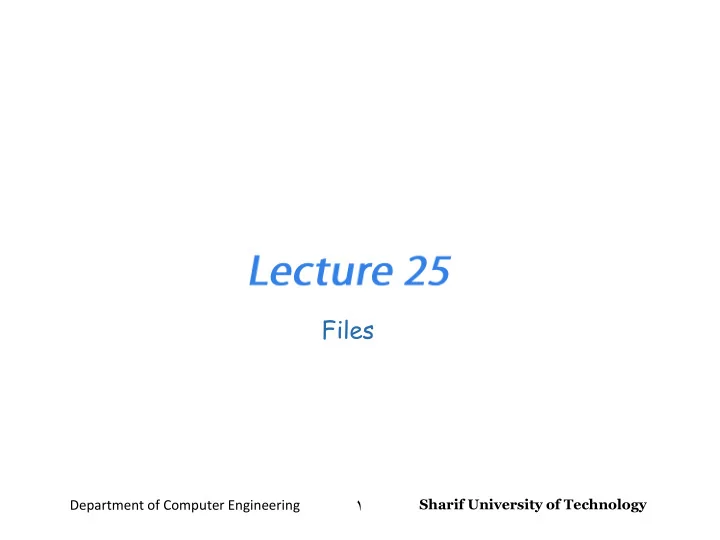
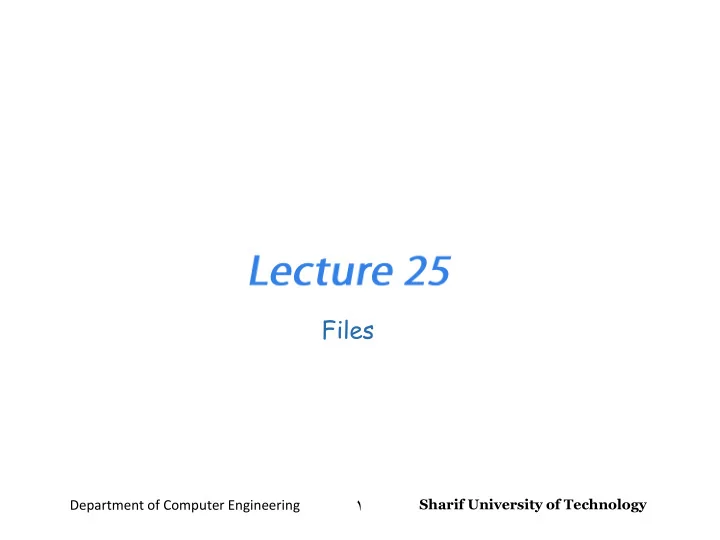
Files 1 Sharif University of Technology Department of Computer Engineering
Input and Output – Lecture 4 Outline • File handling in C - opening and closing. • Reading from and writing to files. • How we SHOULD read input from the user. 2 Sharif University of Technology Department of Computer Engineering
Input and Output – Lecture 4 Introduction Data storages of computers 1- Main memory (RAM) It is volatile Read / Write data using variables 2-Secondary storage (Hard Disk) It is not volatile Read / Write data using files 3 Sharif University of Technology Department of Computer Engineering
Input and Output – Lecture 4 What is a File? A file is a collection of related data that a computers treats as a single unit. When a computer reads a file, it copies the file from the storage device to memory; when it writes to a file, it transfers data from memory to the storage device. C uses a structure called FILE (defined in stdio.h ) to store the attributes of a file. 4 Sharif University of Technology Department of Computer Engineering
Input and Output – Lecture 4 Text & Binary Files How does computer store data? They are coded When data are stored in main memory It is variable Coding is specified by the type: int, char, … When data are stored in secondary memory It is file Coding is specified by the file type: Text & Binary 5 Sharif University of Technology Department of Computer Engineering
Input and Output – Lecture 4 Text Files ASCII encoding Each line is a string Each line is terminated by \n Human-readable files Editable by text editor (e.g. Notepad) Examples C source files Every .txt files 6 Sharif University of Technology Department of Computer Engineering
Input and Output – Lecture 4 Binary Files Binary encoding int, double, float, struct, … are directly (as 0,1) stored in the file Human unreadable files Is not editable by text editor Needs special editor which understands the file Examples .exe files Media files such as .mp3 Picture files such as .bmp, .jpg 7 Sharif University of Technology Department of Computer Engineering
Input and Output – Lecture 4 Working with Files Until now We read/write data from/to terminal (console) In C We can read data from file We can write data to file 8 Sharif University of Technology Department of Computer Engineering
Input and Output – Lecture 4 Working with Files Main steps in working with files 1) Open file Get a file handler from Operating System 2) Read/Write Use the handler 3) Close file Free the handler 4) Other operations Check end of file, … 9 Sharif University of Technology Department of Computer Engineering
Input and Output – Lecture 4 Opening Files Function fopen opens files #include <stdio.h> FILE * fopen(char *name, char *mode); FILE * is struct Saves information about file. We don ’ t need to know about it. If cannot open file, fopen returns NULL . name is the name of file: Absolute name: C:\prog\test.txt Relative name: Mytest.txt 10 Sharif University of Technology Department of Computer Engineering
Input and Output – Lecture 4 Opening Files: Modes r : open for read. We cannot write to the file. w : open for write. Create new file. We cannot read form the file. If file exist, its content will be destroyed. a : open for write. We cannot read form the file. If file exist, its content wont be destroyed. We write at end of file. r+, w+, a+ : same to r, w, a but we can read and write. 11 Sharif University of Technology Department of Computer Engineering
Input and Output – Lecture 4 fopen Returns if FILE- Mode Meaning Exists Not Exists r Reading – NULL w Writing Over write on Existing Create New File a Append – Create New File New data is written at the Reading + r+ beginning overwriting Create New File Writing existing data Reading + w+ Over write on Existing Create New File Writing Reading + New data is appended at a+ Create New File Appending the end of file 12 Sharif University of Technology Department of Computer Engineering
Input and Output – Lecture 4 Opening Files: Modes Files are Text: Some strings Binary: Image file, Video file, … To open binary file, we should add b to the mode. rb : open binary file for read w+b : create new binary file for read and write 13 Sharif University of Technology Department of Computer Engineering
Input and Output – Lecture 4 Opening Files: Examples FILE *fp; fp = fopen("c:\test.txt", "r"); if(fp == NULL){ printf("Cannot open file\n"); return -1; } Open file c:\test.txt for read 14 Sharif University of Technology Department of Computer Engineering
Input and Output – Lecture 4 More on fopen 15 Sharif University of Technology Department of Computer Engineering
Input and Output – Lecture 4 File-Position pointer(FPP) File-Position Pointer A pointer in file Points to current location of read and write When file is open File-Position Pointer is set to start of file When you read/write from/to file The File-Position Pointer advance according to the size of data If you read 2 bytes, it moves 2 bytes If you write 50 bytes, it advances 50 bytes 16 Sharif University of Technology Department of Computer Engineering
Input and Output – Lecture 4 More on File Open Modes 17 Sharif University of Technology Department of Computer Engineering
Input and Output – Lecture 4 Closing Files Each opened file should be closed. If we write to a file and don ’ t close it, some of data will be LOST To close the file fclose(FILE *fp); 18 Sharif University of Technology Department of Computer Engineering
Input and Output – Lecture 4 Reading/Writing Text File fscanf reads from file fscanf is same to scanf . Return EOF if reached fprintf writes to file fprintf is same to printf . int fscanf(FILE *fp,"format", parameters); int fprintf(FILE *fp,"format", parameters); 19 Sharif University of Technology Department of Computer Engineering
Input and Output – Lecture 4 Text File: Example We have file in this format <Number of students> <id of student 1> <grade of student 1> <id of student 2> <grade of student 2> … <id of student n> <grade of student n> 20 Sharif University of Technology Department of Computer Engineering
#include <stdio.h> هرمنوهرامشهكياهمانرب دناوخبليافزاارنايوجشنادو #include <stdlib.h> دنكهبساحمارنيگنايم . int main(void){ FILE *fpin; char inname[20]; int num, i, id; float sum, average, grade; printf("Enter the name of input file: "); scanf("%s", inname); fpin = fopen(inname, "r"); if(fpin == NULL){ printf("Cannot open %s\n", inname); return -1; 21 }
/* Read the number of students */ fscanf(fpin,"%d", &num); /* Read the id and grade from file */ sum = 0; for(i = 0; i < num; i++){ fscanf(fpin, "%d %f", &id, &grade); sum += grade; } average = sum / num; printf("Average = %f\n", average); fclose(fpin); return 0; } 22
#include <stdio.h> رنايوجشنادهرمنوهرامشهكياهمانربا #include <stdlib.h> كينايوجشنادتسيلودناوخبليافزاه ارتسانيگنايمزارتشيباهنآهرمنرد دسيونبيرگيدلياف . int main(void){ FILE *fpin, *fpout; char inname[20], outname[20]; int num, i, id; float sum, average, grade; printf("Enter the name of input file: "); scanf("%s", inname); printf("Enter the name of output file: "); scanf("%s", outname); fpin = fopen(inname, "r"); if(fpin == NULL){ printf("Cannot open %s\n", inname); return -1; } 23
fpout = fopen(outname, "w"); if(fpout == NULL){ printf("Cannot open %s\n", outname); return -1; } /* Read the number of students */ fscanf(fpin,"%d", &num); /* Read the id and grade from file */ sum = 0; for(i = 0; i < num; i++){ fscanf(fpin, "%d %f", &id, &grade); sum += grade; } average = sum / num; 24
fclose(fpin); fpin = fopen(inname, "r"); fscanf(fpin,"%d", &num); fprintf(fpout, "%f\n", average); for(i = 0; i < num; i++){ fscanf(fpin, "%d %f", &id, &grade); if(grade >= average) fprintf(fpout, "%d: %s\n", id, "passed"); else fprintf(fpout, "%d: %s\n", id, "failed"); } fclose(fpin); fclose(fpout); return 0; 25 }
Input and Output – Lecture 4 Reading/Writing Characters (Text Files) To write a character to file fputc(char c, FILE *fp) To read a char from file char fgetc(FILE *fp); Returns EOF if reaches to End of File 26 Sharif University of Technology Department of Computer Engineering
Recommend
More recommend