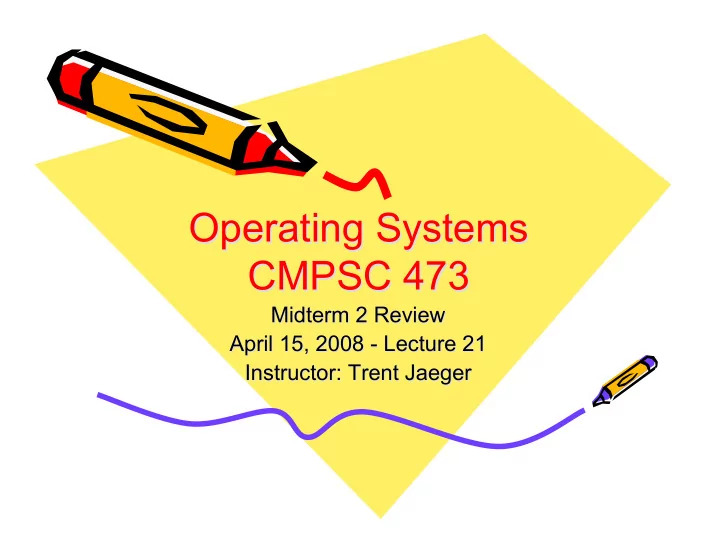
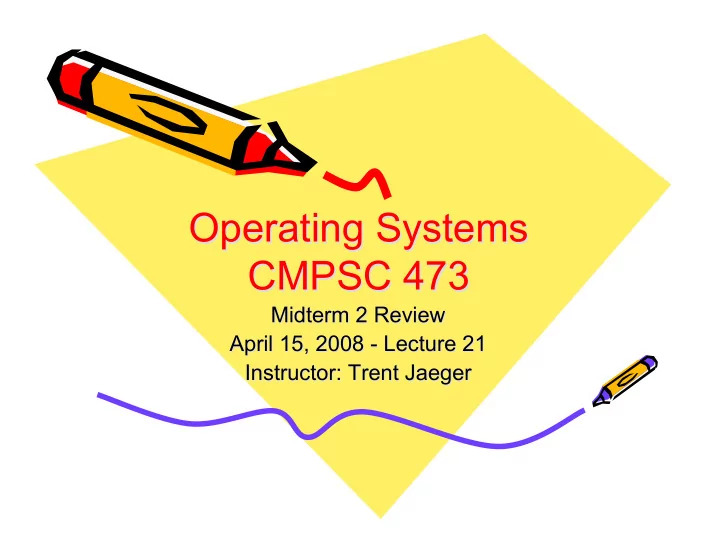
Operating Systems Operating Systems CMPSC 473 CMPSC 473 Midterm 2 Review Midterm 2 Review April 15, 2008 - Lecture 21 April 15, 2008 - Lecture 21 Instructor: Trent Jaeger Instructor: Trent Jaeger
Scope • Chapter 6 -- Synchronization • Chapter 7 -- Deadlocks • Chapter 8 -- Main Memory (Physical) • Chapter 9 -- Virtual Memory • Chapter 10 -- File System Interface • Chapter 11 -- File System Implementation 2 2
Synchronization • Little’s Law -- Final • Problems • Synchronization Requirements • Disabling Interrupts • Busy-wait/Spinlock solutions • Related to properties • Hardware Enabled Solutions • OS-supported 3 3
Requirements for Solution 1. Mutual Exclusion - If process P i is executing in its critical section, then no other processes can be executing in their critical sections • 2. Progress - If no process is executing in its critical section and there exist some processes that wish to enter their critical section, then the selection of the processes that will enter the critical section next cannot be postponed indefinitely • 3. Bounded Waiting - A bound must exist on the number of times that other processes are allowed to enter their critical sections after a process has made a request to enter its critical section and before that request is granted • Assume that each process executes at a nonzero speed • No assumption concerning relative speed of the N processes 4
Synchronization • Hardware Enabled Solutions • OS-supported Solutions • Mutex • Semaphores • Condition Variables • Apply these to code • Classic Synchronization Problems 5 5
Example Blocking Implementation Enter_CS(L) { Exit_CS(L) { Disable Interrupts Disable Interrupts Check if anyone is using L Check if blocked queue If not { for L is empty Set L to being used if so { } Set L to free else { } Move this PCB to Blocked else { queue for L Move PCB from head of Select another process to run Blocked queue of L to from Ready queue Ready queue Context switch to that process } } Enable Interrupts Enable Interrupts } } NOTE: These are OS system calls! 6
Semaphores • You are given a data-type Semaphore_t. • On a variable of this type, you are allowed – P(Semaphore_t) -- wait – V(Semaphore_t) – signal • Intuitive Functionality: – Logically one could visualize the semaphore as having a counter initially set to 0. – When you do a P(), you decrement the count, and need to block if the count becomes negative. – When you do a V(), you increment the count and you wake up 1 process from its blocked queue if not null. 7
Deadlocks • Necessary Conditions • Safe States • Resource Allocation Graph • Deadlock Prevention • Safe States • Deadlock Detection • Detection Algorithm • Recovery 8 8
Necessary Conditions for a Deadlock • Mutual exclusion: The requesting process is delayed until the resource held by another is released. • Hold and wait: A process must be holding at least 1 resource and must be waiting for 1 or more resources held by others. • No preemption: Resources cannot be preempted from one and given to another. • Circular wait: A set (P0,P1,…Pn) of waiting processes must exist such that P0 is waiting for a resource held by P1, P1 is waiting for …. by P2, … Pn is waiting for … held by P0. 9
Deadlock Prevention Example 5 processes, 3 resource types A (10 instances), B (5 instances), C (7 instances) MaxNeeds Allocated StillNeeds Free A B C A B C A B C A B C P0 7 5 3 P0 0 1 0 P0 7 4 3 3 3 2 P1 3 2 2 P1 2 0 0 P1 1 2 2 P2 9 0 2 P2 3 0 2 P2 6 0 0 P3 2 2 2 P3 2 1 1 P3 0 1 1 P4 4 3 3 P4 0 0 2 P4 4 3 1 This state is safe, because there is a reduction sequence <P1, P3, P4, P2, P0> that can satisfy all the requests. Exercise: Formally go through each of the steps that update these matrices for the reduction sequence. 10
Deadlock Detection Example 5 processes, 3 resource types A (7 instances), B (2 instances), C (6 instances) Allocated Request Free A B C A B C A B C P0 0 1 0 P0 0 0 0 0 0 0 P1 2 0 0 P1 2 0 2 P2 3 0 3 P2 0 0 0 P3 2 1 1 P3 1 0 0 P4 0 0 2 P4 0 0 2 This state is NOT deadlocked. By applying algorithm, the sequence <P0, P2, P3, P1, P4> will result in Done[i] being TRUE for all processes. 11
Main Memory • Swapping • Allocation • Contiguous, Non-contiguous (paging) • Algorithms • Fragmentation • Internal, External • Page-tables, TLBs • virtual-physical translation • Page table structure, entries 12 12
Memory Allocation Allocated P1 Regions Queue of waiting requests/jobs P3 Free Regions (Holes) P2 OS Question: How do we perform this allocation? 13
• Programs are provided with a virtual address space (say 1 MB). • Role of the OS to fetch data from either physical memory or disk. – Done by a mechanism called (demand) paging . • Divide the virtual address space into units called “virtual pages” each of which is of a fixed size (usually 4K or 8K). – For example, 1M virtual address space has 256 4K pages. • Divide the physical address space into “physical pages” or “frames” . – For example, we could have only 32 4K-sized pages. 14
Page Tables Virtual Address Virtual Page # Offset in Page VP # PP # Present vp 1 pp 1 … vp n pp n Physical Page # Offset in Page Physical Address 15
Example: A 2-level Page Table Page Tables 32-bit virtual address Page dir Page table Page offset 10 10 12 Code Data 32-bit physical address Stack Page 16 Directory
Virtual Memory Page Fault Handling • Performance Estimations • Memory Initialization • Page Replacement • Algorithms • Belady’s Anomaly • Uses of Virtual Memory • COW, Shared Pages, Memory-mapped Files • Thrashing • 17 17
Page Fault • If there is a reference to a page, first reference to that page will trap to operating system: – page fault • Operating system looks at another table to decide: – Invalid reference -- abort – Just not in memory • Get empty frame • Swap page into frame • Reset tables • Set validation bit = v • Restart the instruction that caused the page fault 18
Putting it all together! VAS before execution int A[2K]; 0x0…0 All PC Point int B[2k]; To main() { Null Heap (i.e. fault int i, j, p; Pointer the first p = malloc(16K); No time) Page table } Entries here Stack Pointer 0xf…f 4K page size Page Table 19
Belady’s Anomaly • Normally you expect number of page faults to decrease as you increase physical memory size. • However, this may not be the case in certain replacement algorithms 20
File Systems File System Concepts • Files, Directories, File Systems • Operations and Usage • Remote File Systems • File System Implementation • What’s on the disk? How’s it formatted? • What’s in memory? How’s it represented? • File System Usage • Get a file • Caching • Free Space • Recovery • 21 21
File System Mounting 22
In-memory structures for open() syscall P1 P2 P3 fd=open(“a”,…); fd=open(“a”,…); fd=open(“b”,…); … … … read(fd,…); read(fd,…); write(fd,…); … … … close(fd); close(fd); close(fd); OS Per-process (all in Open File Memory) Descriptor Table i-node of “b” System-wide Open File i-node of 23 “a” Descriptor table
i-node Disk Block Disk Block Filename Disk Block Time Data Data Perm. … Disk Block Disk Block Disk Block Data Disk Block Disk Block Disk Block Disk Block Data 24
• On a write, should we do write-back or a write- through? – With write-back, you may loose data that is written if machine goes down before write-back – With write-through, you may be loosing performance • Loss in opportunity to perform several writes at a time • Perhaps the write may not even be needed! • DOS uses write-through • In UNIX, – writes are buffered, and they are propagated in the background after a delay, i.e. every 30 secs there is a sync() call which propagates dirty blocks to disk. – This is usually done in the background. – Metadata (directories/i-nodes) writes are propagated immediately. 25
Summary • Need a clear understanding of concepts in • Synchronization • Memory Management • File Systems • Be able to apply these concepts • Not so much algorithm memorization • I will provide algorithms in most cases • Some equation memorization 26 26
• Next time: Midterm 2 – Th, April 17, 6:30-7:45 – Location: 22 Deike • Good Luck!
Recommend
More recommend