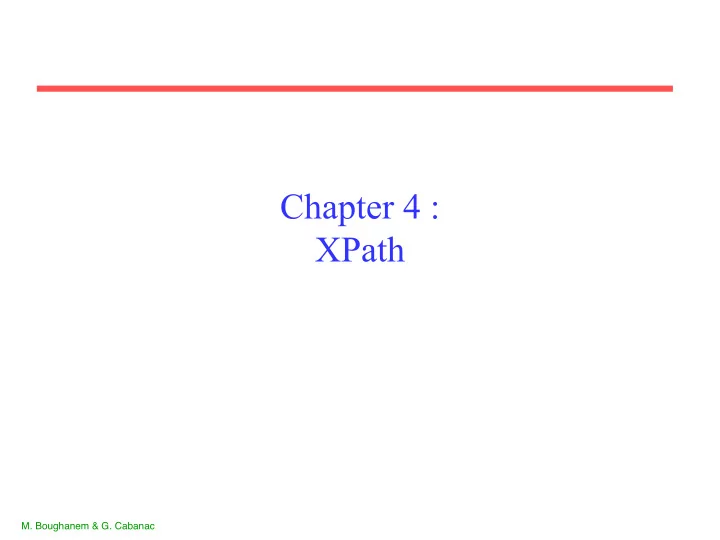
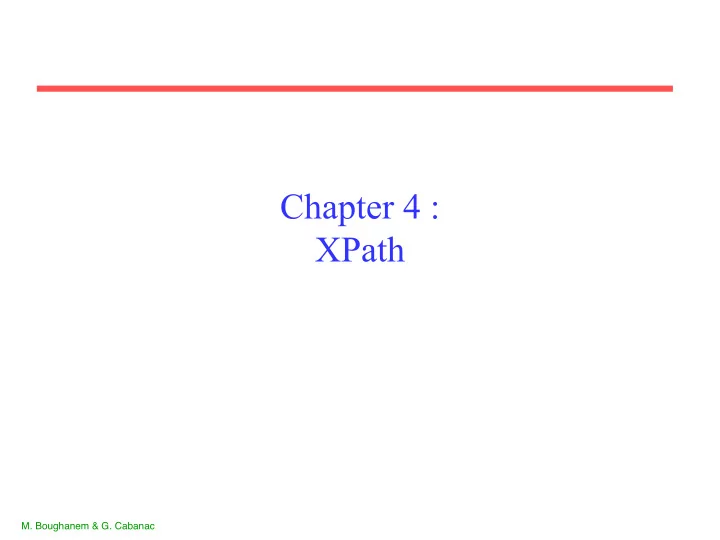
Chapter 4 : XPath M. Boughanem & G. Cabanac
Introduction • Document XML = set of tags with a hierarchical organisation (tree-like structure) • XPath – Language that allows the selection of elements in any XML document thanks to path expressions – Operates on the tree structure of documents – Purpose: XPath references the nodes (elements, attributes, comments, and so on) of an XML document via the path from the root to the element 2 M. Boughanem & G. Cabanac
XPath: Examples /book/chapter /book/chapter[1]/section book publicationDate=2000 title author chapter chapter John Doe title section section S e a r c h Engines number=1 number=2 Indexing title para /book/chapter/title Introduction W i t h t h e advent… Node = tag Leaf = contents 3 M. Boughanem & G. Cabanac
Purpose of XPath • An XPath expression references one or several nodes in an XML document thanks to path expressions • XPath is used by/for – XSLT to select transformation rules – XML Schema to handle keys and references – XLink to link documents with XML fragments – XQuery to query document collections 4 M. Boughanem & G. Cabanac
XPath Expressions • An XPath expression – Specifies a path in the hierarchical structure of the document: • From a starting point (a node) • … to a set of target nodes – Is interpreted as: • A set of nodes • Or a value that can be numerical, Boolean, or alphanumerical • An XPath is a sequence of navigation steps concatenated and separated by a slash (/) – [/]step1/step2/.../stepN • Two variants: – Absolute XPaths: • They start from the root node of the document: /step1/…/stepN – Relative XPaths: • They start from the current node (a.k.a. context): step1/…/stepN 5 M. Boughanem & G. Cabanac
Steps of XPath Navigation • Each step = an elementary path – [Axis::]Filter[condition1][condition2]… • Location axis – Direction of the navigation within nodes (default: child) • Filter – Name of the selected node (element or @attribute) • Condition (predicates) – Selected nodes must comply with these conditions • Example: /child::book/child::chapter Step 1 Step 2 6 M. Boughanem & G. Cabanac
XPath: Examples • Selecting a chapter • Text in chapter 1, section 2 – /child::book/child::chapter/ – /descendant::chapter[position() = 1] child::section /child::section[position() = 2]/ child::text() – /book/chapter/section – //chapter[1]/section[2]/text() / book publicationDate=2000 title author chapter chapter John Doe title section section S e a r c h Engines number=1 number=2 Indexing title para Introduction W i t h t h e advent… 7 M. Boughanem & G. Cabanac
XPath Axes • An axis defines a node-set relative to the current node (called context): – child : selects all the children of the current node – descendant : selects all the descendants (children, grandchildren, etc.) of the current node – ancestor : selects all the ancestors (parent, grandparent, etc.) of the current node – following-sibling : selects all the siblings after the current node (or an empty set if the current node is not an element) – preceding-sibling : selects all the siblings before the current node (or an empty set if the current node is not an element) 8 M. Boughanem & G. Cabanac
XPath Axes (Continued) – following : selects everything in the document after the closing tag of the current node – preceding : selects all the nodes that appear before the current node in the document, except ancestors, attribute nodes and namespace nodes – attribute : selects all the attributes of the current node – self : selects the current node – descendant-or-self : selects all the descendants (children, grandchildren, etc.) of the current node and the current node itself – ancestor-or-self : Selects all the ancestors (parent, grandparent, etc.) of the current node and the current node itself 9 M. Boughanem & G. Cabanac
Wrap-Up: XPath Axes Current Node = context 10 M. Boughanem & G. Cabanac
Filters • A filter is a test that selects some nodes in the axis according to the filter • Syntax of filters: – n where n is a node name: selects the nodes of the axis with name n – * : selects all the nodes of the axis – node() : selects all the nodes of the axis – text() : selects the textual nodes of the axis – comment() : selects the comment nodes of the axis – processing-instruction( n ) : selects the processing instruction nodes of the axis, provided that their name is n 11 M. Boughanem & G. Cabanac
A Few Examples • child::para selects the para child nodes of the current node • child::* selects all the child nodes of the current node • child::text() select all the textual nodes that are children of the current node • child::node() select all the child nodes of the current node, whatever their type (element or other) • attribute::name selects the name attribute of the current node • attribute::* selects all the attributes of the current node • descendant::para selects all the descendant nodes (named para ) of the current node • ancestor::para selects all the ancestor nodes (named para) of the current node • ancestor-or-self::section selects all the ancestor nodes named section and the current node itself if it is a section • descendant-or-self::para : selects all the descendant nodes named section and the current node itself if it is a section • self::para selects the current node if it is named para , or nothing otherwise • child::chapitre/descendant::para selects the para descendants of the chapter children associated with the current node • child::*/child::para selects all the para grand-children of the current node 12 M. Boughanem & G. Cabanac
Abbreviated Syntax for XPath Expressions • The following abbreviations are provided to increase the readability of XPath expressions: – child can be omitted (default axis) • Example: child::section/child::para ≡ section/para – attribute can be replaced by @ • Example: child::para[attribute::type = 'warning'] ≡ para[@type='warning'] – // ≡ /descendant-or-self::node()/ • Example: //para ≡ /descendant-or-self::node()/child::para • //para[1] ≠ /descendant::para[1] – . ≡ self::node() – .. ≡ parent::node() 13 M. Boughanem & G. Cabanac
Conditions (1) • Condition: – Boolean expression composed of one or many tests combined with the usual connectors: and, or, not • Test: – Any XPath expression whose result is converted into a Boolean type – e.g., the result of a comparison, a function call 14 M. Boughanem & G. Cabanac
A Few Examples (1) • child::para[position()=1] selects the first para child of the current node • child::para[position()=last()] selects the last para child of the current node • child::para[position()=last()-1] selects the last but one para child of the current node • child::para[position()>1] selects every para children of the current node except from the first one • following-sibling::chapter[position()=1] selects the next chapter appearing after the current node • preceding-sibling::chapitre[position()=1] selects the previous chapter appearing before the current node • /descendant::figure[position()=42] the 42nd figure element in the document • /child::doc/child::chapter[position()=5]/child::section[position()=2] selects the 2 nd section of the 5th chapter in the doc element of the document • child::para[attribute::type='warning'] selects every para child of the current node, provided they have a type attribute whose value is 'warning' 15 M. Boughanem & G. Cabanac
A Few Examples (2) • child::para[attribute::type='warning'][position()=5] selects the 5th para child of the current node having a type attribute with the 'warning' value • child::para[position()=5][attribute::type='warning'] selects the 5th para child of the current node if it has a type attribute with the 'warning' value • child::chapitre[child::title='Introduction'] selects the chapter children c of the current node, provided that c has a title child node whose value is ‘Introduction’ • child::chapitre[child::title] selects the chapter children of the current node having at least one child node called title • child::*[self::chapitre or self::appendix] selects the chapter children or appendix children of the current node • child::*[self::chapitre or self::appendix][position()=last()] selects the last children of the current node with name chapter or appendix • /A/B/descendant::text()[position()=1] selects the first textual node that is a descendant of /A/B 16 M. Boughanem & G. Cabanac
Conditions (2) • There are 4 ways to express conditions: – axis :: filter [ number ] – axis :: filter [ XPATH _expression] – axis :: filter [ Boolean_expression ] – Compound conditions 17 M. Boughanem & G. Cabanac
axis :: filter [ number ] • Selects nodes according to their position – Example: – /book/chapter/section[2] – //section[position()=last()] … which is evaluated the same way as • //section[last()] 18 M. Boughanem & G. Cabanac
axis :: filter [ XPATH_expression ] • Selects nodes for which the XPATH_expression results in a non empty node-set – Examples – Chapters with text • /book/chapter[text()] – Sections with a num attribute • //chapter/section[@num] 19 M. Boughanem & G. Cabanac
Recommend
More recommend