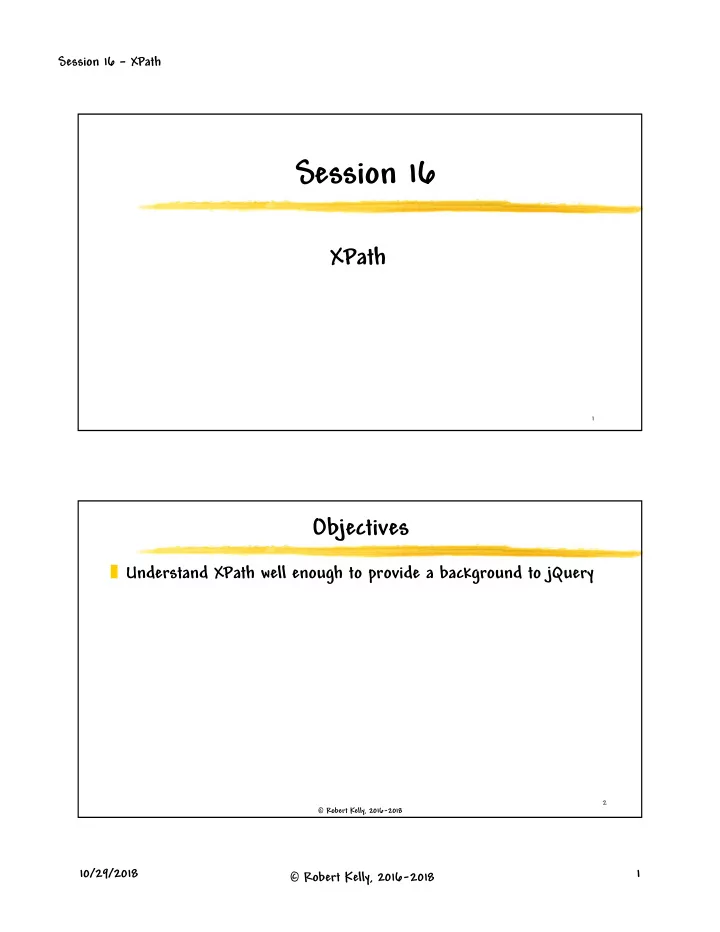
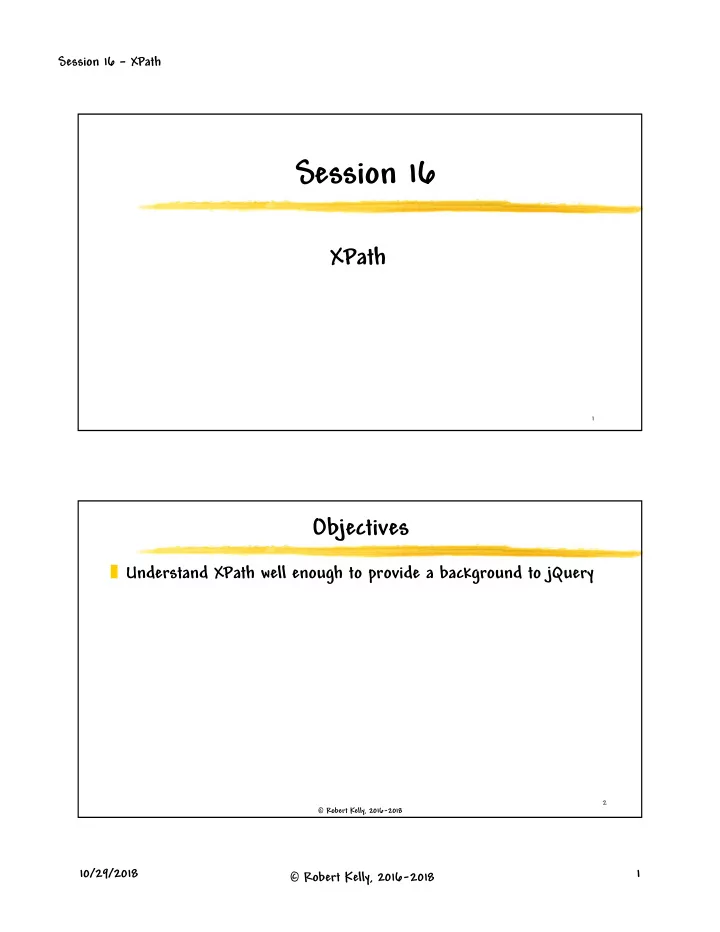
Session 16 – XPath Session 16 XPath 1 Objectives � Understand XPath well enough to provide a background to jQuery 2 � Robert Kelly, 2016-2018 10/29/2018 1 � Robert Kelly, 2016-2018
Session 16 – XPath Reading and References � Reading � Accessing XML Content http://en.wikipedia.org/wiki/Xpath https://www.w3schools.com/xml/xpath_intro.asp � Reference - Xpath www.w3.org/TR/xpath 3 � Robert Kelly, 2016-2018 XPath <h3> <x:out select="$tree/Recipe/Name"/> </h3> � W3C recommendation Recipe � An XPath expression can identify one Name Description Instruction or more nodes in an XML document � Accesses root, elements, attributes, … text, etc. step � Used in the select attribute value in Corresponds to the JSTL X Library tree structure of an XML document 4 � Robert Kelly, 2016-2018 10/29/2018 2 � Robert Kelly, 2016-2018
Session 16 – XPath XPath Nodes � XPath recognizes the following types of nodes � Root – unique � Elements Note that the root node � Text is different from the root � Attributes element � Comments (the root element is a child of the root node) � Processing instructions � namespace 5 � Robert Kelly, 2016-2018 XPath Location Path <x:out select="$tree/Recipe/Name"/> � Selects a set of elements matching the path � A location path is built from successive location steps � Root path - / accesses the root node of the document � Child element – name of the element selects all matching child nodes of the current context (referred to as the node set) 6 � Robert Kelly, 2016-2018 10/29/2018 3 � Robert Kelly, 2016-2018
Session 16 – XPath XPath Attribute Selection � @ is used to select attributes � Example Selects the optional attribute @optional of the context element 7 � Robert Kelly, 2016-2018 Compound Location Paths � . – period selects the context node � .. – double period selects the parent node of the context � // - double slash selects all descendants of the context node, including the context (selects all elements, if used at start of the XPath expression) � Location steps can be combined with a forward slash (/) to make a compound location path /Instruction/Step Selects all the immediate Selects all the immediate Step Selects the Instruction elements elements (under all the root (under the root) Instruction elements) 8 � Robert Kelly, 2016-2018 10/29/2018 4 � Robert Kelly, 2016-2018
Session 16 – XPath Wildcards � Wildcards match different node types at the same time * does not match text or attribute � * - matches any element node, regardless of name nodes � node() – matches element nodes as well as root node, text nodes, and attribute nodes � @* - matches all attribute nodes 9 � Robert Kelly, 2016-2018 Predicates � An XPath expression may refer to more than one node � If you need to reduce the node-set, you can select from among the nodes already selected � Each step in the node path may have a predicate that selects from among the current nodes //Item[. = “lime gelatin”] Selects all Item elements whose Selects all Item elements value is “lime gelatin” in the document 10 � Robert Kelly, 2016-2018 10/29/2018 5 � Robert Kelly, 2016-2018
Session 16 – XPath Predicate Operators � Full complement of relational operators (<, >, <=, !, and, or, etc.) � In some cases, the predicate can be converted to a boolean � If the predicate evaluates to a number, the result is true if this is the position of the context node XPath indices begin at 1 (not 0) Selects the second Item element in the document //Item[2] 11 � Robert Kelly, 2016-2018 XPath Attribute � Examples //Item[@optional] Selects all the Item elements with an //@units attribute of optional //Item[not(@*)] Selects all units attributes Selects all Item elements without an attribute 12 � Robert Kelly, 2016-2018 10/29/2018 6 � Robert Kelly, 2016-2018
Session 16 – XPath Other XPath Functions � last() – last element in the set � normalize-space() – removes leading and trailing spaces � count() – counts the number of elements � string-length – returns the number of characters in the string 13 � Robert Kelly, 2016-2018 Did You Satisfy the Objective? � Understand XPath well enough to provide a background to jQuery 14 � Robert Kelly, 2016-2018 10/29/2018 7 � Robert Kelly, 2016-2018
Recommend
More recommend