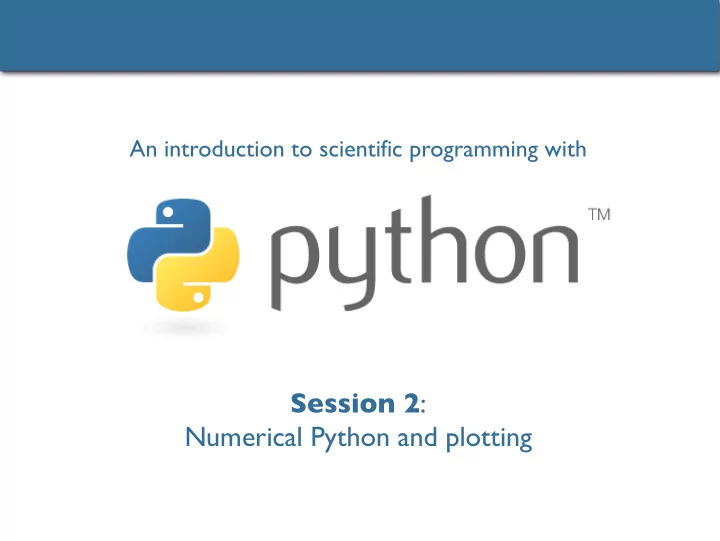
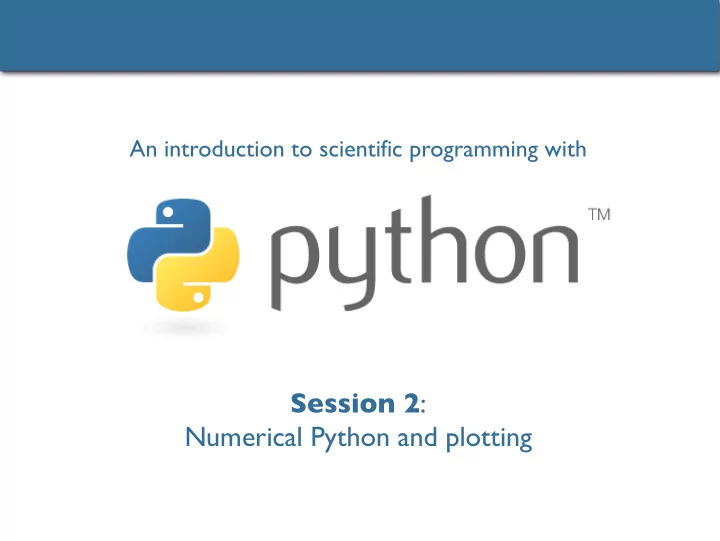
An introduction to scientific programming with Session 2 : Numerical Python and plotting
Session 2 In this session: Session 1 exercise solutions • Proper numerical arrays • Plotting with matplotlib • Other plotting options • Exercises • Any questions? shout and wave (now) • tweet @thebamf (now) • email steven.bamford@nottingham.ac.uk (later) •
Exercises 1 1) Start your python interpreter and check the version. 2) Use python as a calculator (use variables and the math module). 3) Look at help for the math module. 4) Create a list of five numbers on the range (0, 10) and check the identity cosh 2 ( x ) – sinh 2 ( x ) = 1 holds true for them, using (a) a for loop, and (b) a list comprehension. 5) Write a function f(x, n), where x is a list of numbers and n is a single number, which returns a list of the indices of x where the value is exactly divisible by n. Check it works! 6) Put the above function in a script, with documentation. Import and test it. 7) Adapt your previous solution to take a filename instead of a list, and read the numbers to be tested from that file, considering one line at a time. 8) Adapt your solution to use a class with an attribute n and a method that returns which elements of a provided list are divisible by n.
Jupyter (IPython) notebooks • Mathematica/Maple-style notebooks • Store code and output together in one file • Blend interactive prompt and scripts • Good for demonstrations / trying things out • Keep reproducable record of interactive analyses • To start, in terminal: jupyter notebook • Opens notebook interface in web browser • If you put them online (especially on GitHub) can easily display with nbviewer.ipython.org jupyter nbconvert can be used to convert to python/html/slides, etc. •
Session 1 exercise solutions [link to online notebook]
Numerical Python • So far… • core Python language and libraries • Extra features required: • fast, multidimensional arrays • plotting tools • libraries of fast, reliable scientific functions (next session)
Arrays – Numerical Python (Numpy) • Lists ok for storing small amounts of one-dimensional data >>> a = [1,3,5,7,9] >>> print(a[2:4]) [5, 7] >>> b = [[1, 3, 5, 7, 9], [2, 4, 6, 8, 10]] >>> print(b[0]) [1, 3, 5, 7, 9] >>> print(b[1][2:4]) [6, 8] • But, can't use directly with arithmetical operators (+, -, *, /, …) • Need efficient arrays with arithmetic and better multidimensional tools >>> import numpy • Numpy >>> import numpy as np # common abbreviation • Similar to lists, but much more capable, except fixed size and type!
Numpy – array creation and use >>> import numpy >>> l = [[1, 2, 3], [3, 6, 9], [2, 4, 6]] # create a list >>> a = numpy.array(l) # convert a list to an array >>> print(a) [[1 2 3] [3 6 9] [2 4 6]] >>> a.shape (3, 3) >>> print(a.dtype) # get type of an array int32 >>> print(a[0]) # this is just like a list of lists [1 2 3] >>> print(a[1, 2]) # arrays can be given comma separated indices 9 >>> print(a[1, 1:3]) # and slices [6 9] >>> print(a[:,1]) [2 6 4]
Numpy – array creation and use >>> a[1, 2] = 7 >>> print(a) [[1 2 3] [3 6 7] [2 4 6]] >>> a[:, 0] = [0, 9, 8] >>> print(a) [[0 2 3] [9 6 7] [8 4 6]] >>> b = numpy.zeros(5) >>> print(b) [ 0. 0. 0. 0. 0.] >>> b.dtype dtype('float64') >>> n = 1000 >>> my_int_array = numpy.zeros(n, dtype=numpy.int) >>> my_int_array.dtype dtype('int32')
Numpy – array creation and use >>> c = numpy.ones(4) >>> print(c) [ 1. 1. 1. 1. ] >>> d = numpy.arange(5) # just like range() >>> print(d) [0 1 2 3 4] >>> d[1] = 9.7 >>> print(d) # arrays keep their type even if elements changed [0 9 2 3 4] >>> print(d*0.4) # operations create a new array, with new type [ 0. 3.6 0.8 1.2 1.6] >>> d = numpy.arange(5, dtype=numpy.float) >>> print(d) [ 0. 1. 2. 3. 4.] >>> numpy.arange(3, 7, 0.5) # arbitrary start, stop and step array([ 3. , 3.5, 4. , 4.5, 5. , 5.5, 6. , 6.5])
Numpy – array creation and use >>> a = numpy.arange(4.0) >>> b = a * 23.4 >>> c = b/(a+1) >>> c += 10 >>> print c [ 10. 21.7 25.6 27.55] >>> arr = numpy.arange(100, 200) >>> select = [5, 25, 50, 75, -5] >>> print(arr[select]) # can use integer lists as indices [105, 125, 150, 175, 195] >>> arr = numpy.arange(10, 20) >>> div_by_3 = arr%3 == 0 # comparison produces boolean array >>> print(div_by_3) [ False False True False False True False False True False] >>> print(arr[div_by_3]) # can use boolean lists as indices [12 15 18]
Numpy – array creation and use >>> b = arr[1:].reshape((3,3)) # now 2d 3x3 array >>> print b [[11 12 13] [14 15 16] [17 18 19]] >>> b_2 = b%2 == 0 >>> b_3 = b%3 == 0 >>> b_2_3 = b_2 & b_3 # boolean operators >>> print b_2_3 # also logical_and(b_2, b_3) [[False True False] [False False False] [False True False]] >>> print b[b_2_3] # select array elements [12 18] # with boolean arrays >>> i_2_3 = b_2_3.nonzero() >>> print i_2_3 (array([0, 2]), array([1, 1])) >>> print b[i_2_3] # or index arrays [12 18]
Numpy – array methods >>> arr.sum() 145 >>> arr.mean() 14.5 >>> arr.std() 2.8722813232690143 >>> arr.max() 19 >>> arr.min() 10 >>> div_by_3.all() False >>> div_by_3.any() True >>> div_by_3.sum() 3 >>> div_by_3.nonzero() # note singleton tuple returned (array([2, 5, 8]),) # for consistency with N-dim case
Numpy – array methods – sorting >>> arr = numpy.array([4.5, 2.3, 6.7, 1.2, 1.8, 5.5]) >>> arr.sort() # acts on array itself >>> print(arr) [ 1.2 1.8 2.3 4.5 5.5 6.7] >>> x = numpy.array([4.5, 2.3, 6.7, 1.2, 1.8, 5.5]) >>> y = numpy.array([1.5, 2.3, 4.7, 6.2, 7.8, 8.5]) >>> numpy.sort(x) array([ 1.2, 1.8, 2.3, 4.5, 5.5, 6.7]) >>> print(x) [ 4.5 2.3 6.7 1.2 1.8 5.5] >>> s = x.argsort() >>> s array([3, 4, 1, 0, 5, 2]) >>> x[s] array([ 1.2, 1.8, 2.3, 4.5, 5.5, 6.7]) >>> y[s] array([ 6.2, 7.8, 2.3, 1.5, 8.5, 4.7])
Numpy – array functions Most array methods have equivalent functions >>> arr.sum() # array method 45 >>> numpy.sum(arr) # array function 45 Ufuncs provide many element-by-element math, trig., etc. operations • e.g., add(x1, x2), absolute(x), log10(x), sin(x), logical_and(x1, x2) >>> arr.sum() 45 >>> numpy.sum(arr) 45 numpy.mat creates matrices (with corresponding matrix operations) See http://numpy.scipy.org
Numpy – array functions Most array methods have equivalent functions >>> arr.sum() # array method 45 >>> numpy.sum(arr) # array function 45 Array functions often return a result, leaving original array unchanged Array methods often perform the operation in-place >>> a = numpy.array([23, 7, 80]) >>> s = numpy.sort(a) # returns sorted array >>> print a, s # original unaltered [23 7 80] [ 7 23 80] >>> a.sort() # nothing returned >>> print a # operation applied in-place [ 7 23 80]
Numpy – array functions Many array functions (and methods) can take an axis , with the operation only applied along that one direction in the array >>> print a >>> numpy.sort(a) [[19 18 17] array([[17, 18, 19], [16 15 14] [14, 15, 16], [13 12 11]] [11, 12, 13]]) >>> a.sum() >>> numpy.sort(a, axis=0) 135 array([[13, 12, 11], [16, 15, 14], >>> a.sum(axis=0) [19, 18, 17]]) array([48, 45, 42]) >>> numpy.sort(a, axis=1) >>> a.sum(axis=1) array([[17, 18, 19], array([54, 45, 36]) [14, 15, 16], [11, 12, 13]]) Defaults are to operate on the whole array (axis=None) for accumulative operations and on the highest dimension (axis= − 1) otherwise.
Numpy – random numbers High quality (pseudo-) random number generator with many common distributions >>> numpy.random.seed(12345) # or default seed taken from clock >>> numpy.random.uniform() 0.9296160928171479 >>> numpy.random.uniform(-1, 1, 3) array([-0.36724889, -0.63216238, -0.59087944]) >>> r = numpy.random.normal(loc=3.0, scale=1.3, size=100) >>> r.mean(), r.std() (3.1664506480570371, 1.2754634208344433) >>> p = numpy.random.poisson(123, size=(1024,1024)) >>> p.shape (1024, 1024) >>> p.mean(), p.std()**2 (123.02306461334229, 122.99512022056578)
Recommend
More recommend