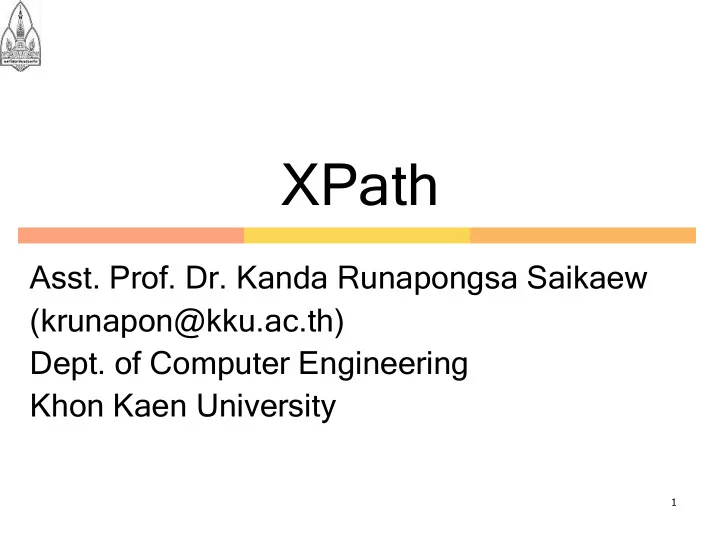
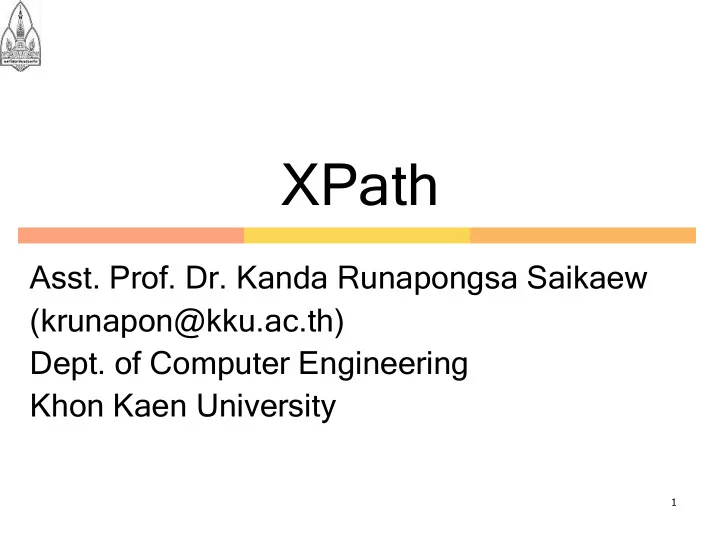
XPath Asst. Prof. Dr. Kanda Runapongsa Saikaew (krunapon@kku.ac.th) Dept. of Computer Engineering Khon Kaen University 1
Overview What is XPath? Queries The XPath Data Model Location Paths Expressions XPath Engines 2
What is XPath? XPath is a language designed to address specific parts of an XML document It was designed to be used by both XSLT and XQuery XSLT: transforms an XML document into any text-based format, such as HTML XQuery: a query language for searching data in XML documents 3
Queries XPath is a declarative language for locating nodes in XML documents An XPath location path says which nodes from the document you want XPath can be thought of a query language like SQL. However, rather than extracting information form a database, it extracts information from an XML document 4
The XPath Data Model (1/2) The XPath data model views a document as a tree of nodes An instance of XPath language is called an expression A path expression is an expression used for selecting a node set by following a path or steps 5
The XPath Data Model (2/2) The particular tree model XPath divides each XML document into seven kinds of nodes root node element node attribute node text node comment node processing instruction node namespace node 6
XPath and DOM Data Models (1/4) The XPath data model is similar to, but not quite the same as the DOM data model The most important differences relate to the names and values of nodes In XPath, only attributes, elements, processing instructions, and namespace nodes have names In XPath, the value of an element node is the concatenation of the values of all its text node descendants, not null as it is DOM 7
XPath and DOM Data Models (2/4) For example, the XPath value of <p>Hello</p> is the string Hello and the XPath value of <p>Hello<em>Goodbye</em></p> is the string HelloGoodbye XPath does not have separate nodes for CDATA sections. CDATA sections are simply merged with their surrounding text 8
XPath and DOM Data Models (3/4) XPath does not include any representation of the document type declaration All entity references must be resolved before an XPath data model can be built. Once entity references are resolved, they are not reported separately from their contents 9
XPath and DOM Data Models (4/4) In XPath, the element that contains an attribute is the parent of that attribute, although the attribute is not a child of the element Each XPath text node always contains the maximum contiguous run of text. No text node is adjacent to any other text node 10
XPath Expressions XPath uses path expressions to identify nodes in an XML document These path expressions look very much like the expressions you see when you work with a computer file system usr/kanda/xmlws/lectures/xpath 11
Location Paths (1/2) Although there are many different kinds of XPath expressions, the one that‟s of primary use in Java programs is the lo locat ation on path A location path selects a set of nodes from an XML document Each location path is composed of one or more lo locati tion on steps ps 12
Location Paths (2/2) Each location step has an axis, a node test, and optionally, one or more predica icate tes Each location step is evaluated with respect to a particular context xt node A double colon (::) separates the axis from the node test, and each predicate is Syntax for a location path axis::node test[predicates] 13
The Context Node Exactly how the context node for a location step is determined depends on the environment in which the location step appears In XSLT the context node is normally the currently matched node in the input document 14
Example: The Context Node Let‟s pick the root methodCal dCall element as the context node Then child:: ::metho methodNa Name me is a location step that selects a node-set containing the single methodName dName element That is, it selects all the children of the context node child::pa d::para rams ms returns a node-set containing the single params element 15
Axes There are twelve axes along which a location step can move. Each selects a different subset of nodes in the document, depending on the context node An axis selects the tree relationship between the nodes selected by the location step and the current node 16
Twelve Axes (1/5) child: All child nodes of the context node (Attributes and namespaces are not considered to be children of the node they belong to) descendant: All nodes completely contained inside the context node; that is, all child nodes, plus all children of the child nodes, and so forth 17
Twelve Axes (2/5) descendant-or-self: All descendants of the context node and the context node itself parent: The node which most immediately contains the context node ancestor: The root node and all element nodes that contain the context node 18
Twelve Axes (3/5) ancestor-or-self All ancestors of the context node and the context node itself preceding All non-attribute, non- namespace nodes which come before the context node in document order and which are not ancestors of the context node 19
Twelve Axes (4/5) preceding-sibling All non-attribute, non-namespace nodes which come before the context node in document order and have the same parent node following All non-attribute, non-namespace nodes which follow the context node in the document order and which are not descendants of the context node 20
Twelve Axes (5/5) following-sibling All non-attribute, non-namespace nodes which follow the context node in document order and have the same parent node attribute Attributes of the context node. This axis is empty if the context node is not an element node namespace Namespaces in scope of the context node. 21
Five Axes Cover Everything {Ancestor} U self {Descendant} ancestor U {following} U preceding {preceding} U following descendant {self} They do not overlap They together contain all nodes in the document 22
Node Tests (1/4) The axis chooses the direction to move from the context node The node test determines what kinds of nodes will be selected along that axis Example: child::params child is an axis name params is a note test 23
Node Tests (2/4) name Match any element or attribute with specified name * Along the attribute axis the asterisk matches all attribute nodes. Along the namespace axis the asterisk matches all namespace nodes. Along all other axes, this matches all element nodes 24
Node Tests (3/4) prefix:* Match any element or attribute in the namespace mapped to the prefix node() Match any node text() Match any text node 25
Node Tests (4/4) comment() Match any comment node element() Match any element node processing-instruction() Match any processing instruction 26
Predicates Each location step can have zero or more predicates that further filter the node-set A predicate is an XPath expression in square brackets that is evaluated for each node selected by the location step If the predicate is true, then the node is kept in the node-set. Otherwise, it is removed from the node-set 27
Compound Location Paths The forward slash (/) combines location steps into a location path The node-set selected by the first step becomes the context node-set for the second step The node-set identified by the second step becomes the context node-set for the third step, and so on 28
Unabbreviated Path Expression Examples (1/2) child::p ::para ara selects the para element children of the context node child::* ::* selects all element children of the context node child::tex ::text() t() selects all text node children of the context node child::n ::node ode() () selects all the children of the context nodes (no attribute nodes are returned) 29
Unabbreviated Path Expression Examples (2/2) attrib ibute ute::* ::* selects all the attributes of the context node parent::n t::nod ode() e() selects the parent of the context node. If the context node is an attribute node, this expression returns the element node to which the attribute node is attached descend ndan ant::pa t::para ra selects the para element descendants of the context node 30
Absolute Location Paths Not all location paths require context nodes In particular, a location path that begins with a forward slash (/) is an absolute path that starts at the root node of the document / selects the root node of the document 31
Abbreviated Location Paths XPath location paths can use the abbreviation in location paths The semantics are the same. The syntax is easier to type 32
Abbreviated Location Paths Example Abbrevia reviation on Expanded anded from Name child::Name @Name attribute::Name // /descendant-or-self::node()/ . self::node() .. parent::node() 33
Recommend
More recommend