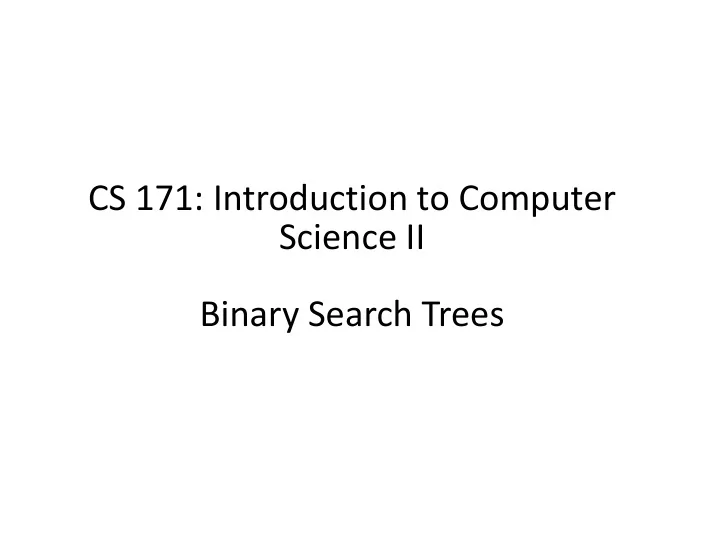
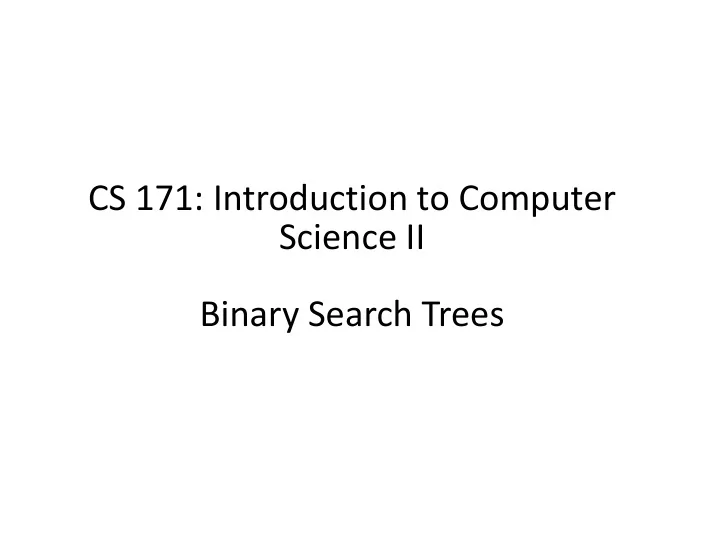
CS 171: Introduction to Computer Science II Binary Search Trees
Binary Search Trees � Generalized from Linked List. � Advantages: � Fast to search � Fast to insert and delete � Fast to insert and delete � Recall the search and insertion costs of 1. Ordered Array 2. Linked List � Binary tree combines the advantages of both.
Trees � What is a tree? � Nodes: store data and links � Edges: links, typically directional � The tree has a top node: root node � The structure looks like reversed from real trees. � The structure looks like reversed from real trees.
Binary Trees � Strictly speaking: trees are connected acyclic graphs (i.e. no loops). � Some other examples of abstract tree structure: � Think about the way computer files are organized. � Think about the way computer files are organized. � There are many different kinds of trees. � Here we will focus on binary trees � Each node has at most 2 children � In other words, at most 2 branches at each node
Terminology
Terminology � Root � The node at the top of the tree. � There is only one root. � Path � Path � The sequence of nodes traversed by traveling from the root to a particular node. � Each path is unique , why?
Terminology � Parent � The node that points to the current node. � Any node, except the root, has 1 and only 1 parent. � Child � Child � Nodes that are pointed to by the current node. � Leaf � A node that has no children is called a leaf. � There can be many leaves in a tree.
Terminology � Interior node � An interior node has at least one child. � Subtree � Any node can be considered the root of a subtree. � It consists of all descendants of the current node. � It consists of all descendants of the current node. � Visit � Checking the node value, display node value etc. � Traverse � Visit all nodes in some specific order. � For example: visit all nodes in ascending key value.
Terminology � Levels � The path length from root to the current node. � Recall that each path is unique. � Root is at level 0. � Height � The maximum level in a tree. � O(logN) for a reasonably balanced tree. � Keys � Each node stores a key value and associated data.
Terminology � Left child / Right child � These are specific to binary trees. � Some nodes may have only 1 child. � Leaf nodes have no child. � Binary Search Tree (BST) � For any node A, its entire left subtree must have values less than A, and the entire right subtree must have values larger than or equal to A.
BST Demo � http://algs4.cs.princeton.edu/lectures/32DemoBinarySearchTree.mov
Exercise � Insert the following keys (in the order) into an empty BST tree � Case 1 H, A, E, R, C, X, S � Case 2 � Case 2 A, C, E, H, R, S, X
Traversing the Tree � Traversing – visiting all nodes in a specific order. � This is obvious for Array and Linked List. � For a tree, there are three different ways. � In-order traversal � In-order traversal � Pre-order traversal � Post-order traversal � All of these use recursion.
In-Order Traversal � At any node, follows this recursion: 1. Traverse the left subtree. 2. Visit (e.g. print out) the current node. 3. Traverse the right subtree. � Step 2 is why it’s called in-order traversal.
In-Order Traversal � For a BST, in-order traversal will visit all nodes in ascending order . � For other types of trees, in-order traversal still � For other types of trees, in-order traversal still works, but it won’t guarantee ascending order.
Pre-Order Traversal � At any node, follows this recursion: 1. Visit (e.g. print out) the current node. 2. Traverse the left subtree. 3. Traverse the right subtree. � Step 1 is why it’s called pre-order traversal. � What’s the result of this for BST?
Post-Order Traversal � At any node, follows this recursion: 1. Traverse the left subtree. 2. Traverse the right subtree. 3. Visit (e.g. print out) the current node. � Step 3 is why it’s called post-order traversal. � What’s the result of this for BST?
Recommend
More recommend