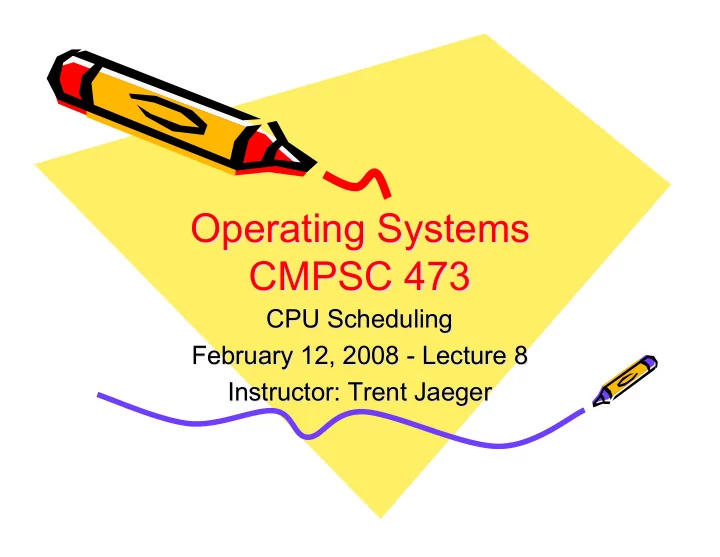
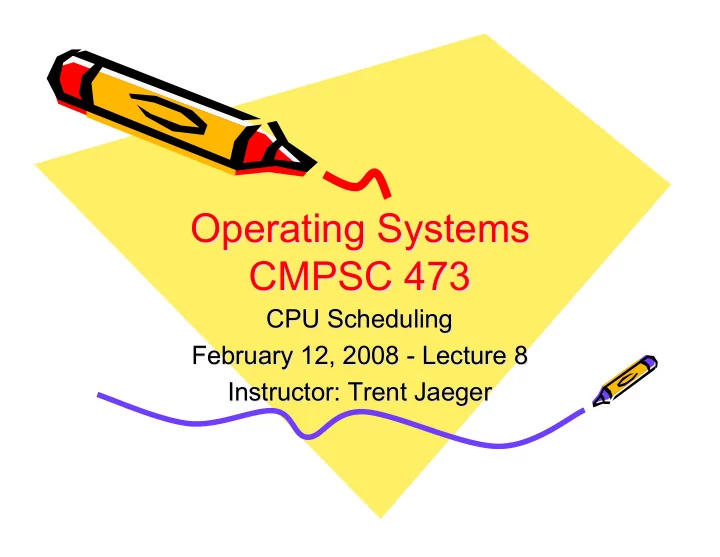
Operating Systems Operating Systems CMPSC 473 CMPSC 473 CPU Scheduling CPU Scheduling February 12, 2008 - Lecture February 12, 2008 - Lecture 8 8 Instructor: Trent Jaeger Instructor: Trent Jaeger
• Last class: – Threads • Today: – CPU Scheduling
Resource Allocation • In a multiprogramming system, we need to share resources among the running processes – What are the types of OS resources? • Question: Which process gets access to which resources? – To maximize performance
Resources Types • Memory : Allocate portion of finite resource – Virtual memory tries to make this appear infinite – Physical resources are limited • I/O : Allocate portion of finite resource and time with resource – Store information on disk – A time slot to store that information • CPU : Allocate time slot with resource – A time slot to run instructions • We will focus on CPU scheduling in the section
CPU Scheduling Examples • Single process view – GUI request • Click on the mouse – Scientific computation • Long-running, but want to complete ASAP • System view – Get as many tasks done as quickly as possible – Minimize waiting time for processes – Utilize CPU fully
Process Scheduling Dispatched (CPU assigned) Running Ready New process Process creation Terminates Pre-empted (CPU yanked) Wait Event For Occurred Event (e.g. I/O) Blocked
Scheduling Problem • Choose the ready/running process to run at any time – Maximize “performance” • Model/estimate “performance” as a function – System performance of scheduling each process • f(process) = y – What are some choices for f(process)? • Choose the process with the best y – Estimating overall performance is intractable • E.g., scheduling so all tasks are completed as soon as possible
Scheduling Concepts
When Can Scheduling Occur? CPU scheduling decisions may take place when a • process: 1. Switches from running to waiting state 2. Switches from running to ready state 3. Switches from waiting to ready 4. Terminates Scheduling for events 1 and 4 do not preempt a • process Process volunteers to give up the CPU •
Preemptive vs Non- preemptive • Can we reschedule a process that is actively running? – If so, we have a preemptive scheduler – If not, we have a non-preemptive scheduler • Suppose a process becomes ready – E.g., new process is created or it is no longer waiting • It may be better to schedule this process – So, we preempt the running process • In what ways could the new process be better?
Bursts • A process runs in CPU and I/O Bursts – Run instructions (CPU Burst) – Wait for I/O (I/O Burst) • Scheduling is aided by knowing the length of these bursts – More later…
Bursts
CPU Burst Duration
Dispatcher • Dispatcher module gives control of the CPU to the process selected by the short-term scheduler; this involves: – Switching context – Switching to user mode – Jumping to the proper location in the user program to restart that program • Dispatch latency – time it takes for the dispatcher to stop one process and start another running
Scheduling Loop • How a system runs – From a scheduling perspective • Don’t care about what the process is actually doing… • Sequence of: – Run – Scheduling event – Schedule • Latency – Dispatch (if necessary) • Latency – Rinse, repeat…
Scheduling Criteria • Utilization/efficiency: keep the CPU busy 100% of the time with useful work • Throughput: maximize the number of jobs processed per hour. • Turnaround time: from the time of submission to the time of completion. • Waiting time: Sum of times spent (in Ready qqueue) waiting to be scheduled on the CPU. • Response Time: time from submission till the first response is produced (mainly for interactive jobs) • Fairness: make sure each process gets a fair share of the CPU
Scheduling Algorithms
One Algorithm • First-Come, First-Served (FCFS) – Serve the jobs in the order they arrive. – Non-preemptive – Simple and easy to implement: When a process is ready, add it to tail of ready queue, and serve the ready queue in FCFS order. – Very fair: No process is starved out, and the service order is immune to job size, etc.
First-Come, First-Served (FCFS) Process Burst Time P 1 24 P 2 3 P 3 3 • Suppose that the processes arrive in the order: P 1 , P 2 , P 3 The Gantt Chart for the schedule is: P 1 P 2 P 3 0 24 27 30 • Waiting time for P 1 = 0; P 2 = 24; P 3 = 27 • Average waiting time: (0 + 24 + 27)/3 = 17
Reducing Waiting Time Suppose that the processes arrive in the order P 2 , P 3 , P 1 • The Gantt chart for the schedule is: P 2 P 3 P 1 0 3 6 30 • Waiting time for P 1 = 6 ; P 2 = 0 ; P 3 = 3 • Average waiting time: (6 + 0 + 3)/3 = 3 • Much better than previous case • Convoy effect short process behind long process
Shortest-Job-First (SJF) Scheduling • Associate with each process the length of its next CPU burst. Use these lengths to schedule the process with the shortest time • Two schemes: – Non-preemptive – once CPU given to the process it cannot be preempted until completes its CPU burst – Preemptive – if a new process arrives with CPU burst length less than remaining time of current executing process, preempt. This scheme is know as the Shortest-Remaining-Time-First (SRTF) • SJF is optimal – gives minimum average waiting time for a given set of processes
Example of Non-Preemptive SJF Process Arrival Time Burst Time P 1 0.0 7 P 2 2.0 4 P 3 4.0 1 P 4 5.0 4 • SJF (non-preemptive) P 1 P 3 P 2 P 4 0 3 7 8 12 16 • Average waiting time = (0 + 6 + 3 + 7)/4 = 4
Example of Preemptive SJF Process Arrival Time Burst Time P 1 0.0 7 P 2 2.0 4 P 3 4.0 1 P 4 5.0 4 • SJF (preemptive) P 1 P 2 P 3 P 2 P 4 P 1 11 16 0 2 4 5 7 • Average waiting time = (9 + 1 + 0 +2)/4 = 3
Determining Next CPU Burst • Can only estimate the length • Can be done by using the length of previous CPU bursts, using exponential averaging th 1. t actual length of n CPU burst = n 2. predicted value for the next CPU burst � = n 1 + 3. , 0 1 � � � � 4. Define : t ( 1 ) . � = � + � � � n 1 n n =
Determining Next CPU Burst • If α =0, no weightage to recent history • If α =1, no weightage to old history • Typically, choose α =1/2 which gives more weightage to newer information compared to older information. th 1. t actual length of n CPU burst = n 2. predicted value for the next CPU burst � = n 1 + 3. , 0 1 � � � � t ( 1 ) . 4. Define : � = � + � � � n 1 n n =
Exponential Averaging • If we expand the formula, we get: τ n +1 = α t n +(1 - α ) α t n -1 + … +( 1 - α ) j α t n - j + … +( 1 - α ) n +1 τ 0 • Since both α and (1 - α ) are less than or equal to 1, each successive term has less weight than its predecessor
Prediction of the Length of the Next CPU Burst
Summary • CPU Scheduling – Choose the process to assign to the CPU • To maximize “performance” – Hard problem in general – Goal: minimize average waiting time • CPU bursts • Can devise optimal algorithms – If we can only predict the next CPU burst – Algorithms • FCFS • SJF
• Next time: More CPU Scheduling Algorithms and Systems
Recommend
More recommend