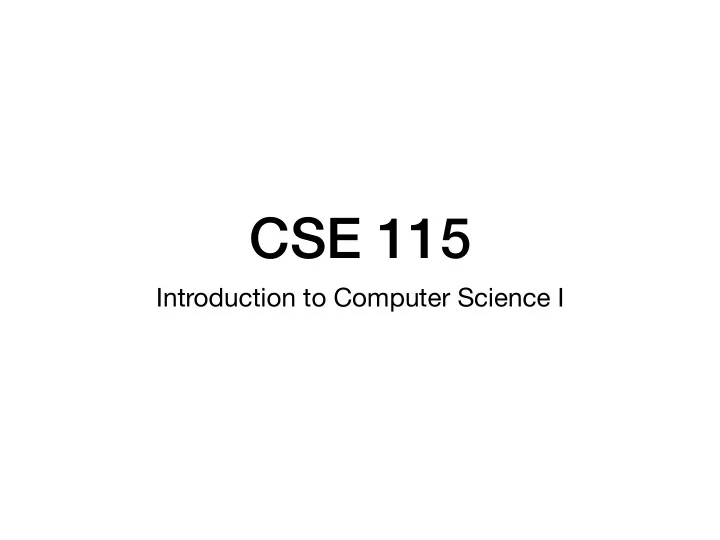
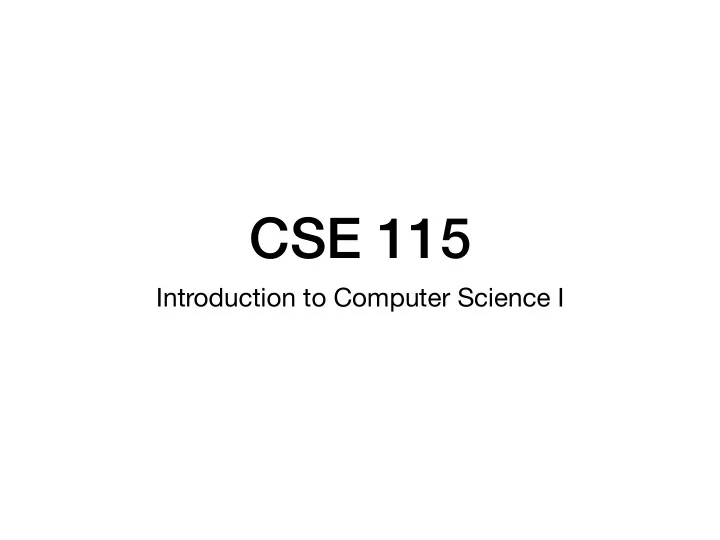
CSE 115 Introduction to Computer Science I
Midterm Midterm will be returned no later than Monday. We may make midterm pickup available before then. Stay tuned.
Midterm results Module 1 Module 2 Overall avg 68.4 / 80 60.3 / 80 128.7 / 160 avg % 85.5% 75.4% 80.5% median 72 / 80 66 / 80 137 / 160 median % 90.0% 82.5% 85.6%
Road map ▶︎ Review ◀ JSON Chat App - Part 1 AJAX Chat App - Part 2
Front End JavaScript <html> <head></head> <body> <h1>First Web Page</h1> <p>My content</p> <div id= " myDiv " ></div> <script src="myCode.js"></script> </body> </html> var myDiv = document.getElementById("myDiv"); myDiv.innerHTML = "Content added from JavaScript";
Web Server Client Sends requests Web Server to server Software runs Client continuously and waits Sends requests for requests from to server clients Client Responds to requests Sends requests to server
Python Web Server import bottle @bottle.route("/") def any_name(): return bottle.static_file("index.html", root="") @bottle.route("/myCode.js") def another_name(): return bottle.static_file("myCode.js", root="") bottle.run(host="0.0.0.0", port=8080, debug=True)
Review Client import bottle Sends requests @bottle.route("/") to server at "/" def any_name(): return <html> Server responds <head></head> bottle.static_file("index.html", with index.html root="") <body> <h1>First Web Page</h1> <p>My content</p> @bottle.route("/myCode.js") <div id= " myDiv " ></div> index.html requires def another_name(): <script src="myCode.js"></script> myCode.js and a </body> return second request is bottle.static_file("myCode.js", </html> sent root="") bottle.run(host="0.0.0.0", port=8080, debug=True) Server responds var myDiv = document.getElementById("myDiv"); with myCode.js myDiv.innerHTML = "Content added from JavaScript"; myCode.js runs in the browser and the HTML is modified
Road map Review ▶︎ JSON ◀ Chat App - Part 1 AJAX Chat App - Part 2
JSON JSON.stringify(jsData) JSON.parse(jsonString) import json json.dumps(python_data) json.loads(json_string) We've seen json.loads to convert from a JSON string to python type To complete the conversions we have • json.dumps to convert Python types to JSON strings • JSON.stringify to convert JavaScript types to a JSON string • JSON.parse to convert a JSON string to JavaScript type Whenever we send data over the Internet we'll covert it to a JSON string
Road map Review JSON ▶︎ Chat App - Part 1 ◀ AJAX Chat App - Part 2
Chat App - Overview Goal: Build an app where users can send chat messages to all other users To build this app we will need • An HTML file that will be displayed to the user • (JavaScript) A function that will modify the HTML to display the chat history to the user • (JavaScript) A function that will allow the user to submit a new chat message • (Python) A server that will host our HTML, JavaScript, and chat messages • (Python) Function to save and load the chat history in a file that will persist ever if the server restarts • A way for the JavaScript front-end to communicate with the Python back-end
Chat App - Overview Note: There are many possible ways to build this app We'll walk through only one possible design, though there are many other solutions
Chat App - File Structure We'll create the following files for our chat app • index.html • chat.js • server.py • chat.txt • chat.py
Chat App - index.html <html> <head> <script src="chat.js"></script> </head> <body onload="loadChat();"> Message: <input type="text" id="message"> <button onClick="sendMessage();">Send</button> <hr/> <div id="chat"></div><br/> </body> </html>
Chat App - index.html <html> <head> <script src="chat.js"></script> </head> <body onload="loadChat();"> Message: <input type="text" id="message"> <button onClick="sendMessage();">Send</button> <hr/> <div id="chat"></div><br/> </body> </html> Download the JavaScript portion of the app
Chat App - index.html <html> <head> <script src="chat.js"></script> </head> <body onload="loadChat();"> Message: <input type="text" id="message"> <button onClick="sendMessage();">Send</button> <hr/> <div id="chat"></div><br/> </body> </html> Instead of adding the script tag at the bottom of the body so it runs after the page loads we'll download it earlier and run it using the onload property to call a JavaScript function
Chat App - index.html <html> <head> <script src="chat.js"></script> </head> <body onload="loadChat();"> Message: <input type="text" id="message"> <button onClick="sendMessage();">Send</button> <hr/> <div id="chat"></div> <br/> </body> </html> Add an empty div where our JavaScript can write the chat history
Chat App - index.html <html> <head> <script src="chat.js"></script> </head> <body onload="loadChat();"> Message: <input type="text" id="message"> <button onClick="sendMessage();">Send</button> <hr/> <div id="chat"></div><br/> </body> </html> Add 2 new HTML elements • An input with a type of text gives the user a text box • A button that calls one of our JavaScript functions whenever the user clicks it
Chat App - chat.js function loadChat(){ ... } function sendMessage(){ ... } We'll define these later, but chat.js will need these two functions loadChat() • Gets the chat history from the server and displays in the chat div sendMessage() • Reads the value in the text box and sends it the server as a new chat message • Updates the chat history
Chat App - chat.txt This file will store all of the chat history We won't add anything to this file manually, but we'll manually create it as an empty file This file will store one chat message per line
Chat App - chat.py filename = "chat.txt" def get_chat(): full_chat = [] with open(filename) as file: for line in file: full_chat.append({"message": line.rstrip("\n\r")}) return full_chat def add_message(message): with open(filename, "a") as file: file.write(message + "\n")
Chat App - chat.py filename = "chat.txt" define a filename variable outside of any function (at the module level) This variable can be used by any functions in this file This allows us to switch files by making only one change in our code
Chat App - chat.py def add_message(message): with open(filename, "a") as file: file.write(message + "\n") We'll call this function each time we get a new message from a user Open chat.txt in append mode and write the message followed by a new line
Chat App - chat.py def get_chat(): full_chat = [] with open(filename) as file: for line in file: full_chat.append({"message": line.rstrip("\n\r")}) return full_chat Read all the chat messages from a file and add them to a list as a dictionary with a key "message" Our JavaScript code will expect this same format
Chat App - Server import bottle import json import chat @bottle.route('/') def index(): return bottle.static_file("index.html", root="") @bottle.route('/chat.js') def static(): return bottle.static_file("chat.js", root="") @bottle.route('/chat') def get_chat(): return json.dumps(chat.get_chat()) @bottle.post('/send') def do_chat(): content = bottle.request.body.read().decode() content = json.loads(content) chat.add_message(content['message']) return json.dumps(chat.get_chat()) bottle.run(host="0.0.0.0", port=8080, debug=True)
Chat App - Server import bottle import json import chat We'll need bottle and json so we import those package Since we have python code across 2 files we also need to import our chat file • Since there files are in the same directory we can import using it's name, without the ".py" • We can now call chat.add_message(message) and chat.get_chat() just like we call function from built-in modules
Recommend
More recommend