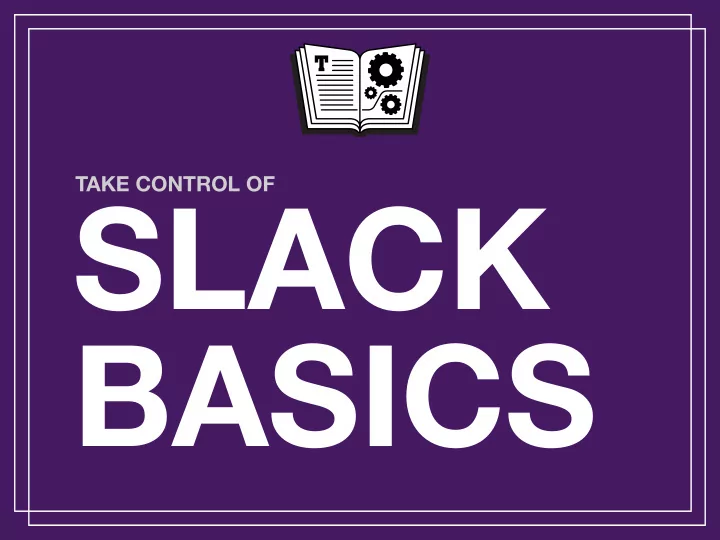
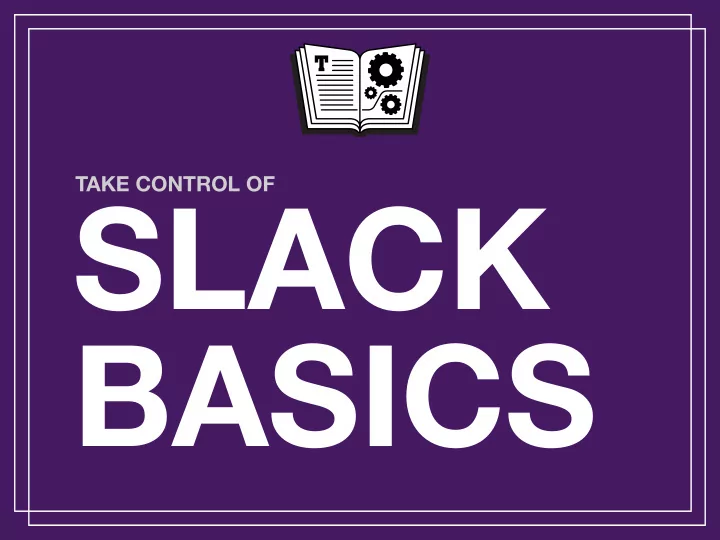
TAKE CONTROL OF SLACK BASICS
Introducing Slack • Group messaging system with the persistence, searchability, and chronology of email • Extensible with bots and integrations that bring third-party services into Slack • Both free and paid tiers are available
Getting Started • Join a team and set up an account • Pick one or more Slack apps • Desktop (OS X & Windows): Full-featured • Mobile (iOS & Android): Fewer features • Web: Required for many configuration tasks
Master the Interface • Teams sidebar: Switch quickly among teams • Main sidebar: Channels and conversations • Toolbar: Channel-specific controls • Message List: Where the action happens • Message Field: Enter new messages here • Loads of shortcuts!
Post Basic Messages • Slack’s basic unit is a message • Practice good etiquette to keep team harmony • Create a message (can be deleted or edited) • Message List is a chronological history • Interact with a message • Use the Message Archives to find transcripts
Go Beyond Basic Messages • Slack offers three kinds of message extensions • Attachments • Snippets • Posts
Work with Channels • Slack organizes discussions in channels • Join a channel • Create a channel • Interact in a channel
Direct Message Conversations • Direct messages let you have private conversations • Start a conversation • Continue a conversation • End a conversation
Configure Notifications • Control how your status appears • Keep notifications under control • Mute for visual indicators • Do Not Disturb for alerts
Search E ff ectively • Slack searches your public and private channels, plus your conversations and accessible files • Compose basic queries • Examine results and jump to context • Refine searches to get fewer matches
Manage Bots and Integrations • Integrations and bots extend Slack’s capability • Built-in Slackbot notifies, works as scratchpad • Popular services integrate directly for files, alerts • Some integrations offer interactive bots
Be Productive • Turn the volume down for yourself • Keep the noise down for others • Turn Slack into a central hub for alerts, updates, and emergencies
Learn More Take Control of Slack Basics by Glenn Fleishman • Far more detail about using Slack every day at work • Available in PDF, EPUB and Mobipocket (Kindle) formats takecontrolbooks.com/slack-basics
Recommend
More recommend