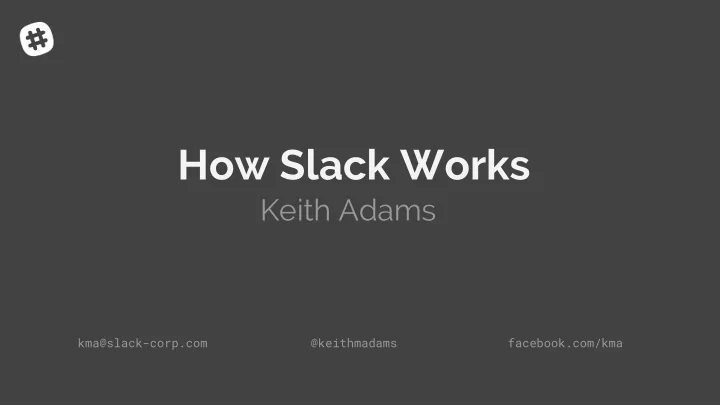
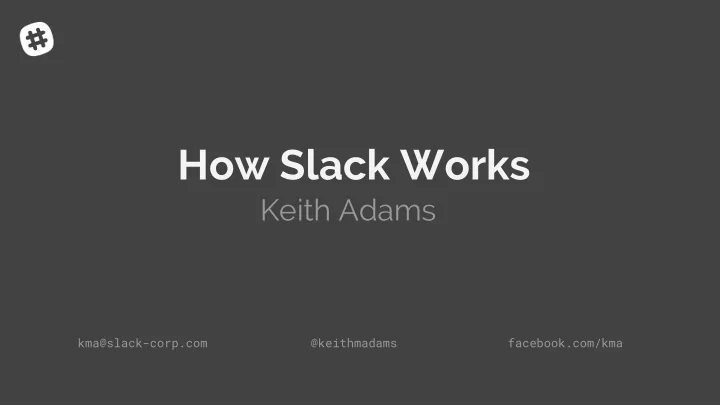
How Slack Works Keith Adams kma@slack-corp.com @keithmadams facebook.com/kma
What is Slack?
What is Slack? Voice Calls! Platform! Something about Bots!!
But first it was a Persistent Group Messaging Service
In this talk How Slack works today ● Application logic ➞ Persistence ➞ Real-time messaging ➞ Deferring work for later ➞ Problems ● What we’re doing about them ●
Also in this talk Flaws ● Challenges ● Mistakes ● Dead-ends ● Future directions ●
Slack Scale 4M DAU, 5.8M WAU ● Peak simultaneous connected: 2.5M > 2H / weekday for each active user ● > 10H / weekday connected Half of DAU outside US ●
Slack House Style Conservative technical taste ● Most supporting technologies are >10 years old Willing to write a little code ● Choose low coupling, fitness-to-purpose over DRY Minimalism ● Choose something we already operate over something new and tailor-made Shallow, transparent stack of abstractions
Cartoon Architecture of Slack MySQL Message WebApp Server Job Queue
Case Study: Login and Receive Messages slack.com POST /api/rtm.start?token=xoxo--&...
Slack’s webapp codebase PHP monolith of app logic ● <1MLoC Scaled-out LAMP stack app ● Memcache wrapped around sharded MySQL Recently migrated to HHVM ● Performance, hacklang
World’s shortest PHP-at-Slack FAQ Q : I hear/believe/have experienced PHP to be terrible. ● A : It sort of is, but it also works well. Q : I’m skeptical. ● A : You’re in good company! Check out this blog post. But we should probably get on with the talk at hand ... Q : Sounds good. ● A : Right-o.
Login and Receive Messages: the “mains” SELECT db_shard FROM teams WHERE domain = %domain slack.com main0 main1
Login and Receive Messages: the shards SELECT * FROM channels WHERE team_id = 711 ... main0 slack.com main0 main0 main0 Shard123 a main1 main1 main1 main1 Shard123 b
MySQL Shards Source of truth for most customer data ● Teams, users, channels, messages, comments, emoji, ... Replication across two DCs ● Available for 1-DC failure Sharded by team ● For performance, fault isolation, and scalability
Why MySQL? Many, many thousands of server-years of working ● The relational model is a good discipline ● Experience ● Tooling ● Not because of ACID, though
Master-Master Replication Shard123 www1 a Shard123 www17 b
MMR Complications Choosing A in CAP terms ● Conflicts are possible ● Most resolved automatically ➞ Some manually, by operator action(!) ➞ INSERT ON DUPLICATE KEY UPDATE … ● Partitioning by team saves us ● Team writes cannot overlap ➞ Even teams use “left” head, odd teams use “right” head ➞
Case Study: Login and Receive Messages { slack.com “ok”: true, “url”: “wss:\/\/ms9.slack-msgs.com\/websocket \/7I5yBpcvk”, … }
Rtm.start payload Rtm.start returns an image of the whole team ● Architecture of clients ● Eventually consistent snapshot of whole team ➞ Updates trickle in through the web socket ➞ Guarantees responsive clients ● ...once connection is established ●
Cartoon Architecture of Slack MySQL Message WebApp Server Job Queue
Message Delivery Persist, broadcast Message WebApp messages Server
Wrinkles in Message Server Race between rtm.start and connection to MS ● Event log mechanism ➞ Glitches, delays, net partitions while persisting ● In-memory queue of pending sends ➞ Queue depth sensitive barometer of system health ➞ Most messages are presence ●
Deferring Work Link unfurling Search indexing Exports/Imports WebApp Job Queue (Redis) Job Workers
Putting it all together mains Message WebApp Server shards
Things missing from the cartoon Memcache wrapped around many DB accesses ● Case-by-case ➞ Manual ➞ Computed data service (CDS) ● Provides ML models via Thrift interface ➞ Rate-limiting around critical services ● Search! ● Solr ➞ Team-partitioned ➞ fed from job queue workers ➞
Slack Today: The Good Parts Team-partitioning ● Easy scaling to lots of teams ➞ Isolates failures and perf problems ➞ Makes customer complaints easy to field ➞ Natural fit for a paid product ➞ Per-team Message Server ● Low-latency broadcasts ➞
Some Hard Cases
Hard scenarios Mains failures ● Rtm.start on large teams ● Mass reconnects ●
Mains failure 1 master fails, partner takes over ● If both fail? ● Many users can proceed via memcache ➞ For the rest Slack is down ➞ Quite possible if failure was load-induced ➞
Rtm.start for large teams Returns image of entire team ● Channel membership is O( n 2 ) for n users ●
Mass reconnects A large team loses, then regains, office Internet connectivity ● n users perform O( n 2 ) rtm.start operations ● Can ‘melt’ the team shard ●
What are we going to Do about it?
Scale-out mains Replace mains spof ● With what? We’re not sure yet ● Kicking the tires carefully on a scary change ●
Rtm.start for large teams Incremental work ● Current p95,p99: 221ms, 660ms ➞ Core problem: channel membership is O( n 2 ) ● Change APIs so clients can load channel members lazily ● Much harder than it sounds! ●
Mass reconnects Introducing flannel ● Application-level edge cache ●
Message Delivery Pre-Flannel Message WebApp Server
Message Server
Flannel status On for a few teams ● Rolling out to you soon with any luck ●
Phew
Stuff I had to leave out Lots of client tech! ● Voice ● Backups ● Data warehouse ● Search ● Deploying code ● Monitoring and alerting ●
Wrapping up Sketch of how Slack works ● Application Logic ➞ Persistence ➞ Real-time messaging ➞ Asynchronous Work ➞ Problems ● What we’re doing about them ●
There is a lot left to do slack.com/jobs
...
Deployable Message Server Channel-sharded message bus ● Flannel discovers Channel servers via Consul ● Scatters user writes ➞ Gathers channel reads ➞ Failures do not need reconnects ●
Recommend
More recommend