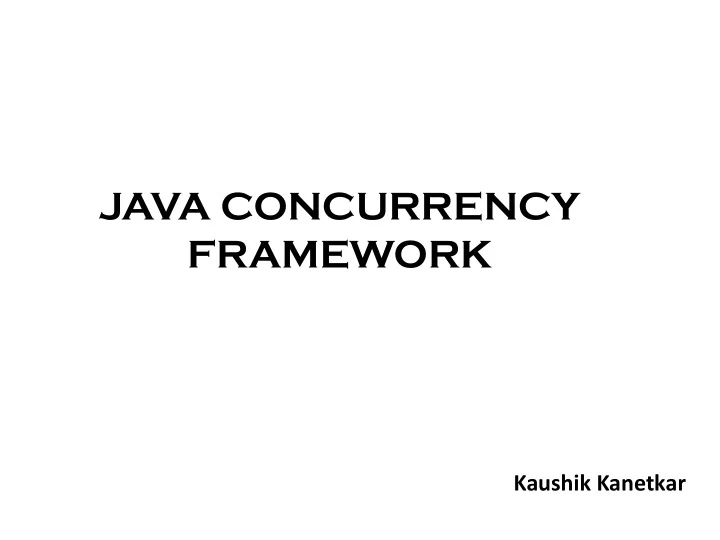
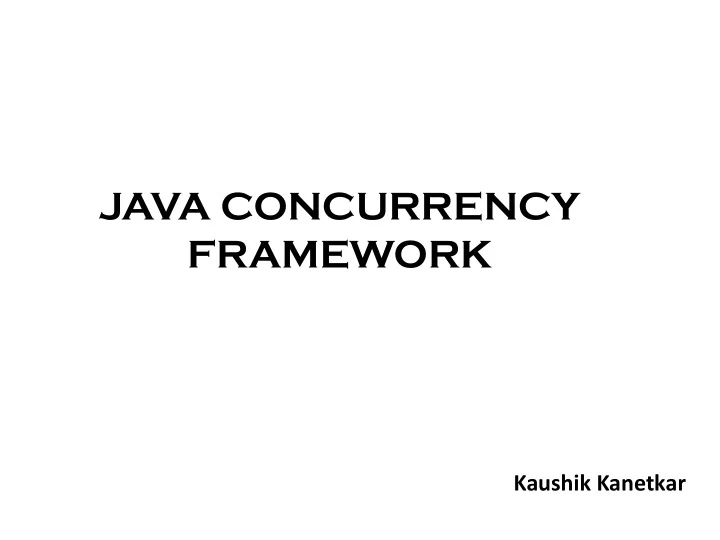
JAVA CONCURRENCY FRAMEWORK Kaushik Kanetkar
Old days One CPU, executing one single program at a time No overlap of work/processes Lots of slack time CPU not completely utilized
What is Concurrency Concurrency is the ability to run several parts of a program or several programs in parallel. Concurrency can highly improve the throughput of a program if certain tasks can be performed asynchronously or in parallel.
NEED FOR CONCURRENCY • Better resource utilization • Simpler program design • More responsive programs
Better resource utilization Imagine an application that reads and processes files from the local file system. Lets say that reading of file from disk takes 5 seconds and processing it takes 2 seconds. Processing two files then takes 5 seconds reading file A 2 seconds processing file A 5 seconds reading file B 2 seconds processing file B ----------------------- 14 seconds total
Most of the CPU time is spent waiting for the disk to read the data. The CPU is pretty much idle during that time. It could be doing something else. So, by better utilization: 5 seconds reading file A 5 seconds reading file B + 2 seconds processing file A 2 seconds processing file B ----------------------- 12 seconds total Hence, concurrency gives a faster performance.
Simpler program design • Single threaded application, you would have to keep track of both the read and processing state of each file. • Multi-threaded: you can start two threads that each just reads and processes a single file. • Reading / processing from 10 files using single thread : 10 such functions + files. • Reading / processing from 10 files using concurrency: 1 such function where 10 threads can act on it.
More responsive programs Imagine a server application that listens on some port for incoming requests. when a request is received, it handles the request and then goes back to listening. The server loop is sketched below: while(server is active) { listen for request process request }
If the request takes a long time to process, no new clients can send requests to the server for that duration. Only while the server is listening can requests be received. An alternate design would be for the listening thread to pass the request to a worker thread , and return to listening immediately. The worker thread will process the request and send a reply to the client. while(server is active) { listen for request process request hand request to worker thread }
AMDAHL’S LAW • Performance gain using Amdahl’s Law: If F is the percentage of the program which can not run in parallel and N is the number of processes then the maximum performance gain is 1/ (F+ ((1-F)/n)).
Issues with concurrency • More complex design Though some parts of a multithreaded applications is simpler than a singlethreaded application, other parts are more complex. Code executed by multiple threads accessing shared data need special attention. Thread interaction is far from always simple. Errors arising from incorrect thread synchronization can be very hard to detect, reproduce and fix.
Issues with concurrency • Context switching overhead When a CPU switches from executing one thread to executing another, the CPU needs to save the local data, program pointer etc. of the current thread, and load the local data, program pointer etc. of the next thread to execute. Context switching is not cheap
Issues with concurrency • Increased resource comsumption A thread needs some resources from the computer in order to run. Besides CPU time a thread needs some memory to keep its local stack. It may also take up some resources inside the operating system needed to manage the thread.
The framework: • Task Scheduling : The Executor is a framework for handling the invocation , scheduling and execution of tasks. • Concurrency : Using classes like map, lists and queues. • Atomic variables : Classes for atomic manipulation of single variables provide higher performance. • Locking : Implementing locking mechanism using the sychronized keyword. • Timers : Accurate timing measurements upto nanoseconds usually for timeouts.
Advantages of the framework: • Reusability: Many commonly used classes are implemented. • Better Performance : A highly optimized approach with faster responses. • Higher reliability : With all locks, and synchronizing mechanisms, it is highly reliable. • Maintainability and scalability : The programs are easy to handle and maintain for further development. • Better productivity : Easier to debug.
PROCESSES VS THREADS • Process: A process runs independently and isolated of other processes. It cannot directly access shared data in other processes. The resources of the process are allocated to it via the operating system, e.g. memory and CPU time. • Threads: threads are so called lightweight processes which have their own call stack but an access shared data. Every thread has its own memory cache. If a thread reads shared data it stores this data in its own memory cache. A thread can re-read the shared data
Creating and Starting Threads Thread thread = new Thread(); // Creates a thread thread.start(); // Starts the thread Ways to point to the code for a thread to start: • Thread Subclass • Runnable Implementation
Thread Subclass To create a subclass of Thread and override the run() method. The run() method is what is executed by the thread after you call start(). public class MyThread extends Thread { public void run() { System.out.println("MyThread running"); } } To create and start the above thread: MyThread myThread = new MyThread(); myThread.start();
Runnable Implementation The second way to specify what code a thread should run is by creating a class that implements java.lang.Runnable. The Runnable object can be executed by a Thread. public class MyRunnable implements Runnable { public void run() { System.out.println("MyRunnable running"); } } To create and start the above thread: Thread thread = new Thread(new MyRunnable()); thread.start();
Subclass or Runnable method ? • Both methods work. • Runnable method preferred . • Easy to queue up the Runnable instances (from the thread pool) until a thread from the pool is idle. This is a little harder to do with Thread subclasses.
Common pitfall: Calling run() instead of start() Thread newThread = new Thread(MyRunnable()); thread.run(); //should be start(); • run() method is executed by the thread that created the thread. • So, necessary to call start() and not run()
Race Conditions and Critical sections • More than one thread writing to shared resources. • ‘A’ thread reads from shared “data” , while B does some writing on the “data”. Now when ‘A’ reads again from “data” it has corrupt data in hand. • Code section that leads to race conditions is called a critical section
Thread safety and shared resources • Code that is safe to call my multiple threads simultaneously is thread safe. • Thread safe code cause no race conditions. • Multiple threads updating shared resources leads to race conditions.
Race Conditions and Critical sections • Local variables: Stored in stack of each thread. So these are thread safe ! public void someMethod() { long threadSafeInt = 0; threadSafeInt++; }
Race Conditions and Critical sections • Local Object references: Stored in stack of each thread. Although stored in the “shared” heap, it is also thread safe ! public void someMethod() { LocalObject localObject = new LocalObject(); localObject.callMethod(); method2(localObject); } public void method2(LocalObject localObject) { localObject.setValue("value"); }
Race Conditions and Critical sections • Object members: Stored in heap alongwith other objects. Two threads calling a method on the same object and updating it- Not Thread safe ! public class NotThreadSafe { StringBuilder builder = new StringBuilder(); public add(String text) { this.builder.append(text); }} If two threads call the add() method simultanously on the same NotThreadSafe instance then it leads to race conditions
Synchronized blocks • Block of methods or blocks of code can be marked as synchronized in order to avoid race conditions. • Following is a synchronized block: public void add(int value) { synchronized(this) { this.count += value; } }
Synchronized blocks • Synchronized construct takes an object in parantheses. • Object taken in parantheses in called as the monitor object. • Code synchronized on the monitor object. • Only one thread can execute inside a code block synchronized on the same monitor object.
Thread signaling • The purpose of thread signaling is to enable threads to send signals to each other indicating data is ready. 1. Signaling via Shared objects A simple way for threads to send signals to each other is by setting the signal values in some shared object variable. 2. Busy wait A thread which is to process the data is waiting for data to become available for processing. When a certain function returns true, it can then proceed.
Recommend
More recommend