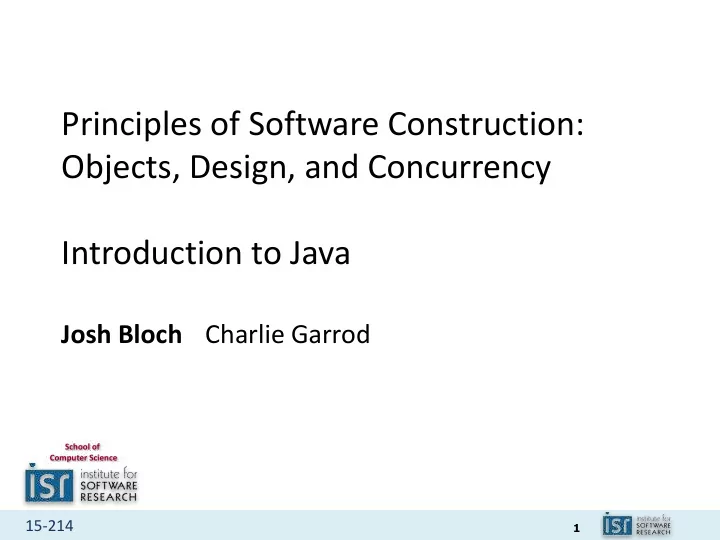
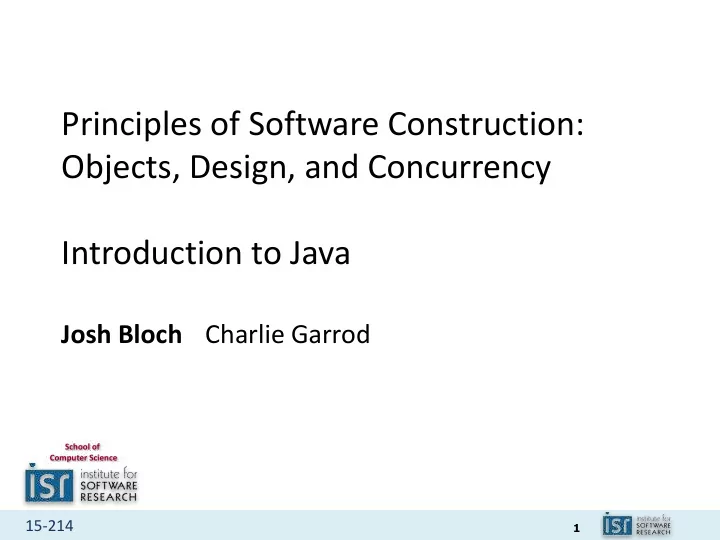
Principles of Software Construction: Objects, Design, and Concurrency Introduction to Java Josh Bloch Charlie Garrod School of Computer Science 15-214 1
Administrivia • First home was pushed to repo this morning – Due next Thursday at 11:59 PM • Reading assignment coming soon • If you have not yet turned in collaboration policy form, please turn it in after class 15-214 2
Outline I. “Hello World!” explained II. The type system III. Quick ‘n’ dirty I/O IV. Collections V. Methods common to all Objects 15-214 3
The “simplest” Java Program class HelloWorld { public static void main(String[] args) { System.out.println("Hello world!"); } } 15-214 4
Complication 1: you must use a class even if you aren’t doing OO programming class HelloWorld { public static void main(String[] args) { System.out.println("Hello world!"); } } 15-214 5
Complication 2: main must be public class HelloWorld { public static void main(String[] args) { System.out.println("Hello world!"); } } 15-214 6
Complication 3: main must be static class HelloWorld { public static void main(String[] args) { System.out.println("Hello world!"); } } 15-214 7
Complication 4: main must return void class HelloWorld { public static void main(String[] args) { System.out.println("Hello world!"); } } 15-214 8
Complication 5: main must declare command line args even if unused class HelloWorld { public static void main(String[] args) { System.out.println("Hello world!"); } } 15-214 9
Complication 6: standard I/O requires use of static field of System class HelloWorld { public static void main(String[] args) { System.out.println("Hello world!"); } } 15-214 10
Execution is a bit complicated • First you compile the source file – javac HelloWorld.java – Produces class file HelloWorld.class • Then you launch the program – java HelloWorld – Java Virtual Machine (JVM) executes main method • Managed runtime has many advantages – Safe, flexible, enables garbage collection 15-214 11
On the bright side… • Has many good points to balance shortcomings • Some verbosity is not a bad thing – Can reduce errors and increase readability • Modern IDEs eliminate much of the pain – Type psvm instead of public static void main • It may not be best language for Hello World… – But Java is very good for large-scale programming! 15-214 12
Outline I. “Hello World!” explained II. The type system III. Quick ‘n’ dirty I/O IV. Collections V. Methods common to all Objects 15-214 13
Java type system has two parts Primitives Object Reference Types int , long , byte , short , char , Classes, interfaces, arrays, enums, float , double , boolean annotations No identity except their value Have identity distinct from value Immutable Some mutable, some not On stack, exist only when in use On heap, garbage collected Can’t achieve unity of expression Unity of expression with generics Dirt cheap More costly 15-214 14
Programming with primitives A lot like C! public class TrailingZeros { public static void main(String[] args) { int i = Integer.parseInt(args[0]); System.out.println(trailingZerosInFactorial(i)); } static int trailingZerosInFactorial(int i) { int result = 0; // Conventional name for return value while (i >= 5) { i /= 5; // Same as i = i / 5; Remainder discarded result += i; } return result; } } 15-214 15
Primitive type summary 32-bit signed integer • int 64-bit signed integer • long 8-bit signed integer • byte 16-bit signed integer • short 16-bit unsigned character • char 32-bit IEEE 754 floating point number • float 64-bit IEEE 754 floating point number • double • boolean Boolean value: true or false 15-214 16
Deficient primitive types • byte , short - use int instead! – byte is broken - should have been unsigned • float - use double instead! – Provides too little precision • Only compelling use case is large arrays in resource constrained environments 15-214 17
The class hierarchy • The root is Object (all non-primitives are objects) • All classes except Object have one parent class – Specified with an extends clause class Guitar extends Instrument { ... } – If extends clause omitted, defaults to Object • A class is an instance of all its superclasses Object Instrument Toy Guitar Yoyo 15-214 18
Implementation inheritance • A class: – Inherits visible fields and methods from its superclasses – Can override methods to change their behavior • Overriding method implementation must obey contract(s) of its superclass(es) – Ensures subclass can be used anywhere superclass can – Liskov Substitution Principle (LSP) 15-214 19
Interface types • Defines a type without an implementation • Much more flexible than class types – An interface can extend one or more others – A class can implement multiple interfaces interface Comparable { /** * Returns a negative number, 0, or a positive number as this * object is less than, equal to, or greater than other. */ int compareTo(Comparable other); } 15-214 20
Enum types • Java has object-oriented enums • In simple form, they look just like C enums: enum Planet { MERCURY, VENUS, EARTH, MARS, JUPITER, SATURN, URANUS, NEPTUNE } • But they have many advantages! – Compile-time type safety – Multiple enum types can share value names – Can add or reorder without breaking existing uses – High-quality Object methods are provided – Screaming fast collections ( EnumSet , EnumMap ) – Can iterate over all constants of an enum 15-214 21
Boxed primitives • Immutable containers for primitive types • Boolean , Integer , Short , Long , Character , Float , Double • Lets you “use” primitives in contexts requiring objects • Canonical use case is collections • Don't use boxed primitives unless you have to! • Language does autoboxing and auto-unboxing – Blurs but does not eliminate distinction – There be dragons! 15-214 22
Pop Quiz! 15-214 23
What does this fragment print? int[] a = new int[] { 1, 2, 3, 4, 5, 6, 7, 8, 9, 10 }; int i; int sum1 = 0; for (i = 0; i < a.length; i++) { sum1 += a[i]; } int j; int sum2 = 0; for (j = 0; i < a.length; j++) { sum2 += a[j]; } System.out.println(sum1 - sum2); 15-214 24
Maybe not what you expect! int[] a = new int[] { 1, 2, 3, 4, 5, 6, 7, 8, 9, 10 }; int i; int sum1 = 0; for (i = 0; i < a.length; i++) { sum1 += a[i]; } int j; int sum2 = 0; for (j = 0; i < a.length; j++) { // Copy/paste error! sum2 += a[j]; } System.out.println(sum1 - sum2); You might expect it to print 0, but it prints 55 15-214 25
You could fix it like this… int[] a = new int[] { 1, 2, 3, 4, 5, 6, 7, 8, 9, 10 }; int i; int sum1 = 0; for (i = 0; i < a.length; i++) { sum1 += a[i]; } int j; int sum2 = 0; for (j = 0; j < a.length; j++) { sum2 += a[j]; } System.out.println(sum1 - sum2); // Now prints 0, as expected 15-214 26
But this fix is far better… int sum1 = 0; for (int i = 0; i < a.length; i++) { sum1 += a[i]; } int sum2 = 0; for (int i = 0; i < a.length; i++) { sum2 += a[i]; } System.out.println(sum1 - sum2); // Prints 0 • Reduces scope of index variable to loop • Shorter and less error prone 15-214 27
This fix is better still! int sum1 = 0; for (int x : a) { sum1 += x; } int sum2 = 0; for (int x : a) { sum2 += x; } System.out.println(sum1 - sum2); // Prints 0 • Eliminates scope of index variable entirely! • Even shorter and less error prone 15-214 28
Lessons from the quiz • Minimize scope of local variables [EJ Item 45] – Declare variables at point of use • Initialize variables in declaration • Use common idioms • Watch out for bad smells in code – Such as index variable declared outside loop 15-214 29
Outline I. “Hello World!” explained II. The type system III. Quick ‘n’ dirty I/O IV. Collections V. Methods common to all Objects 15-214 30
Output • Unformatted System.out.println("Hello World"); System.out.println("Radius: " + r); System.out.println(r * Math.cos(theta)); System.out.println(); System.out.print("*"); • Formatted System.out.printf("%d * %d = %d%n", a, b, a * b); // Varargs 15-214 31
Command line input example Echos all command line arguments class Echo { public static void main(String[] args) { for (String arg : args) { System.out.print(arg + " "); } } } $ java Echo Woke up this morning, had them weary blues Woke up this morning, had them weary blues 15-214 32
Command line input with parsing Prints GCD of two command line arguments class Gcd { public static void main(String[] args) { int i = Integer.parseInt(args[0]); int j = Integer.parseInt(args[1]); System.out.println(gcd(i, j)); } static int gcd(int i, int j) { return i == 0 ? j : gcd(j % i, i); } } $ java Gcd 11322 35298 666 15-214 33
Scanner input Counts the words on standard input class Wc { public static void main(String[] args) { Scanner sc = new Scanner(System.in); long result = 0; while (sc.hasNext()) { sc.next(); // Swallow token result++; } System.out.println(result); } } $ java Wc < Wc.java 32 15-214 34
Recommend
More recommend