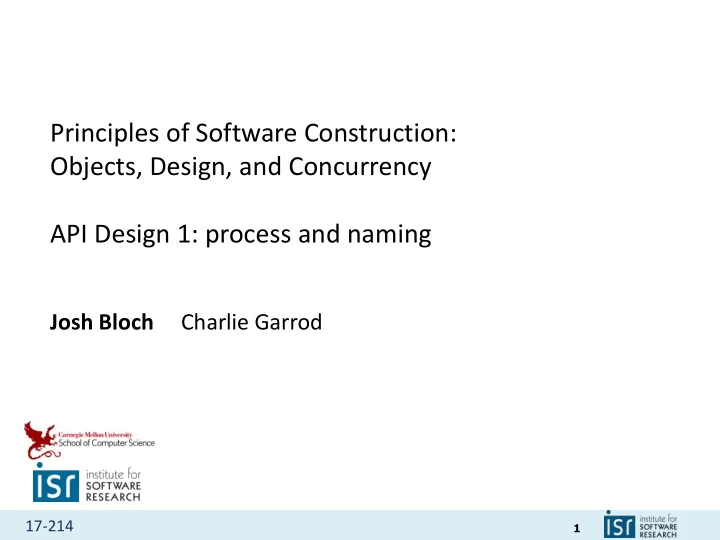
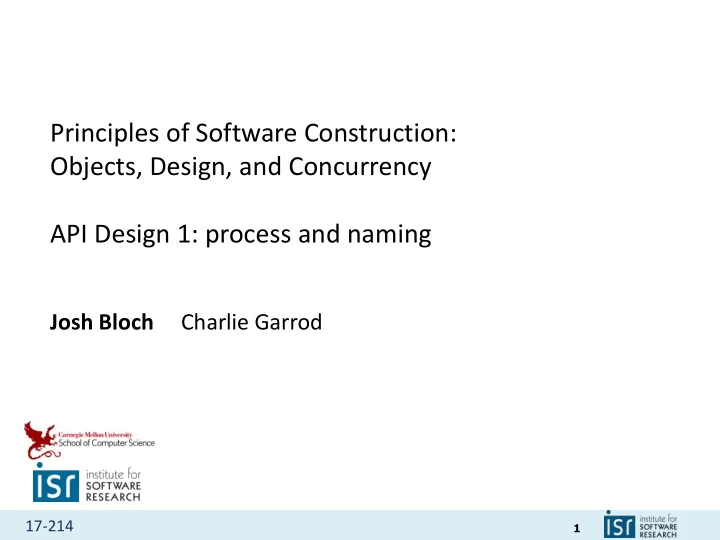
Principles of Software Construction: Objects, Design, and Concurrency API Design 1: process and naming Josh Bloch Charlie Garrod 17-214 1
Administrivia • Homework 4b due Today (11:59 PM) 17-214 2
Review: libraries, frameworks both define APIs API public MyWidget extends JContainer { ublic MyWidget(int param) { / setup internals, without rendering } Library / render component on first view and resizing protected void paintComponent(Graphics g) { // draw a red box on his component Dimension d = getSize(); g.setColor(Color.red); g.drawRect(0, 0, d.getWidth(), d.getHeight()); } } your code API public MyWidget extends JContainer { ublic MyWidget(int param) { / setup internals, without rendering } Framework / render component on first view and resizing protected void paintComponent(Graphics g) { // draw a red box on his component Dimension d = getSize(); g.setColor(Color.red); g.drawRect(0, 0, d.getWidth(), d.getHeight()); } } your code 17-214 3
Today’s topic: API Design Review: what is an API? • Short for Application Programming Interface • Component specification in terms of operations, inputs, & outputs – Defines a set of functionalities independent of implementation • Allows implementation to vary without compromising clients • Defines component boundaries in a programmatic system • A public API is one designed for use by others – Related to Java’s public modifier, but not identical – protected members are part of the public api 17-214 4
Exponential growth in the power of APIs This list is approximate and incomplete, but it tells a story ’50s - ’60s – Arithmetic. Entire library was 10-20 calls! ’70s – malloc , bsearch , qsort , rnd , I/O, system calls, formatting, early databases ’80s – GUIs, desktop publishing, relational databases ’90s – Networking, multithreading ’00s – Data structures(!) , higher-level abstractions, Web APIs: social media, cloud infrastructure ’10s – Machine learning, IOT, pretty much everything 17-214 5
What the dramatic growth in APIs has done for us • Enabled code reuse on a grand scale • Increased the level of abstraction dramatically • A single programmer can quickly do things that would have taken months for a team • What was previously impossible is now routine • APIs have given us super-powers 17-214 6
Why is API design important? • A good API is a joy to use; a bad API is a nightmare • APIs can be among your greatest assets – Users invest heavily: learning, using – Cost to stop using an API can be prohibitive – Successful public APIs capture users • APIs can also be among your greatest liabilities – Bad API can cause unending stream of support requests – Can inhibit ability to move forward • Public APIs are forever – one chance to get it right 17-214 7
Why is API design important to you? • If you program, you are an API designer – Good code is modular – each module has an API • Useful modules tend to get reused – Once a module has users, you can’t change its API at will • Thinking in terms of APIs improves code quality 17-214 8
Characteristics of a good API • Easy to learn • Easy to use, even without documentation • Hard to misuse • Easy to read and maintain code that uses it • Sufficiently powerful to satisfy requirements • Easy to evolve • Appropriate to audience 17-214 9
Outline • The Process of API Design • Naming 17-214 10
Gather requirements – with a healthy degree of skepticism • Often you’ll get proposed solutions instead – Better solutions may exist • Your job is to extract true requirements – Should take the form of use-cases • You may get requirements that don’t make sense – Ask questions until you see eye-to-eye • You may get requirements that are wrong – Push back • You may get requirements that are contradictory – Broker a compromise • Requirements will change as you proceed 17-214 11
Requirements gathering (2) • Key question: what problems should this API solve? – Defines scope of effort • Also important: what problems shouldn’t API solve? – Bounds effort • Requirements can include performance, scalability – These factors can (but don’t usually) constrain API • Maintain a requirements doc – Helps focus effort, fight scope creep – Saves rationale for posterity 17-214 12
An often overlooked part of requirements gathering • Ask yourself if the API should be designed ( inception ) • Here are several good reasons not to design it – It’s superfluous – It’s impossible – It’s unethical – The requirements are too vague • If any of these things are true, now is the time to raise red flag • If the problem can’t be fixed, fail fast! – The longer you wait, the more costly the failure 17-214 13
Choosing an abstraction (model) • The key: embed use cases in an underlying structure – Note their similarities and differences – Note similarities to physical objects (“reasoning by analogy”) – Note similarities to other abstractions in the same platform • This step does not have to be explicit – You can start designing the spec without a clear model – Generally a model will emerge • For easy APIs, this step is almost nonexistent – It can be as simple as deciding on static method vs. instantiable class • For difficult APIs, can be the hardest part of the process 17-214 14
Model examples • Collections Framework - Core collection interfaces describe data aggregates. Many implementations are provided including decorators. Polymorphic algorithms are provided to operate on collections independent of their representation. • Swing and other GUI APIs -Trees of components representing GUI elements are arranged by layouts. Events are delivered to listeners, which modify components. • java.io - Input and output stream interfaces, and many implementations, including decorators (which implement a stream backed by another). 17-214 15
Start with short spec – 1 page is ideal • At this stage, comprehensibility and agility are more important than completeness • Bounce spec off as many people as possible – Start with a small, select group and enlarge over time – Listen to their input and take it seriously – API Design is not a solitary activity! • If you keep the spec short, it’s easy to read, modify, or scrap it and start from scratch • Don’t fall in love with your spec too soon! • Flesh it out (only) as you gain confidence in it 17-214 16
Sample early API draft // A collection of elements (root of the collection hierarchy) public interface Collection<E> { // Ensures that collection contains o boolean add(E o); // Removes an instance of o from collection, if present boolean remove(Object o); // Returns true iff collection contains o boolean contains(Object o) ; // Returns number of elements in collection int size() ; // Returns true if collection is empty boolean isEmpty(); ... // Remainder omitted } 17-214 17
Write to your API early and often • Start before you’ve implemented the API – Saves you doing implementation you’ll throw away • Start before you’ve even specified it properly – Saves you from writing specs you’ll throw away • Continue writing to API as you flesh it out – Prevents nasty surprises right before you ship – If you haven’t written code to it, it probably doesn’t work • Code lives on as examples, unit tests – Among the most important code you’ll ever write – Forms the basis of Design Fragments [Fairbanks, Garlan, & Scherlis , OOPSLA ‘06, P. 75] 17-214 18
When you think you’re on the right track, then write a prototype implementation • Some of your client code will run; some won’t • You will find “embarrassing” errors in your API – They are obvious only in retrospect – Fix them and move on • You may also find subtle performance problems – I found an inherently quadratic API at this state – Which is why we have AbstractList.removeRange 17-214 19
Then flesh out documentation so it’s usable by people who didn’t help you write the API • Now you have an artifact you can share more widely • Distribute, but ensure people know it’s subject to change • If you’re lucky, you’ll get bug reports & feature requests • Use the API feedback while you can 17-214 20
Try API on at least 3 use cases before release • If you write one, it probably won’t support another • If you write two, it will support more with difficulty • If you write three, it will probably work fine • Ideally, get different people to write the use cases – This will test documentation & give you different perspectives • This is even more important for plug-in APIs • Ted Biggerstaff calls this “The Rule of Threes” (Will, Tracz, Confessions of a Used Program Salesman, Addison-Wesley, 1995) 17-214 21
Maintain realistic expectations • Most API designs are over-constrained – You won't be able to please everyone – don’t try! • If you do, you’ll end up with a messy, bloated API – Come up with a unified, coherent design that represents a compromise – It can be hard to decide which “requirements” are important • Expect to make mistakes – Real-world use will flush them out – Expect to evolve API 17-214 22
Recommend
More recommend