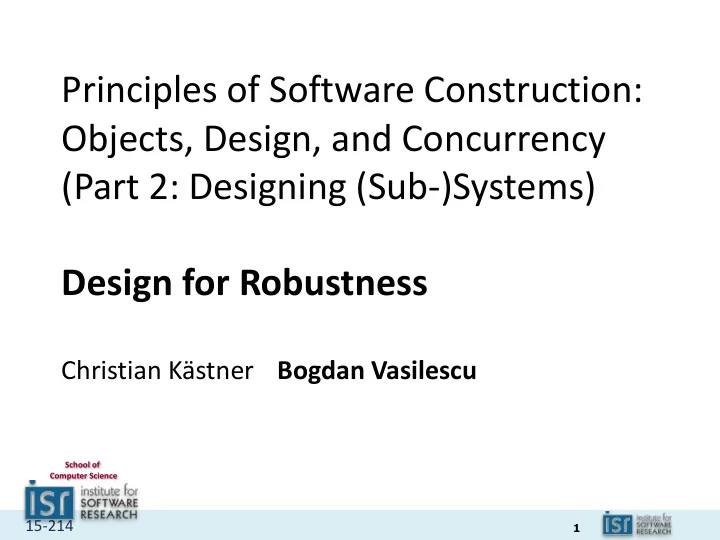
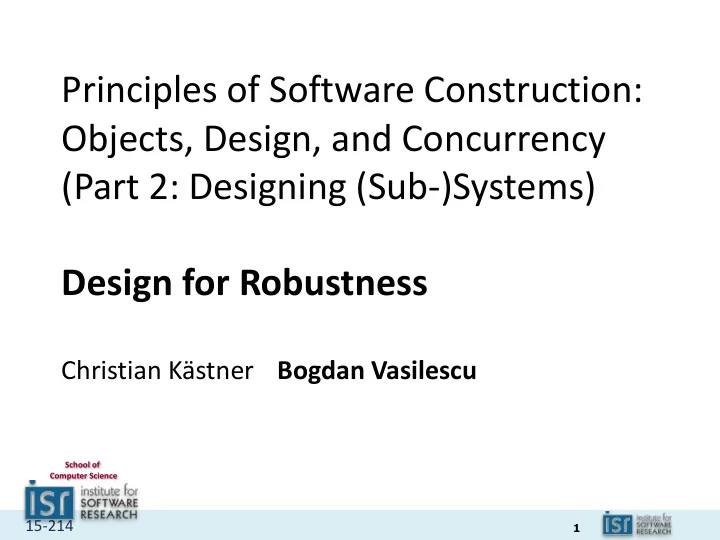
Principles of Software Construction: Objects, Design, and Concurrency (Part 2: Designing (Sub-)Systems) Design for Robustness Christian Kästner Bogdan Vasilescu School of Computer Science 15-214 1
Administrativa • Midterm 1: Thursday here • Practice midterm on Piazza • Review session tomorrow, 6:30pm GHC4401 • HW 2 grades • HW 4 out, Milestone A due Feb 23 – Do not underestimate design 15-214 2
15-214 3
Problem Space Domain Model Review inspires objects and names Forest PineTree RangerAgent 1 n age Solution size sanitation(Forest) Space harvest() salvage(Forest) Object Model 4 15-214 4
Design principle for reuse: low coupling Review 15-214 5
Design principle for reuse: low coupling • Each component should depend on as few other components as possible Review • Benefits of low coupling: – Enhances understandability – Reduces cost of change – Eases reuse 15-214 6
Design principle for reuse: high cohesion Review 15-214 7
Design principle for reuse: high cohesion • Each component should have a small set of closely-related responsibilities Review • Benefits: – Facilitates understandability – Facilitates reuse – Eases maintenance 15-214 8
Information Expert (GRASP Pattern/Design Heuristic) • Heuristic : Assign a responsibility to the class that has the information necessary to fulfill the responsibility Review • Start assigning responsibilities by clearly stating responsibilities! • Typically follows common intuition • Software classes instead of Domain Model classes – If software classes do not yet exist, look in Domain Model for fitting abstractions (-> correspondence) 15-214 9
Creator (GRASP Pattern/Design Heuristic) • Problem: Who creates an A? • Solution: Assign class responsibility of creating instance of class A to B if – B aggregates A objects Review – B contains A objects – B records instances of A objects – B closely uses A objects – B has the initializing data for creating A objects • the more the better; where there is a choice, prefer – B aggregates or contains A objects • Key idea: Creator needs to keep reference anyway and will frequently use the created object 15-214 10
Learning Goals • Use exceptions to write robust programs • Make error handling explicit in interfaces and contracts • Isolate errors modularly • Test complex interactions locally • Test for error conditions 15-214 11
Design Goals, Principles, and Patterns • Design Goals – Design for robustness • Design Principle – Modular protection – Explicit interfaces • Supporting Language Features – Exceptions 15-214 12
EXCEPTION HANDLING 15-214 13
What does this code do? FileInputStream fIn = new FileInputStream(filename); if (fIN == null ) { switch (errno) { case _ENOFILE: System.err.println(“File not found: “ + …); return -1; default : System.err.println(“Something else bad happened: “ + …); return -1; } } DataInput dataInput = new DataInputStream(fIn); if (dataInput == null ) { System.err.println(“Unknown internal error.”); return -1; // errno > 0 set by new DataInputStream } int i = dataInput.readInt(); if (errno > 0) { System.err.println(“Error reading binary data from file”); return -1; } // The slide lacks space to close the file. Oh well. return i; 15-214 14
Compare to: try { FileInputStream fileInput = new FileInputStream(filename); DataInput dataInput = new DataInputStream(fileInput); int i = dataInput.readInt(); fileInput.close(); return i; } catch (FileNotFoundException e) { System.out.println("Could not open file " + filename); return -1; } catch (IOException e) { System.out.println("Error reading binary data from file " + filename); return -1; } 15-214 15
Exceptions • Exceptions notify the caller of an exceptional circumstance (usually operation failure) • Semantics – An exception propagates up the function-call stack until main() is reached (terminates program) or until the exception is caught • Sources of exceptions: – Programmatically throwing an exception – Exceptions thrown by the Java Virtual Machine 15-214 16
Exceptional control-flow in Java public static void test() { try { System.out.println("Top"); int [] a = new int [10]; a[42] = 42; System.out.println("Bottom"); } catch (NegativeArraySizeException e) { System.out.println("Caught negative array size"); } } public static void main(String[] args) { try { test(); } catch (IndexOutOfBoundsException e) { System.out.println"("Caught index out of bounds"); } } 15-214 17
Java: The finally keyword • The finally block always runs after try/catch: try { System.out.println("Top"); int[] a = new int[10]; a[2] = 2; System.out.println("Bottom"); } catch (IndexOutOfBoundsException e) { System.out.println("Caught index out of bounds"); } finally { System.out.println("Finally got here"); } 15-214 18
The exception hierarchy in Java Object Throwable Exception . . . RuntimeException IOException ClassNotFoundException … … NullPointerException EOFException FileNotFoundException IndexOutOfBoundsException 15-214 19
Design choice: Checked and unchecked exceptions and return values • Unchecked exception : any subclass of RuntimeException – Indicates an error which is highly unlikely and/or typically unrecoverable • Checked exception : any subclass of Exception that is not a subclass of RuntimeException – Indicates an error that every caller should be aware of and explicitly decide to handle or pass on • Return values (boolean, empty lists, null, etc): If failure is common and expected possibility Design Principle: Explicit Interfaces (contracts) 15-214 20
Creating and throwing your own exceptions • Methods must declare any checked exceptions they might throw • If your class extends java.lang.Throwable you can throw it: – if (someErrorBlahBlahBlah) { throw new MyCustomException(“Blah blah – blah”); – } 15-214 21
Benefits of exceptions • Provide high-level summary of error and stack trace – Compare: core dumped in C • Can’t forget to handle common failure modes – Compare: using a flag or special return value • Can optionally recover from failure – Compare: calling System.exit() • Improve code structure – Separate routine operations from error-handling (see Cohesion) • Allow consistent clean-up in both normal and exceptional operation 15-214 22
Guidelines for using exceptions • Catch and handle all checked exceptions – Unless there is no good way to do so… • Use runtime exceptions for programming errors • Other good practices – Do not catch an exception without (at least somewhat) handling the error – When you throw an exception, describe the error – If you re-throw an exception, always include the original exception as the cause 15-214 23
Testing for presence of an exception import org.junit.*; import static org.junit.Assert.fail; public class Tests { @Test public void testSanityTest(){ try { openNonexistingFile(); fail("Expected exception"); } catch(IOException e) { } } @Test(expected = IOException.class) public void testSanityTestAlternative() { openNonexistingFile(); } } 15-214 24
DESIGN PRINCIPLE: MODULAR PROTECTION 15-214 25
Modular Protection • Errors and bugs unavoidable, but exceptions should not leak across modules (methods, classes), if possible • Good modules handle exceptional conditions locally – Local input validation and local exception handling where possible – Explicit interfaces with clear pre/post conditions – Explicitly documented and checked exceptions where exceptional conditions may propagate between modules – Information hiding/encapsulation of critical code (likely bugs, likely exceptions) 15-214 26
Examples • Printer crash should not corrupt entire system – E.g., printer problem handled locally, logged, user informed • Exception/infinite loop in Pine Simulation should not freeze GUI – E.g., decouple simulation from UI • Error in shortest-path algorithm should not corrupt graph – E.g., computation on immutable data structure 15-214 27
TESTING WITH COMPLEX ENVIRONMENTS 15-214 28
Problems when testing (sub-)systems • User-facing applications – Users click, drag, etc., and interpret output – Timing issues • Testing against big infrastructure – Databases, web services, etc. • Real world effects – Printing, mailing documents, etc. • Collectively comprise the test environment 15-214 29
Example – Tiramisu app • Mobile route planning app • Android UI • Back end uses live PAT data 15-214 30
Another example • 3rd party Facebook apps • Android user interface • Backend uses Facebook data 15-214 31
Testing in real environments Android client Code Facebook void buttonClicked() { render(getFriends()); } List<Friend> getFriends() { Connection c = http.getConnection(); FacebookAPI api = new FacebookAPI(c); List<Node> persons = api.getFriends("john"); for (Node person1 : persons) { for (Node person2 : persons) { … } } return result; } 15-214 32
Recommend
More recommend