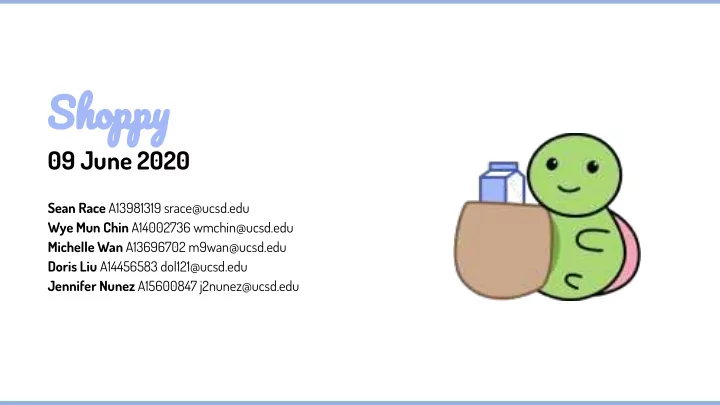
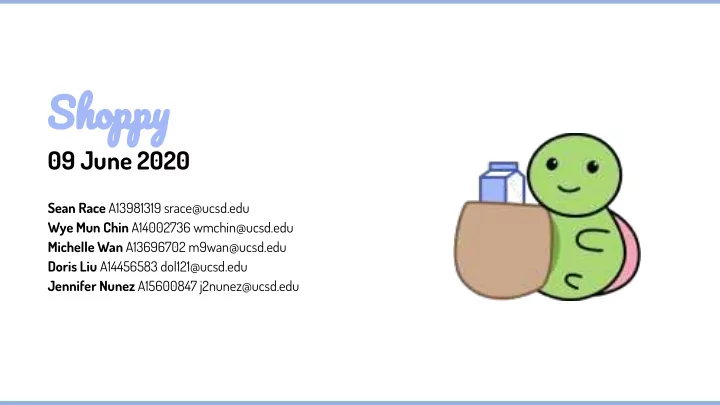
Shoppy 09 June 2020 Sean Race A13981319 srace@ucsd.edu Wye Mun Chin A14002736 wmchin@ucsd.edu Michelle Wan A13696702 m9wan@ucsd.edu Doris Liu A14456583 dol121@ucsd.edu Jennifer Nunez A15600847 j2nunez@ucsd.edu
The Challenge During times of crisis, such as pandemic outbreaks, many people are struggling with ● their grocery shopping experience, prompting necessary adjustments to prioritize the health and safety of the customers . Many people are forced to visit more than one store because they cannot find ● everything they need on their lists and thus they risk exposing themselves further For those that don’t want to risk going to more than one store, they usually have to ● forego some items entirely
Frustrations: Primary Persona Feels scared of contracting CoVID-19 but ● needs to get groceries Needs to make sure she gets everything ● since she might not come out again for a couple weeks Needs & Goals: A way to safely and securely get groceries ● 01 Lucy College Student without fear or anxiety A way to not have to visit more grocery ● Goes to grocery store once every other week ● stores than necessary during this time to Tries to keep her shopping to one store to ● prevent unnecessary exposure reduce risk
Needs & Goals: Secondary Persona Make enough money to support his ● family Wishes to find a way to work at home ● to limit exposure to virus Be a sufficient provider for his loved ● ones Frustrations : Stressed and tired from keeping up with ● 02 Greg Grocery Store customer service Worker Hardworking & works 6 days a week ● Afraid of catching the virus and bringing it ● home to his family Has a family with two kids ●
How might we help in-store grocery shoppers find items they need in the most efficient manner in order to reduce the amount of exposure while outside of self-isolation?
Mission Statement We strive to create an app that would allow shoppers to find substitutes and check nearby local stores for the items they’re looking for in order to reduce the amount of time shoppers have to stay in crowded grocery stores to prevent further spreading of Covid-19.
Shoppy Solution: Shoppy is an app that allows you to: check the stock level of items in stores ● see suggested substitutions for items that are ● low in stock input a shopping list and find the stores that ● have majority of your items create alerts to get notified of change in stocks ●
Benefits of Shopping In-Store Over Online Shopping More cost and time efficient = Avoid delivery delays / ● extra fee / limited time slots Intimacy = Increase personalization and interactive ● shopping experience Reliability = Easier to discover new items in tangible ways ●
Lo-Fi Prototype Delivery App? ● Symbols?? ● Customization! ●
Moodboards Revised Moodboard Rough Draft Moodboard
Style Guide & Design Specifications pastel colors are meant ● to invoke feelings of freshness & simplicity so users can feel at ease with their grocery experience Green is usually ● associated as being refreshing Blue is calming ●
Initial High Fidelity Prototype
Hi-Fi Testing & Design Iterations
User Testing Insights Confusion on where to find My Reports to edit a report ● Unclear about the main function of the app (too many ● different features) More personalization would be nice ● Unclear of the concept of ‘Verified’ when Editing Alerts ●
Design Iteration 1 Solving…. Problem 1 : Confusion on where to find My Reports to edit a report Problem 2 : Too many different features
Before After - ‘Report’ page was only for creating a report - ‘My Reports’ moved from - Alerts has a dedicated page - ‘Profile’ page had ‘My ‘Profile’ to Reports page, in where ‘My Alerts’ are shown Reports’ and ‘My Alerts’ addition to creating a report and profile was removed
Design Iteration 2 Solving…. Problem 3 : More personalization
Before After -Shopping List page did not - Added feature to allow user to save Shopping Lists and add have much personalization personalized text to better guide them through the process
Design Iteration 3 Solving…. Problem 4 : Unclear ‘Verified’ option when editing an alert
Before After - ‘Verified’ option in Edit Alert page was unclear - Edited text to be more clear on what the option means
Final High Fidelity Prototype
Clickable Prototype https://www.figma.com/file/2rqf53UIC7UshwiEcEdaEt/A4-Stage-7-Final-Draft-Hi-Fi -Prototype?node-id=0%3A1
Onboarding & Home Screens Homescreen Onboarding List & Map View
Create & Edit Report To create a report To edit a report
Create & Search by Shopping List Shopping List search helps you find items
Create & Edit Alert
Find Substitutions
Search for a Product
Contact Info Conclusion Resources: Sean Race A13981319 srace@ucsd.edu Wye Mun Chin A14002736 wmchin@ucsd.edu https://app.milanote.com/1JH3Hg1M8r6n5t/ Michelle Wan A13696702 m9wan@ucsd.edu moodboard Doris Liu A14456583 dol121@ucsd.edu https://www.figma.com/ Jennifer Nunez A15600847 j2nunez@ucsd.edu ● Iconify and Unsplash Thank you to Professor Xia and all of the TA’s and IA’s for all of the helpful feedback and resources they provided. And thank you to those in the class that helped us with user testing and provided feedback as well as everyone in the class for getting through this tough quarter, we made it!!
Extra Slides/Resources
Research Notes Secondary Research: https://docs.google.com/document/d/1RdhjePqP1c_x1bFK4iDkqPUsNcCLHJEK6 Df5ibwlURs/edit?usp=sharing Primary Research (Surveys): https://docs.google.com/document/d/1_hWO_AnB8xDCJniHwvR1fJR6RGJ3idwkw hrrccq8Yr0/edit?usp=sharing Interviews: https://docs.google.com/document/d/1Lk9YMN31ULFj7efswTjVRxr8e7cd377RQtff mSDkO1E/edit?usp=sharing
Competitive Analysis https://docs.google.com/document/d/1OYFvKFgmdm7z366FbEebP0L4p2KPQvrr- Y-TG5mf3g4/edit?usp=sharing
Sketches
Storyboard
Our Prototype Process Low-Fi Prototype: https://www.figma.com/file/SuKvL3R4BGaAL5J1qio0VI/A4-Stage-2-Low-fi-Prototy pe?node-id=0%3A1 Rough Draft Prototype: https://www.figma.com/file/0L7sUBYJDxt36a9kNDRoEJ/A4-Stage-6-Hi-Fi-Prototy pe-Rough-Draft?node-id=0%3A1 Final Draft Prototype: https://www.figma.com/file/2rqf53UIC7UshwiEcEdaEt/A4-Stage-7-Final-Draft-Hi-Fi -Prototype?node-id=0%3A1
Recommend
More recommend