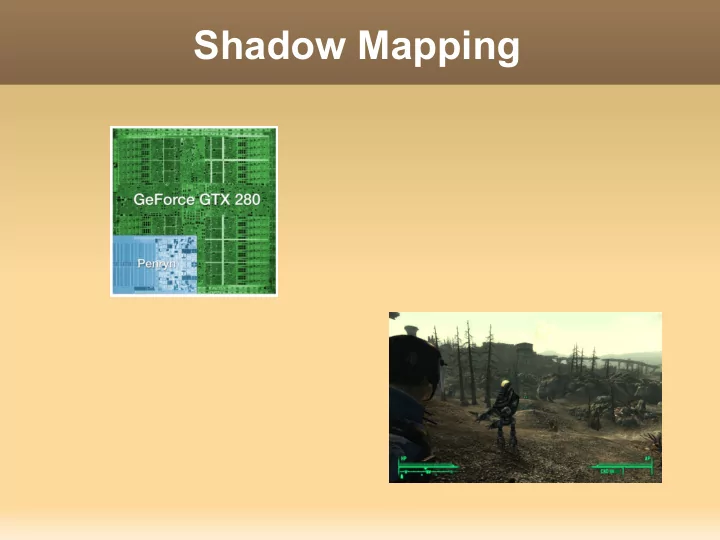
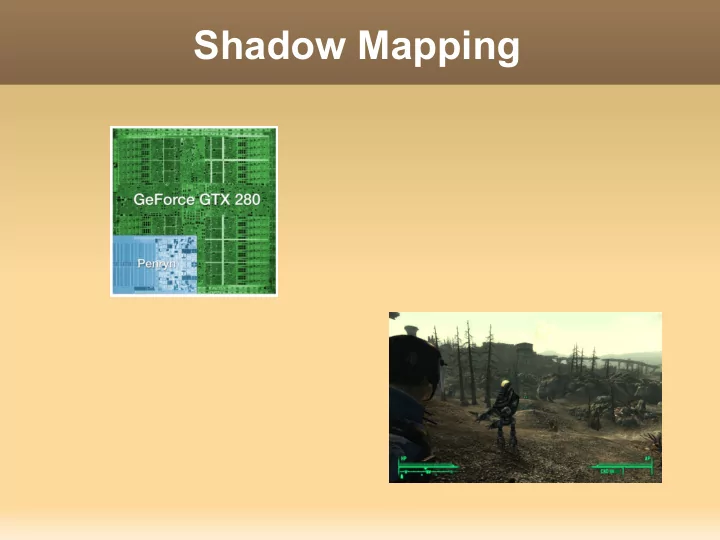
Shadow Mapping
Outline Quick introduction to computer graphics. Why Shadows ? The shadow mapping algorithm. Strengths and weaknesses
You will ... Get an abstract view of how Computer Graphics works. Be able to outline the the shadow mapping algorithm. Know that this technique is used in current games. Be able to list some weaknesses and strengths of shadow mapping.
Computer graphics A set of data: triangles in 3D space. Provided by an artist. Methods of “rendering” (Drawing) these triangles on a computer screen. Developed by a programmer.
Computer Graphics: the artist 1.000000 1.000000 -1.000000 0.000000 0.000000 -1.000000 1.000000 -1.000000 -1.000000 0.000000 0.000000 -1.000000 -1.000000 -1.000000 -1.000000 0.000000 0.000000 -1.000000 -1.000000 1.000000 -1.000000 0.000000 0.000000 -1.000000 1.000000 0.999999 1.000000 0.000000 -0.000000 1.000000 -1.000000 1.000000 1.000000 0.000000 -0.000000 1.000000 -1.000000 -1.000000 1.000000 0.000000 -0.000000 1.000000 0.999999 -1.000001 1.000000 0.000000 -0.000000 1.000000 1.000000 1.000000 -1.000000 1.000000 -0.000000 0.000000 1.000000 0.999999 1.000000 1.000000 -0.000000 0.000000 0.999999 -1.000001 1.000000 1.000000 -0.000000 0.000000 1.000000 -1.000000 -1.000000 1.000000 -0.000000 0.000000 1.000000 -1.000000 -1.000000 -0.000000 -1.000000 -0.000000 0.999999 -1.000001 1.000000 -0.000000 -1.000000 -0.000000 -1.000000 -1.000000 1.000000 -0.000000 -1.000000 -0.000000 -1.000000 -1.000000 -1.000000 -0.000000 -1.000000 -0.000000 -1.000000 -1.000000 -1.000000 -1.000000 0.000000 -0.000000 -1.000000 -1.000000 1.000000 -1.000000 0.000000 -0.000000 -1.000000 1.000000 1.000000 -1.000000 0.000000 -0.000000 -1.000000 1.000000 -1.000000 -1.000000 0.000000 -0.000000 1.000000 0.999999 1.000000 0.000000 1.000000 0.000000 1.000000 1.000000 -1.000000 0.000000 1.000000 0.000000 -1.000000 1.000000 -1.000000 0.000000 1.000000 0.000000 -1.000000 1.000000 1.000000 0.000000 1.000000 0.000000
Computer Graphics: the programmer 1.000000 1.000000 -1.000000 0.000000 0.000000 -1.000000 1.000000 -1.000000 -1.000000 0.000000 0.000000 -1.000000 -1.000000 -1.000000 -1.000000 0.000000 0.000000 -1.000000 -1.000000 1.000000 -1.000000 0.000000 0.000000 -1.000000 1.000000 0.999999 1.000000 0.000000 -0.000000 1.000000 Read data -1.000000 1.000000 1.000000 0.000000 -0.000000 1.000000 -1.000000 -1.000000 1.000000 0.000000 -0.000000 1.000000 0.999999 -1.000001 1.000000 0.000000 -0.000000 1.000000 1.000000 1.000000 -1.000000 1.000000 -0.000000 0.000000 1.000000 0.999999 1.000000 1.000000 -0.000000 0.000000 0.999999 -1.000001 1.000000 1.000000 -0.000000 0.000000 1.000000 -1.000000 -1.000000 1.000000 -0.000000 0.000000 1.000000 -1.000000 -1.000000 -0.000000 -1.000000 -0.000000 0.999999 -1.000001 1.000000 -0.000000 -1.000000 -0.000000 -1.000000 -1.000000 1.000000 -0.000000 -1.000000 -0.000000 -1.000000 -1.000000 -1.000000 -0.000000 -1.000000 -0.000000 -1.000000 -1.000000 -1.000000 -1.000000 0.000000 -0.000000 -1.000000 -1.000000 1.000000 -1.000000 0.000000 -0.000000 -1.000000 1.000000 1.000000 -1.000000 0.000000 -0.000000 -1.000000 1.000000 -1.000000 -1.000000 0.000000 -0.000000 1.000000 0.999999 1.000000 0.000000 1.000000 0.000000 1.000000 1.000000 -1.000000 0.000000 1.000000 0.000000 -1.000000 1.000000 -1.000000 0.000000 1.000000 0.000000 View Position -1.000000 1.000000 1.000000 0.000000 1.000000 0.000000 Graphics Processing Unit Light Position Material Specification
Computer Graphics: The GPU View Position Color Buffer Graphics Light Position Processing Material Specification Unit Depth buffer
Why Shadows ?
Shadow mapping: Step one. Color Buffer View Position View from Light Position Graphics Processing Unit Light Position Shadow Map! Depth buffer Material Specification
How does it work?
Shadow mapping: Step two. Color Buffer Graphics Processing Unit Depth buffer Shadow Map! View Position Graphics Processing Unit Light Position Material Specification Depth buffer
Strengths Price/Performance ratio. Linear cost in number of drawn “triangles”. Extensible. Simple.
Problems Detached shadows. Incorrectly shadowed surfaces.
Causes and possible solutions. Sampling related problems. Increase shadowmap resolution. Add small constant to “distances” in order to avoid self-shadowing. Very unstable!
Even in professional products.
The end! We have seen... Very high level introduction to Computer graphics. How shadows enhance realism. Shadow mapping. Currently popular algorithm for generating shadows. Good performance. Reasonable results. But unstable! (small changes to input...) Research topic: see GPU Gems 3. GPU Pro. (new articles on the topic still popping up)
Recommend
More recommend