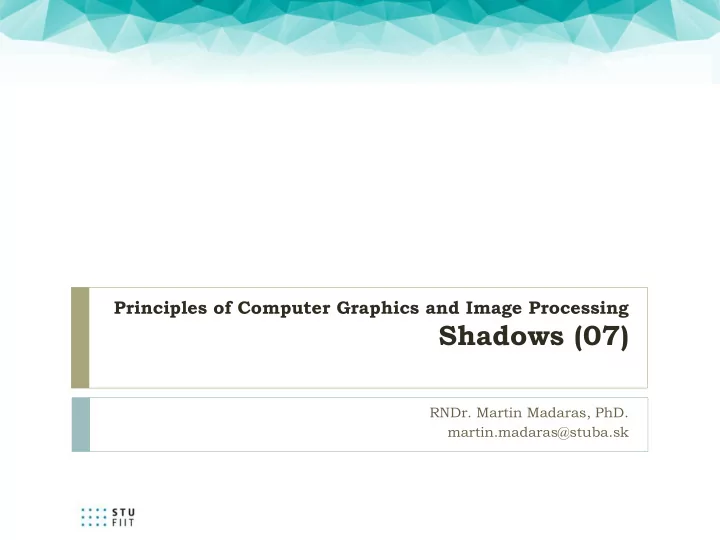
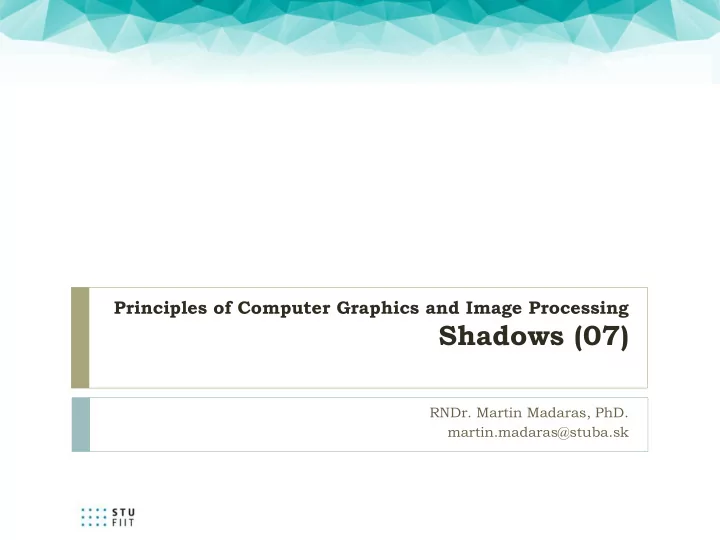
Principles of Computer Graphics and Image Processing Shadows (07) RNDr. Martin Madaras, PhD. martin.madaras@stuba.sk
Why shadows? 2
Shadows in global methods ray-tracing radiosity 3
Lights and shadows Two basic approaches Hard shadows – only point light sources Soft shadows – area light sources 4
How the lectures should look like #1 Ask questions, please!!! - Be communicative - www.slido.com #PPGSO07 - More active you are, the better for you! - 5
Hard shadow Point light source A point is in a shadow if it is not visible from the light source 6
Soft shadow Three types of surface: Shadow : light source completely hidden Penumbra : light source partially hidden Lit : light source completely visible 7
Shadows / visibility A point is lit if it is visible from the light source Computing shadows = visible surface determination 8
Flat shadows Draw the graphics primitives again, projected on the ground Fast, easy to code No self shadows, no shadows on curved surfaces and no shadows on other objects 9
Shadows in rasterization Shadow volumes geometry space Shadow maps screen space 10
Shadow mapping 11
Shadow maps z-buffer analogy look from the light “render” the scene and store depth information in a shadow map 2D raster data smallest distance between light and objects 12
Shadow maps For a polygon pixel to be rendered Find its position in the light’s projection plane → (x,y,z) If z > shadow map [x,y] then shadow 13
Shadow maps pros & cons memory consumption 1 light = 1 shadow map high resolution necessary aliasing use high resolution filtering necessary smooth (soft) shadows when filtered imprecise due to z-buffer quantization (non-linear) light-specific transformation 14
Shadow mapping example from light depth buffer from light’s point of view from camera final image http://www.nealen.net/projects/ibr/shadows.pdf 15
Shadow map resolution How many points are stored in the 2D shadow map Low counts = shadow artifacts Stamminger, Drettakis: Perspective Shadow Maps 16
Filtering and soft shadows Removes artifacts (jagged edges) Simulates soft shadows Soft-Edged Shadows, http://www.gamedev.net 17
Shadow volumes 18
Shadow volumes create dummy geometry object extending each object in the direction of the light shadow volume when displaying an object to a pixel (x,y,z), test if (x,y,z) is inside/outside the shadow volume 19
Shadow volumes 20
Pseudo-code Compute ambient light for whole scene and update z- 1. buffer along with that Which screen areas are in shadow? 2. For all areas outside the shadow: 3. Compute diffuse and specular light components 4. Iterate for all lights 5. 21
Shadow volumes implementation 22
Shadow volumes implementation 23
Shadow volumes implementation 24
Shadow volumes implementation 25
Shadow volume pros & cons hard shadows modifications for soft shadows necessary GPU implementation using stencil buffer high complexity for high-polygon models what if camera is inside the shadow volume? shadow volumes expensive on CPU now vertex shaders 26
Shadows vs. light types Directional (parallel) light easy shadow maps and shadow volumes Spot light shadow map by perspective transformation easy shadow volume Omni-directional light shadow map hard easy shadow volume (same as spotlight) Area light approximate by multiple lights 27
How the lectures should look like #2 Ask questions, please!!! - Be communicative - www.slido.com #PPGSO07 - More active you are, the better for you! - 28
Rendering pipeline summary Summary 29
Rendering pipeline summary Local, world (global), camera coordinates Transformations (in 2D & 3D) Matrix operations translate, rotate, scale Projections (orthogonal, perspective) Object representation boundary, volume, polygonal parametric, implicit, F-rep 30
Rendering pipeline summary Line and polygon rasterization Linear interpolation Antialiasing Visible volume Back-face culling Painter’s algorithm Z-Buffer 31
Rendering pipeline summary Texture coordinates, texture mapping Texture filtering Bilinear interpolation Nearest neighbor 32
Rendering pipeline summary Light types Lighting models and illumination techniques local, global empiric, physical Shading models flat, Gouraud, Phong Raytracing, radiosity 33
Rendering pipeline summary Shadow generation in global illumination Shadow generation in local models Stencil shadows (shadow volume) Shadow maps Soft shadows 34
Next Week Animations 35
Acknowledgements Thanks to all the people, whose work is shown here and whose slides were used as a material for creation of these slides: Matej Novotný, GSVM lectures at FMFI UK Peter Drahoš, PPGSO lectures at FIIT STU 36
Questions ?! www.slido.com #PPGSO07 martin.madaras@stuba.sk 37
Recommend
More recommend