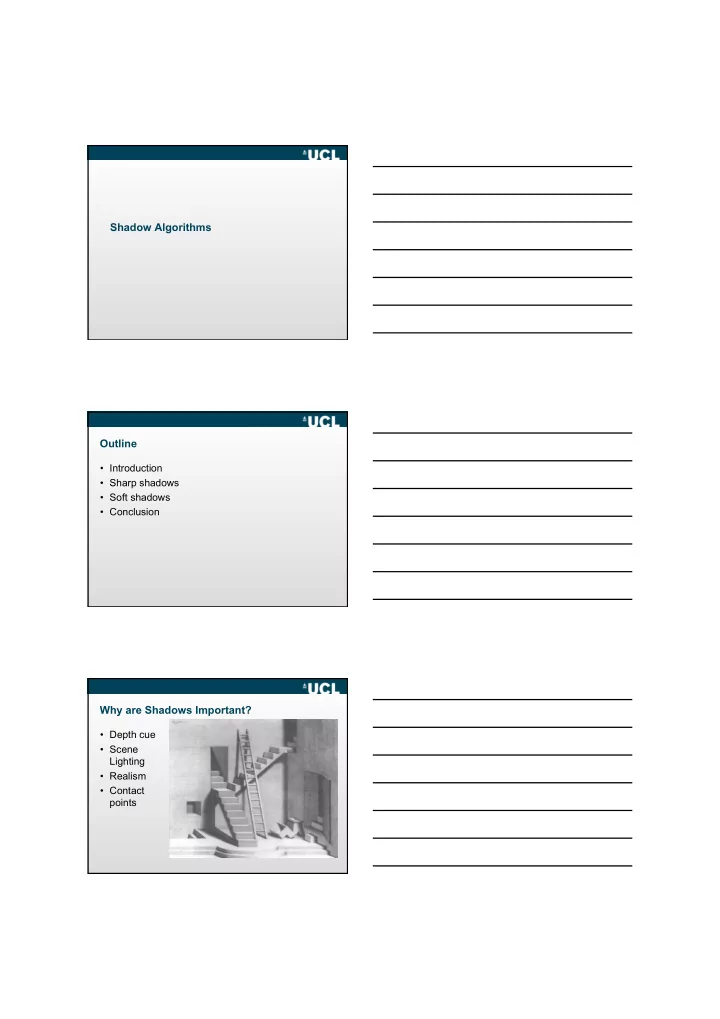
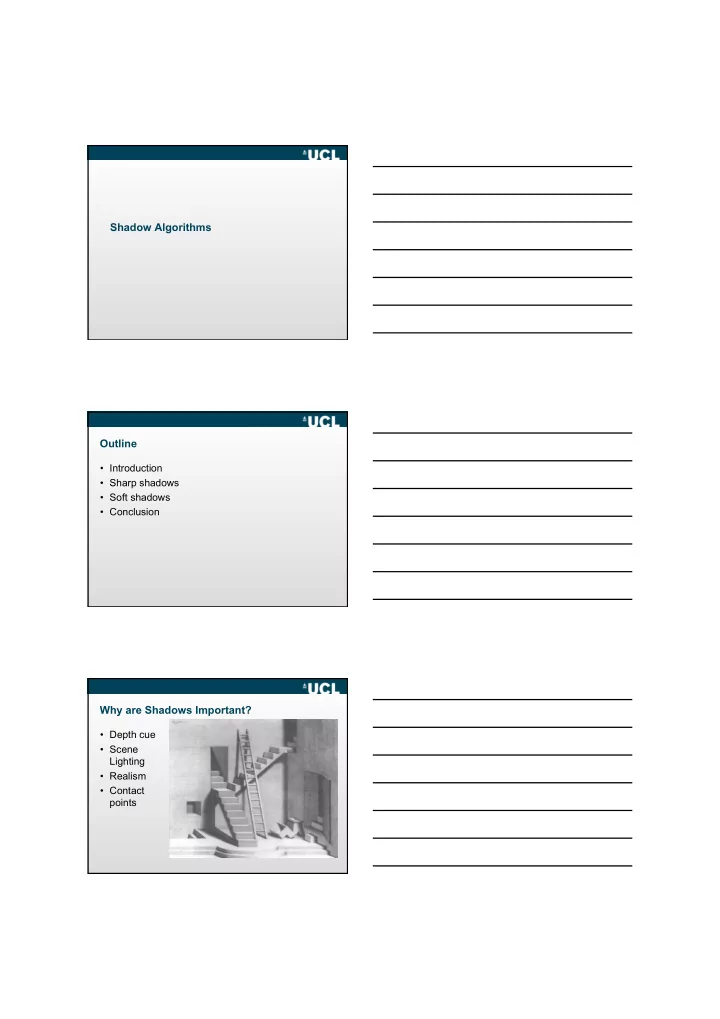
Shadow Algorithms Outline • Introduction • Sharp shadows • Soft shadows • Conclusion Why are Shadows Important? • Depth cue • Scene Lighting • Realism • Contact points
Shadows as a Depth Cue / Spatial Relation For Intuition about Scene Lighting • Position of the light (e.g. sundial) • Hard shadows vs. soft shadows • Colored lights • Directional light vs. point light Shadows are Complex • In the real world sources of light are not points • The intensity within a shadow is not constant – umbra, the part that sees nothing of the source – penumbra, part that receives some light • In computer graphics we simplify and cheat
Definition Definition Shadows • One shadow ray per intersection per point light source no shadow rays one shadow ray
Soft Shadows • Multiple shadow rays to sample area light source one shadow ray lots of shadow rays Current Shadowing Methods • There exist a very large number of methods • We are interested in methods suitable for interactive walkthroughs, speed is crucial • We will classify them by complexity: Sharp Shadows
Sharp Shadows Source is assumed to be a point or direction Fake Hardware Assisted Pre-computed Ray tracing Fast but Use of specialized Shadows are often hardware to generate pre-computed inadequate shadows and stored for • Projection • Shadow Maps repeated use • Shadow Volumes • Illumination Maps Fake Shadows: Projection on Ground • Objects are compressed using a matrix transformation and pasted to the ground • No inter-object shadows • Very fast Shadow Maps • Compute a Z-buffer from the source – use the light source as a view point and render the objects to get the depth information (shadow Z-buffer) • Run a normal Z-buffer with shadow calculation – from the view point, • each pixel P (x v ,y v ,z v ) in this buffer is mapped to the shadow buffer (x s ,y z ,z s ) , • if the z s value is less or equal to that stored there then the point is lit, • otherwise is in shadow
Shadow Maps [Williams ‘78] Shadow Maps near far Shadow Maps near far
Shadow Maps near = far Shadow Maps near = > far Shadow Maps
Shadow Maps with OpenGL Image from source Resulting shadows • This technique can be accelerated by using texture mapping hardware Shadow Map Filtering unfiltered Shadow Map Filtering = 1 ∑ > 0 33% > 0 unfiltered filtered Percentage Closer Filtering [Reeves et al. ‘87]
Shadow Map Filtering = 1 ∑ 33% > 0 > 0 ! unfiltered filtered Percentage Closer Filtering [Reeves et al. ‘87] Shadow Maps • “Less than or equal” test is imprecise – Gives rise to “shadow acne” • Often found in hardware now – Otherwise high cost operation • Imprecise since it is only accurate in the image space of the light – Imagine a shadow throw over complex objects or long distances • Quality depends on resolution (jagged edges) – Percentage-closer filtering helps • FOV of shadow map? Shadow Volume Method • Shadow volume (SV) is the volume of space below a polygon that cannot see the source (a culled pyramid) • During rendering of image, the line from a point visible through a pixel to the eye is intersected with all object SVs • The number of intersections indicates if the point is in shadow or not
Shadow Volumes Shadow Volumes • Just like a polygon - you are inside a volume if you need to cross a surface to exit it • General idea of shadow volumes is count the number of shadow planes you cross – +1 for front facing – -1 for back facing • If total is >0 you are in shadow • Special case if the eye itself is in shadow Shadow Volumes Two stages: 1) Preprocessing – Find all planes of the shadow volume and their plane equations 2) At run-time – Determine shadow plane count per pixel – Use a scan-line method OR stencil test
Shadow Volume Example +1 +1 +1 -1 in shadow -1 -1 in shadow Shadow Volumes with openGL • Shadow volumes are rendered at each frame • The stencil buffer is used for counting how many SV are crossed • Sometimes not all objects are used for casting shadows Shadow Volumes with Stencil Test • A stencil buffer is screen sized buffer (1-8bit) that stores a flag about a rendering operation – E.G. stencil[x,y] is negated if zbuffer[x,y] is less than current z value (i.e. stencil is set if and only if z buffer test passes) • Many uses in graphics
Shadow Volumes with Stencil Test • Render the scene into the RGB and z-buffer • Turn z-buffer writing off, then render all shadow polygons with the stencil buffer – Increment stencil count for front-facing – Decrement for back facing • Re-render scene with lighting OFF and only render pixels where stencil is non-zero Summary for sharp shadows • Four shadow umbra techniques • Image space – Shadow maps – Shadow volumes • Object space – Fake shadows Soft Shadows
Soft Shadows • Source has a finite extend • Images look a lot more realistic (Image taken from Nishita and Nakamae) Soft Shadows Pre-computed Radiosity Ray-based Hardware Assisted • Distributed Mainly treat the Mainly analytical This is also ray tracing computation on light source as a pre-computed • Cone Tracing the geometry of collection of points • Hemi-cube the source • Accumulation • Ray casing • Discontinuity buffer Meshing • Shadow volumes • Shadow textures • Illumination Maps Analytical v. Sampling • Analytical – Find all boundaries within the penumbra. Done almost exclusively for polygonal light sources • Sampling – Approximate solution that treat the light source as a set of points. Any shape source is possible.
Soft Shadows using Point Light Source • Place many point lights on an area light – Random positions work just fine • Render hard shadows from each point light – E.g., using shadow volumes or shadow maps • Sum up all contributions – Can be done on the GPU (in the frame-buffer) • Similar to what ray-tracing does to get soft shadows Example Illumination Maps (Shadow Textures) • Shadows are pre-computed and stored as textures on the receiving polygons • Displayed using graphics hardware in real-time • Disadvantage: lighting cannot change
Analytical methods • Find all boundaries within the penumbra. Done almost exclusively for polygonal light sources. Extremal Shadow Boundaries • What is the potential area of the penumbra and umbra? • For penumbra: – Bounded by planes define by a pair of source vertex and occluder edge where the source is in the front space and the occluder on the back • For umbra: – Similarly defined planes, but where source and occluder are in the back space Extremal Shadow Boundaries
Shading Using Extremal Planes • If you write these planes into object space • We can use a scan-conversion as we have before – At each pixel we must estimate the proportion of the light source that can be seen – [Usually done with SVBSP tree(s)] Discontinuity Meshing • Subdivide at discontinuity points • Compute illumination intensity at discontinuity points • Quadratic approximation on segments between discontinuity points Discontinuity Meshing • Borrowing aspect graphs from computer vision • Define critical surfaces where visual events occur – EV surfaces: planes defined by edge and vertex – EEE surfaces: quadratic surfaces defined by three non- adjacent edges. • Penumbra volumes so far have used EV only
EV and EEE Surfaces Discontinuity Meshing • Discontinuities of the illumination of a polygon occur at the places where EV and EEE surfaces intersect the polygon • Discontinuities occur at different degrees • Discontinuities are written into the geometry of the scene as before Examples of meshes
Discontinuity Meshing • Very high quality shadows • Slow and prone to floating point errors Radiosity • Scene polygons are subdivided into a mesh, or the illumination is stored as a texture • Very realistic results • Good for static scenes but not for moving objects Conclusion • A very large number of shadow algorithms exist • Many of them are unsuitable for walkthroughs of very complex scenes: – with pre-computation methods scene cannot be modified – or are to slow (ray-tracing, soft shadows) • Hard shadows – on-the-fly methods (SM and SV) are fast enough
Recommend
More recommend