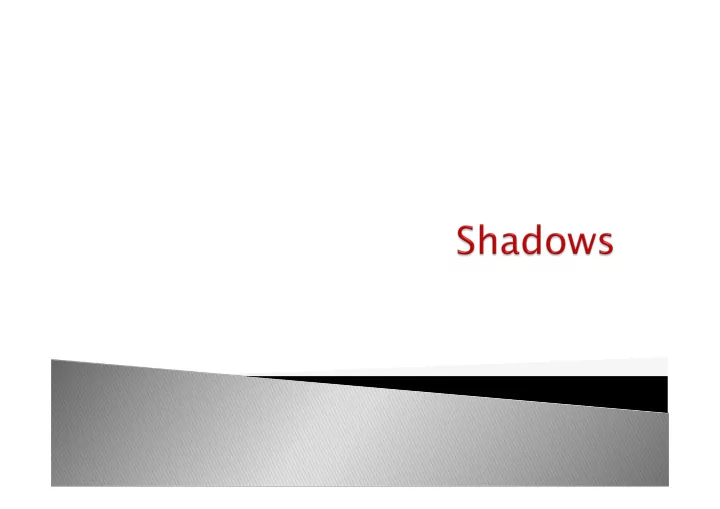
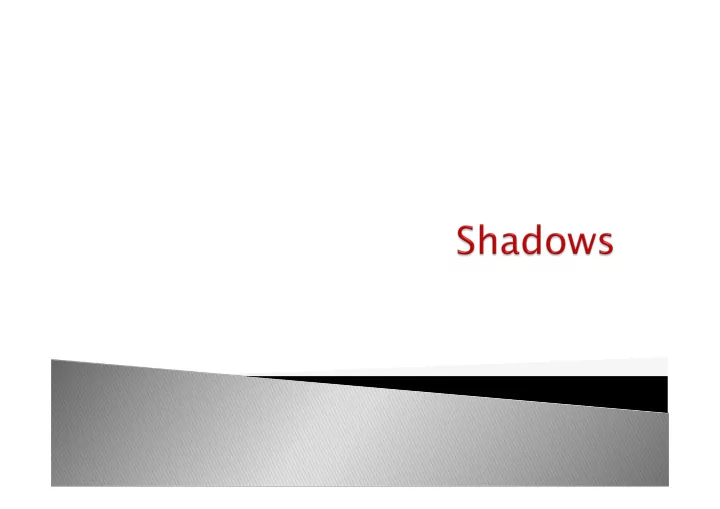
� Shadows increase realism: Cry Cry En Engine Zaxxon Zaxxon (1982) 2
� Shadows increase realism � Shadows help you perceive: � hidden objects 3
� Shadows increase realism � Shadows help you perceive: � hidden objects � the relative position of objects 4
� Shadows increase realism � Shadows help you perceive: � hidden objects � the relative position of objects � the object shape 5
� Constraints for real-time shadows ◦ Light sources Dynamic ◦ Shadow Casters Dynamic ◦ Shadow Receivers Dynamic Do Doom 3 3 (2004) 6
� 2 kind of shadows: � Hard Hard shad shadows ws � Point light source � Soft t shad shadows ws � Extended light source 7
� Point light source � A point is in shadow if it is not visible from the light source Point light source Shadow caster Shadow receiver shadow 8
� 3 areas: � Shadow: light source completely hidden � Penumbra: light source partially hidden � Lit: light source completely visible Extended light source Shadow caster penumbra penumbra Shadow receiver shadow 9
� A point is lit if it is visible from the light source � Computing shadows= visible surface determination MIT EECS 6.837, Durand and Cutler 11
� Draw the graphics primitives again, projected on the ground MIT EECS 6.837, Durand and Cutler 12
+ Fast, easy to code - No self shadows, no shadows on curved surfaces, no shadows on other objects MIT EECS 6.837, Durand and Cutler 13
� Separate between occluder and receiver � Draw a picture of the occluder, seen from the light source � Use it as a texture on the receiver From From th the light t source From From th the vi viewp wpoint nt Möller & Haines “Real Time Rendering” 14
� Sha Shadow w Maps s � Sha Shadow w Vo Volume umes s � Image space approach � Object space approach 15
1. Offscreen rendering from th the light t source � Keep z-buffer in a texture 2. Rendering from th the view point t � Transform current pixel into light space coord. � Compare current depth with depth in texture � Change lighting depending on visibility test 16
� offscreen rendering from the light source: � Transformation + projection matrix � Light space coordinates � Store depth into an FBO � FBO -> texture 17
� Standard rendering � Vertex shader: � Compute projection in screen space � And in light space � Fragment shader : Coord. Light space � Interpolate coordinates � Coord. texture shadow map � z = distance light source � z from shadow map � Comparison � ⚠ ️ Coord. texture =[0,1] 2 Pixel 18
� z_shadowMap < z_computed � In shadow � Ambient lighting only � z_shadowMap == z_computed � Lit � Ambient + Diffuse + Specular � z_shadowMap > z_computed � Should not happen, in theory 19
20
� “it’s not a bug, it’s a feature” � What’s happening? � Comparison z stored/interpolated z � z value constant for each pixel � Self-shadowing � Solutions: � Comparison with z +epsilon (bias) � Draw only back-sided surfaces 21
� Easy: glCullFace(GL_FRONT); 22
A few issues with self-shadowing (in reverse) Still need bias for comparisons. 23
24
25
26
Shadow discontinuities 27
� Slope-dependent: tan(angle N,L)* a + b � b > 0, a = ? � Relative: z1 *(1 - epsilon) < z2 28
� It’s a projection : � Must divide by w � What does it mean if w < 0? � What should we do? � What should we do if we’re outside shadow map? � How can we check? 29
� Pr Pros s � Easy to implement � Works, regardless of the geometry of the scene � Cost does not depend on scene complexity � Cons Cons � Several (>= 2) scene rendering � Omni-directional light sources? � Sampling/aliasing � Increasing shadow map resolution is not enough (light source facing viewer) 30
� Increase shadow map resolution � Focus shadow map on visible parts of the scene � Adapt sampling (warping) � Depending on light-source distance � Multi-resolution Shadow maps � Cascading shadow map 31
Increases the practical resolution 32
Uniform sampling in z Variable sampling in z � How? � Linear projection � Not centered on the light source � Optimized based on view frustum + LS position � TSM, LiSPSM... 33
34
35
36
37
38
1. For each shadow casters, build a shad shadow vo volume ume 2. For each fragment, count t how many times we enter/leave a shadow volume > 0 : in shadow = 0 : lit 39
� Building a shadow volume � Silhouette of each object from the light source � Infinite quads touching � the light source � Each silhouette edge � Counting entering/leaving � Use the stencil buffer � Use the orientation of each shadow quad for the sign 40
� Silhouette of each object from the light source How? 1mn 41
How? 1mn 42
� Use the Stencil buffer � Shadow volume side visible, front-facing: +1 � Shadow volume side visible, back-facing: -1 � 2 rendering pass: � First front-facing, then back-facing � glCullFace(...) � 1 rendering pass: glStencilOpSeparate(GL_FRONT, GL_KEEP, GL_INCR_WRAP, GL_KEEP); glStencilOpSeparate(GL_BACK, GL_KEEP, GL_DECR_WRAP, GL_KEEP); 43
44
� What if the eye is in shadow? -1 0 0 +1 45
� Have a lit point as reference � A point at infinity must be lit � Need to cap the shadow volume Simply invert z-test and invert stencil inc/dec Near Near cap capping ing 0 +2 Far cappin Far capping 46
47
� Pr Pros: s: � Sharp shadows � Arbitray positions for light source/caméra � Robust (if well programmed) � Cons: Cons: � silhouette computation (CPU/GPU) � requirements on scene geometry (manifold, closed surfaces) � Rendering the scene twice, + the shadow volumes 48
49
� More complex � Point- t-to to-area visibility, with continuous value � Instead of binary point-point visibility � silhouette? 51
� More complex � Point- t-to to-area visibility, with continuous value � Instead of binary point-point visibility � silhouette? � Shadow of the sum ≠ sum of shadows � A hides 50% and B hides 50%, A+B doesn’t hide 100% 52
� More complex � Point- t-to to-area visibility, with continuous value � Instead of binary point-point visibility � silhouette? � Shadow of the sum ≠ sum of shadows � A hides 50% and B hides 50%, A+B doesn’t hide 100% � Many algorithms � With varying accuracy � Approximating the shadow casters � Precomputations ( Precomputed Radiance Transfert ) � With varying speed 53
� Accumulating shadows: � Compute several hard shadows � Add them, average the results � accumulation buffer � Needs many samples � Computation time proportional to # échantillons 4 échanti tillons 1024 échanti tillons 54
� For each silhouette edge: � Compute volume around penumbra (wedge) � For each pixel in this wedge � Compute attenuation coefficient � Beautiful, realistic, expensive Penumb Penumbra wed wedges ges [Sig03] U. Assarson, T. Möller 55
Rendering Fake Soft t Shadows with th Smooth thies [SoR03] E. Chan, F. Durand 56
� Percentage Close Filtering (PCF) � Filter shadow map around sampling point � Possible GPU speed-ups (2x2 kernel) � Pre-filtered, stored in mip-map 1 sample 17x17 kernel 9x9 kernel 57
� Percentage Closer Soft Shadows (PCSS) [Fernando 05] � Compute kernel size first, by sampling shadow map � Filter using PCF (or extensions) 58
‐ � 1. Blocker search Shadow map Average occluder depth � ��� � 59
‐ � ����� ‐ � 2. penumbra size � ��� � ����� � � � � ��� � � � ��� � � � �������� � � ����� � � ��� � � Planar � � � ��� � � occluder � �������� � � ����� � ��� � �������� � �������� 60
‐ � 3. filtering � � Filter region (size ~ � �������� ) � (here, occlusion = 50 %) 61
� 1. blocker search � 2. penumbra size � 3. filtering 2 steps requiring several access to shadow map 62
� Easy, quite fast � Visually pleasing results � For a small light source � No physical realism � Visible artefacts � For large penumbra width � If occluders hidden from center of light source � For non-flat occluders 63
� Percentage Closer Soft Shadows (PCSS) [Fernando 05] PCSS PCF Hellgate te: London (2007) 64
Soft t Shadow Maps [AHLHHS06] Atty et al. Real-time Soft Shadow Mapping by Backprojection [GBP06] Guennebaud et al.. 65
� Shadow map = object discretization � Compute shadow of discretized object � Realistic, real-time, animated scene � [Atty06] et [Guennebaud06] 66
67
Recommend
More recommend