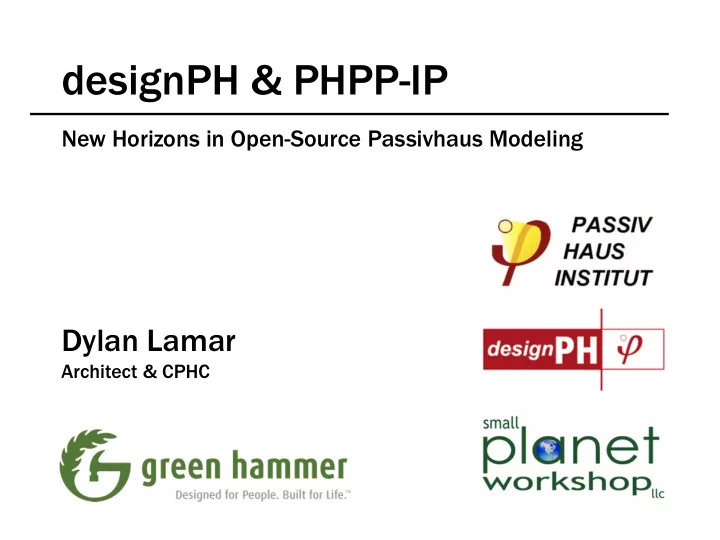
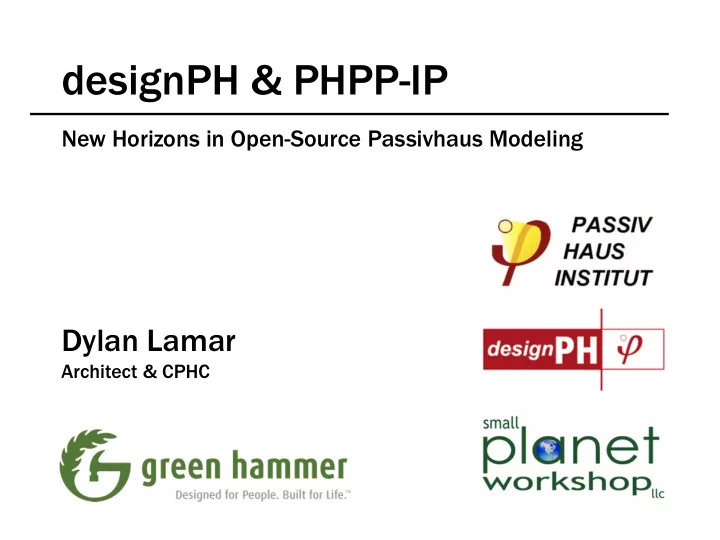
designPH & PHPP-IP New Horizons in Open-Source Passivhaus Modeling Dylan Lamar Architect & CPHC
energy analysis & the design process DESIGN DEV & DESIGN SCHEMATIC CONSTRUCTION CONSTRUCTION PHASE DESIGN DRAWINGS Feasibility? R-values? Substitutions? Massing? Components? QUESTION Alternates? Shading? Shading? designPH TOOL designPH PHPP PHPP Rough Metrics Detailed Scenario Go/No Go DELIVERABLE Relative Comparisons Results & Graphs Updated Metrics
the energy modeling process Sketchup & PHPP designPH
Sketchup & designPH
Modeling Geometry in Sketchup Import DWG or draft in Sketchup
Modeling Geometry in Sketchup Import DWG or draft in Sketchup
Modeling Geometry in Sketchup Import DWG or draft in Sketchup
Modeling Geometry in Sketchup Build the thermal envelope, TFA, shading elements…
Modeling Geometry in Sketchup Build the thermal envelope, TFA, shading elements…
Launch designPH Plugin Insert Windows…
Launch designPH Plugin Assign Area Groups & R-values…
Analyze with designPH Analyze, Modify, Repeat…
Analyze with designPH Compare Scenarios…
Analyze with designPH Large projects…
Analyze with designPH And really large projects.
Analyze with designPH And really large projects.
Analyze with designPH Automated shading element detection
Analyze with designPH Automated shading element detection
Export to PHPP-IP Export a data file from designPH Import into PHPP-IP using the Import/Export tool
Introducing the PHPP v8_IP v2 PHPP vs Dynamic Analysis? Simplified data entry • Instant Analysis • Clear Results • Transparent calculations • Sufficient Accuracy • Planning tool for Everyday Work • Inch-Pound (IP) Units No unit conversion required • Less prone to errors • IP v2.0 has added features •
Analyze with PHPP-IP Refine component & system specs Check shading Design Change? Re-import from designPH.
Analyze with PHPP-IP Work in your Native Language!
Analyze with PHPP-IP Work in your Native Language!
Shading Analysis with Sketchup Estimate shading from complex sites
Shading Analysis with Sketchup Estimate shading from complex sites
Reporting from PHPP-IP Create custom reports & graphs with Excel All data is readily available Make custom side calculations as necessary
New in the PHPP-IP v2.0 More Conversion tools
New in the PHPP-IP v2.0 More accessible data for the US market
New in the PHPP-IP v2.0 More accessible data for the US market
New in the PHPP-IP v2.0 More accessible data for the US market
Reporting from PHPP-IP Create custom reports & graphs with Excel All data is readily available Make custom side calculations as necessary
Reporting from PHPP-IP
Reporting from PHPP-IP
Time for a Live Demo…
Recommend
More recommend