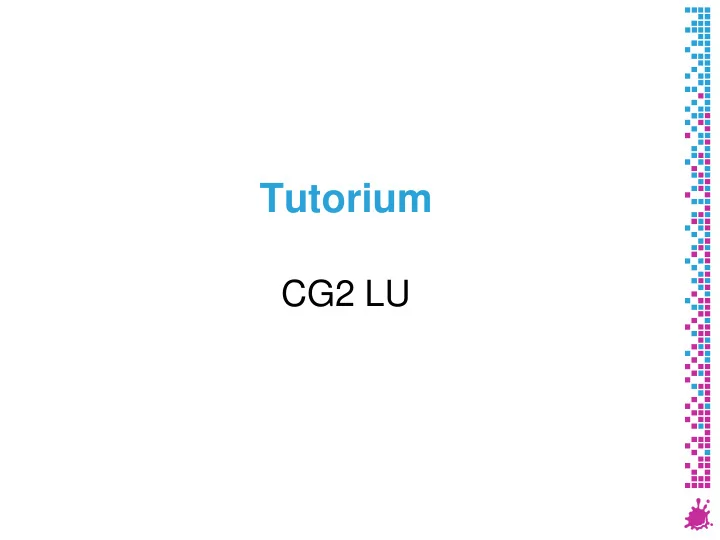
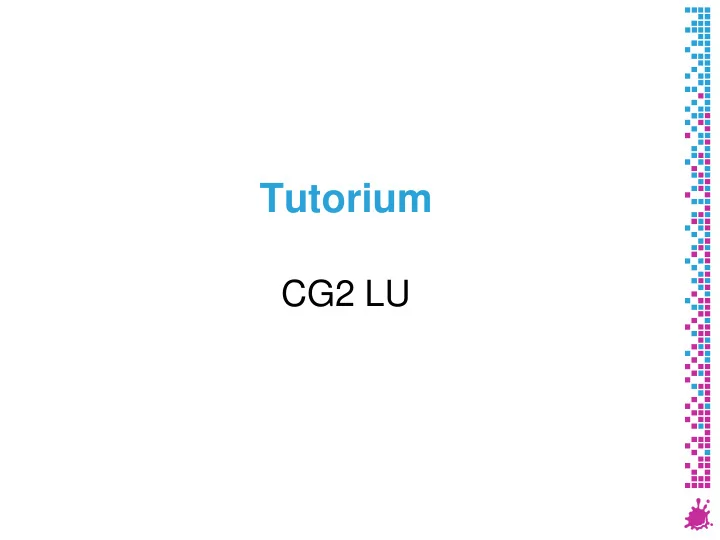
Tutorium CG2 LU
Overview Shadow-Mapping Bloom / Glow Animation Institute of Computer Graphics and Algorithms
Shadow Mapping Peter Houska Institute of Computer Graphics and Algorithms Vienna University of Technology
Why Shadows? Institute of Computer Graphics and Algorithms
Why Shadows? Institute of Computer Graphics and Algorithms
Why Shadows? Shadows ... ... make a scene look more three-dimensional ... emphasize the spatial relationship of objects among each other ... tell us where the light comes from ... should really be there Institute of Computer Graphics and Algorithms
Shadow Determination Several techniques, e.g. Shadow Mapping Shadow Volumes Let‟s take a closer look at Shadow Mapping 2 pass algorithm fast on today's GPUs relatively easy to implement Institute of Computer Graphics and Algorithms
Shadow Mapping Overview 1 st pass: assume light source has a “view frustum” (like a camera) render scene from light source‟s position save depth values only we end up with a shadow (depth-) map 2 nd pass: render scene as usual transform vertices to light space, too for each fragment, compare its depth to previously stored depth (read it from shadow map) z fragment > z from_shadow_map => fragment lies in shadow fragment must be in light space!!! Institute of Computer Graphics and Algorithms
Scene – “Meta” View Light Eye Source Institute of Computer Graphics and Algorithms
Scene – Light Source View Institute of Computer Graphics and Algorithms
Scene – Light Source View (Depth Only) This is actually the shadow map! Institute of Computer Graphics and Algorithms
Scene – Eye View Institute of Computer Graphics and Algorithms
Shadowed Fragment “Meta“ View Eye View Institute of Computer Graphics and Algorithms
Shadowed Fragment “Meta“ View fragment distance distance to light source read from shadow map Eye View Institute of Computer Graphics and Algorithms
Lit Fragment “Meta“ View Eye View Institute of Computer Graphics and Algorithms
Lit Fragment “Meta“ View distance fragment distance read to light source from shadow map Eye View Institute of Computer Graphics and Algorithms
Involved Coordinate Systems Eye World Space Space Light Space Object Space Institute of Computer Graphics and Algorithms
Involved Coordinate Systems World Eye Light Object M ... Model Matrix World V cam ... Camera View Matrix V light ... Light View Matrix V cam Object Eye Light Institute of Computer Graphics and Algorithms
Transforming to World Space World Eye Light Object World Object Eye Light Institute of Computer Graphics and Algorithms
Transforming to Eye Space World Eye rendering from the eye„s point of view Light Object World V cam Object Eye Light Institute of Computer Graphics and Algorithms
Transforming to Light Space World Eye rendering from the light source„s Light point of view Object World Object Eye Light Institute of Computer Graphics and Algorithms
1 st pass: Create Shadow Map // create the texture we'll use for the shadowmap glGenTextures(1, &shadow_tex_ID); glBindTexture(GL_TEXTURE_2D, shadow_tex_ID); glTexImage2D (GL_TEXTURE_2D, 0, GL_DEPTH_COMPONENT24, SM_width, SM_height, 0, GL_DEPTH_COMPONENT, GL_UNSIGNED_BYTE, NULL); // attach texture to an FBO glGenFramebuffers(1, &shadow_FBO); glBindFramebuffer(GL_FRAMEBUFFER, shadow_FBO); glFramebufferTexture2D(GL_FRAMEBUFFER, GL_DEPTH_ATTACHMENT, GL_TEXTURE_2D, shadow_tex_ID, 0); glDrawBuffer(GL_NONE); // essential for depth-only FBOs!!! glReadBuffer(GL_NONE); // essential for depth-only FBOs!!! // then, just before rendering glBindFramebuffer(GL_FRAMEBUFFER, shadow_FBO); Institute of Computer Graphics and Algorithms
1 st pass: Create Shadow Map The “view” matrix must be set to V light Note: No projection matrix used up to now! but light- ”camera” involves another projection! World Object Eye Light P light Clip Space Light Turn off all effects when rendering to the shadow map No textures, lighting, etc. Institute of Computer Graphics and Algorithms
2 nd pass: Render from Eye‟s POV Transform vertices to eye space and project as usual v' = P cam * V cam * M * v World V cam Object Eye Light P cam Clip Space Eye Clip Space Light Institute of Computer Graphics and Algorithms
2 nd pass: Render from Eye‟s POV Also transform vertices to projected light space (= clip space light) basically the same steps as in the 1 st pass: v proj_lightspace = (P light * V light ) * M * v v proj_lightspace is essentially the texture coordinate for accessing the shadow map Note: the light source„s projection matrix may be different from the eye„s projection matrix Since OpenGL-FF does not store a separate model matrix, FF- shadow mapping works like this (could still be used, even when using shaders): -1 ) * V cam * M * v v proj_lightspace = (P light * V light * V cam combined modelview matrix Institute of Computer Graphics and Algorithms
2 nd pass: Render from Eye‟s POV One last issue... x y Let v proj_lightspace = z w 1 x w 1 1 y w 1 After perspective division: 1 z w 1 1 1 1 Institute of Computer Graphics and Algorithms
2 nd pass: Render from Eye‟s POV So "standard" OpenGL projection matrix generates xyz-clipspace coordinates in the range [-1;+1] after perspective division i.e. in normalized device coordinates To access the shadow map, however, we need coordinates in the range [0;+1] Apply scaling and translation [-1;+1] 0.5 [-0.5;+0.5] +0.5 [0;+1] Institute of Computer Graphics and Algorithms
2 nd pass: Render from Eye‟s POV World V cam Object Eye Light P cam P light Clip Space Eye Clip Space Light M S SM texcoord = (M T * M S * P light * V light ) * M * v 0.5 1 0 0 1 2 1 2 0 0 0 M T 0 1 0 1 2 0 1 2 0 0 M , M T S +0.5 0 0 1 1 2 0 0 1 2 0 0 0 0 1 0 0 0 1 Institute of Computer Graphics and Algorithms 27
Shadow Mapping – Vertex Shader tex_mat = M T * M S * P light * V light #version 140 uniform mat4 M; // model matrix uniform mat4 V_cam; // view matrix for the camera uniform mat4 P_cam; // projection matrix for the camera uniform mat4 tex_mat; in vec4 vertex; // attribute passed by the application out vec4 SM_tex_coord; // pass on to the FS void main(void) { // standard transformation gl_Position = P_cam * V_cam * M * vertex; // shadow texture coords in projected light space SM_tex_coord = tex_mat * M * vertex; } Institute of Computer Graphics and Algorithms
Shadow Mapping – Vertex Shader It is faster to precompute all the matrix products once per frame in the application and just pass them to the shader as uniforms in this case we would end up passing two matrices only one for the eye-space-transform, e.g. PVM = P_cam * V_cam * M one for the light-space-transform, e.g. TM = tex_mat * M Institute of Computer Graphics and Algorithms
Shadow Mapping – Fragment Shader #version 140 uniform sampler2D shadow_map; // shadow map is just a texture in vec4 SM_tex_coord; // passed on from VS out vec4 fragment_color; // final fragment color void main(void) { // perform perspective division vec3 tex_coords = SM_tex_coord.xyz/SM_tex_coord.w; // read depth value from shadow map float depth = texture(shadow_map, tex_coords.xy).r; // perform depth comparison float inShadow = (depth < tex_coords.z) ? 1.0 : 0.0; // do something with that value ... } Institute of Computer Graphics and Algorithms
Artifacts – Incorrect Self Shadowing z Light z Eye z Eye > z Light incorrect self shadowing Institute of Computer Graphics and Algorithms
Artifacts – Incorrect Self Shadowing When rendering to shadow map, either add z-offset to polygons glPolygonOffset(1.1, 4.0); // these values work well render objects' backfaces only Institute of Computer Graphics and Algorithms
Artifacts Decrease ambient term Filter shadow map lookup Institute of Computer Graphics and Algorithms
Shadow Map Filtering and more Enabling HW - percentage closer filtering (PCF): glTexParameteri(GL_TEXTURE_2D, GL_TEXTURE_MIN_FILTER, GL_LINEAR); glTexParameteri(GL_TEXTURE_2D, GL_TEXTURE_MAG_FILTER, GL_LINEAR); GL_NEAREST GL_LINEAR GPU can do depth comparison: glTexParameteri(GL_TEXTURE_2D, GL_TEXTURE_COMPARE_MODE, GL_COMPARE_REF_TO_TEXTURE); glTexParameteri(GL_TEXTURE_2D, GL_TEXTURE_COMPARE_FUNC, GL_LEQUAL); Institute of Computer Graphics and Algorithms
Recommend
More recommend