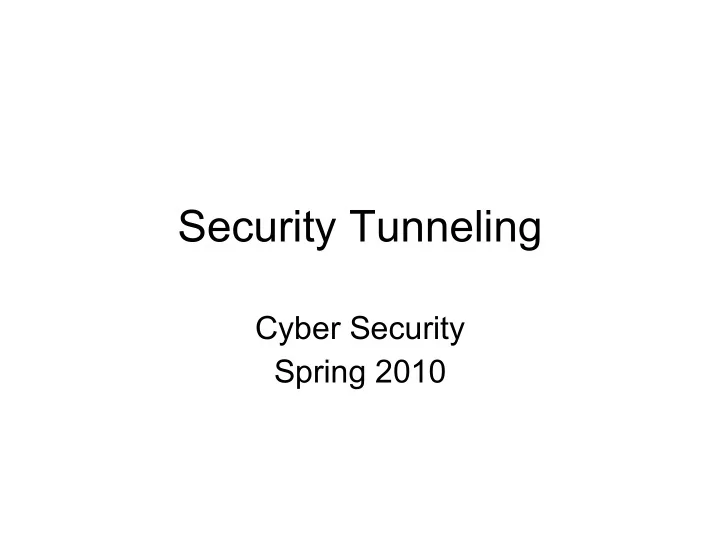
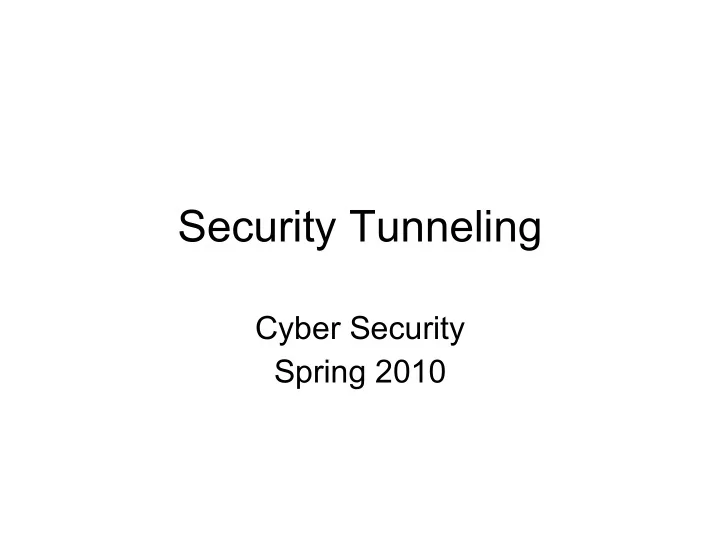
Security Tunneling Cyber Security Spring 2010
Reading Material • IPSec overview – Chapter 6 – Network Security Essentials, William Stallings • SSH – RFCs 4251, 4252, 4253 • SSL/TLS overview – Slide material from Bishop – Chapter 7.2 – Network Security Essentials, William Stallings • VLAN Security Paper – – http://www.cisco.com/warp/public/cc/pd/si/casi/ca6000/
What is a tunnel? • A tunnel identifies packets in a data stream – Identify by encapsulation (new header possibly new trailer) – Identify by labeling. • Entry into a tunnel gives the data stream different characteristics – E.g., Privacy, authentication, different routing characteristics – Security is not always the goal of the tunnel • Also called virtual private networks (VPNs) in many situations
Tunnel Protocols for all Levels • Layer 2 – 802.1Q VLANs – labels ethernet frames for traffic separation – Proprietary link encryption • Layer 3 – IPSec – IPv6 in IPv4 – Carry IPv6 traffic over IPv4 networks – Generic Routing Encapsulation (GRE) – Multiprotocol Label Switching (MPLS) – uses labels to implement circuit switching at layer 3 • Layer 4 – SSL/TLS – SSH port forwarding • Layer 7 – SMIME – DNSSec
802.1Q VLAN • Supported by many switches • Augments ethernet frame with tag
VLAN Trunking • Enables multiple VLANs to be carried over a single physical link between switches
VLAN used in Siebel • Using VLANs in the lab configuration to create virtual wires between firewalls, hosts, and the outside world • CS Department uses VLAN trunking to virtually connect machines • VLAN trunking provides lab access to a virtual devices running on a VMWare server in a far distant machine room.
VLAN Security Issues • Classic case of security being an after thought – Designed for traffic separation, not security! • VLAN security requires physical security • Cisco white paper on VLAN security – http://www.cisco.com/en/US/products/hw/switch
VLAN 1 • By default Ports are configured to be in VLAN 1 – Means VLAN 1 tends to appear on multiple switches – Bad activity on VLAN 1 will affect the entire network • Understand where VLAN 1 is used and prune back unnecessary uses
Differentiate Trusted and Untrusted Ports • Reduce protocols on untrusted ports – Limit points of attack • For example, VLAN Trunking Protocol (VTP) or Dynamic Trunking Protocol (DTP) – Cisco proprietary protocol that allows for automatic propagation of VLAN configuration across the network – If VTP could be co-opted by bad guy can reconfigure the network.
Native VLANs • Created for backwards compatibility – One of the VLANs associated with port can be native – All untagged packets to with the native VLAN – All tagged packets in native VLAN get stripped
Private VLANs • Bundle singleton vlans (secondaries) with promiscuous vlan (primary) • Restrict who can initiate communication within segment
Private VLAN Attack • Private VLAN – An escape to let routed traffic pass between L2 constraints – L2 Proxy
Other Layer 2 Attacks • MAC Flooding • ARP Spoofing • 802.1Q tagging attack – Attacker creates DTP packets. Trick port into going into trunk mode. • Spanning Tree Protocol (STP) Attacks – Broadcast protocol to agree on a tree of bridges to avoid broadcast loops – Attacker attempts to insert packets claiming he is new root bridge
IPSec Operational Architecture • IPSec Security Architecture, RFC 2401 • Designed by the Security Working Group of the IETF. – http://ietf.org/html.charters/ipsec-charter.html • Motivated from IPv6 design – Add arbitrary number of extension headers to store information about the security protocols – First IPv4 implementations around ‘97
Security Association (SA) • Records on the endpoints that store operational information – E.g., encryption protocol, keying information, traffic stream filters • One SA per endpoint to represent a simplex connection – Two pairs of SAs to represent duplex connectivity • The SA memory footprint can be a limiting factor in the number of tunnels – Smaller routers cannot support very many simultaneous SAs • Must know the ID of your peer’s SA to communicate – Addressed by the Security Parameters Index (SPI) – SPI identified in the security protocol headers – SPI + Peer address + security protocol will uniquely identify a SA
SA Attributes • Sequence number counter and overflow flag • Anti-Replay Window • AH Info or ESP info • SA Lifetime • IPSec Protocol mode (transport or tunnel) • Path MTU
Security Policy Database • Implementation specific approach to filter traffic to SA's – E.g., ACLs in Cisco devices
IPSec Protocols • The IPSec framework describes how a number of different IPSec security protocols can be applied to a tunnel • Two protocols implemented – Encapsulating Security Payload (ESP) – provides privacy (encryption) and message authentication (detection of change) – Authentication Header (AH) – provides authentication (detection of change)
ESP • RFC 2406 • Initially ESP only provided confidentiality not message authentication – You were supposed to use AH get authentication – People argued that ESP as not useful without authentication, so it was added in as an option – Now AH is not so valuable, since you can use a null encryption in ESP to get essentially the same thing
ESP Header • Both confidentiality and message authentication cover part of the header • Payload is the encrypted original packet • Sequence number is used to avoid replay attacks Security Parameters Index (SPI) Auth Cover Sequence Number Conf. Payload Data (variable) Cover Padding (0-255 bytes) Pad Len Next Header Authentication Data (variable)
Replay Protection • Monotonically increasing sequence number – Starts at 1 – Must renegotiate if number wraps • Window (default 64) to deal with out of order deliver W N+1
Tunnel and Transport Modes • IPSec tunnels can be set up in two modes • Tunnel mode – Creates a new IP header and encapsulates the original – Used by gateways GW IP Hdr Original Packet including orig IP hdr ESP Hdr • Transport mode – Just encapsulates the transport layer and beyond – Can be used of the source and destination of the traffic are also the tunnel endpoints Orig IP Hdr ESP Hdr Original Packet minus IP Hdr
Tunnel and Transport Modes Src=X Src=X Data Data Dst=Y Dst=Y The Internet B A Y Src=A ESP Src=X X Data Dst=B SPI=10 Dst=Y Src=X ESP Src=X ESP Data Data Dst=Y SPI=10 Dst=Y SPI=10 The Internet B A X Y
Example: Nested Tunnels • Group in A.org needs to communicate with group in B.org • Gateways of A, B use IPsec mechanisms – But the information must be secret to everyone except the two groups, even secret from other people in A.org and B.org • Inner tunnel: a SA between the hosts of the two groups • Outer tunnel: the SA between the two gateways 25
Example: Systems Packet gwA gwA gwA Host A HostA HostA IP AH ESP IP ESP AH gwA.A.org HostA HostA Host A Packet ESP AH IP Packet Host A HostA HostA IP ESP AH hostA.A.org hostB.B.org gwB.B.org SA in tunnel mode (outer tunnel) Packet gwA gwA gwA Host A HostA HostA SA in transport mode IP AH ESP IP AH ESP (inner tunnel) 26
Example: Packets Transport IP AH ESP IP AH ESP layer header header header header header header headers, from from from from from from data gwA gwA gwA hostA hostA hostA • Packet generated on hostA • Encapsulated by hostA’s IPsec mechanisms • Again encapsulated by gwA’s IPsec mechanisms – Above diagram shows headers, but as you go left, everything to the right would be enciphered and authenticated, etc . 27
IPSec Startup Negotiations • To start a tunnel need to have the endpoints agree on certain things – Keying material – Protocols to use on which types of traffic • E.g., use ESP with 3DES on HTTP traffic – Belief that the peer is who he says he is • Some of this can be hard coded in the endpoint configuration – All of it was initially using manual keying • Now much of it can be negotiated with Internet Key Exchange (IKE) Protocol
Internet Key Exchange (IKE) • RFC 2409 • Uses the ISAKMP SA framework (RFC 2408) and the Oakley key negotiation protocol (RFC 2412) • Performs mutual endpoint authentication – Shared key authentication – Certificate authentication – Plus a few other • Protocol (transform) agreement • Key exchange and re-keying
Security Boot Strapping • Endpoints must share some sort of information to start communicating – Shared secret with peer – Knowledge of the peer’s certificate • Extended authentication mode (Xauth) allows the human input of authentication data that is validated against a Radius server • If you weren’t using IKE, you could use a manual key for all communication
Recommend
More recommend