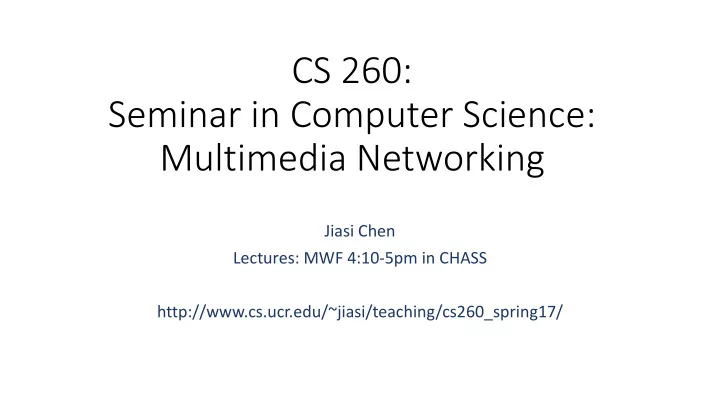
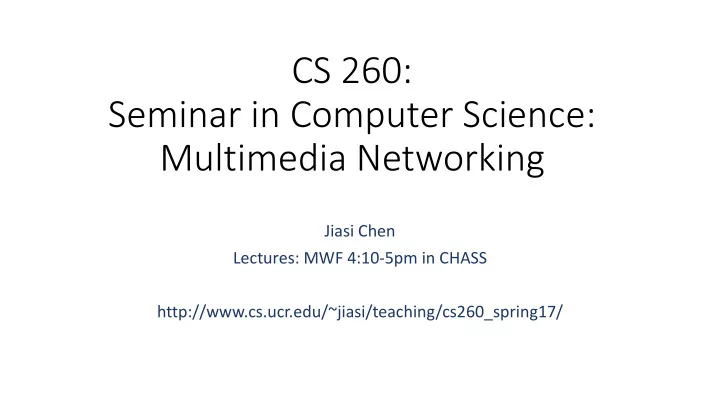
CS 260: Seminar in Computer Science: Multimedia Networking Jiasi Chen Lectures: MWF 4:10-5pm in CHASS http://www.cs.ucr.edu/~jiasi/teaching/cs260_spring17/
User perception Multimedia is… Applications Storage Distribution Content creation Compression On-demand video Internet Live video Virtual/augmented reality 2
Encoding Images 1. Pre-processing 2. Discrete cosine transform 3. Quantization 4. Entropy encoding 3
Encoding Images: Pre-processing • Convert from color to luma and chroma components • Divide image into blocks (e.g. 8x8 pixels) 4
Encoding Images: Discrete Cosine Transform • Transform from spatial domain to frequency domain using basis functions Transformation function 5 Example: https://upload.wikimedia.org/wikipedia/commons/5/5e/Idct-animation.gif
Encoding Images: Quantization • Lossy compression by division and rounding and then rounding. By dividing by 6
Encoding Images: Entropy Encoding • Lossless compression to get close to optimal code rate of –log # symbols (probability of the symbol) 0110 1010 1000 1011 111 1000 … 135 bits total this is an example of a huffman tree t h i s <space> i What about the uncompressed version? Using the codebook: 26 characters in the alphabet à 5 • bits/character 5 bits/character * 36 characters in • the sentence = 180 bits 7
Encoding Images: Quality Examples Quality 100 25 10 1 Size 83 bytes 10 bytes 5 bytes 1.5 bytes 8
Aside: Lena 9
Video Encoding 1. Motion estimation 2. I-frame encoding 10
Video Encoding: I-frame encoding • Naïve solution: encode every frame as a JPEG time • Leverage temporal redundancy by encoding the difference between frames • I-frame: inter frame • P-frame: predictive inter frame • B-frame: bi-predictive inter frame • GOP = “group of pictures” frame pattern • E.g., IPPBPPBPP time 11
Video Encoding: Motion Estimation • How to look for similarity in time? • Computationally complex How close in time should we search? Output: motion vector How far in space should No we look? Is this block very similar Input: macroblock Block matching to the previous block in (16x16 pixels) time? Search threshold Yes Output: same as input macroblock 12
Video Encoding: Block Matching Source: T. Wiegand / B. Girod: EE398A Image and Video Compression 13
Video Encoding: Block Matching • Mean squared error • Sum of absolute differences Source: T. Wiegand / B. Girod: EE398A Image and Video Compression 14
Video Encoding: Search Strategies Logarithmic search Full search General algorithm: 1. Start with an initial step size S 2. Search N locations within S distance 3. If the center is best a) S = S/2 b) Go to 2 4. If an edge location is best a) Re-center the origin b) Go to 2 Diamond search Source: T. Wiegand / B. Girod: EE398A Image and Video Compression 15
Content Type and Compression Example: https://www.youtube.com/watch?v=YyRgdWNq-aQ Mean Opinion Score 5 4 3 cartoon TV talk 2 movie landscape sports 1 100 200 300 Video Bitrate (kbps) 16
Video Metrics • Resolution = (# pixels) x (# pixels) • Codec = encoding type • 720p = 1280 x 720 • H.264 • 1080p = 1920 x 1080 • VP8 • 4K = 3840 x 2160 • Container = holds video + audio • Frames per second • webm • 30 fps • MPEG4 • 60 fps • Bitrate • Decoder • Wireless: ~1 Mbps • Desktop: ~3-5 Mbps • Encoder • High-resolution: 10+ Mbps 17
Image Quality: Quantitative Metrics • How to measure video quality quantitatively? • PSNR I: original image K: compressed image i,j: directions MAX = max value of pixel 18
PSNR Example Original uncompressed image PSNR = 45.53 dB PSNR = 36.81 dB PSNR = 31.45 dB 19
Image Quality: Quantitative Metrics increase contrast original mean-shifted All of these images have the same MSE à Not all errors are created equal JPEG compression blur salt-pepper noise 20 Source: Wang, Zhou; Bovik, A.C.; Sheikh, H.R.; Simoncelli, E.P. (2004-04-01). "Image quality assessment: from error visibility to structural similarity". IEEE Transactions on Image Processing. 13 (4): 600–612.
Video Quality: SSIM • Key idea: humans are responsive to changes in structure • E.g., increase contrast or average brightness doesn’t matter too much • More closely approximate human visual system • Operate on luma component only (not color or chrominance) • Three components • Luminance: based on mean • Contrast: based on variance, with mean subtracted • Structure: based on correlation, with mean subtracted and variance normalized 21
Video Quality: SSIM • Luminance • Contrast • Structure α, β, γ = 1, c 3 =c 2 /2 22
Image Quality: Quantitative Metrics increase contrast original mean-shifted All of these images have the same MSE = 210 à Not all errors are created equal SSIM = 0.9168 SSIM = 0.9900 SSIM = 0.6949 SSIM = 0.7052 SSIM = 0.7748 JPEG compression blur salt-pepper noise 23 Source: Wang, Zhou; Bovik, A.C.; Sheikh, H.R.; Simoncelli, E.P. (2004-04-01). "Image quality assessment: from error visibility to structural similarity". IEEE Transactions on Image Processing. 13 (4): 600–612.
Image Quality: Qualitative Metrics • Mean Opinion Score • 5: Excellent • 4: Good • 3: Fair • 2: Poor • 1: Bad • ITU recommendations for how to set up the experiment • Distance from viewers, number of views visible, etc. • User studies can be time-consuming and expensive 24
Image Quality Metric Comparison 25
Video Quality • User quality of experience (QoE) • Average PSNR or SSIM across all frames • MOS • Watch time = how long the user watches the video • Video metrics • Stalls = # of times the buffer is empty • Buffering ratio = # the fraction of time the buffer is empty • Bitrate switches = # times the video changes quality • Startup time = time from when the user requests the video to when it starts playing 26
User QoE MOS • PSNR/SSIM • Metrics Network metrics Video metrics • CDN choice Stalls • Throughput • Buffering ratio • Latency • Bitrate switches • • Packet loss Startup time • Applications Storage Distribution Content creation Compression On-demand video Internet Live video Virtual/augmented reality 27
Developing a Predictive Model of Quality of Experience for Internet Video A. Balachandran, V. Sekar, A. Akella, S. Seshan, I. Stoica, H. Zhang ACM Sigcomm 2013 28
Relationship between Metrics Network metrics Video metrics User QoE CDN choice • Stalls MOS • • • Throughput Buffering ratio PSNR/SSIM • • Latency • Bitrate switches • Packet loss • Startup time • 29
Method • Data from Conviva, a video delivery platform • 40 million sessions over 3 months in the US • VoD and live sports • Metrics collected by client • Decision trees • Input: Video metrics • Output: Engagement metric • Bin these metrics Live video 30
Confounding Factors? • Type of video • Live • Video-on-demand • User attributes • Location • Device (smartphones, tablets, laptop) • Connectivity (wireless, Ethernet) • Temporal attributes • Time of day/week • Freshness 31
Detecting Confounding Factors • Information gain metric Y: the factor we are considering • Entropy H(Y) = -Σ i P(Y=y i ) log( P(Y=y i ) ) X: the factor we could split along • Conditional entropy H(Y|X) = Σ i P(X=x i ) H(Y|X=x i ) • Information gain H(Y) – H(Y|X) • Determine which confounding factors have max information gain • Create a new decision tree for each confounding factor 32
Using the Model • Output a decision tree that can predict the user QoE • Use this to select CDN server origin server in North America CDN distribution node ??? Video metrics Video metrics Video metrics CDN server CDN server in S. America CDN server in Asia 33 in Europe
Recommend
More recommend