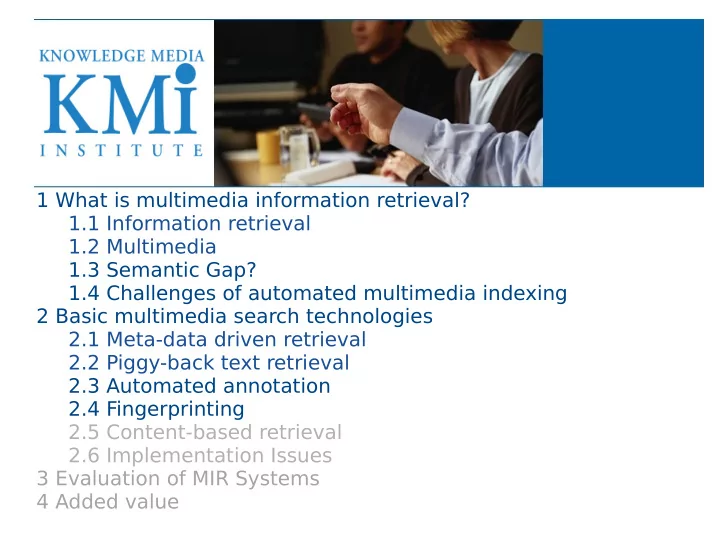
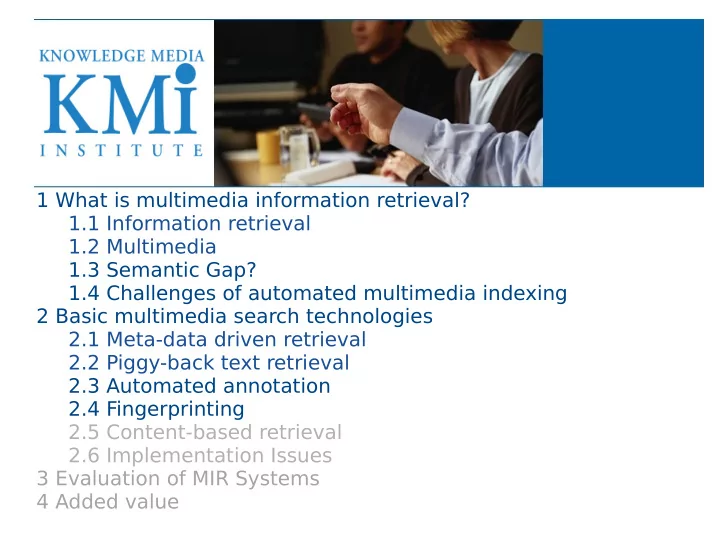
1 What is multimedia information retrieval? 1.1 Information retrieval 1.2 Multimedia 1.3 Semantic Gap? 1.4 Challenges of automated multimedia indexing 2 Basic multimedia search technologies 2.1 Meta-data driven retrieval 2.2 Piggy-back text retrieval 2.3 Automated annotation 2.4 Fingerprinting 2.5 Content-based retrieval 2.6 Implementation Issues 3 Evaluation of MIR Systems 4 Added value
1 What is multimedia information retrieval? 1.1 Information retrieval 1.2 Multimedia 1.3 Semantic Gap? 1.4 Challenges of automated multimedia indexing 2 Basic multimedia search technologies 2.1 Meta-data driven retrieval 2.2 Piggy-back text retrieval 2.3 Automated annotation 2.4 Fingerprinting 2.5 Content-based retrieval 2.6 Implementation Issues 3 Evaluation of MIR Systems 4 Added value
Why content-based? Actually, what is content-based search? Is human thinking content-based? Metadata annotation (text) is good but - - - -
Features and distances x o x x x Feature space
Architecture
Features Visual Colour, texture, shape, edge detection, SIFT/SURF Audio T emporal How to describe the features? For people For computers
Digital Images
Content of an image 145 173 201 253 245 245 153 151 213 251 247 247 181 159 225 255 255 255 165 149 173 141 93 97 167 185 157 79 109 97 121 187 161 97 117 115
Histogram 0.5 0.45 0.4 0.35 0.3 0.25 0.2 0.15 0.1 0.05 0 1 2 3 4 5 6 7 8 1: 0 - 31 2: 32 - 63 3: 64 - 95 4: 96 – 127 5: 128 – 159 6: 160 – 191 7 : 192 - 223 8: 224 – 255
Colour phenomenon of human perception three-dimensional (RGB/CMY/HSB) spectral colour: pure light of one wavelength blue cyan green yellow red spectral colours: wavelength (nm)
Colour histogram
Exercise Sketch a 3D colour histogram for R G B 0 0 0 black 255 0 0 red 0 255 0 green 0 0 255 blue 0 255 255 cyan 255 0 255 magenta 255 255 0 yellow 255 255 255 white
Solution
Other Colour Spaces HSV, HSL, CIELAB/CIELUV
HSB colour model saturation (0% - 100%) = spectral purity hue (0°-360°) brightness (0% - 100%) spectral colour = energy or luminance chromaticity = hue+saturation
HSB colour model
HSB model disadvantage: hue coordinate is not continuous 0 and 360 degrees have the same meaning but there is a huge difference in terms of numeric distance example: red = (0,100%,50%) = (360,100%,50%) advantage: it is more natural to describe colour changes “brighter blue”, “purer magenta”, etc
T exture coarseness contrast directionality
T exture histograms Coarseness coNtrast Directionality [with Howarth, IEE Vision, Image & Signal Proc 15(6) 2004; Howarth PhD thesis]
Gabor filter Query Scale Orientation [with Howarth, CLEF 2004]
Shape Analysis shape = class of geometric objects invariant under translation scale (changes keeping the aspect ratio) rotations information preserving description (for compression) non-information preserving (for retrieval) boundary based (ignore interior) region based (boundary+interior)
Shape Analysis • boundary based • perimeter & area • corner points • circularity • chain codes • region based (considering interior and holes, …) • not covered here
Perimeter and area parameterised curve x(t), y(t) R boundary pixel count count pixels in area vs R
Circularity A=area, P=perimeter T is 1 for a circle T is smaller than 1 for all other shapes circularity is aka compactness R
Convexity ratio of perimeter of convex hull and the original curve 1 for convex shapes, less than 1 otherwise convex hull
Sound
Audio Features • Spectrogram – graph of frequencies/energy/time • tempo, pitch, mode • See Z Liu, Y Wang and T Chen (1998). Audio feature extraction and analysis for scene segmentation and classification. VLSI Signal Processing 20 (1-2), 69-79.
Histograms Condensed Content-based Real-valued vector Summarising Sparseness Statistical moments
Histograms Feature vectors → histograms 0.5 145 173 201 253 245 245 0.45 0.4 153 151 213 251 247 247 0.35 181 159 225 255 255 255 0.3 0.25 165 149 173 141 93 97 0.2 167 185 157 79 109 97 0.15 0.1 121 187 161 97 117 115 0.05 0 1 2 3 4 5 6 7 8 1: 0 - 31 5: 128 – 159 2: 32 - 63 6: 160 – 191 3: 64 - 95 7 : 192 - 223 4: 96 – 127 8: 224 – 255
Central moments Simple statistics Mean Variance (squared standard deviation) 3 rd central moment (skewness) where w is image width and h is image height
Moment features
Moment features
Global vs local Global histogram also matches polar bears, marble floors, …
Localisation 0.3 0.25 0.2 0.15 0.1 0.05 0 1 2 3 4 5 6 7 8 64% centre 36% border
Tiled Histograms 1 0.7 0.4 0.9 0.35 0.6 0.8 0.3 0.5 0.7 0.25 0.6 0.4 0.5 0.2 0.3 0.4 0.15 0.3 0.2 0.1 0.2 0.1 0.05 0.1 0 0 0 1 2 3 4 5 6 7 8 1 2 3 4 5 6 7 8 1 2 3 4 5 6 7 8 0.6 0.5 0.8 0.45 0.7 0.5 0.4 0.6 0.35 0.4 0.5 0.3 0.25 0.3 0.4 0.2 0.3 0.2 0.15 0.2 0.1 0.1 0.1 0.05 0 0 0 1 2 3 4 5 6 7 8 1 2 3 4 5 6 7 8 1 2 3 4 5 6 7 8
Segmentation 0.3 0.25 0.2 0.15 0.1 0.05 0 1 2 3 4 5 6 7 8 foreground background
Points of interest Many PoI, ie, many feature vectors Quantised feature vectors ≈ words Bag of word model ≈ text retrieval
“Bag of Words”
Exercise • http://192.168.1.5:8080/uBase • Find an example query image that works well • Find an example query image that doesn't work • Try changing the features weights, can you improve the results?
Video Segmentation • Anticipation T railer • Segmentation Equations
Video Segmentation gradual transition detection (eg, fade) accumulate distances long-range comparison audio cues silence and/or speaker change motion detection and analysis camera motion, zoom, object motion MPEG provides some motion vectors
Movie processing [Vlad T anasescu: Anticipation, SCiFi trailer]]
Long range comparison At time t define distance d n (t) time n t - compare frames t-n+i and t+i (i=0,...,n-1) - average their respective distances over i Peak in d n (t) detected if d n (t)>threshold and d n (t)>d n (s) for all neighbouring s Shot = near-coincident peaks of d 16 and d 8
Features and distances x o x x x Feature space
Distances and similarities assumes coding of MM objects as data vectors distance measures Euclidean, Manhattan correlation measures Cosine similarity measure histogram intersection for normalised histograms
L 2 vs L 1
L 2 vs L 1
p<1? What happens at p<1? Mean average precision p [with Howarth, ECIR 2005]
Other distance measures • Squared chord • Earth Mover's Distance • Chi squared distance • Kullback-Leibler divergence (not a true distance) • Ordinal distances (for string values)
Implementation speed vs flexibility vs precision Process: 1. best abstracted representation of your media 2. best method for calculating difference/similarity 3. implement efficiently, considering responsiveness and scalability
Exercise Sketch a block diagram showing how you would implement a multimedia information retrieval system for one of these scenarios: 1. Browsing wallpaper patterns in a home decorator store 2. Finding “interesting” photos in a personal collection of holiday snaps 3. Managing industrial design pattern templates for a manufacturing company Think about: what types of features you might use what would the query be the user interface
Information Retrieval For example “Where is the big pineapple?” Specific (“known item”) “Family group photo taken last Christmas” “The song I heard at the restaurant yesterday” General “Family vacation pics at Surfers – like this one” “Music to go with my vacation photo slide show”
1 What is multimedia information retrieval? 1.1 Information retrieval 1.2 Multimedia 1.3 Semantic Gap? 1.4 Challenges of automated multimedia indexing 2 Basic multimedia search technologies 2.1 Meta-data driven retrieval 2.2 Piggy-back text retrieval 2.3 Automated annotation 2.4 Fingerprinting 2.5 Content-based retrieval 2.6 Implementation Issues 3 Evaluation of MIR Systems 4 Added value
Recommend
More recommend