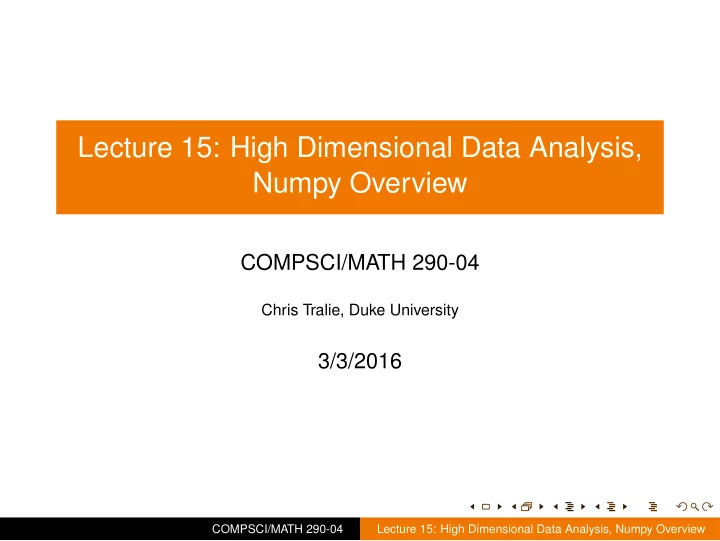
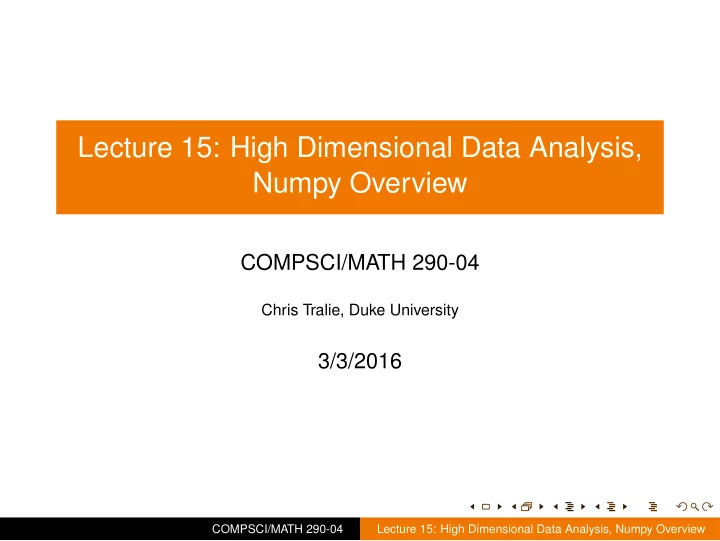
Lecture 15: High Dimensional Data Analysis, Numpy Overview COMPSCI/MATH 290-04 Chris Tralie, Duke University 3/3/2016 COMPSCI/MATH 290-04 Lecture 15: High Dimensional Data Analysis, Numpy Overview
Announcements ⊲ Mini Assignment 3 Out Tomorrow, due next Friday 3/11 11:55PM ⊲ Rank Top 3 Final Project Choices By Tomorrow (Groups of 3-4) ⊲ Dropping Group Assignment 3, Course Grade Schema Change Invidiual And Group Programming Assignments 60% Final Project 25% Midterm Exam 5% Class Participation 5% Wikipedia Edit 5% ⊲ Midterm Next Thursday 3/10 COMPSCI/MATH 290-04 Lecture 15: High Dimensional Data Analysis, Numpy Overview
Table of Contents ◮ Final Project Choices ⊲ High Dimensional Data Analysis Intro ⊲ Evaluating Classification Performance ⊲ Numpy Fundamentals COMPSCI/MATH 290-04 Lecture 15: High Dimensional Data Analysis, Numpy Overview
3D Surface Equidecomposability Animation Point Person: Chris Tralie COMPSCI/MATH 290-04 Lecture 15: High Dimensional Data Analysis, Numpy Overview
Ghissi Alterpiece Real Time Rendering Point Person: Prof Ingrid Daubechies COMPSCI/MATH 290-04 Lecture 15: High Dimensional Data Analysis, Numpy Overview
Motion Capture Javascript Animation Point People: Chris Tralie / (Prof Ingrid Daubechies?) COMPSCI/MATH 290-04 Lecture 15: High Dimensional Data Analysis, Numpy Overview
Blood Vessel Statistics Point People: John Gounley / Prof Amanda Randles COMPSCI/MATH 290-04 Lecture 15: High Dimensional Data Analysis, Numpy Overview
Nasher Museum Talking Heads Point People: Chris Tralie, Prof Caroline Bruzelius COMPSCI/MATH 290-04 Lecture 15: High Dimensional Data Analysis, Numpy Overview
Face Model Fitting / Morphing Point People: Jordan Hashemi, Qiang Qiu COMPSCI/MATH 290-04 Lecture 15: High Dimensional Data Analysis, Numpy Overview
Table of Contents ⊲ Final Project Choices ◮ High Dimensional Data Analysis Intro ⊲ Evaluating Classification Performance ⊲ Numpy Fundamentals COMPSCI/MATH 290-04 Lecture 15: High Dimensional Data Analysis, Numpy Overview
High Dimensional Euclidean Vectors For d -dimensional vectors � a = ( a 1 , a 2 , . . . , a d ) � b = ( b 1 , b 2 , . . . , b d ) COMPSCI/MATH 290-04 Lecture 15: High Dimensional Data Analysis, Numpy Overview
High Dimensional Euclidean Vectors For d -dimensional vectors � a = ( a 1 , a 2 , . . . , a d ) � b = ( b 1 , b 2 , . . . , b d ) Vector addition: � a + b = ( a 1 + b 1 , a 2 + b 2 , . . . , a d + b d ) COMPSCI/MATH 290-04 Lecture 15: High Dimensional Data Analysis, Numpy Overview
High Dimensional Euclidean Vectors For d -dimensional vectors � a = ( a 1 , a 2 , . . . , a d ) � b = ( b 1 , b 2 , . . . , b d ) Vector addition: � a + b = ( a 1 + b 1 , a 2 + b 2 , . . . , a d + b d ) Vector subtraction: � ab = ( b 1 − a 1 , b 2 − a 2 , . . . , b d − a d ) COMPSCI/MATH 290-04 Lecture 15: High Dimensional Data Analysis, Numpy Overview
High Dimensional Euclidean Vectors Pythagorean Theorem for � a = ( a 1 , a 2 , . . . , a d ) � || � a 2 1 + a 2 2 + . . . + a 2 a || = d COMPSCI/MATH 290-04 Lecture 15: High Dimensional Data Analysis, Numpy Overview
High Dimensional Euclidean Vectors Dot product still holds! a · � a |||| � � b = a 1 b 1 + a 2 b 2 + . . . + a d b d = || � b || cos ( θ ) Vectors lie on a plane in high dimensions COMPSCI/MATH 290-04 Lecture 15: High Dimensional Data Analysis, Numpy Overview
Histogram Euclidean Distance For histograms h 1 and h 2 � N � � � ( h 1 [ i ] − h 2 [ i ]) 2 d E ( h 1 , h 2 ) = � i = 1 Just thinking of h 1 and h 2 as high dimensional Euclidean vectors! Each histogram bin is a dimension COMPSCI/MATH 290-04 Lecture 15: High Dimensional Data Analysis, Numpy Overview
Histogram Cosine Distance � � h 1 · � � h 2 d C ( h 1 , h 2 ) = cos − 1 || � h 1 |||| � h 2 || COMPSCI/MATH 290-04 Lecture 15: High Dimensional Data Analysis, Numpy Overview
Images Can Be Vectors Too! One axis per pixel. Above point cloud of images has been flattened to the plane by a nonlinear dimension reduction technique J. B. Tenenbaum, V. de Silva and J. C. Langford COMPSCI/MATH 290-04 Lecture 15: High Dimensional Data Analysis, Numpy Overview
My Work On Video Loops Time X[n] X[n+M-1] X[n+1] X[n+2] . Y[n]= . . X[n] M X[n+M-1] Tralie 2016 COMPSCI/MATH 290-04 Lecture 15: High Dimensional Data Analysis, Numpy Overview
My Work On Video Loops Video Frame 3D PCA: 1.5% Variance Explained 1D Persistence Diagram Cohomology Circular Coordinates 0.6 0.7 0.4 0.6 Circular Coordinate 0.2 0.5 Death Time 0 0.4 -0.2 0.3 -0.4 0.2 -0.6 0.1 0 -0.8 0 0.2 0.4 0.6 0 100 200 300 400 Birth Time Frame Number Tralie 2016 COMPSCI/MATH 290-04 Lecture 15: High Dimensional Data Analysis, Numpy Overview
Table of Contents ⊲ Final Project Choices ⊲ High Dimensional Data Analysis Intro ◮ Evaluating Classification Performance ⊲ Numpy Fundamentals COMPSCI/MATH 290-04 Lecture 15: High Dimensional Data Analysis, Numpy Overview
Evaluation Strategy Do leave one out technique Use each item as test item in turn, compare to database ◮ Summarize evaluation statistics over entire database by averaging them COMPSCI/MATH 290-04 Lecture 15: High Dimensional Data Analysis, Numpy Overview
Precision / Recall Rusinkiewiz/Funkhouser 2009 COMPSCI/MATH 290-04 Lecture 15: High Dimensional Data Analysis, Numpy Overview
Other Evaluation Metrics ⊲ Average Precision (Area Under Precision/Recall Curve) ⊲ Mean Reciprocal Rank (1/rank of first correct item) ⊲ Median Reciprocal Rank 1 is perfect score COMPSCI/MATH 290-04 Lecture 15: High Dimensional Data Analysis, Numpy Overview
Table of Contents ⊲ Final Project Choices ⊲ High Dimensional Data Analysis Intro ⊲ Evaluating Classification Performance ◮ Numpy Fundamentals COMPSCI/MATH 290-04 Lecture 15: High Dimensional Data Analysis, Numpy Overview
Python for This Class ⊲ Use Python 2.7 ⊲ Switch your editor to use 4 spaces per tab instead of tabs (!!) ⊲ Required Packages: numpy, matplotlib, pyopengl, wxpython ⊲ Optional Packages: scipy (for some extra tasks) ⊲ Helpful Interactive Code Editing: ipython COMPSCI/MATH 290-04 Lecture 15: High Dimensional Data Analysis, Numpy Overview
Python Basics def doSquare(i): return i**2 x = [] for i in range (20): if i % 2 == 0: continue x.append(doSquare(i)) #Do a "list comprehension" x = [doSquare(val) for val in x] print x COMPSCI/MATH 290-04 Lecture 15: High Dimensional Data Analysis, Numpy Overview
Numpy: Array Basics Numpy = Python + Matlab import numpy as np np.random.seed(15) #For repeatable results X = np. round (5*np.random.randn(4, 3)) #Make a random 4x3 matrix print X.shape #Tuple that stores dimensions of array print X, "\n\n" #Now do some "array slicing" print X[:, 0], "\n\n" #Access first column print X[1, :], "\n\n" #Access, second row print X[3, 2], "\n\n" #Access fourth row, third column #Unroll into a 1D array row by row Y = X.flatten() print Y.shape print Y, "\n\n" Y = Y[:, None] print Y.shape print Y COMPSCI/MATH 290-04 Lecture 15: High Dimensional Data Analysis, Numpy Overview
Numpy: Randomly Subsample import numpy as np import matplotlib.pyplot as plt #Randomly generate 1000 points np.random.seed(100) #Seed for repeatable results NPoints = 1000 X = np.random.randn(2, NPoints) #Randomly subsample 100 points NSub = 100 Y = X[:, np.random.permutation(NPoints)[0:NSub]] plt.plot(X[0, :], X[1, :], ’.’, color=’b’) plt.hold(True) #Don’t clear the plot when plotting the next thing plt.scatter(Y[0, :], Y[1, :], 20, color=’r’) plt.show() COMPSCI/MATH 290-04 Lecture 15: High Dimensional Data Analysis, Numpy Overview
Numpy: Boolean Distance Select import numpy as np import matplotlib.pyplot as plt #Randomly generate 1000 points np.random.seed(100) #Seed for repeatable results NPoints = 1000 X = np.random.randn(2, NPoints) #Compute distances of points to origin R = np.sqrt(np. sum (X**2, 0)) #Select points in X with distance greater than 1 #from origin Y = X[:, R > 1] #Plot result plt.plot(Y[0, :], Y[1, :], ’.’, color=’b’) plt.show() COMPSCI/MATH 290-04 Lecture 15: High Dimensional Data Analysis, Numpy Overview
Numpy: Boolean Distance Select import numpy as np import matplotlib.pyplot as plt #Randomly generate 1000 points np.random.seed(100) #Seed for repeatable results NPoints = 1000 X = np.random.randn(2, NPoints) #Compute distances of points to origin R = np.sqrt(np. sum (X**2, 0)) #Select points in X with distance greater than 1 #from origin Y = X[:, R > 1] #Plot result plt.plot(Y[0, :], Y[1, :], ’.’, color=’b’) plt.show() COMPSCI/MATH 290-04 Lecture 15: High Dimensional Data Analysis, Numpy Overview
Numpy: Broadcasting, Rotate Ellipse import numpy as np import matplotlib.pyplot as plt np.random.seed(404) X = np.random.randn(2, 300) #Scale X by "broadcasting" X = np.array([[5], [1]])*X #Setup a rotation matrix [C, S] = [np.cos(np.pi/4), np.sin(np.pi/4)] R = np.array([[C, -S], [S, C]]) #Multiply points on the left by the rotation matrix Y = R.dot(X) #Set axes equal scale plt.axes().set_aspect(’equal’, ’datalim’) plt.plot(Y[0, :], Y[1, :], ’.’) plt.show() COMPSCI/MATH 290-04 Lecture 15: High Dimensional Data Analysis, Numpy Overview
Recommend
More recommend