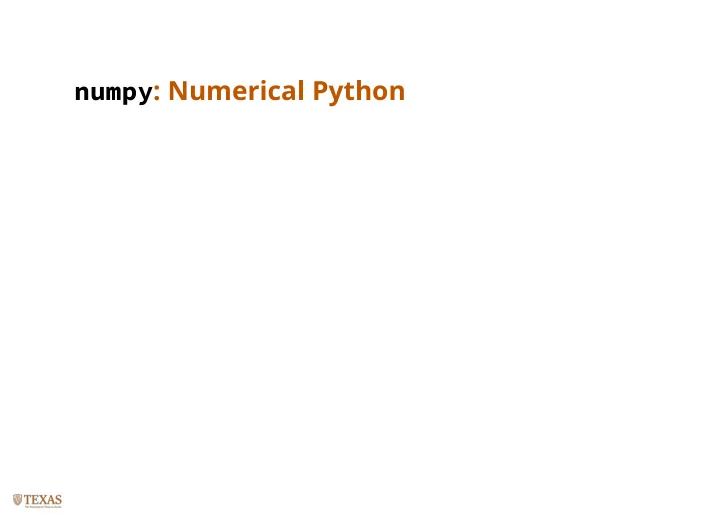
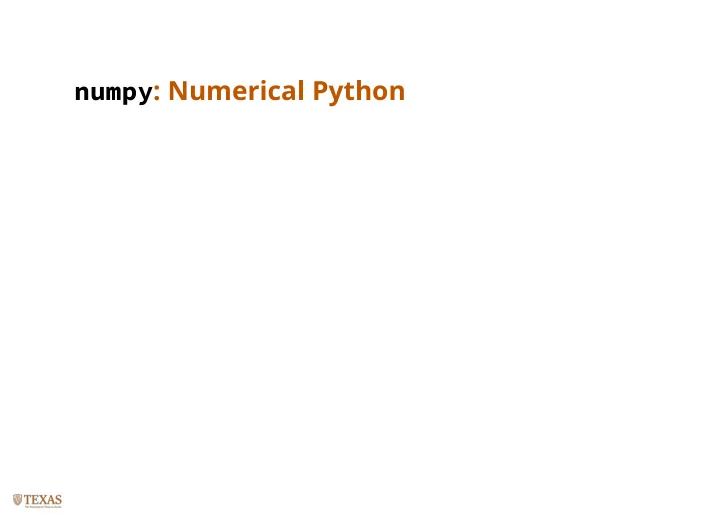
numpy : Numerical Python
"Duck'' typing makes Python slow Duck Typing If it looks like a duck, then it is a duck. a.k.a. dynamic typing Dynamic typing requires lots of metadata around a variable. Solution: numpy data structures Data structures, as objects, that have a single type and continuous storage. Common functionality with implementation in C.
How slow is Python? Add 1 to a million numbers Use timeit % timeit [i+1 for i in range(1000000)] 110 ms ± 13.1 ms per loop (mean ± std. dev. of 7 runs, 10 loops each) import numpy % timeit numpy.arange(1000000) + 1 1.22 ms ± 121 µs per loop (mean ± std. dev. of 7 runs, 1000 loops each)
Universal functions Universal functions are vectorized functions that operate on arrays in an element-by- element fashion. Arithmetic operators ( + , - , / , * , ** ) are overloaded to work in an element-by-element fashion. Another speed comparison: import math % timeit [math.sin(i) ** 2 for i in range(1000000)] 322 ms ± 40.7 ms per loop (mean ± std. dev. of 7 runs, 1 loop each) import numpy % timeit numpy.sin(numpy.arange(1000000)) ** 2 25.3 ms ± 2.51 ms per loop (mean ± std. dev. of 7 runs, 10 loops each)
Creating numpy arrays numpy o�ers several built-in functions for creating arrays import numpy x = numpy.array([2,3,11]) x = numpy.array([[1,2.],[0,0],[1+1j,2.]]) x = numpy.arange(-10,10,2, dtype=float) x = numpy.linspace(1.,4.,6) x = numpy.indices((3,3)) x = numpy.fromfile('foo.dat')
Array functions numpy array functions for slicing, getting info, etc. import numpy as np x = np.arange(9).reshape(3,3) x array([[0, 1, 2], [3, 4, 5], [6, 7, 8]]) x[:,0] array([0, 3, 6]) x.shape (3, 3) y = x[::2, ::2] y array([[0, 2], [6, 8]])
E�cient and compact �nite di�erences x = np.arange(0,20,2) y = x ** 2 dy_dx = (y[1:] - y[:-1]) / (x[1:] - x[:-1]) dy_dx array([ 2., 6., 10., 14., 18., 22., 26., 30., 34.])
Sophisticated broadcasting rules red = np.random.rand(800,600) blue = np.random.rand(800, 600) green = np.random.rand(800, 600) rgb = np.array([red, blue, green]) rgb.shape (3, 800, 600)
Recommend
More recommend