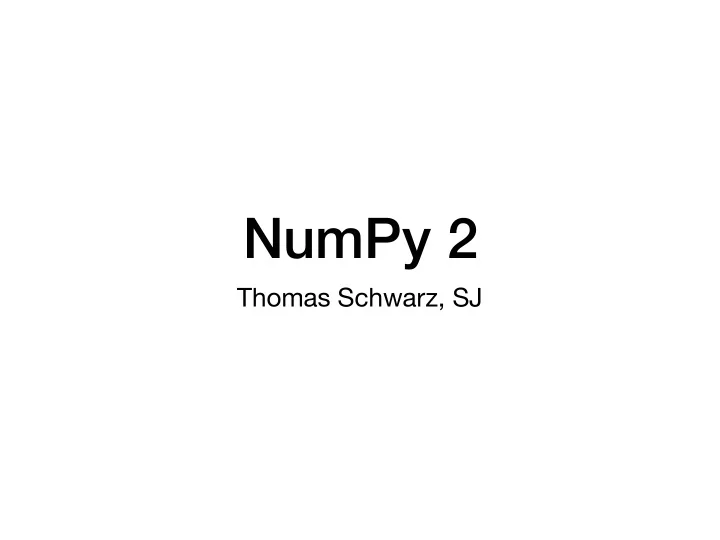
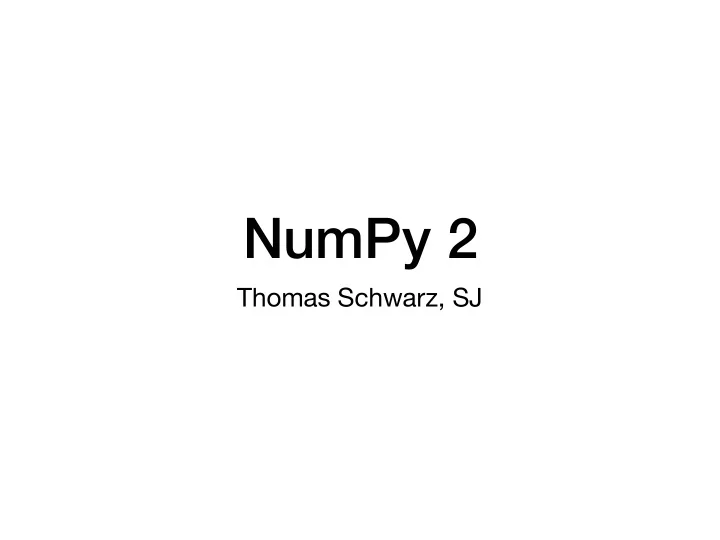
NumPy 2 Thomas Schwarz, SJ
NumPy Operations • Numpy allows fast operations on array elements • We can simply add, subtract, multiply or divide by a scalar >>> vector = np.arange(20).reshape(4,5) >>> vector array([[ 0, 1, 2, 3, 4], [ 5, 6, 7, 8, 9], [10, 11, 12, 13, 14], [15, 16, 17, 18, 19]]) >>> vector += 1 >>> vector array([[ 1, 2, 3, 4, 5], [ 6, 7, 8, 9, 10], [11, 12, 13, 14, 15], [16, 17, 18, 19, 20]])
NumPy Operations • Numpy also allows operations between arrays >>> mat = np.random.normal(0,1,(4,5)) >>> mat array([[ 0.04646031, -1.32970787, 1.16764921, -0.48342653, 0.42295389], [ 0.70547825, 1.51980589, 1.46902433, -0.46742839, 1.42472386], [ 0.78756679, -0.39975927, 1.24411043, -0.67336526, -0.92416835], [ 0.4708628 , -0.29419976, -0.58634161, 0.29038393, -0.78814955]]) >>> vector + mat array([[ 1.04646031, 0.67029213, 4.16764921, 3.51657347, 5.42295389], [ 6.70547825, 8.51980589, 9.46902433, 8.53257161, 11.42472386], [11.78756679, 11.60024073, 14.24411043, 13.32663474, 14.07583165], [16.4708628 , 16.70580024, 17.41365839, 19.29038393, 19.21185045]])
NumPy Operations • What happens if there is an error? • Python would throw an exception, but not so NumPy • Example: Create two vectors, one with a zero >>> vector = np.arange(5) >>> vector2 = np.arange(2,7) • If we divide, we get a warning • But the result exists, with an inf value for infinity >>> vec = vector2/vector Warning (from warnings module): File "<pyshell#11>", line 1 RuntimeWarning: divide by zero encountered in true_divide >>> vec array([ inf, 3. , 2. , 1.66666667, 1.5 ])
NumPy Operations • If we divide 0 by 0, we get an nan -- not a value >>> vec=np.arange(4) >>> vec array([0, 1, 2, 3]) >>> vec/vec Warning (from warnings module): File "<pyshell#15>", line 1 RuntimeWarning: invalid value encountered in true_divide array([nan, 1., 1., 1.])
NumPy Operations • There are rules for how to define operations with nan and inf, that make intuitive sense • IEEE Standard for Binary Floating-Point Arithmetic (IEEE 754) • We can create inf directly by saying np.inf • Example: Infinity divided by infinity is not defined >>> np.inf/np.inf nan
NumPy: Universal Array Functions • There is a plethora of functions that can be applied to a numpy array. • These are much faster than the corresponding Python functions • You can find a list in the numpy u-function manual • https://docs.scipy.org/doc/numpy/reference/ ufuncs.html
NumPy: Universal Array Functions • There are universal functions around which the operations are wrapped • np.add, np.subtract, np.negative, np.multiply, np.divide, np.floor_divide, np.power, np.mod • The absolute function is • abs • np.absolute
NumPy: Universal Array Functions • Trigonometric functions • np.sin, np.cos, np.tan, np.arcsin, np.arccos, np.arctan • Exponents and logarithms • np.log, np.log2 (base 2), np.log10 (base 10) • np.expm1 (more exact for small arguments) • np.log1p (more exact for small arguments)
NumPy: Universal Array Functions • Special u-functions: • In addition, the submodule scipy.special contains many more specialized functions
NumPy: Universal Array Functions • Avoid creating temporary arrays • If they are large, too much time spent on moving data • Specify the array using the 'out' parameter >>> y = np.empty(10) >>> x = np.arange(1,11) >>> np.exp(x, out = y ) array([2.71828183e+00, 7.38905610e+00, 2.00855369e+01, 5.45981500e+01, 1.48413159e+02, 4.03428793e+02, 1.09663316e+03, 2.98095799e+03, 8.10308393e+03, 2.20264658e+04]) >>> y array([2.71828183e+00, 7.38905610e+00, 2.00855369e+01, 5.45981500e+01, 1.48413159e+02, 4.03428793e+02, 1.09663316e+03, 2.98095799e+03, 8.10308393e+03, 2.20264658e+04])
NumPy: Universal Array Functions • Can use np.min, np.max, sum • Use np.argmin, np.argmax to find the index of the maximum / minimum element • Can use np.mean, np.std, np.var, np.median, mp.percentile to get statistics • Not the only way, see the scipy module
NumPy: Broadcasting • Operations can be also made between arrays of di ff erent sizes • Example 1: adding a scalar (zero-dimensional) to a vector >>> x = np.full(5,1) >>> x+1 array([2, 2, 2, 2, 2])
NumPy: Broadcasting • Adding a vector to a matrix: • Create a matrix >>> matrix = np.arange(1,11).reshape((2,5)) >>> matrix array([[ 1, 2, 3, 4, 5], [ 6, 7, 8, 9, 10]]) • Create a vector >>> x = np.arange(1,6) >>> x array([1, 2, 3, 4, 5]) • Add them together: The vector has been broadcast to a 2 by 5 matrix by doubling the single row >>> matrix+x array([[ 2, 4, 6, 8, 10], [ 7, 9, 11, 13, 15]])
NumPy: Broadcasting • The broadcast rules: Expand a single coordinate in a dimension in one operand to the value in the other np.arrange(3) + 5 + = 0 1 2 5 5 5 5 6 7 np.arrange(9).reshape((3,3)) + np.arrange(3) 0 1 2 0 1 2 0 5 2 6 7 4 + 3 4 5 0 1 2 = 5 6 7 3 5 6 6 7 8 0 1 2 5 0 6 8 10 7 np.arrange(3).reshape((3,1)) + np.arrange(3) 0 0 0 0 1 2 5 0 1 6 2 7 = + 1 1 1 0 1 2 5 1 6 2 7 3 2 2 2 0 1 2 5 2 6 3 7 4
NumPy: Broadcasting • Rule 1: If the two arrays di ff er in their number of dimensions, the shape of the one with fewer dimensions is padded with ones on its leading site • Rule 2: If the shape of two arrays does not match in any dimension, the array with shape equal to 1 in that dimension is stretched to match the other shape • Rule 3: If in any dimensions the sizes disagree and neither is equal to 1, an error is raised
Neat Example • We combine broadcasting with mathplotlib • Using IDLE, we need to call the show function at the end.
NumPy: Broadcasting • Create a row and a column vector x and y • Then use broadcasting to combine them for something two-dimensional • This will get displayed import matplotlib.pyplot as plt def prob7(): x = np.linspace(0,5,51) y = np.linspace(0,5,51).reshape(51,1) z = np.sin(x)**5+np.cos(10+x*y) plt.imshow(z, origin='lower', extent=[0, 5, 0, 5], cmap='viridis') plt.colorbar() plt.show()
NumPy: Broadcasting
NumPy: Fancy Indexing • Fancy indexing: • Use an array of indices in order to access a number of array elements at once
NumPy: Fancy Indexing • Example: • Create matrix >>> mat = np.random.randint(0,10,(3,5)) >>> mat array([[3, 2, 3, 3, 0], [9, 5, 8, 3, 4], [7, 5, 2, 4, 6]]) • Fancy Indexing: >>> mat[(1,2),(2,3)] array([8, 4])
NumPy: Fancy Indexing • Application: • Creating a sample of a number of points • Create a large random array representing data points >>> mat = np.random.normal(100,20, (200,2)) • Select the x and y coordinates by slicing >>> x=mat[:,0] >>> y=mat[:,1]
NumPy: Fancy Indexing • Create a matplotlib figure with a plot inside it >>> fig = plt.figure() >>> ax = fig.add_subplot(1,1,1) >>> ax.scatter(x,y) >>> plt.show()
NumPy: Fancy Indexing
NumPy: Fancy Indexing • Create a list of potential indices >>> indices = np.random.choice(np.arange(0,200,1),10) >>> indices array([ 32, 93, 172, 134, 90, 66, 109, 158, 188, 30]) • Use fancy indexing to create the subset of points >>> subset = mat[indices]
NumPy: Fancy Indexing
Recommend
More recommend