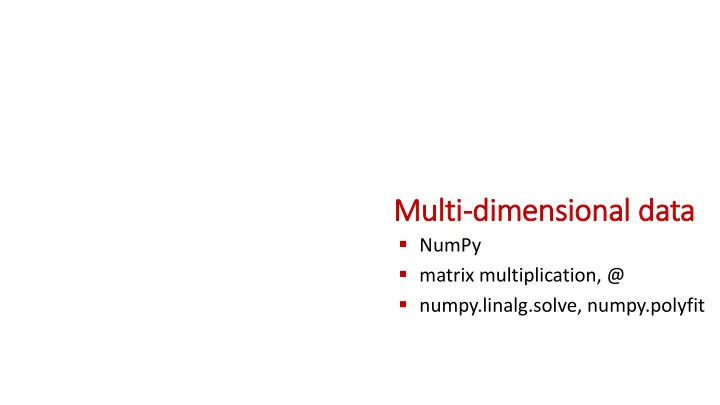
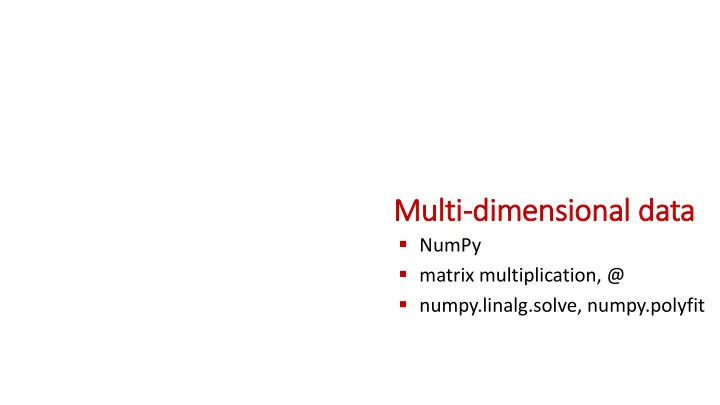
Mult lti-dimensional data NumPy matrix multiplication, @ numpy.linalg.solve, numpy.polyfit
pylab ? Guttag uses pylab in the examples, but... “ pylab is a convenience module that bulk imports matplotlib.pyplot (for plotting) and numpy (for mathematics and working with arrays) in a single name space. Although many examples use pylab, it is no longer recommended .” matplotlib.org/faq/usage_faq.html
NumPy is a Python package for dealing with multi-dimensional data www.numpy.org docs.scipy.org/doc/numpy/user/quickstart.html
NumPy arrays (example) ) Python shell > range(0, 1, .3) python only supports ranges of int | TypeError: 'float' object cannot be interpreted as an integer > [1 + i / 4 for i in range(5)] generate 5 uniform values in range [1,2] | [1.0, 1.25, 1.5, 1.75, 2.0] Python shell > import numpy as np numpy can generate ranges with float > np.arange(0, 1, 0.3) | array([0. , 0.3, 0.6, 0.9]) > type(np.arange(0, 1, 0.3)) returns a ” NumPy array” (not a list) | <class 'numpy.ndarray'> > help(numpy.ndarray) | +2000 lines of text > np.linspace(1, 2, 5) generate n uniformly space values | array([1. , 1.25, 1.5 , 1.75, 2. ])
Plo lotting a function (example) sin.py import matplotlib.pyplot as plt import math n = 25 x = [2*math.pi * i / (n-1) for i in range(n)] y = [math.sin(v) for v in x] plt.plot(x, y, '.') plt.show() sin_numpy.py import matplotlib.pyplot as plt import numpy as np • np.sin applies the sin x = np.linspace(0, 2*np.pi, 25) y = np.sin(x) function to each element of x plt.plot(x, y, '.') • pyplot accepts NumPy arrays plt.show()
A A cir ircle circle.py import matplotlib.pyplot as plt import numpy as np a = np.linspace(0, 2*np.pi, 100) plt.plot(np.sin(a), np.cos(a), 'r.-') plt.plot(np.sin(a)[0], np.cos(a)[0], 'bo') plt.show() • np.sin applies the sin function to each element of x • pyplot accepts NumPy arrays
Two half cir ircles half_circles.py 𝑦 2 + 𝑧 2 = 1 import matplotlib.pyplot as plt ⇓ import numpy as np 1 − 𝑦 2 𝑧 = x = np.linspace(-1, 1, 100) plt.plot(x, np.sqrt(1 - x**2), 'r.-') plt.plot(x, -np.sqrt(1 - x**2), 'b.-') plt.show() compact expression computing something quite comlicated • x is a NumPy array • ** NumPy method __pow__ squaring each element in x • binary - NumPy method __rsub__ that for each element e in x computes 1 - e • unary – NumPy method __neg__ that negates each element in x • np.sqrt NumPy method computing the square root of each element in x
Creatin ing one-dimensional NumPy arrays Python shell > np.array([1, 2, 3]) > np.arange(3, dtype='float') | array([1, 2, 3]) | array([0., 1., 2.]) > np.array((1, 2, 3)) > np.arange(3, dtype='int16') # 16 bit integers | array([1, 2, 3]) | array([0, 1, 2], dtype=int16) > np.array(range(1, 4)) > np.arange(3, dtype='int32') # 32 bit integers | array([1, 2, 3]) | array([0, 1, 2]) > np.arange(1, 4, 1) > 1000**np.arange(5) | array([1, 2, 3]) | array([1, 1000, 1000000, 1000000000, > np.linspace(1, 3, 3) -727379968], dtype=int32) # OOPS.. overflow | array([1., 2., 3.]) > 1000**np.arange(5, dtype='O') | array([1, 1000, 1000000, 1000000000, > np.zeros(3) | array([0., 0., 0.]) 1000000000000], dtype=object) # Python integer > np.ones(3) > np.arange(3, dtype='complex') | array([1., 1., 1.]) | array([0.+0.j, 1.+0.j, 2.+0.j]) > np.random.random(3) | array([0.73761651, Elements of a NumPy array are not arbitrary precision integers by default – you can select between +25 number representations 0.60607355, 0.3614118 ]) https://docs.scipy.org/doc/numpy-1.13.0/user/basics.types.html
Creatin ing multi-dimensional NumPy arrays Python shell > np.array([[1, 2, 3], [4, 5, 6]]) > x.size | array([[1, 2, 3], | 12 | [4, 5, 6]]) > x.ndim | 3 > np.arange(1, 7).reshape(2, 3) | array([[1, 2, 3], > x.shape | | (2, 2, 3) [4, 5, 6]]) > x = np.arange(12).reshape(2, 2, > x.dtype | dtype('int32') 3) > x > x.ravel() | array([[[ 0, 1, 2], | array([ 0, 1, 2, 3, 4, 5, 6, | [ 3, 4, 5]], 7, 8, 9, 10, 11]) | > list(x.flat) | | [ 0, 1, 2, 3, 4, 5, 6, 7, [[ 6, 7, 8], | [ 9, 10, 11]]]) 8, 9, 10, 11] > numpy.zeros((2, 5), > np.eye(3) | array([[1., 0., 0.], dtype='int32') | array([[0, 0, 0, 0, 0], | [0., 1., 0.], | | [0, 0, 0, 0, 0]]) [0., 0., 1.]])
NumPy operatio ions Python shell > x = numpy.arange(3) > a = np.arange(6).reshape(2,3) > x > a | array([0, 1, 2]) | array([[0, 1, 2], | > x + x # elementwise addition [3, 4, 5]]) | array([0, 2, 4]) > a.T # matrix transposition | array([[0, 3], > 1 + x # add integer to each element | array([1, 2, 3]) | [1, 4], | > x * x # elementwise multiplication [2, 5]]) | array([0, 1, 4]) > a @ a.T # matrix multiplication | array([[ 5, 14], > np.dot(x, x) # dot product | 5 | [14, 50]]) > np.cross([1, 2, 3], [3, 2, 1]) # cross product > a += 1 | array([-4, 8, -4]) > a | array([[1, 2, 3], | [4, 5, 6]]) PEP 465 -- A dedicated infix operator for matrix multiplication
Univ iversal functions (apply to each entry ry) Python shell > np.array([[1, 2], [3, 4]]) > np.sin(x) # also: cos, exp, sqrt, log, ceil, floor, abs | array([[ 0.84147098, 0.90929743], | [ 0.14112001, -0.7568025 ]]) > np.sign(np.sin(x)) | array([[ 1., 1.], | [ 1., -1.]]) > np.mod(np.arange(10), 3) | array([0, 1, 2, 0, 1, 2, 0, 1, 2, 0], dtype=int32)
Axis is Python shell Python shell > x = np.arange(1, 7).reshape(2, 3) > x.min(axis=0) | array([1, 2, 3]) > x | array([[1, 2, 3], > x.min(axis=1) | | array([1, 4]) [4, 5, 6]]) > x.sum() > x.cumsum() | 21 | array([ 1, 3, 6, 10, 15, 21], dtype=int32) > x.sum(axis=0) > x.cumsum(axis=0) | array([5, 7, 9]) | array([[1, 2, 3], | > x.sum(axis=1) [5, 7, 9]], dtype=int32) | array([ 6, 15]) > x.cumsum(axis=1) | array([[ 1, 3, 6], > x.min() | 1 | [ 4, 9, 15]], dtype=int32)
Sli licing Python shell > x = numpy.arange(20).reshape(4,5) > x | array([[ 0, 1, 2, 3, 4], | [ 5, 6, 7, 8, 9], | [10, 11, 12, 13, 14], | [15, 16, 17, 18, 19]]) > x[2, 3] | 13 > x[1:4:2, 2:4:1] # rows 1 and 3, and columns 2 and 3 | array([[ 7, 8], | [17, 18]]) > x[:,3] | array([ 3, 8, 13, 18]) > x[...,3] # ... is placeholder for ':' for all missing dimensions | array([ 3, 8, 13, 18]) > type(...) | <class 'ellipsis'>
Broadcasting (stretching arrays to get same siz ize) Python shell > x = np.array([[1, 2, 3], [4, 5, 6]]) > y = np.array([1, 2, 3]) # one row > z = np.array([[1], [2]]) # one column > x + 3 # add 3 to each entry | array([[4, 5, 6], | [7, 8, 9]]) > x + y # add y to each row | array([[2, 4, 6], | [5, 7, 9]]) > x + z # add z to each column | array([[2, 3, 4], | [6, 7, 8]]) > y + z # 2 rows with y + 3 columns with z | array([[2, 3, 4], | [3, 4, 5]]) > z == z.T | array([[ True, False], | [False, True]])
Maskin ing Python shell > x = np.arange(1, 11).reshape(2, 5) > x | array([[ 1, 2, 3, 4, 5], | [ 6, 7, 8, 9, 10]]) > x % 3 | array([[1, 2, 0, 1, 2], | [0, 1, 2, 0, 1]], dtype=int32) > x % 3 == 0 | array([[False, False, True, False, False], | [ True, False, False, True, False]]) > x[x % 3 == 0] # use Boolean matrix to select entries | array([3, 6, 9]) > x[:, x.sum(axis=0) % 3 == 0] # columns with sum divisible by 3 | array([[ 2, 5], | [ 7, 10]])
Numpy is is fast... but be aware of dtype Python shell > sum([x**2 for x in range(1000000)]) | 333332833333500000 > (np.arange(1000000)**2).sum() | 584144992 # wrong since overflow when default dtype='int32' > (np.arange(1000000, dtype="int64")**2).sum() | 333332833333500000 # 64 bit integers do not overflow > import timeit from timeit > timeit('sum([x**2 for x in range(1000000)])', number=1) | 0.5614346340007614 > timeit('(np.arange(1000000)**2).sum()', setup='import numpy as np', number=1) | 0.014362967000124627 # ridiculous fast but also wrong result... > timeit('(np.arange(1000000, dtype="int64")**2).sum()', setup='import numpy as np', number=1) | 0.048017077999247704 # fast and correct > np.iinfo(np.int32).min | -2147483648 > np.iinfo(numpy.int32).max | 2147483647
Lin inear alg lgebra Python shell > x = np.arange(1, 5, dtype=float).reshape(2, 2) > x | array([[1., 2.], | [3., 4.]]) > x.T # matrix transpose | array([[1., 3.], | [2., 4.]]) > np.linalg.det(x) # matrix determinant | -2.0000000000000004 > np.linalg.inv(x) # matrix inverse | array([[-2. , 1. ], | [ 1.5, -0.5]]) > np.linalg.eig(x) # eigenvalues and eigenvectors | (array([-0.37228132, 5.37228132]), array([[-0.82456484, -0.41597356], [0.56576746, -0.90937671]])) > y = np.array([[5.], [7.]]) > np.linalg.solve(x, y) # solve linear matrix equations 𝑨 1 1 2 = 5 | array([[-3.], # z1 𝑨 2 3 4 7 | [ 4.]]) # z2
numpy.polyfit Given n points with (x 0 , y 0 ), ..., (x n-1 , y n-1 ) Find polynomial p of degree d that minimizes n−1 y i - p(x i ) 2 i=0 know as least squares fit / linear regression / polynomial regression docs.scipy.org/doc/numpy/reference/generated/numpy.polyfit.html
fit.py import matplotlib.pyplot as plt import numpy as np x = [0, 2, 3, 5, 6, 7, 8] y = [-2, 4, 3, 2, 4, 9, 12] coefficients = np.polyfit(x, y, 3) fx = np.linspace(-1, 9, 100) fy = np.polyval(coefficients, fx) plt.plot(fx, fy, '-') plt.plot(x, y, 'ro') plt.show()
Recommend
More recommend