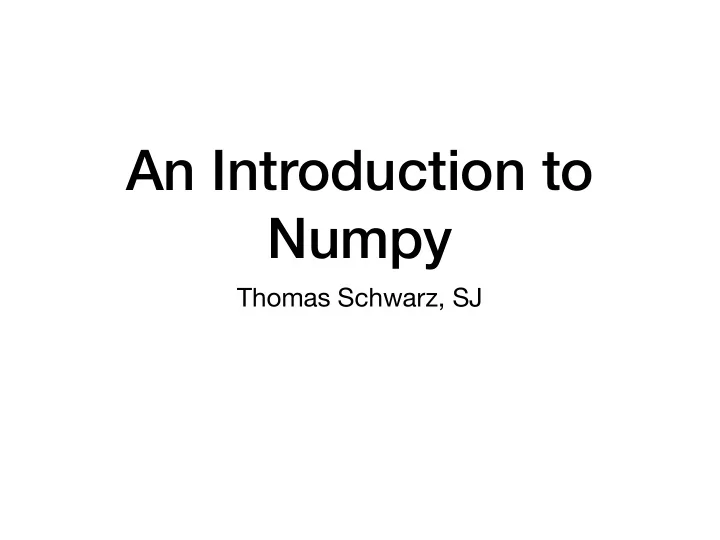
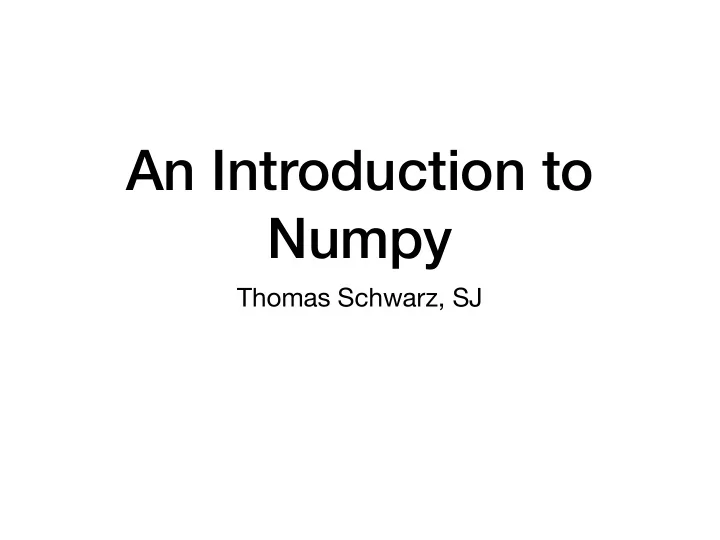
An Introduction to Numpy Thomas Schwarz, SJ
NumPy Fundamentals • Numpy is a module for faster vector processing with numerous other routines • Scipy is a more extensive module that also includes many other functionalities such as machine learning and statistics •
NumPy Fundamentals • Why Numpy? • Remember that Python does not limit lists to just elements of a single class • If we have a large list and we want to [ a 1 , a 2 , a 3 , …, a n ] add a number to all of the elements, then Python will asks for each element: • What is the type of the element • Does the type support the + operation • Look up the code for the + and execute • This is slow
NumPy Fundamentals • Why Numpy? • Primary feature of Numpy are arrays: • List like structure where all the elements have the same type • Usually a floating point type • Can calculate with arrays much faster than with list • Implemented in C / Java for Cython or Jython
NumPy Fundamentals • How to get Numpy? • Get the Anaconda distribution • Comes these days with all sorts of goodies • No need to install numpy, but could with • conda numpy • I still want to use Idle, so I install components individually • Use pip3 install numpy • Be careful, some OS come with a Python 2.7 version • Do not update those
NumPy Arrays • Numpy arrays have dimensions • Vectors: one-dimensional • Matrices: two-dimensional • Tensors: more dimensions, but much more rarely used • Nota bene: A matrix can have a single row and a single column, but has still two dimensions
NumPy Arrays • After installing, try out import numpy as np • Making arrays: • Can use lists, though they better be of the same type import numpy as np my_list = [1,5,4,2] my_vec = np.array(my_list) my_list = [[1,2],[4,3]] my_mat = np.array(my_list)
NumPy Arrays • Use np.arange • Similar to the range function np.arange(start, stop, step) • Example: print(np.arange(0,10)) #prints array([0,1,2,3,4,5,6,7,8,9])
NumPy Arrays • Other generation methods: • np.zeros • Takes a number or a tuple of numbers • Fills in a tensor with zeroes • default datatype is a 'float' >>> np.zeros((3,3), dtype='int') array([[0, 0, 0], [0, 0, 0], [0, 0, 0]])
NumPy Arrays • Similarly np.ones >>> np.ones((3,4)) array([[1., 1., 1., 1.], [1., 1., 1., 1.], [1., 1., 1., 1.]])
NumPy Arrays • Creating arrays: • np.full to fill in with a given value np.full(5, 3.141) array([3.141, 3.141, 3.141, 3.141, 3.141])
NumPy Arrays • Creating arrays: • Use linspan to evenly space between two values: • np.linspace(start, end, number) >>> np.linspace(0,2,5) array([0. , 0.5, 1. , 1.5, 2. ])
NumPy Arrays • Can also use random values. • Uniform distribution between 0 and 1 >>> np.random.random((3,2)) array([[0.39211415, 0.50264835], [0.95824337, 0.58949256], [0.59318281, 0.05752833]])
NumPy Arrays • Or random integers >>> np.random.randint(0,20,(2,4)) array([[ 5, 7, 2, 10], [19, 7, 1, 10]])
NumPy Arrays • Or other distributions, e.g. normal distribution with mean 2 and standard deviation 0.5 >>> np.random.normal(2,0.5, (2,3)) array([[1.34857621, 1.34419178, 1.977698 ], [1.31054068, 2.35126538, 3.25903903]])
NumPy Arrays • There is a special notation for the identity matrix I >>> np.eye(4) array([[1., 0., 0., 0.], [0., 1., 0., 0.], [0., 0., 1., 0.], [0., 0., 0., 1.]])
NumPy Array Attributes • The number of dimensions: ndim • The values of the dimensions as a tuple: shape • The size (number of elements >>> tensor array([[[2.11208424, 2.01510638, 2.03126777, 1.89670846], [1.94359036, 2.02299445, 2.08515919, 2.05402626], [1.8853457 , 2.01236192, 2.07019962, 1.93713157]], [[1.84275427, 1.99537922, 1.96060154, 1.90020305], [2.00270166, 2.11286224, 2.03144254, 2.06924855], [1.95375653, 2.0612986 , 1.82571628, 1.86067971]]]) >>> tensor.ndim 3 >>> tensor.shape (2, 3, 4) >>> tensor.size 24
NumPy Array Attributes • The data type: dtype • can be bool, int, int64, uint, uint64, float, float64, complex ... • The size of a single element in bytes: itemsize • The size of the total array: nbytes
NumPy Array Indexing • Single elements • Use the bracket notation [ ] • Single array: Same as in standard python >>> vector = np.random.normal(10,1,(5)) >>> print(vector) [10.25056641 11.37079651 10.44719557 10.54447875 10.43634562] >>> vector[4] 10.436345621654919 >>> vector[-2] 10.544478746079845
NumPy Arrays Indexing • Matrix and tensor elements: Use a single bracket and a comma separated tuple >>> tensor array([[[2.11208424, 2.01510638, 2.03126777, 1.89670846], [1.94359036, 2.02299445, 2.08515919, 2.05402626], [1.8853457 , 2.01236192, 2.07019962, 1.93713157]], [[1.84275427, 1.99537922, 1.96060154, 1.90020305], [2.00270166, 2.11286224, 2.03144254, 2.06924855], [1.95375653, 2.0612986 , 1.82571628, 1.86067971]]]) >>> tensor[0,0,1] 2.015106376191313
NumPy Arrays Indexing • Multiple bracket notation • We can also use the Python indexing of multi- dimensional lists using several brackets >>> tensor[0][1][2] 2.085159191502853 • It is more writing and more error prone than the single bracket version
NumPy Arrays Indexing • We can also define slices >>> vector = np.random.normal(10,1,(3)) >>> vector array([10.61948855, 7.99635252, 9.05538706]) >>> vector[1:3] array([7.99635252, 9.05538706])
NumPy Arrays Indexing • In Python, slices are new lists • In NumPy, slices are not copies • Changing a slice changes the original
NumPy Arrays Indexing • Example: • Create an array >>> vector = np.random.normal(10,1,(3)) >>> vector array([10.61948855, 7.99635252, 9.05538706]) • Define a slice >>> x = vector[1:3]
NumPy Arrays Indexing • Example (cont.) • Change the first element in the slice >>> x[0] = 5.0 • Verify that the change has happened >>> x array([5. , 9.05538706]) • But the original has also changed: >>> vector array([10.61948855, 5. , 9.05538706])
NumPy Arrays Indexing • Slicing does not makes copies • This is done in order to be e ffi cient • Numerical calculations with a large amount of data get slowed down by unnecessary copies •
NumPy Arrays Indexing • If we want a copy, we need to make one with the copy method • Example: • Make an array >>> vector = np.random.randint(0,10,5) >>> vector array([0, 9, 5, 7, 8]) • Make a copy of the array >>> my_vector_copy = vector.copy()
NumPy Arrays Indexing • Example (continued) • Change the middle elements in the copy >>> my_vector_copy[1:-2]=100 • Check the change >>> my_vector_copy array([ 0, 100, 100, 7, 8]) • Check the original >>> vector array([0, 9, 5, 7, 8]) • No change!
NumPy Arrays Indexing • Multi-dimensional slicing • Combines the slicing operation for each dimension >>> slice = tensor[1:, :2, :1] >>> slice array([[[1.84275427], [2.00270166]]])
NumPy Arrays Conditional Selection • We can create an array of Boolean values using comparisons on the array >>> array = np.random.randint(0,10,8) >>> array array([2, 4, 4, 0, 0, 4, 8, 4]) >>> bool_array = array > 5 >>> bool_array array([False, False, False, False, False, False, True, False])
NumPy Arrays Conditional Selection • We can then use the Boolean array to create a selection from the original array >>> selection=array[bool_array] >>> selection array([8]) • The new array only has one element!
Selftest • Can you do this in one step? • Create a random array of 10 elements between 0 and 10 • Then select the ones larger than 5
Selftest Solution • Solution: • Look a bit cryptic • First, we create an array >>> arr = np.random.randint(0,10,10) >>> arr array([3, 2, 7, 8, 7, 2, 1, 0, 4, 8]) • Then we select in a single step >>> sel = arr[arr>5] >>> sel array([7, 8, 7, 8])
NumPy Arrays Conditional Selection • Let's try this out with a matrix • We create a vector, then use reshape to make the array into a vector • Recall: the number of elements needs to be the same >>> mat = np.arange(1,13).reshape(3,4) >>> mat array([[ 1, 2, 3, 4], [ 5, 6, 7, 8], [ 9, 10, 11, 12]])
NumPy Arrays Conditional Selection • Now let's select: >>> mat1 = mat[mat>6] >>> mat1 array([ 7, 8, 9, 10, 11, 12]) • This is no longer a matrix, which makes sense
Recommend
More recommend