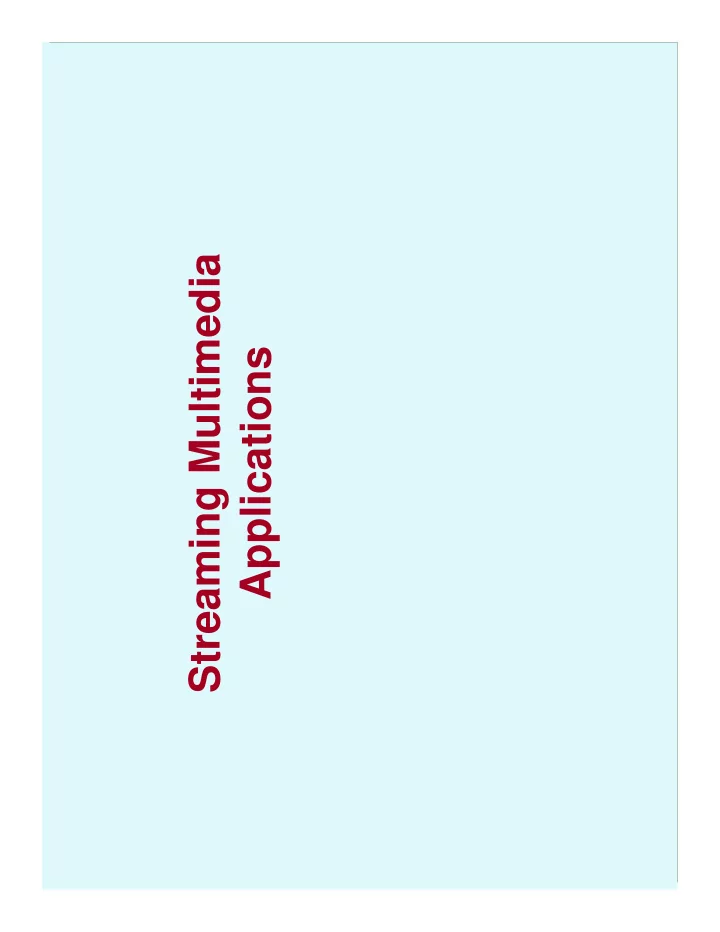
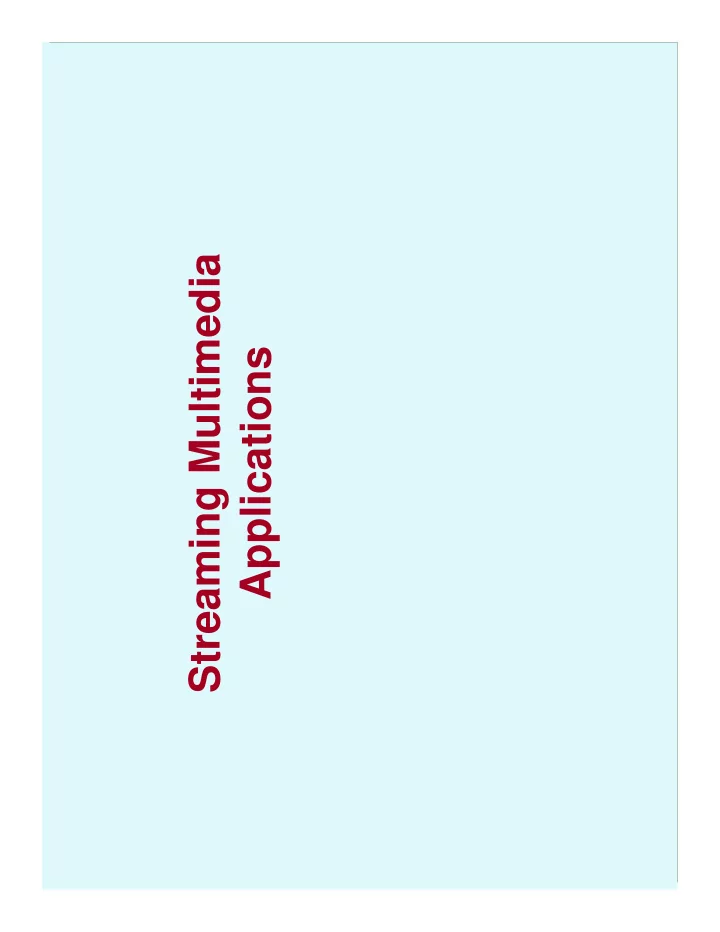
Streaming Multimedia Applications
Multimedia Networking
Multimedia Applications? • What are they? – An application that deals with one of more of the following data types: • Text • Images • Audio • Video • Most common scenario today: – Transmission, processing, and rendering multimedia information over the network. 3
Some Example Applications • Common multimedia applications on the Internet: – Streaming stored audio and video. – Streaming live audio and video. – Real-time interactive audio and video. • All the above have common characteristics: – Delay sensitivity. • End-to-end packet delay. • Delay jitter :: variability of packet delay within the same packet stream. 4
– Can tolerate packet losses. • Occasional packet losses cause minor disturbances during playback. • Requirement is just the reverse as compared to normal data transmission. – Cannot tolerate losses. – Can tolerate delay variations. 5
Application QoS Categories • Hard QoS: – The application may malfunction if the QoS constraints cannot be met. – Typical examples: • Critical patient monitoring systems. • Missile control systems. • Soft QoS: – Functionally application performs correctly. – Typical examples: • Most multimedia applications. 6
Streaming Stored Multimedia • Basic concept: – The basic media file is stored at the source. – The file is transmitted to the client when requested. – The client starts playing the media before the whole of it is transferred. • Central concept to streaming. – Minimum continuous rate of transfer to be maintained for jitter-free playback. 7
– Client playing a part of the video, and sever sending the later part, are carried out in overlapped fashion. Internet Media Client 8
• Typical client functionality: – Pause, fast forward, play, rewind, etc., just like normal medial players. – An initial delay (5-10 sec) for the client to get resynchronized with the origin server. 9
Streaming Live Multimedia • Basic concept: – Multimedia content not stored anywhere a priori. • Generated on the fly and broadcasted. – Typical examples: • Live news feed. • Live cricket match over the Internet. – Client usually has a playback buffer. • Content buffered during transmission. • Allows rewind (but no fast forward). • Other constraints: – Depending on the latency of the path, the live stream may play on the desktop after an appreciable delay (10-20 sec). – Timing constraint for jitter-less playback is still present. 10
Real-time Interactive Multimedia • Basic concept: – Interactive in the sense that the content to be transmitted is decided by the end parties dynamically. – Typical examples: • IP telephony • Video conferencing • On-line games – End-to-end delay requirements are important. • Includes application-level and also network delays. • About 200 msec considered to be good enough for audio. • Beyond 500 msec, audio may be unacceptable. 11
How Internet Handles Multimedia Today? • Internet is driven by TCP/UDP/IP. – Multimedia transport takes place on top of these only. – No guarantee on throughput, losses, etc. • Internet multimedia applications use application- level techniques to get the best out of the underlying service. • Next generation Internet can handle this much better. 12
Streaming Multimedia
Multimedia on Internet • The simple approach: – Multimedia object stored as a file on the web server. – File transferred to client as HTTP object. – Client receives the whole file and stores it in a buffer. – Client invokes the media player to play the received file. • Basically: – No streaming, no pipelining, long delay. 14
15 FILES Server Web Media Player Browser Web
• The streaming approach: – Browser requests for a “metafile” from the web server. – Browser launches the media player, and passes the “metafile” to it. – The media player directly contacts the web server using HTTP. – Server streams audio/video object in its HTTP response to the media player. – Usually considered unsatisfactory: • Little control, non-interactive. 16
17 Server Web Media Player Browser Web
• Using a separate streaming server: – Provides the best performance. – This architecture can use non-HTTP (may be proprietary) protocols between server and media player. – Can also use UDP instead of TCP. • For better response. 18
Web Web Browser Server Streaming Media Player Server 19
Some Issues in Streaming • Use of client buffering – Allows to compensate for network-added delay and delay jitter. • Whether to use TCP or UDP …. – TCP • Transfer rate fluctuates due to TCP congestion control. • Better quality because no packets are lost. • More delay variations due to retransmission. – UDP • Server sends data at rate appropriate for client. Does not depend on network congestion. • Send rate = encoding rate = constant rate • Short playout delay (2-5 seconds) to compensate for network delay jitter. 20
• Variability in client rates – How to handle variations in client receive rate capabilities? • 33 Kbps dialup • 2 Mbps leased line • 100 Mbps Ethernet – Common solution: • Server stores multiple copies of the content (say, video), that have been encoded at different rates. 21
Real Time Streaming Protocol • RTSP – Gives user much better control over streaming media. • RTSP is ….. – A client-server application-layer protocol. – Provides control to the user: • Pause, play, rewind, forward, repositioning, etc. • What RTSP is not …. – Does not specify how the media is encoded and compressed. – Does not restrict the transport layer protocol. • Can be TCP or UDP. – Details about client-side buffering is also not specified. 22
How RTSP works? Like the FTP protocol, RTSP also uses “out-of-band” control. • – RTSP control messages uses different port number than the media stream. • Port 554. – The media stream is considered “in-band”. Typical scenario: • – The “metafile” is first sent to the web browser over HTTP. – The browser launches media player. – The media player sets up an RTSP control connection, and a data connection to the streaming server. Two servers: • – A web server – A streaming server 23
A Typical Metafile <title>Trailer</title> <session> <group language=en> <switch> <track type=audio e="PCMU/8000/1" src = "rtsp://stream.com/trailer/audio.en/lofi"> <track type=audio e="DVI4/16000/2" pt="90 DVI4/8000/1" src="rtsp://stream.com/trailer/audio.en/hifi"> </switch> <track type="video/jpeg" src="rtsp://stream.com/trailer/video.en"> </group> </session> 24
RTSP Operation HTTP GET Web Web Browser Server Presentation description SETUP PLAY SERVER CLIENT Media Media Media Stream Player Server PAUSE TEARDOWN 25
RTSP Exchange Example C: SETUP rtsp://stream.com/trailer/audio RTSP/1.0 Transport: rtp/udp; compression; port=3056; mode=PLAY S: RTSP/1.0 200 OK Session 4231 C: PLAY rtsp://stream.com/traileer/audio.en/lofi RTSP/1.0 Session: 4231 Range: npt=0- C: PAUSE rtsp://stream.com/trailer/audio.en/lofi RTSP/1.0 Session: 4231 Range: npt=37 C: TEARDOWN rtsp://stream.com/trailer/audio.en/lofi RTSP/1.0 Session: 4231 S: RTSP/1.0 200 OK 26
Internet Telephony
Introduction A classic application of interactive multimedia over Internet. • Voice chat (PC-to-PC, say) over the Internet. • How is basically works? • – The speaker speaks into the microphone connected to the PC. • Alternating talk spurts and silent periods. • Data rate of 8000 bytes per second generated during each talk spurt (64 Kbps). – Packets get generated only during the talk spurts, • Every 20 msec, the sender gathers the data into chunks ==> 160 bytes per chunk (maximum). – Application-layer header is added to each chunk. – The data chunk and the header is encapsulated into a UDP packet. – The UDP packets are transmitted. 28
• To summarize: – An UDP packet gets transmitted every 20 msec during a talk spurt. – No packets generate during idle periods. 29
Packet Loss Analysis • Two main reasons for quality loss: – Normal packet loss • Some IP packets are lost, and are not delivered at the destination. – Loss due to excessive delay • An IP packet arrives, but too late to be played. • Delays < 150 msec are normally not detected. Delays > 400 msec can be annoying. • Depending on encoding technique, packet loss rate of up to 20% can be tolerated. 30
Handling Jitters • Variable end-to-end delays in consecutive packets can cause jitters. • How to handle / remove jitters? – Use sequence number with each packet. • Out-of-order playback can be avoided. – Timestamps in the packet header. • Works similar to sequence number. – Delayed playout • The playout of packets is delayed long enough so that most of the packets are received before their playout times. • Delay can be adaptive. 31
Protocols Used • Two widely used protocols: – Session Initiation Protocol (SIP) – ITU standard H.323 32
Session Initiation Protocol (SIP)
Recommend
More recommend