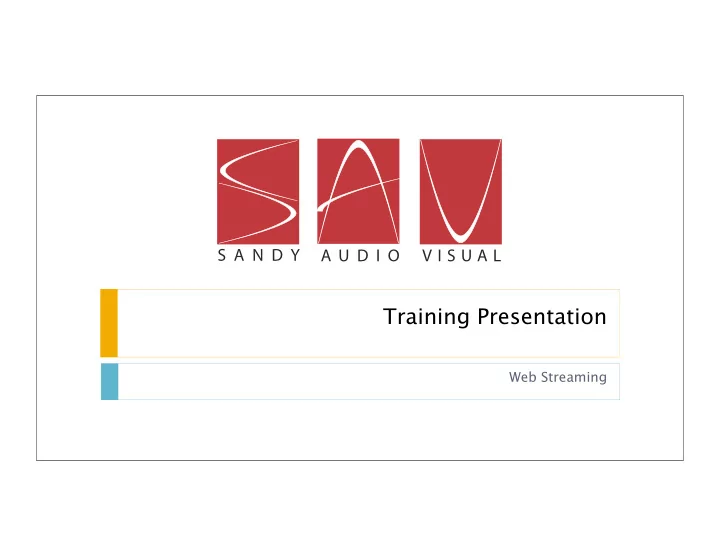
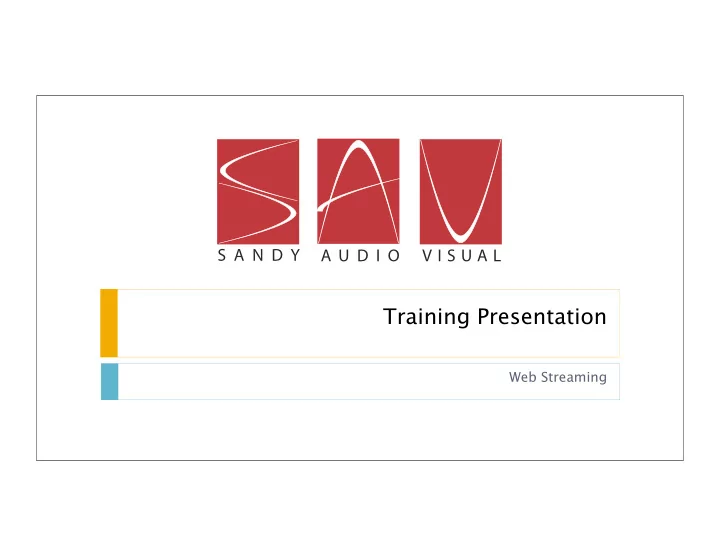
S A N D Y A U D I O V I S U A L Training Presentation Web Streaming
Introduction What is Web Streaming? Who is Streaming? Web Stream Process Types of Streams How to Stream for Free 2 S A N D Y A U D I O V I S U A L
Who Is Streaming? Everyone who wants to make money, expand their business or save money. 3 S A N D Y A U D I O V I S U A L
Web Stream Process Acquire Encode Transmit The Internet Distribute Cloud Decode S A N D Y A U D I O V I S U A L
Acquire Garbage In Garbage Out S A N D Y A U D I O V I S U A L
Encode Decision to make: Hardware or Software? What’s your budget? What do you have already? Who will receive your stream? S A N D Y A U D I O V I S U A L
Transmit Getting your stream to the Internet can be simple… … or very di ffj cult. Firewalls can be a problem in hotels Make sure you have adequate bandwidth Have a reliable signal. DO NOT RELY ON WiFi! Use a hardwired connection where at all possible Test before, during, and after your stream Wireless may be used in some cases. 7 S A N D Y A U D I O V I S U A L
Distribute Ideally, use a content delivery network (CDN) A CDN takes your stream and redistributes it to many A CDN can be free with ads or paid with no ads An advanced CDN is called an Online Video Platform (OVP) OVPs are a type of cloud service You can stream directly from your encoder IF You are simply going point-to-point You have very few viewers You have ample bandwidth 8 S A N D Y A U D I O V I S U A L
Types of Streams Live Video On Demand (VOD) Push Flash Windows Media Real HTTP Silverlight Smooth Streaming Apple HTTP live streaming Adobe Dynamic Streaming Pull Windows Media Progressive Download (Not Really Streaming) 9 S A N D Y A U D I O V I S U A L
Web Streaming Pros and Cons Great things about web streaming You can reach a lot of people anywhere Can be free with advertising Can make money through advertising or VOD Powerful way to build a brand Save money on travel and venue Can be performed from multiple devices Not-so-great things about web streaming Expensive if not ad supported Can be complicated to set up Requires a fast and reliable Internet connection It’s not two-way 10 S A N D Y A U D I O V I S U A L
Streaming With NewTek’s TriCaster All-in-one solution that has no equal. Supports Windows Push/Pull Flash (Always Push) Easy to set up Built-in web browser for CDN dashboard support Works with any CDN ���������������� No expensive options to add-on. It just works. 11 S A N D Y A U D I O V I S U A L
Summary Quality In; Quality Out – Acquire the best possible content. Get the best encoder you can a fg ord. Make sure you have a rock solid Internet connection. Plan ahead to best meet your distribution needs. Remember your content will be viewed on a variety of platforms. Hire a consultant before you get stuck – it’s cheaper. 12 S A N D Y A U D I O V I S U A L
S A N D Y A U D I O V I S U A L www.sandyaudiovisual.com (301) 498-6363 csandy@savweb.com S A N D Y A U D I O V I S U A L
Recommend
More recommend