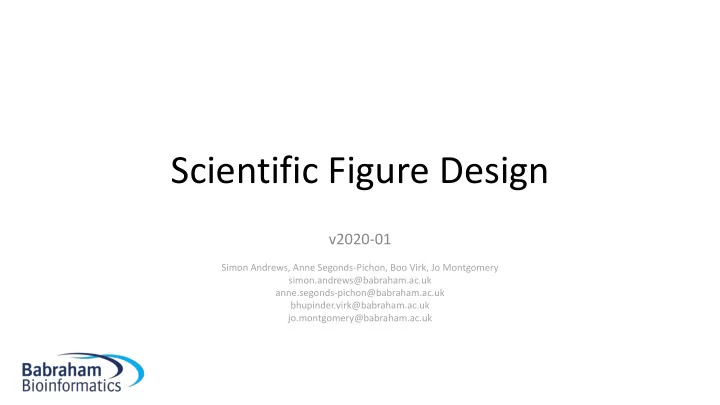
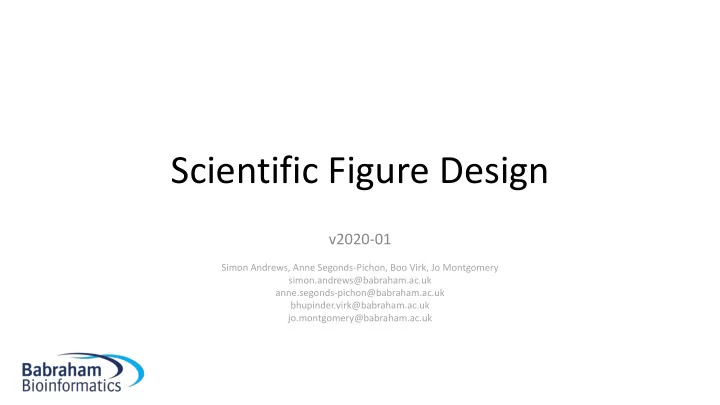
Validation • Always try to validate plots you create • You have seen your data too often to get an unbiased view • Show the plot to someone not familiar with the data – What does this plot tell you? – Is this the message you wanted to convey? – If they pick multiple points, do they choose the most important one first?
Exercise You will be given a series of (not very good) plots to validate. Try to think what message the plot is trying to convey and whether it is doing so effectively. Work out how you would choose to represent the data if you don’t like the way it’s presented now.
Making effective use of common plot types Anne Segonds-Pichon Simon Andrews Phil Ewels anne.segonds-pichon@babraham.ac.uk simon.andrews@babraham.ac.uk phil.ewels@scilifelab.se
Types of plot Things you can illustrate
Distributions
Representing Distributions Single Samples Density Plots Histograms
Representing Distributions Single Samples - Bandwidth
Representing Distributions Single Samples – Discontinuous data Plotting Integer Data 1.5 1.8 2
Representing Distributions Multiple Samples
Comparisons
Comparisons
Error Bars • • Standard Error of Mean (SEM) Standard Deviation (SD) • • How accurately is the mean calculated How well does the mean summarise the data • • Gets smaller with increased data No systematic change with increased data • • Good when comparing means Good when comparing variability
Setting a suitable baseline
Relationships
Relationships – Line Graphs
Relationships - Scatterplots
Composition
Pie Charts A A B B C C D D E E T o ta l= 6 2 T o ta l= 6 2
Stacked Bar Charts
Heatmaps
Making Heatmaps Effective • Cluster rows and columns • Median centre rows • Diverging symmetrical colour scheme (colourblind friendly) • Clear annotation
Ethics of data representation Simon Andrews, Anne Segonds-Pichon simon.andrews@babraham.ac.uk anne.segonds-pichon@babraham.ac.uk
What is an Ethical data visualisation? • Different ways of being unethical: – not exploring/getting to know the data well enough – misusing your chosen graphical representation – deliberately showing the data in a misleading manner – choosing the ‘most representative’ image/experiment
Is my plot ethical? Would a reader come to a different conclusion if they could see the details of the data which were omitted from the plot?
Advertising and politics are built on unethical data representation. https://venngage.com/blog/misleading-graphs/
Not exploring the data well enough • One experiment: change in the variable of interest between CondA to CondB. • Data plotted as a bar chart . 7 0 1 2 0 6 0 1 0 0 5 0 8 0 4 0 6 0 3 0 4 0 2 0 2 0 1 0 0 0 C o n d A C o n d B C o n d A C o n d B
Not exploring the data well enough • Five experiments: change in the variable of interest between 3 treatments and a control. • Data plotted as a bar chart . Comparisons: p=0.001 1 2 0 1 0 0 Treatments vs. Control 1 0 0 1 4 0 S ta n d a rd is e d v a lu e s 5 0 1 2 0 p=0.04 8 0 1 0 0 V a lu e Exp5 0 6 0 8 0 V a lu e p=0.32 6 0 Exp4 4 0 -5 0 Exp3 4 0 Exp1 2 0 Exp2 2 0 -1 0 0 T r e a t1 T r e a t2 T r e a t3 0 0 C o n tr o l T r e a tm e n t 1 T r e a tm e n t 2 T r e a tm e n t 3 C o n tr o l T r e a tm e n t 1 T r e a tm e n t 2 T r e a tm e n t 3
Choosing the wrong axis/scale • Example: increase in salaries offered in the last term. 2 0 2 0 0 2 5 0 0 0 2 0 0 0 0 2 0 0 0 0 1 9 8 0 0 1 5 0 0 0 S a la ry S a la ry 1 9 6 0 0 1 0 0 0 0 1 9 4 0 0 5 0 0 0 1 9 2 0 0 0 J u n e J u ly Au g S e p t O c t N o v D e c J u n e J u ly Au g S e p t O c t N o v D e c
Choosing the y-axis/scale • Be careful with Linear vs. logarithmic scale.
Choosing the y-axis/scale • Inappropriate use of a log scale can artificially minimise differences
Choosing the y-axis/scale • Logarithmic axis should only be used for: Logarithmically spaced values Lognormal data
Image Manipulation • ‘Playing’ too much with contrast “Adjusting the contrast/brightness of a digital image is common practice and is not considered improper if the adjustment is applied to the whole image. Adjusting the contrast/brightness of only part of an image is improper, however, and this practice can usually be spotted by someone scrutinizing a file.” Original Brightness and Contrast Brightness and Contrast Adjusted Adjusted Too Much: Oversaturation
Image Manipulation • Presenting bands out of context Juxtaposing two lanes that were not next to each other in an original gel is common practice when preparing figures from hard copy photographs of the gel, and is acceptable manipulation if the figure is digital. Taking a band from one digital image and placing it in a lane in another is improper manipulation, which can usually be spotted by someone scrutinizing a file. • ‘Rebuilding’ a gel from several cuts
Image Manipulation can be detected 10.1172/JCI28824
Is my plot ethical? Would a reader come to a different conclusion if they could see the details of the data which were omitted from the plot?
Practical Design Theory Boo Virk Simon Andrews boo.virk@babraham.ac.uk simon.andrews@babraham.ac.uk
Why does good design matter? • Good design makes a great first impression • Good design makes for effective communication • Good design keeps the reader engaged Art Palvanov (http://www.palvanov.com/)
Planning • Always look at the guidelines for the journal you're submitting to – https://www.sciencemag.org/authors/instructions-preparing-initial-manuscript – https://www.nature.com/nature/for-authors/formatting-guide – https://www.cell.com/figureguidelines • Huge variation in the amount of detail they provide • Getting things right from the start saves huge amounts of time
General Figure Guidelines • Use distinct colors with comparable visibility and consider colorblind individuals by avoiding the use of red and green for contrast. Recoloring primary data, such as fluorescence images, to color-safe combinations such as green and magenta, turquoise and red, yellow and blue or other accessible color palettes is strongly encouraged. Use of the rainbow color scale should be avoided. • Use solid color for filling objects and avoid hatch patterns. • Avoid background shading. • Figures divided into parts should be labeled with a lower-case, boldface 'a', 'b', etc in the top left-hand corner. Labeling of axes, keys and so on should be in 'sentence case' (first word capitalized only) with no full stop. Units must have a space between the number and the unit, and follow the nomenclature common to your field. • Commas should be used to separate thousands. • Unusual units or abbreviations should be spelled out in full, or defined in the legend. https://mts-ncomms.nature.com/cgi-bin/main.plex?form_type=display_auth_instructions
Plan out your panels • Plan your panels before starting to draw final figures • Plan to be consistent – Multiple figures of the same type – Common colour/shape schemes – Common fonts and sizing – Common abbreviations and units – Common naming of samples / conditions
Alignment: We are sensitive to aligned edges, even when they are separated Control 200 Treatment A 150 Treatment B 100 50 0 120 Control Control 100 Treatment A Treatment A 80 Treatment B Treatment B 60 Dead 40 20 0 0 1 2 3 4 5 6 Day
Use a grid to help align disparate parts of a figure Control 200 Treatment A 150 Treatment B 100 50 0 120 Control Control 100 Treatment A Treatment A 80 Treatment B Treatment B 60 Dead 40 20 0 0 1 2 3 4 5 6 Day
Don't make figures too crowded
Don't make figures too crowded
Don't cram too much information onto one figure
Don’t invent your own colour schemes Colorbrewer2.org
If possible try to consider colour blind readers • Affects 1:12 men and 1:200 women worldwide • “If a submitted manuscript happens to go to three male reviewers of Northern European descent, the chance that at least one will be colour blind is 22 percent .”
See how well your figure works for colour blind people • Gradients are easy to change Normal colour vision • Categorical colours are very limited Protanopia • Basic interpretability in black and white is ideal http://www.color-blindness.com/coblis-color-blindness-simulator/
Try to consider colour blind readers
Recommend
More recommend