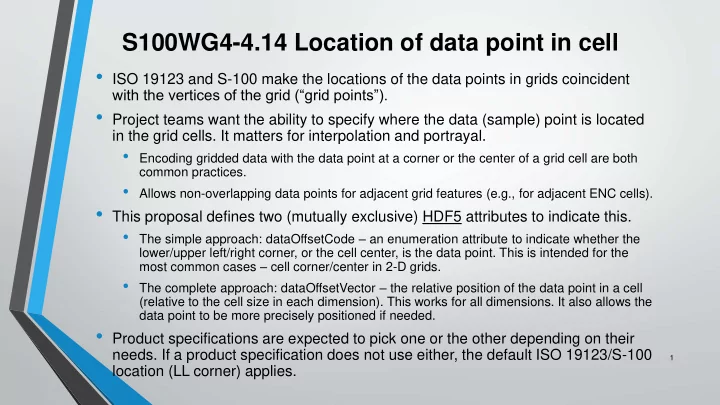
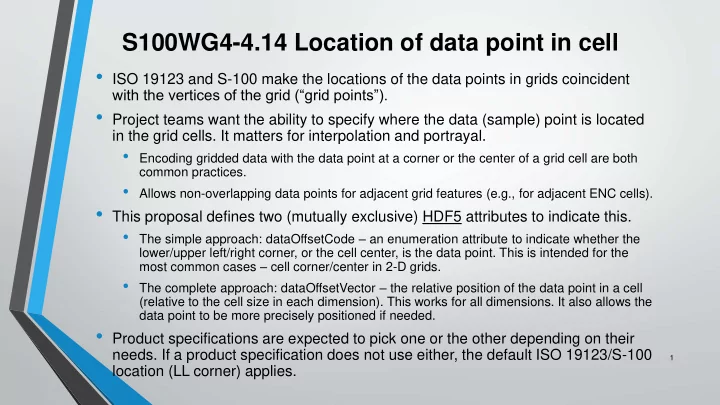
S100WG4-4.14 Location of data point in cell • ISO 19123 and S-100 make the locations of the data points in grids coincident with the vertices of the grid (“grid points”). • Project teams want the ability to specify where the data (sample) point is located in the grid cells. It matters for interpolation and portrayal. • Encoding gridded data with the data point at a corner or the center of a grid cell are both common practices. • Allows non-overlapping data points for adjacent grid features (e.g., for adjacent ENC cells). • This proposal defines two (mutually exclusive) HDF5 attributes to indicate this. • The simple approach: dataOffsetCode – an enumeration attribute to indicate whether the lower/upper left/right corner, or the cell center, is the data point. This is intended for the most common cases – cell corner/center in 2-D grids. • The complete approach: dataOffsetVector – the relative position of the data point in a cell (relative to the cell size in each dimension). This works for all dimensions. It also allows the data point to be more precisely positioned if needed. • Product specifications are expected to pick one or the other depending on their needs. If a product specification does not use either, the default ISO 19123/S-100 1 location (LL corner) applies.
Attribute - dataOffsetCode Default situation a,b,c,d: grid cell a: grid point and also point location of data for cell c d P,Q,R,S: (implicitly) sample 1,2 0,2 2,2 space of grid point a Proposal - dataOffsetCode R S dataOffsetCode=1 (XMin, YMin ) [“LL”] Grid coordinate axes (for this example) a: data point location 0,1 1,1 2,1 b a dataOffsetCode=2 (XMax, YMax ) [“UR”] 0,0 d: data point location Grid origin P Q dataOffsetCode=5 (bary- center) [grid cell center] S: data point location 2,0 0,0 1,0 2 3,4: other corners
Attribute - dataOffsetVector Default situation a,b,c,d: grid cell a: grid point and also point location of data for cell c d P,Q,R,S: (implicitly) sample 1,2 0,2 2,2 space of grid point a Proposal - dataOffsetVector R S dataOffsetVector=(0.0, 0.0) Grid coordinate axes a: data point location (for this example) 0,1 1,1 2,1 dataOffsetVector=(1.0, 1.0) b a d: data point location 0,0 dataOffsetVector=(0.5,0.5) Grid origin S: data point location P Q Any position in the range [0.0, 0.0] to [1.0, 1.0] 2,0 0,0 1,0 Works for N dimensions 3
Dependence on grid axis origin/direction Default situation a,b,c,d: grid cell c: grid point and also point location of data for cell c d abcd 2,0 0,0 1,0 Proposal - dataOffsetCode dataOffsetCode=1 (XMin, Grid origin R S YMin ) [“LL”] 0,0 c: data point location 0,1 1,1 2,1 dataOffsetCode=2 (XMax, b a YMax ) [“UR”] Grid coordinate axes b: data point location (for this example) dataOffsetCode=5 (bary- P Q center) [grid cell center] S: data point location 1,2 0,2 2,2 3,4: other corners 4
Dependence on grid axis origin/direction Default situation a,b,c,d: grid cell c: grid point and also point location of data for cell c d abcd 2,0 0,0 1,0 Proposal - dataOffsetVector R S Grid origin dataOffsetVector=(0.0, 0.0) 0,0 c: data point location 0,1 1,1 2,1 dataOffsetVector=(1.0, 1.0) b a b: data point location Grid coordinate axes dataOffsetVector=(0.5,0.5) (for this example) S: data point location P Q Any position in the range [0.0, 0.0] to [1.0, 1.0] 1,2 0,2 2,2 Works for N dimensions 5
Things to consider • Are all 4 (2-D) corner codes necessary in practice, or just LL, UR, and center? • If only the two extrema and the center – can use codes for 3-D grids as well. • The underlying ISO standard describes the bilinear, biquadratic, and bicubic interpolation in terms of combinations of the values at the vertices of grid cells, implying that the data values are supposed to be located at the corners of the grid cells, i.e., exactly at the grid points. • It is possible to achieve equivalent results by defining appropriate interpolation parameters instead. • The project teams prefer using an attribute, as being simpler than interpolation. 6
Details 7
Conclusion – data point location in grid cell • Comments and questions? 8
Details – data coding format 9
Details – grid cell structure clarification 10
Recommend
More recommend