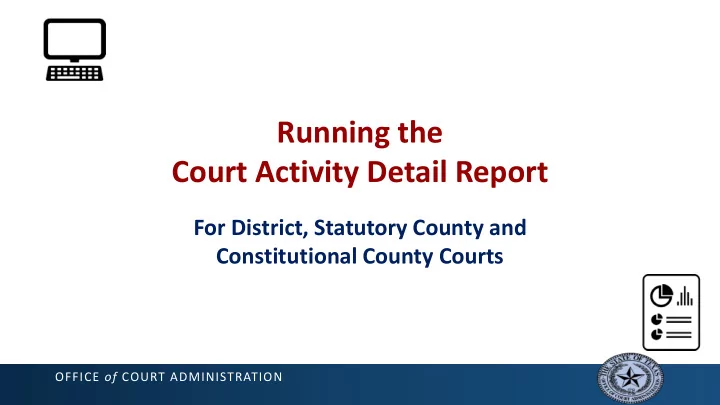
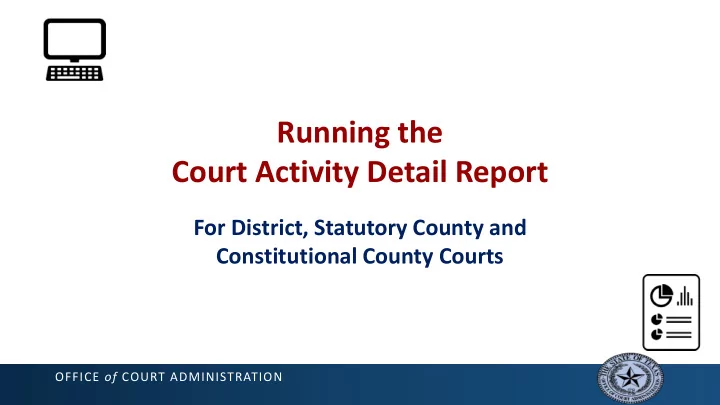
Running the Court Activity Detail Report For District, Statutory County and Constitutional County Courts OFFICE of COURT ADMINISTRATION
Court Activity Reporting and Directory System (CARD) http://card.txcourts.gov Contains trial court activity reports submitted since 1992 Public may run reports from website Reports provide totals for the county OFFICE of COURT ADMINISTRATION
Running Reports to Review and Verify the Data In most cases, reports may be run from public website (countywide totals) Constitutional county court (the County Court) Only 1 court in the county and only 1 clerk reporting for that court Only 1 report submitted for all courts in the county and only 1 clerk reporting for those courts OFFICE of COURT ADMINISTRATION
Do you need to log in to run a report? Report For How are Reports Submitted to OCA? Login? 1 report for whole county NO District Courts Separate report for each court YES 1 report for whole county & 1 clerk reports all Statutory NO activity County Courts (county courts County clerk and district clerk each report YES at law/statutory activity probate courts) Separate report for each court YES OFFICE of COURT ADMINISTRATION
Running a Report Without Logging In http://card.txcourts.gov OFFICE of COURT ADMINISTRATION
Running a Report While Logged In: http://card.txcourts.gov OFFICE of COURT ADMINISTRATION
Running a Report While Logged In Run Reports – New Data September 1, 2010 to present Run Reports – Old Data September 1, 1992 to August 31, 2010 OFFICE of COURT ADMINISTRATION
Select Report Type (Court Level) Constitutional County (the County Court) District Statutory County (county courts at law and statutory probate courts) OFFICE of COURT ADMINISTRATION
Select the Activity Detail Report OFFICE of COURT ADMINISTRATION
Running Activity Detail Report – Not Logged In The State fiscal year runs September through August Check box if you want report produced for each month in date range No option to select a court from dropdown
May Select a “Court” When Logged In Select a “Court” – a reporting account under which you submit your data
Which “Court” do I select? Refer to your main page when logged in to your reporting account Reports Submitted by District Clerk Reports Submitted by County Clerk OFFICE of COURT ADMINISTRATION
Which “Court” do I select? Replace with shots of main page like those on previous slide OFFICE of COURT ADMINISTRATION
Activity Detail Report Indicates that at least 1 section was reported per month Does not ensure that all reports are complete or do not contain critical addition errors OFFICE of COURT ADMINISTRATION
Activity Detail Report If numbers present (including zeroes) in report, activity was reported for the period specified If blank, no reports were submitted for the period specified OFFICE of COURT ADMINISTRATION
Judicial Information Staff JudInfo@txcourts.gov 512.463.1625 OCA main line (512) 463-1640 Sandy Mabbett, Analyst Sandra.Mabbett@txcourts.gov (512) 463-3789 Lisa Robles, Analyst Lisa.Robles@txcourts.gov (512) 463-4046 Jamal Kinan, Data Analyst Jamal.Kinan@txcourts.gov OFFICE of COURT ADMINISTRATION
Recommend
More recommend