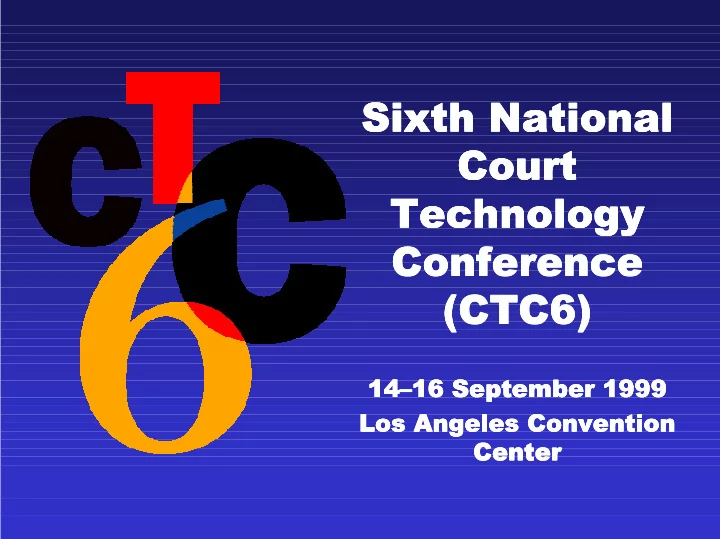
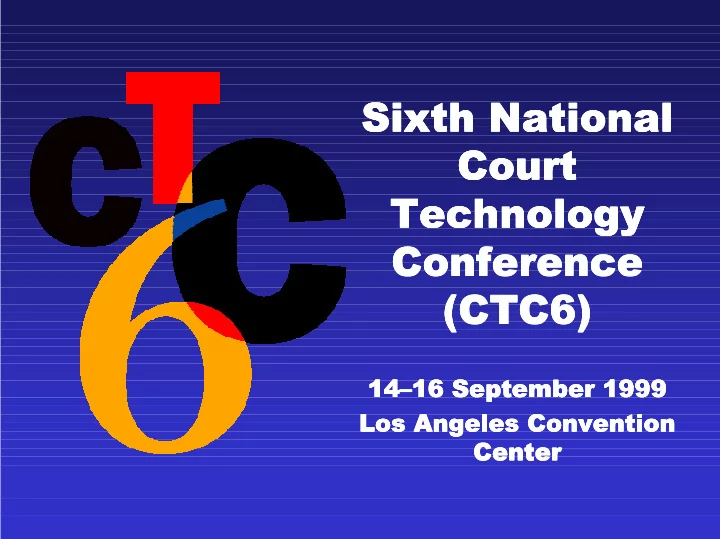
Sixth National Sixth National Sixth National Sixth National Court Court Court Court Technology Technology Technology Technology Conference Conference Conference Conference (CTC6) (CTC6) (CTC6) (CTC6) 14–16 September 1999 14–16 September 1999 14–16 September 1999 14–16 September 1999 Los Angeles Convention Los Angeles Convention Los Angeles Convention Los Angeles Convention Center Center Center Center
Case management in the High Court of Australia: The first year of a new system James Popple Director, Tribunal Reform Australian Attorney-General’s Department Visiting Fellow Australian National University Session number 101 2
Aim of this presentation • explain why the High Court of Australia chose a particular solution for its case management needs • outline the system's • problems • benefits • potential 3
Structure of this presentation • role of the HCA • the court's case management needs • choice of solution • structure of the new system • demonstration • plans for its future development 4
Why am I telling you this? • High Court's solution is • interesting and unusual • has now been operational for more than 18 months • may well suit courts in other jurisdictions 5
Why am I telling you this? • formerly Deputy-Registrar • responsible for general design of system • liaised with developers from PricewaterhouseCoopers while they developed it 6
High Court of Australia 7
High Court of Australia • highest court in the Australian legal system • hears cases • on appeal from • other federal courts • state and territory courts • in its original jurisdiction • interpretation of the Constitution • matters arising between States 8
Registries • High Court building, Canberra • principal registry • virtual tour of the building www.highcourt.gov.au • other offices of the registry • Sydney and Melbourne —High Court staff • Adelaide, Brisbane, Darwin, Hobart and Perth—staffed by officers of other courts 9
Registries • services to the Court • managing case flow • information concerning matters filed • services to practitioners and the public • information about case flow • advice about practice and procedure • enquiries • by telephone • by letter • at the registry counter 10
Caseload 1995/96 1996/97 1997/98 Special leave applications 380 369 358 Appeals 48 69 51 Writs of summons 28 35 * 81 Removal applications 6 9 14 Orders nisi / referred to FC 32 21 39 Electoral matters 4 0 0 Other 18 7 5 Total 516 510 * 548 *excluding 665 related writs 11
Case management • 1903–1987 • paper files • 1987–1997 • Prime mid-range 5340 processor • Prime Information (Pick) language • Primos operating system • basic information concerning the status of cases • paper files 12
Case management needs • 1998– • facilitate workflow • graphical user interface • intuitive to use • allow “objects” to be embedded • robust • secure • open architecture; capable of running on a variety of platforms 13
Case management needs • 1998– • flexible enough to allow routine changes to be made by registry staff • old system required a consultant even to add a new Justice • integrated with existing desktop applications • extensive statistical information • old system required a lot of counting case names on printouts 14
Case management needs • 1998– • reporting and ad-hoc queries • (optional) publication of data, at field level, to the Internet • still using paper files (need file tracking) 15
Choice of solution • prepared formal specifications • reviewed existing systems in other courts • decided to construct system “in house” • PricewaterhouseCoopers developed system using Lotus Notes • 1997: application development • 2 January 1998: system “went live” 16
Why Lotus Notes? • has required functionality • proof-of-concept before development commenced • believe that Notes will be available, and continue to be improved for many years • people skilled in maintenance and improvement widespread 17
Some Notes concepts • Databases • documents • fields (any kind of electronic information) • forms (document templates) • determine how information displayed • hide information • for clarity • for security (depending on user’s security level) 18
Some Notes concepts • views (hierarchical lists of documents) • assist user to traverse databases • LotusScript scripting language • process information in databases • all data, including embedded objects ( attachments ) in a field in a document, can be indexed for full text searching • replication of databases for distributed organization of data (not used) 19
Relational aspects • Notes is not relational • case management system makes use of this freedom from the requirement of referential integrity • some relational functionality added (will explain later) 20
Structure of the new system 21
Interconnected databases • information passed between the databases • users move between databases by following links between documents • however, users need not be aware of the division of information within the system 22
Cases database • three different kinds of document • cases • parties • events 23
Cases database • case documents • one for every case in the Court • information about the case • name and type • where and when was it commenced • who is the responsible officer • where is the (paper) file • what is it about • fields displayed vary by type 24
Cases database • party documents • one for each party to each case • name • legal representatives • summary of information on each party is displayed in case document • link in case document opens party document • similar connection with representatives database 25
Cases database • event documents • information about events that have occurred, and which may occur, in the case • basis of system’s structure • explained later 26
Representatives database • information about representatives of parties to cases • firms of solicitors • self-represented persons 27
Practitioners database • (paper) roll of legal practitioners • entitled to practise in one or more States or Territories • must be on this roll to practise in any Australian federal court • practitioners database mirrors (paper) roll • generates practising certificates 28
Letters database • more than 20 standard letters, some with complicated variants • generated on occurrence of various events • can be edited before being • printed and mailed • faxed, without being printed • e-mailed • stored, as record of correspondence, attached to relevant event 29
Reports database • generates 30 tables, analyzing judicial workload, for HCA annual report 30
Private database • most information in the system is public • private information stored separately • Example: parties to a case involving child custody are known by their initials • initials stored in party documents in cases database • links to parties’ real names in private database 31
Private database • high security level required to access • having separate database • ensures private information can’t be guessed using text searching • improves security for publishing to Internet (discussed later) 32
Events • Three types • a document having been filed • e.g. a notice of appeal • correspondence having been sent out by the registry • e.g. a draft index to an appeal book, to all parties for comment • something else having happened • e.g. a hearing 33
Events • events can be shared by several cases • e.g. cases heard together • a single hearing event (and a single event document) • transcript attached to the event document not to each case document • a search for text occurring in the transcript returns the hearing event 34
Events • an event is either • past (it has happened) • pending (it may happen) • case documents show lists of past and pending events to show, at a glance, status of case 35
Events • past events • created when user confirms it happened • pending events • created by user, or • created automatically by system 36
Events • pending events, created by user • system assists by listing • normal sequence of events, for that type of case, and the current place in that sequence • all events for that type of case, or • all events 37
Events • pending events, created automatically by system • automatically created by system when another event becomes “past” (because the normal sequence of events, for that type of case, suggests that pending event will follow the one that just happened) 38
Recommend
More recommend