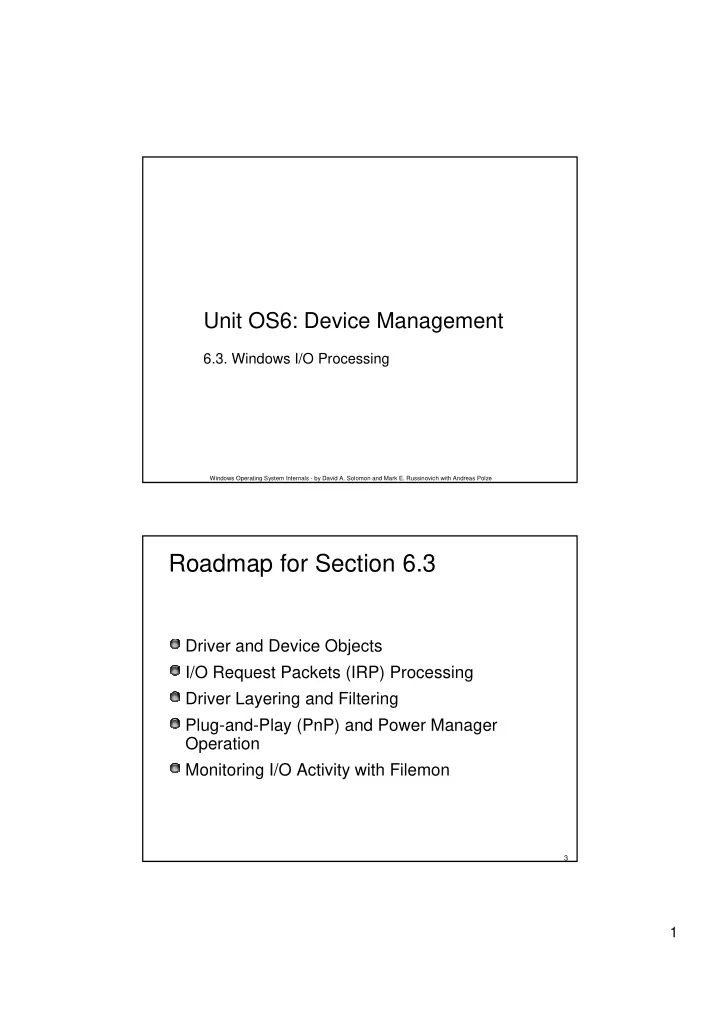
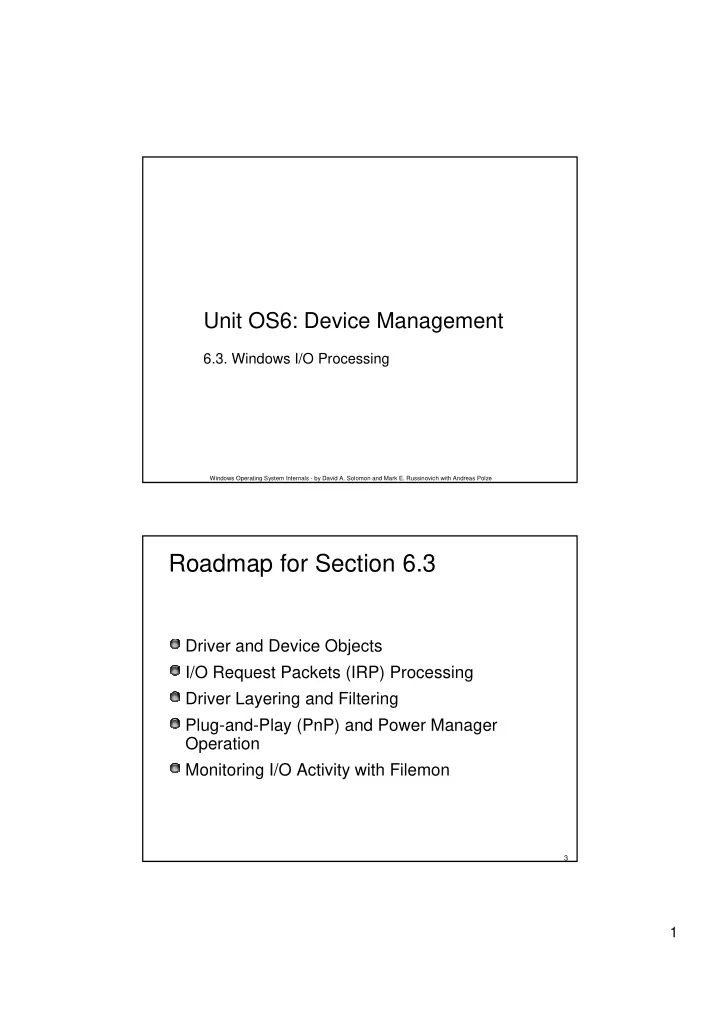
Unit OS6: Device Management 6.3. Windows I/O Processing Windows Operating System Internals - by David A. Solomon and Mark E. Russinovich with Andreas Polze Roadmap for Section 6.3 Driver and Device Objects I/O Request Packets (IRP) Processing Driver Layering and Filtering Plug-and-Play (PnP) and Power Manager Operation Monitoring I/O Activity with Filemon 3 1
Driver Object A driver object represents a loaded driver Names are visible in the Object Manager namespace under \Drivers A driver fills in its driver object with pointers to its I/O functions e.g. open, read, write When you get the “One or More Drivers Failed to Start” message its because the Service Control Manager didn’t find one or more driver objects in the \Drivers directory for drivers that should have started 4 Device Objects A device object represents an instance of a device Device objects are linked in a list off the driver object A driver creates device objects to represent the interface to the logical device, so each generally has a unique name visible under \Devices Device objects point back at the Driver object 5 2
Driver and Device Objects Driver Object \Device\TCP \Device\UDP \Device\IP \TCPIP Open Open(…) Write Read Read(…) Write(…) Dispatch Table Loaded Driver Image TCP/IP Drivers Driver and Device Objects 6 File Objects Represents open instance of a device (files on a volume are virtual devices) Applications and drivers “open” devices by name The name is parsed by the Object Manager When an open succeeds the object manager creates a file object to represent the open instance of the device and a file handle in the process handle table A file object links to the device object of the “device” which is opened File objects store additional information File offset for sequential access File open characteristics (e.g. delete-on-close) File name Accesses granted for convenience 7 3
I/O Request Packets System services and drivers allocate I/O request packets to describe I/O A request packet contains: File object at which I/O is directed I/O characteristics (e.g. synchronous, non-buffered) Byte offset Length Buffer location The I/O Manager locates the driver to which to hand the IRP by following the links: Device Object Driver Object File Object 8 Putting it Together: Request Flow Process DeviceIoControl User Mode Kernel Mode Dispatch Table NtDeviceIoControlFile File Device Driver Object Object Object Handle Table IRP DispatchDeviceControl( DeviceObject, Irp ) Driver Code 9 4
I/O Request Packet Environment 1)An application writes subsystem or a file to the printer, DLL passing a handle to User mode the file object Kernel mode Services I/O manager 2)The I/O manager IRP stack creates an IRP and location initializes first stack IRP header location WRITE File Device Driver parameters object object object 3)The I/O manager uses the driver object to locate Dispatch DPC the WRITE dispatch Start I/O ISR routine(s) routine and calls it, routine passing the IRP Device Driver 10 IRP data IRP consists of two parts: Fixed portion (header): Type and size of the request Whether request is synchronous or asynchronous Pointer to buffer for buffered I/O State information (changes with progress of the request) One or more stack locations: Function code Function-specific parameters Pointer to caller‘s file object While active, IRPs are stored in a thread-specific queue I/O system may free any outstanding IRPs if thread terminates 11 5
I/O Processing – synch. I/O to a single-layered driver 1. The I/O request passes through a subsystem DLL 2. The subsystem DLL calls the I/O manager‘s NtWriteFile() service 3. I/O manager sends the request in form of an IRP to the driver (a device driver) 4. The driver starts the I/O operation 5. When the device completes the operation and interrupts the CPU, the device driver services the int. 6. The I/O manager completes the I/O request 12 Completing an I/O request Servicing an interrupt: ISR schedules Deferred Procedure Call ( DPC ); dismisses int. DPC routine starts next I/O request and completes interrupt servicing May call completion routine of higher-level driver I/O completion: Record the outcome of the operation in an I/O status block Return data to the calling thread – by queuing a kernel-mode Asynchronous Procedure Call ( APC ) APC executes in context of calling thread; copies data; frees IRP; sets calling thread to signaled state I/O is now considered complete; waiting threads are released 13 6
Flow of Interrupts 0 2 3 Peripheral Device CPU Interrupt Controller Controller n CPU Interrupt Service Table ISR Address Read from device Raise IRQL Spin Lock Grab Spinlock Acknowledge- Interrupt Dispatch Drop Spinlock Code Request DPC Lower IRQL Interrupt KiInterruptDispatch Driver ISR Object 14 Servicing an Interrupt: Deferred Procedure Calls (DPCs) Used to defer processing from higher (device) interrupt level to a lower (dispatch) level Also used for quantum end and timer expiration Driver (usually ISR) queues request One queue per CPU. DPCs are normally queued to the current processor, but can be targeted to other CPUs Executes specified procedure at dispatch IRQL (or “dispatch level”, also “DPC level”) when all higher-IRQL work (interrupts) completed Maximum times recommended: ISR: 10 usec, DPC: 25 usec See http://www.microsoft.com/whdc/driver/perform/mmdrv.mspx queue head DPC object DPC object DPC object 15 7
Delivering a DPC 1. Timer expires, kernel queues DPC that will DPC routines can‘t Interrupt DPC release all waiting threads dispatch table assume what Kernel requests SW int. process address high space is currently Power failure mapped 2. DPC interrupt occurs 3. After DPC interrupt, when IRQL drops below control transfers to dispatch/DPC level thread dispatcher DPC DPC DPC dispatcher Dispatch/DPC APC DPC queue Low DPC routines can call kernel functions 4. Dispatcher executes each DPC but can‘t call system services, generate routine in DPC queue page faults, or create or wait on objects 16 I/O Completion: Asynchronous Procedure Calls (APCs) Execute code in context of a particular user thread APC routines can acquire resources (objects), incur page faults, call system services APC queue is thread-specific User mode & kernel mode APCs Permission required for user mode APCs Executive uses APCs to complete work in thread space Wait for asynchronous I/O operation Emulate delivery of POSIX signals Make threads suspend/terminate itself (env. subsystems) APCs are delivered when thread is in alertable wait state WaitForMultipleObjectsEx(), SleepEx() 17 8
Asynchronous Procedure Calls (APCs) Special kernel APCs Run in kernel mode, at IRQL 1 Always deliverable unless thread is already at IRQL 1 or above Used for I/O completion reporting from “arbitrary thread context” Kernel-mode interface is linkable, but not documented “Ordinary” kernel APCs Always deliverable if at IRQL 0, unless explicitly disabled (disable with KeEnterCriticalRegion) User mode APCs Used for I/O completion callback routines (see ReadFileEx, WriteFileEx); also, QueueUserApc Only deliverable when thread is in “alertable wait” K Thread APC objects Object U 18 Driver Layering and Filtering To divide functionality across Process drivers, provide added value, etc. User Mode Only the lowest layer talks to Kernel Mode the I/O hardware System Services “Filter drivers” attach their devices File System to other devices Driver They see all requests first and I/O Manager can manipulate them Volume Example filter drivers: Manager Driver File system filter driver IRP Bus filter driver Disk Driver 19 9
Driver Filtering: Volume Shadow Copy New to XP/Server 2003 Addresses the “backup open files” problem Volumes can be “snapshotted” Allows “hot backup” (including open files) Applications can tie in with mechanism to ensure consistent snapshots Database servers flush transactions Windows components Volsnap is the built-in provider: such as the Registry • Built into Windows XP/Server 2003 flush data files • Implements copy-on-write snapshots Different snapshot providers • Saves volume changes in files on the can implement different snapshot volume mechanisms: • Uses defrag API to determine where the file is and where paging file is to avoid Copy-on-write tracking their changes Mirroring 20 Volume Snapshots Writers Backup Application 5. Backup application 2. Writers told saves data from volume Oracle to freeze Shadow copies activity 1. Backup application requests Volume Shadow shadow copy Copy Service SQL 4. Writers told to resume (“thaw”) activity 3. Providers asked to create volume shadow copies Volume Shadow Copy Driver Mirror provider (volsnap.sys) Providers 21 10
Volsnap.sys Backup Application Application Shadow Volume C: C: File System Driver Volsnap.sys Backup read of sector c Application read of sector c a b c All reads of sector d Snapshot a d b … c 22 Shadow Copies of Shared Folders When enabled, Server 2003 uses shadow copy to periodically create snapshots of volumes Schedule and space used is configurable 23 11
Recommend
More recommend