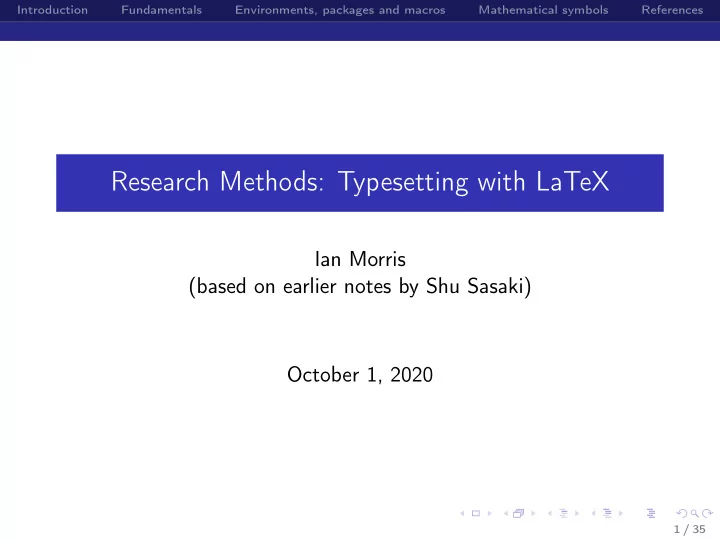
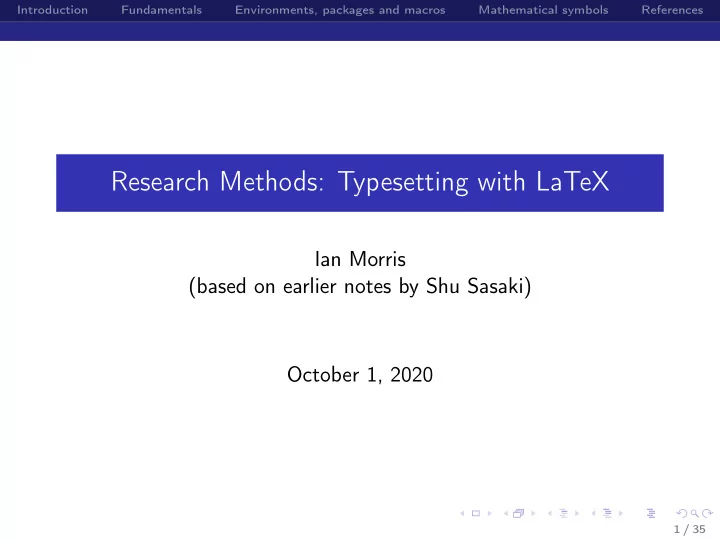
Introduction Fundamentals Environments, packages and macros Mathematical symbols References Types of content There are two basic kinds of content in a LaTeX document: text, and mathematical symbols. These are written in between \ begin{document} and \ end{document}. By default, material in the source code is turned into text in the final document. To write mathematics instead we must use $ · · · $: anything occuring in between the two symbols will be interpreted as mathematics. For example, if part of the source code reads: 8 / 35
Introduction Fundamentals Environments, packages and macros Mathematical symbols References Types of content There are two basic kinds of content in a LaTeX document: text, and mathematical symbols. These are written in between \ begin{document} and \ end{document}. By default, material in the source code is turned into text in the final document. To write mathematics instead we must use $ · · · $: anything occuring in between the two symbols will be interpreted as mathematics. For example, if part of the source code reads: The equation $x^n+y^n= z^n$ has no non-trivial integer solutions when $n\geq 3$, 8 / 35
Introduction Fundamentals Environments, packages and macros Mathematical symbols References Types of content There are two basic kinds of content in a LaTeX document: text, and mathematical symbols. These are written in between \ begin{document} and \ end{document}. By default, material in the source code is turned into text in the final document. To write mathematics instead we must use $ · · · $: anything occuring in between the two symbols will be interpreted as mathematics. For example, if part of the source code reads: The equation $x^n+y^n= z^n$ has no non-trivial integer solutions when $n\geq 3$, then this produces: The equation x n + y n = z n has no non-trivial integer solutions when n ≥ 3. 8 / 35
Introduction Fundamentals Environments, packages and macros Mathematical symbols References Text structure You can create section, subsection, subsubsection, by writing \ section{Whatever the title of the section is}, \ subsection{ }, etc. 9 / 35
Introduction Fundamentals Environments, packages and macros Mathematical symbols References Text structure You can create section, subsection, subsubsection, by writing \ section{Whatever the title of the section is}, \ subsection{ }, etc. Exercise. Try: \section{ }, \subsection{ }, \section{ } \section{ }, \section{ }, \subsection{ } and observe the difference. 9 / 35
Introduction Fundamentals Environments, packages and macros Mathematical symbols References Text fonts Use \textbf{x}, \textit{x}, \textrm{x}, \textsf{x} etc. to create texts in different fonts. 10 / 35
Introduction Fundamentals Environments, packages and macros Mathematical symbols References Text fonts Use \textbf{x}, \textit{x}, \textrm{x}, \textsf{x} etc. to create texts in different fonts. Use { \ tiny x}, { \ scriptsize x}, { \ footnotesize x}, { \ small x}, { \ normalsize x}, { \ large x}, { \ Large x}, { \ LARGE x}, { \ huge x} and { \ Huge x} to change size of texts. 10 / 35
Introduction Fundamentals Environments, packages and macros Mathematical symbols References Text fonts Use \textbf{x}, \textit{x}, \textrm{x}, \textsf{x} etc. to create texts in different fonts. Use { \ tiny x}, { \ scriptsize x}, { \ footnotesize x}, { \ small x}, { \ normalsize x}, { \ large x}, { \ Large x}, { \ LARGE x}, { \ huge x} and { \ Huge x} to change size of texts. Use \emph{ · · · } to emphasise some text. Usually this will make the text between the brackets appear in italic, like this . 10 / 35
Introduction Fundamentals Environments, packages and macros Mathematical symbols References Accents, Greek letters, special characters Accents: Example In text In mathematics â \^a \hat a ˇ a \ v {a} \check a ã \ ∼ a \tilde a á \ ´ a \acute a à \ ` a \grave a � a \vec a 11 / 35
Introduction Fundamentals Environments, packages and macros Mathematical symbols References Accents, Greek letters, special characters Accents: Example In text In mathematics â \^a \hat a ˇ a \ v {a} \check a ã \ ∼ a \tilde a á \ ´ a \acute a à \ ` a \grave a � a \vec a Greek letters: \alpha, \beta, \gamma, . . . ; \Gamma, \Delta, . . . 11 / 35
Introduction Fundamentals Environments, packages and macros Mathematical symbols References Accents, Greek letters, special characters Accents: Example In text In mathematics â \^a \hat a ˇ a \ v {a} \check a ã \ ∼ a \tilde a á \ ´ a \acute a à \ ` a \grave a � a \vec a Greek letters: \alpha, \beta, \gamma, . . . ; \Gamma, \Delta, . . . Special characters: \ss, \ae, \flat, \sharp, . . . 11 / 35
Introduction Fundamentals Environments, packages and macros Mathematical symbols References Making lists: \ begin{itemize} \ item . . . \ end{itemize} produces a list with bullet points. 12 / 35
Introduction Fundamentals Environments, packages and macros Mathematical symbols References Making lists: \ begin{itemize} \ item . . . \ end{itemize} produces a list with bullet points. On the other hand, \ begin{enumerate} \ item . . . \ end{enumerate} produces a list where each item is marked with a number. 12 / 35
Introduction Fundamentals Environments, packages and macros Mathematical symbols References Tables containing text \ begin{tabular}{ccc} stuff & goes & here \\ stuff & goes & here \\ stuff & goes & here \ end{tabular} creates a (non-mathematical) 3-by-3 table. 13 / 35
Introduction Fundamentals Environments, packages and macros Mathematical symbols References Tables containing text \ begin{tabular}{ccc} stuff & goes & here \\ stuff & goes & here \\ stuff & goes & here \ end{tabular} creates a (non-mathematical) 3-by-3 table. The special symbol & tells the computer when a column has ended; the special symbol \\ tells it when a row has ended. (Note that the last row ends automatically.) 13 / 35
Introduction Fundamentals Environments, packages and macros Mathematical symbols References Tables containing text \ begin{tabular}{ccc} stuff & goes & here \\ stuff & goes & here \\ stuff & goes & here \ end{tabular} creates a (non-mathematical) 3-by-3 table. The special symbol & tells the computer when a column has ended; the special symbol \\ tells it when a row has ended. (Note that the last row ends automatically.) Here {ccc} tells the computer to expect three columns, each with the text positioned in the centre of the column. We could have chosen centre, left, or right. 13 / 35
Introduction Fundamentals Environments, packages and macros Mathematical symbols References Packages LaTeX has a large inventory of commands, but new ones are being created all the time. 14 / 35
Introduction Fundamentals Environments, packages and macros Mathematical symbols References Packages LaTeX has a large inventory of commands, but new ones are being created all the time. To add more commands to LaTeX you will need to add a package in the preamble, e.g.: 14 / 35
Introduction Fundamentals Environments, packages and macros Mathematical symbols References Packages LaTeX has a large inventory of commands, but new ones are being created all the time. To add more commands to LaTeX you will need to add a package in the preamble, e.g.: \usepackage{amsmath} 14 / 35
Introduction Fundamentals Environments, packages and macros Mathematical symbols References Packages LaTeX has a large inventory of commands, but new ones are being created all the time. To add more commands to LaTeX you will need to add a package in the preamble, e.g.: \usepackage{amsmath} Example: if you want to use non-Roman letters (Chinese, Cyrillic, Japanese etc) then you should expect to need a package which enables the relevant commands. 14 / 35
Introduction Fundamentals Environments, packages and macros Mathematical symbols References Packages LaTeX has a large inventory of commands, but new ones are being created all the time. To add more commands to LaTeX you will need to add a package in the preamble, e.g.: \usepackage{amsmath} Example: if you want to use non-Roman letters (Chinese, Cyrillic, Japanese etc) then you should expect to need a package which enables the relevant commands. Some particularly useful packages: amsmath, amsfonts, amsthm, enumerate, graphicx. I will assume for the rest of the presentation that the first three of these packages are being used. 14 / 35
Introduction Fundamentals Environments, packages and macros Mathematical symbols References Macros To reduce the amount of incessant typing, you can define your own shorter commands. 15 / 35
Introduction Fundamentals Environments, packages and macros Mathematical symbols References Macros To reduce the amount of incessant typing, you can define your own shorter commands. For example, if I find it laborious to write \textbf{Q} every single time to produce Q , I’d write 15 / 35
Introduction Fundamentals Environments, packages and macros Mathematical symbols References Macros To reduce the amount of incessant typing, you can define your own shorter commands. For example, if I find it laborious to write \textbf{Q} every single time to produce Q , I’d write \newcommand{\tbQ}{\textbf{Q}} in the preamble, and simply write \tbQ to produce Q . 15 / 35
Introduction Fundamentals Environments, packages and macros Mathematical symbols References Defining a new command can produce mathematical symbols. For example, I can define 16 / 35
Introduction Fundamentals Environments, packages and macros Mathematical symbols References Defining a new command can produce mathematical symbols. For example, I can define \newcommand{\mbbQ}{$\mathbb{Q}$} 16 / 35
Introduction Fundamentals Environments, packages and macros Mathematical symbols References Defining a new command can produce mathematical symbols. For example, I can define \newcommand{\mbbQ}{$\mathbb{Q}$} and write \mbbQ to produce Q . The advantage is that the command incorporates $ · · · $ in itself. 16 / 35
Introduction Fundamentals Environments, packages and macros Mathematical symbols References Defining a new command can produce mathematical symbols. For example, I can define \newcommand{\mbbQ}{$\mathbb{Q}$} and write \mbbQ to produce Q . The advantage is that the command incorporates $ · · · $ in itself. Note that to use the command \mathbb{Q} we need to load the amsfonts package. 16 / 35
Introduction Fundamentals Environments, packages and macros Mathematical symbols References Mathematical expressions Mathematical formulas are made by combining commands for individual mathematical symbols: 17 / 35
Introduction Fundamentals Environments, packages and macros Mathematical symbols References Mathematical expressions Mathematical formulas are made by combining commands for individual mathematical symbols: $ \zeta (s)=\sum_{n=1}^{\infty}\frac{1}{n^s} $ 17 / 35
Introduction Fundamentals Environments, packages and macros Mathematical symbols References Mathematical expressions Mathematical formulas are made by combining commands for individual mathematical symbols: $ \zeta (s)=\sum_{n=1}^{\infty}\frac{1}{n^s} $ This produces: 17 / 35
Introduction Fundamentals Environments, packages and macros Mathematical symbols References Mathematical expressions Mathematical formulas are made by combining commands for individual mathematical symbols: $ \zeta (s)=\sum_{n=1}^{\infty}\frac{1}{n^s} $ This produces: ∞ 1 � ζ ( s ) = n s . n = 1 17 / 35
Introduction Fundamentals Environments, packages and macros Mathematical symbols References Mathematical expressions Mathematical formulas are made by combining commands for individual mathematical symbols: $ \zeta (s)=\sum_{n=1}^{\infty}\frac{1}{n^s} $ This produces: ∞ 1 � ζ ( s ) = n s . n = 1 The curly brackets above tell the computer to treat something as a single object. So for example, the brackets in {n=1} above make sure that the whole expression n = 1 goes below the sum. If they are omitted we get a mess: 17 / 35
Introduction Fundamentals Environments, packages and macros Mathematical symbols References Mathematical expressions Mathematical formulas are made by combining commands for individual mathematical symbols: $ \zeta (s)=\sum_{n=1}^{\infty}\frac{1}{n^s} $ This produces: ∞ 1 � ζ ( s ) = n s . n = 1 The curly brackets above tell the computer to treat something as a single object. So for example, the brackets in {n=1} above make sure that the whole expression n = 1 goes below the sum. If they are omitted we get a mess: = 1 ∞ 1 � ζ ( s ) = n s . n 17 / 35
Introduction Fundamentals Environments, packages and macros Mathematical symbols References To make a mathematical expression occur in the middle of some text, we use $ · · · $ . 18 / 35
Introduction Fundamentals Environments, packages and macros Mathematical symbols References To make a mathematical expression occur in the middle of some text, we use $ · · · $ . To make it appear on its own line, use $$ · · · $$ or \begin{equation} · · · \end{equation} . 18 / 35
Introduction Fundamentals Environments, packages and macros Mathematical symbols References To make a mathematical expression occur in the middle of some text, we use $ · · · $ . To make it appear on its own line, use $$ · · · $$ or \begin{equation} · · · \end{equation} . Anything which appears inside the “equation” environment is treated by the computer as mathematics. 18 / 35
Introduction Fundamentals Environments, packages and macros Mathematical symbols References To make a mathematical expression occur in the middle of some text, we use $ · · · $ . To make it appear on its own line, use $$ · · · $$ or \begin{equation} · · · \end{equation} . Anything which appears inside the “equation” environment is treated by the computer as mathematics. More advanced option: \begin{align} · · · \end{align} to produce a list of equations. 18 / 35
Introduction Fundamentals Environments, packages and macros Mathematical symbols References To make a mathematical expression occur in the middle of some text, we use $ · · · $ . To make it appear on its own line, use $$ · · · $$ or \begin{equation} · · · \end{equation} . Anything which appears inside the “equation” environment is treated by the computer as mathematics. More advanced option: \begin{align} · · · \end{align} to produce a list of equations. Note that \begin{equation} and \begin{align} will produce an equation with an equation number at the end of each line. To supress this, use \begin{equation*} and \begin{align*} which produces numberless equations. 18 / 35
Introduction Fundamentals Environments, packages and macros Mathematical symbols References Arrays Analogous to tabular in text, \ begin{array}{ccc} x & x & x \\ x & x & x \\ x & x & x \ end{array} creates a mathematical 3-by-3 table. 19 / 35
Introduction Fundamentals Environments, packages and macros Mathematical symbols References Arrays Analogous to tabular in text, \ begin{array}{ccc} x & x & x \\ x & x & x \\ x & x & x \ end{array} creates a mathematical 3-by-3 table. Again, the symbol & tells the computer when a column has ended and the symbol \\ tells it when a row has ended. 19 / 35
Introduction Fundamentals Environments, packages and macros Mathematical symbols References Arrays Analogous to tabular in text, \ begin{array}{ccc} x & x & x \\ x & x & x \\ x & x & x \ end{array} creates a mathematical 3-by-3 table. Again, the symbol & tells the computer when a column has ended and the symbol \\ tells it when a row has ended. The align environment behaves similarly: & marks the place where the equations are supposed to align with each other, and \\ marks the end of each line. 19 / 35
Introduction Fundamentals Environments, packages and macros Mathematical symbols References Aligned equations Sometimes we want to write an equation which extends across several lines, for example: � 2 − b 2 4 + c = ax 2 + bx + b 2 4 − b 2 � x + b 4 + c a 2 a = ax 2 + bx + c . 20 / 35
Introduction Fundamentals Environments, packages and macros Mathematical symbols References Aligned equations The source code for the previous example was: \begin{align*} a \left(x+\frac{b}{2a}\right)ˆ2 - \frac{bˆ2}{4} + c & = axˆ2 + bx + \frac{bˆ2}{4} - \frac{bˆ2}{4} + c \\ & = axˆ2 + bx + c. \end{align*} 21 / 35
Introduction Fundamentals Environments, packages and macros Mathematical symbols References Aligned equations The source code for the previous example was: \begin{align*} a \left(x+\frac{b}{2a}\right)ˆ2 - \frac{bˆ2}{4} + c & = axˆ2 + bx + \frac{bˆ2}{4} - \frac{bˆ2}{4} + c \\ & = axˆ2 + bx + c. \end{align*} A more complicated expression. Some features: 21 / 35
Introduction Fundamentals Environments, packages and macros Mathematical symbols References Aligned equations The source code for the previous example was: \begin{align*} a \left(x+\frac{b}{2a}\right)ˆ2 - \frac{bˆ2}{4} + c & = axˆ2 + bx + \frac{bˆ2}{4} - \frac{bˆ2}{4} + c \\ & = axˆ2 + bx + c. \end{align*} A more complicated expression. Some features: b \frac{b}{2a} produces the fraction 2 a 21 / 35
Introduction Fundamentals Environments, packages and macros Mathematical symbols References Aligned equations The source code for the previous example was: \begin{align*} a \left(x+\frac{b}{2a}\right)ˆ2 - \frac{bˆ2}{4} + c & = axˆ2 + bx + \frac{bˆ2}{4} - \frac{bˆ2}{4} + c \\ & = axˆ2 + bx + c. \end{align*} A more complicated expression. Some features: b \frac{b}{2a} produces the fraction 2 a \left( and \right) produce appropriate-sized brackets around whatever is in between them 21 / 35
Introduction Fundamentals Environments, packages and macros Mathematical symbols References Aligned equations The source code for the previous example was: \begin{align*} a \left(x+\frac{b}{2a}\right)ˆ2 - \frac{bˆ2}{4} + c & = axˆ2 + bx + \frac{bˆ2}{4} - \frac{bˆ2}{4} + c \\ & = axˆ2 + bx + c. \end{align*} A more complicated expression. Some features: b \frac{b}{2a} produces the fraction 2 a \left( and \right) produce appropriate-sized brackets around whatever is in between them The & signs align vertically (i.e. they make the = signs align vertically). Move them, and the vertical alignment will be different. 21 / 35
Introduction Fundamentals Environments, packages and macros Mathematical symbols References Matrices Two basic ways to write matrices: using \array or using \pmatrix. 22 / 35
Introduction Fundamentals Environments, packages and macros Mathematical symbols References Matrices Two basic ways to write matrices: using \array or using \pmatrix. \left( \begin{array}{cc} 2 & 1 \\ 1 & 0 \end{array} \right) 22 / 35
Introduction Fundamentals Environments, packages and macros Mathematical symbols References Matrices Two basic ways to write matrices: using \array or using \pmatrix. \left( \begin{array}{cc} 2 & 1 \\ 1 & 0 \end{array} \right) or \begin{pmatrix} 2 & 1 \\ 1 & 0 \end{pmatrix} 22 / 35
Introduction Fundamentals Environments, packages and macros Mathematical symbols References Matrices Two basic ways to write matrices: using \array or using \pmatrix. \left( \begin{array}{cc} 2 & 1 \\ 1 & 0 \end{array} \right) or \begin{pmatrix} 2 & 1 \\ 1 & 0 \end{pmatrix} Note that \pmatrix creates left and right brackets itself, but \array needs to be told to do this using \left( and \right). The former needs the amsmath package. 22 / 35
Introduction Fundamentals Environments, packages and macros Mathematical symbols References A miscellany TeX source code Result a + b $\frac{a+b}{c+d}$ √ 3 + x c + d $\sqrt{3+x}$ $(a_{n_k})_{k=1}ˆ\infty$ ( a n k ) ∞ k = 1 $\|A\|$ � A � $\det A$ det A $\sin\theta$ sin θ 23 / 35
Introduction Fundamentals Environments, packages and macros Mathematical symbols References Exercises Use \prod_{ }^{ } and \frac{ }{ } to produce 1 � ζ ( s ) = 1 − p − s p 24 / 35
Introduction Fundamentals Environments, packages and macros Mathematical symbols References Exercises Use \prod_{ }^{ } and \frac{ }{ } to produce 1 � ζ ( s ) = 1 − p − s p Use \leq and \int_{ }^{ } (and \infty) to write: for any ǫ > 0, � ∞ ∞ � | n − s | ≤ 1 + x − ( 1 + ǫ ) dx < ∞ 1 n = 1 provided Re ( s ) ≥ 1 + ǫ . 24 / 35
Introduction Fundamentals Environments, packages and macros Mathematical symbols References Exercises Using $$\begin{array} · · · \end{array}$$, \xarrow where x ∈ {left, right, up, down}, draw 1 → 2 ↑ ↓ 4 ← 3 25 / 35
Introduction Fundamentals Environments, packages and macros Mathematical symbols References Bibliographies: by hand There is one direct way of creating the references: 26 / 35
Introduction Fundamentals Environments, packages and macros Mathematical symbols References Bibliographies: by hand There is one direct way of creating the references: add \ begin{thebibliography}{99} . . . \ bibitem{FLT} A. Wiles, \emph{Modular elliptic curves and Fermat’s Last Theorem}, ... . . . \ end{thebibliography} 26 / 35
Introduction Fundamentals Environments, packages and macros Mathematical symbols References Bibliographies: by hand There is one direct way of creating the references: add \ begin{thebibliography}{99} . . . \ bibitem{FLT} A. Wiles, \emph{Modular elliptic curves and Fermat’s Last Theorem}, ... . . . \ end{thebibliography} immediately before \ end{document} but after everything else. 26 / 35
Introduction Fundamentals Environments, packages and macros Mathematical symbols References Bibliographies: by hand There is one direct way of creating the references: add \ begin{thebibliography}{99} . . . \ bibitem{FLT} A. Wiles, \emph{Modular elliptic curves and Fermat’s Last Theorem}, ... . . . \ end{thebibliography} immediately before \ end{document} but after everything else. Here ‘FLT’ is a name I have decided to call the paper. To cite it in the text, write \ cite{FLT}. The number, e.g. [ n ], corresponding to the order ( n -th) of the reference appears instead. 26 / 35
Introduction Fundamentals Environments, packages and macros Mathematical symbols References Bibliographies: using BibTeX Referencing can also be automated. This requires you to create a separate .bib file (e.g. reference.bib) which consists entirely of entries like this: 27 / 35
Introduction Fundamentals Environments, packages and macros Mathematical symbols References Bibliographies: using BibTeX Referencing can also be automated. This requires you to create a separate .bib file (e.g. reference.bib) which consists entirely of entries like this: @article {Da44, AUTHOR = {Dalzell, D. P.}, TITLE = {On {$22/7$}}, JOURNAL = {J. London Math. Soc.}, VOLUME = {19}, YEAR = {1944}, PAGES = {133–134}, } 27 / 35
Introduction Fundamentals Environments, packages and macros Mathematical symbols References Advantage: you do not have to write these yourself! You can just download them from e.g. MathSciNet, MRLookUp, Zentralblatt Math. 28 / 35
Introduction Fundamentals Environments, packages and macros Mathematical symbols References Advantage: you do not have to write these yourself! You can just download them from e.g. MathSciNet, MRLookUp, Zentralblatt Math. 28 / 35
Introduction Fundamentals Environments, packages and macros Mathematical symbols References To instruct the computer to use the BibTeX file, add in the main source file, just before \end{document}: 29 / 35
Introduction Fundamentals Environments, packages and macros Mathematical symbols References To instruct the computer to use the BibTeX file, add in the main source file, just before \end{document}: \bibliographystyle{plain} \bibliography{reference} 29 / 35
Introduction Fundamentals Environments, packages and macros Mathematical symbols References To instruct the computer to use the BibTeX file, add in the main source file, just before \end{document}: \bibliographystyle{plain} \bibliography{reference} instead of the commands which we mentioned three slides ago. Now you can use \cite{Da44} to cite the article. (This may require you to compile the document twice before it works correctly.) 29 / 35
Introduction Fundamentals Environments, packages and macros Mathematical symbols References To instruct the computer to use the BibTeX file, add in the main source file, just before \end{document}: \bibliographystyle{plain} \bibliography{reference} instead of the commands which we mentioned three slides ago. Now you can use \cite{Da44} to cite the article. (This may require you to compile the document twice before it works correctly.) This saves effort versus writing all the bibliography entries by hand. You can change the appearance by using different bibliography styles: acm, siam, etc. 29 / 35
Introduction Fundamentals Environments, packages and macros Mathematical symbols References Theorem numbering, internal reference In the preamble, if we write \newtheorem{prop}{Proposition}, this allows us to use the command \begin{prop} · · · \end{prop} to create a header titled “Proposition” which we can use to state propositions in our document. 30 / 35
Introduction Fundamentals Environments, packages and macros Mathematical symbols References Theorem numbering, internal reference In the preamble, if we write \newtheorem{prop}{Proposition}, this allows us to use the command \begin{prop} · · · \end{prop} to create a header titled “Proposition” which we can use to state propositions in our document. Similarly we could write: \newtheorem{theorem}{Theorem}, for example and use it by the command \begin{theorem} · · · \end{theorem}. 30 / 35
Introduction Fundamentals Environments, packages and macros Mathematical symbols References By default, theorems and propositions will use different numbers: we would get Proposition 1, Theorem 1, Theorem 2, Proposition 2. . . 31 / 35
Introduction Fundamentals Environments, packages and macros Mathematical symbols References By default, theorems and propositions will use different numbers: we would get Proposition 1, Theorem 1, Theorem 2, Proposition 2. . . If we wanted them to share a numbering system (e.g. Proposition 1, Theorem 2, Theorem 3, Proposition 4) we could write: 31 / 35
Introduction Fundamentals Environments, packages and macros Mathematical symbols References By default, theorems and propositions will use different numbers: we would get Proposition 1, Theorem 1, Theorem 2, Proposition 2. . . If we wanted them to share a numbering system (e.g. Proposition 1, Theorem 2, Theorem 3, Proposition 4) we could write: \newtheorem{prop}{Proposition}, \newtheorem{theorem}[proposition]{Theorem}, in the preamble instead. 31 / 35
Introduction Fundamentals Environments, packages and macros Mathematical symbols References Suppose we have Theorem All semi-stable elliptic curves over Q are modular. 32 / 35
Introduction Fundamentals Environments, packages and macros Mathematical symbols References Suppose we have Theorem All semi-stable elliptic curves over Q are modular. This is given by: \begin{theorem} All semi-stable elliptic curve over $\mathbb{Q}$ are modular. \end{theorem} 32 / 35
Introduction Fundamentals Environments, packages and macros Mathematical symbols References In case I have to refer to the theorem multiple times in the text, it is very useful to have a system that deals with changes I make. 33 / 35
Recommend
More recommend