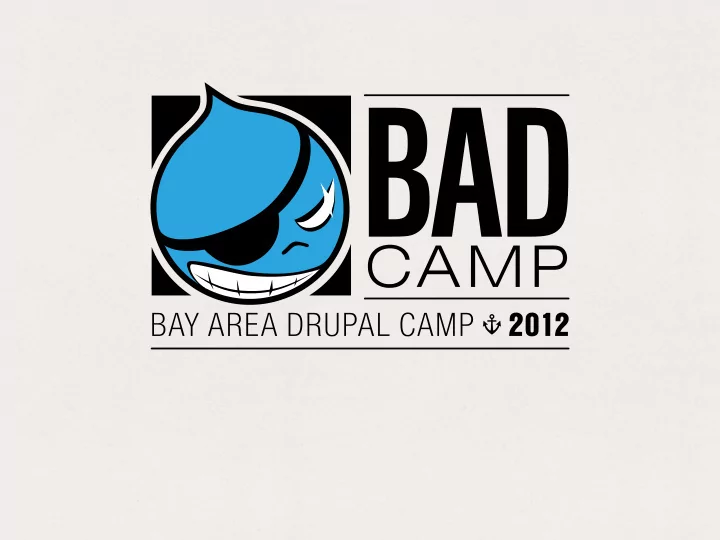
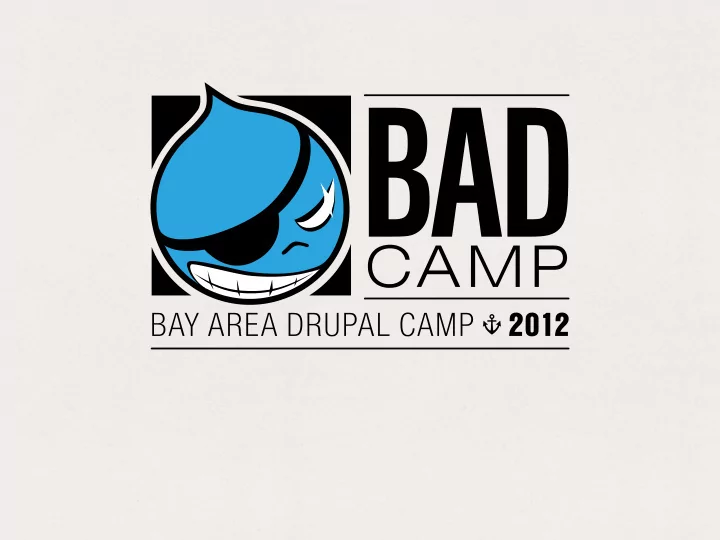
WYSI (not always) WYG (but it can be)
d.o./twitter: Andrew_Mallis ideograph
OUTLINE ‣ context ‣ modules! ‣ concepts ‣ (distro) demo site
google doc https://bit.ly/d7wysiwyg
what you want http://bit.ly/WlUqcd
what you get http://bit.ly/PP1JGG
the solution…
LOTS OF MODULES!
or
Drupal 8
or
LOTS OF MODULES!
text-input ‣ wysiwyg – the api that enables 3rd party editors ‣ wysiwyg_ fi lter – input fi lter that gives us control over HTML output (think: output fi lter) ‣ better_formats – de fi ne input formats per content type (somewhat in D7 core now) and more
Media! ‣ fi le fi eld_sources – re-use existing fi les, upload via URL ‣ insert – adds a button to insert images or fi le links into text fi elds from image/ fi le fi elds ‣ image_resize_ fi lter – creates on-the- fl y image-style/ imagecache derivatives when inline images are resized ‣ imce + imce_wysiwyg – con fi gurable image/ fi le uploader and browser that supports personal & shared directories and quotas ‣ media – an robust multi-media asset solution that can be used instead of image fi eld
Paths / SEO ‣ pathauto – automatically generates path aliases according to con fi gurable patterns ‣ transliteration – rename fi les on upload to use only US-ASCII characters ‣ fi le fi eld_paths – use node tokens in destination paths and fi lenames ‣ pathologic – input fi lter that makes image links in content areas relative (most useful for feeds)
TEXT (INPUT) FORMATS ‣ create 2 new text formats ‣ text editor ‣ advanced text editor
WHAT’S A FILTER? sanitizes your input before it is rendered into HTML for a site visitor
WYSIWYG FILTER text editor @[class|style|title], a[href|target<_blank|name|rel], -div[align<center?justify?left?right], #p[align<center?justify?left?right], strong/b,em/i,u, -ol[type|compact],-ul[type|compact],-li,-dl,-dt,-dd, caption,-h2,-h3,-h4,-h5,-h6,hr[size|noshade], br,cite,code,-blockquote, img[src|width|height|align|hspace|vspace], -span[align<center?justify?left?right]
ADVANCED RULES ‣ sane block formats ‣ drop-down select “styles” (coordinate with wysiwyg pro fi le) ‣ container to fi x fl oat bugs
WYSIWYG pro fi les ‣ Tame the CSS in the editor ‣ Custom module to add classes to CKEditor <body>
why ckeditor? ‣ not too scary looking ‣ accessibility ‣ force clean-up on paste ‣ “easy” inclusion of custom styles ‣ everyone else is doing it
wysiwyg.css body.cke_show_borders, body.mceContentBody { /* reset font size or it will cascade */ font-size: 1em; /* just in case the theme sets a background on the body tag */ background: none #FFF; /* add a bit of spacing so we aren't right to the editor’s edge */ margin: 10px; }
ckeditor-con fi g.js CKEDITOR.editorConfig = function( config ) { // Define changes to default configuration here. For example: // config.language = 'fr'; // config.uiColor = '#AADC6E'; config.bodyClass = 'node'; }
MEDIA!
1. attachments 2. images ‣ FIELDS ‣ INLINE IMAGES
fi le management ‣ strategize! ‣ sanitize uploads with transliteration and fi le fi eld_paths ‣ structure where uploads go with fi le fi eld_sources ‣ fi le browsing (only) with imce
DEMO! http://wysiwyw.ideograph.biz
the distro ‣ .make fi le ‣ simple pro fi le ‣ bartik subtheme ‣ custom module ‣ features: articles, view, utility (permissions, con fi g) https://github.com/ideograph/ideograph_wysiwyg-build
1. build it $ drush make ideograph_wysiwyw.make ideograph.wysiwyw $ cd ideograph.wysiwyw
2. install it ‣ via UI by selecting the “ideograph wysiwyg” pro fi le ‣ or, with drush: $ drush site-install ideograph_wysiwyw \ --site-name='WYSIWYG tests' \ --db-url=mysql://dbuser:dbpassword@localhost/database_name \ --db-su=dbuser --db-su-pw=dbpassword \ --account-name=root --account-pass=u1pass \ --site-mail=your_email@domain.com
roll your own!
questions ?
google doc https://bit.ly/d7wysiwyg
Recommend
More recommend