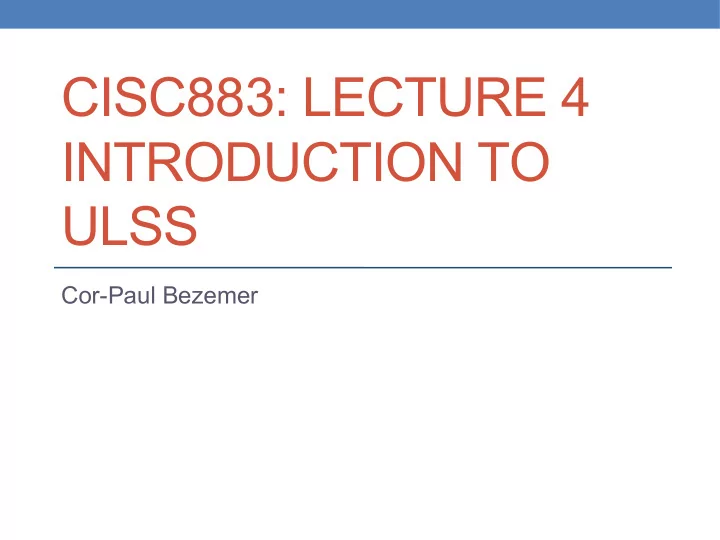
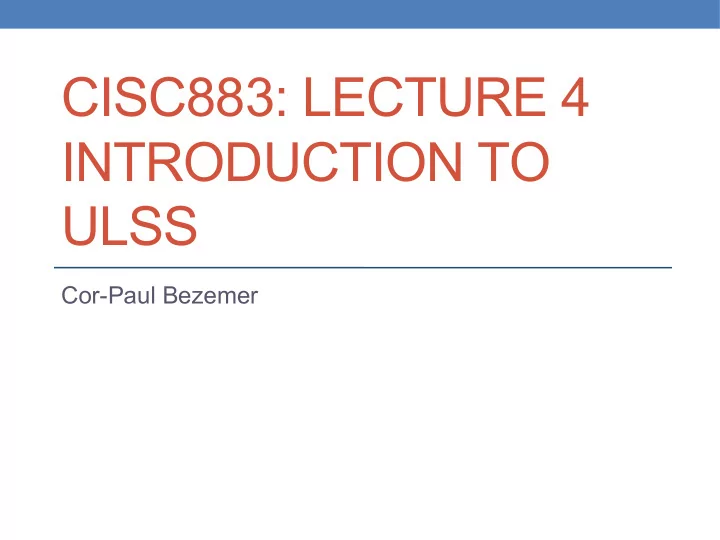
CISC883: LECTURE 4 INTRODUCTION TO ULSS Cor-Paul Bezemer
2 Position Paper Assignment • Due: Week 6, Wednesday, 19 October, 2:30 pm • In 1 Week ! • 2-4 page position paper discussing how one ULSS of choice matches Lampson’s design principles • Example Paper on website: Google • 2-column IEEE style (Latex)
3 Position Paper Assignment • Don’t discuss Google in your position paper ! • The more principles you discuss from Lampson's paper & discuss how your ULSS meets those principles (or doesn’t), the higher your paper will be graded • Paper will be graded as an individual assignment & papers must be unique!
4 Topic Assignment Topic Presenter 1 Presenter 2 Large-Scale Applications Chad Patrick Web APIs & Web Services Thanh Harshith (+ Nima) Hosted Applications Thanh Sudharshan Infrastructure for Rent Harshith Kanchan Autonomic computing & monitoring Gopi Kanchan platforms & approaches Mobile App Platforms Patrick Sudharshan (+ Nima) Tools for Large-Scale Analysis Chad Gopi
5 Week 6’s Topic (19 Oct) • Large Scale Applications • Presenters: Chad & Patrick • Remember: Discuss the technology from a ULSS perspective • 30 mins presentation + 15 mins questions • Also: 5 minutes feedback on presentation by your colleagues • Note: 30 mins instead of 45 mins
6 Week 6’s Topic (19 Oct) • If you did not recommended a paper by now, you will get a 3% deduction from your grade • Remember to send me a review for one of the recommended papers before next week’s class ● Any paper is fine as long as it is not the one you recommended
Week 7’s Topic • Web services & Web APIs: Thanh, Harshith & Nima • Please let me know your topic by the end of this week • First-come, first-served ! • Discuss the technology from a ULSS perspective • Each presentation 30mins+15mins questions
8 Project Proposal • 5-page IEEE format project proposal • Week 8, 2 November, 2:30 pm • 15-minute presentation (hard limit) • Week 8, 2 November • Review of three project reports • Week 9, 9 November, 2:30 pm
9 Project Proposal • Outline a new ULSS project by identifying a problem area & a potential solution • An opportunity for you to think about how to outline your thesis • Speak to your supervisor if it is difficult to identify a research area you are interested in exploring
Finding Academic Papers
Previously … • Writing Research Papers • Reviewing Research Papers
Today … • What’s new, what’s great? • What’s relevant? • Where do I look?
Google Scholar • Like Google Search…but for scholarly articles • Search: Primarily keyword-based • Results: rough ordering by impact (e.g. citation count), date, or relevance • Fast & easy • Don’t simply rely on the 1 st page of results! • Your primary resource for finding papers about a topic or for an author • Doesn’t provide all sources, but very comprehensive for computing research
Google Scholar • Author pages • List of papers by a single author tracked on Google Scholar • Opt-in, managed by author
Google Scholar • To do the same, “inform” Google about your papers. https://scholar.google.de/intl/en/scholar/citations.html • Keep track of citations to your articles: • who, citation #, graphical view, citation metrics
Steps to Track Your Citations (1)
Steps to Track Your Citations (2)
Steps to Track Your Citations (3)
Steps to Track Your Citations (4)
Steps to Track Your Citations (5)
Steps to Track Your Citations (6)
Breadth-First Search: Conference Programs • Visit conference webpages, read programs • Wide range of publications & authors in a general area • Helpful if you are doing a survey, for example
Online Journals • Checkout websites of known Journals/Publishers (e.g. Elsevier, Springer) • High-quality publications surviving a rigorous review process • Journals collect articles in a certain area • Often, publications are “improved” versions of conference publications
Universities’ Access • Some universities take an open approach to providing articles to the general public • E.g., MIT, Harvard (arts and sciences, law) • Some academics upload their papers on their webpages
Queen’s Access • Queen’s University subscribes to journals & other electronic resources • On campus: Papers & (many) full books are available on-campus • Off-campus: requires use of a web proxy • .proxy.queensu.ca • In any case, assess the article first !
What is Latex ? • Word processor & document markup language. • Different from typical word processors; it uses: • Plain text, i.e., not formatted • Markup tagging to define the structure of a document (e.g., article, book, & letter), to format text (e.g., bold/italic), & to add citations & cross-referencing.
Microsoft Word Type Setting • WYSIWYG
Latex Type Setting
Latex Type Setting - TeX
Why Latex? Word looks much easier
Microsoft Word • Useless if you are serious about text editing! • Difficult to specify math equations • References to bibliography entries • Figures are a huge pain • Does not work in combination with source control
Latex • Programming for professional documents • Publish to .dvi, .ps, .pdf, and more • Simple templating and style editing
Latex • TeX Distributions: 1. MiKTeX: Windows distribution 2. MacTeX: OSX distribution 3. TeX Live: Linux distribution
Latex Editor • Notepad++ • texmaker • My personal favorite • For any editor , download a TeX distribution, first !
Latex Project Structure • Files with your paper’s main content: • Text Content : .tex files • Image Content: Images (.pdf, .jpg, etc.) • References: .bib files • Styling of your paper: .cls files (or none…)
How to create a new Latex Project in Texmaker … …& add different file types to your project… DEMO !
Latex Styles What if a venue specifies a format for its papers? • 2 columns • Title in a specific size and centered • References in a specific font • Programming all these specs is hectic !
Latex Styles • All publication venues specify their papers’ format (e.g., ACM, IEEE) • Latex allows you to write content & the conference host to provide style • Content is in tex, bib, & image files • Style is in .cls file • Retain content without spending time to format your paper. • Think CSS for PDF documents
Latex Styles • Use IEEE format for position paper and proposal
• \documentclass{acm_proc_article-sp} • \begin{document} • \title{Your Paper Title} • \numberofauthors{1} • \author{ • \alignauthor • Gehan Selim \\ • \affaddr{School of Computing}\\ • \affaddr{Queen's University}\\ • \affaddr{Kingston, Ontario, Canada}\\ • \email{gehan@cs.queensu.ca} } • \maketitle • \begin{abstract} • Your abstract comes here.. Remember the word limit for the abstract! • \end{abstract} • \section{Conclusion} your conclusion text comes here • \end{document}
Latex Labels \section{Problem Definition} \label{sec:prob} Problem description goes here \section{Solution} \label{sec:sol} The solution to the problem shown in Section ~\ref{sec:prob} is
Latex Figures \begin{figure*}[t] \centering \includegraphics[scale=0.5]{imgs/frustration.jpg} \caption {How to include figures in Latex.} \label{fig:frust} \end{figure*} Fig.~\ref{fig:frust}
Latex Math Mode For $d_1$ and $d_2$, and the angle $ \theta$ between them, the cosine similarity is shown in Eqn.~ \ref{eqn:cosdist}. \begin{equation} \cos\theta = \frac{d_1 \cdot d_2}{|d_1||d_2|} \label{eqn:cosdist} \end{equation}
Latex Math Mode • How do I know the available symbols ?
Bibtex / BibTex • Reference management for TeX • Simplifies citations • Separation of bibliography from individual document presentation
Bibtex Sample Example, Assume you want to refer to the paper “Model Transformation Testing: The State of the Art” in your next publication… How do you do that ? Assume that you have: • document.tex • mybib.bib
Bibtex Sample: in mybib.bib file STEP 1: Get the Bibtex entry … Demo ! @inproceedings{gselim883, Key to use in text ! title={{Model Transformation Testing: The State of the Art}}, author={Selim, Gehan M. K. and Cordy, James R and Dingel, J{\"u}rgen}, booktitle={Proceedings of the First Workshop on the Analysis of Model Transformations}, pages={21--26}, year={2012}, organization={ACM} }
Bibtex Sample: In document.tex file STEP 2: \begin{document} … … \section {Conclusion} Here is how you refer to a paper~\cite{gselim883}. \bibliographystyle{abbrv} \bibliography{mybib} \end{document}
Important Notes • “cleaning” or “saving” the project recompiles the project & generates a new pdf file • Doing so when the pdf is open, will give errors. • Close pdf before recompilation ! • For more help on Latex: • Internet… millions of Latex forums ! • Help pdf document on the IEEE/ACM links
Recommend
More recommend