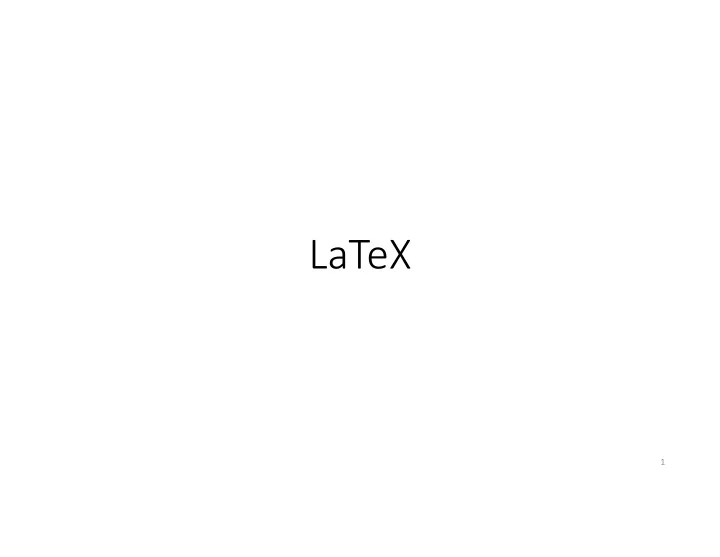
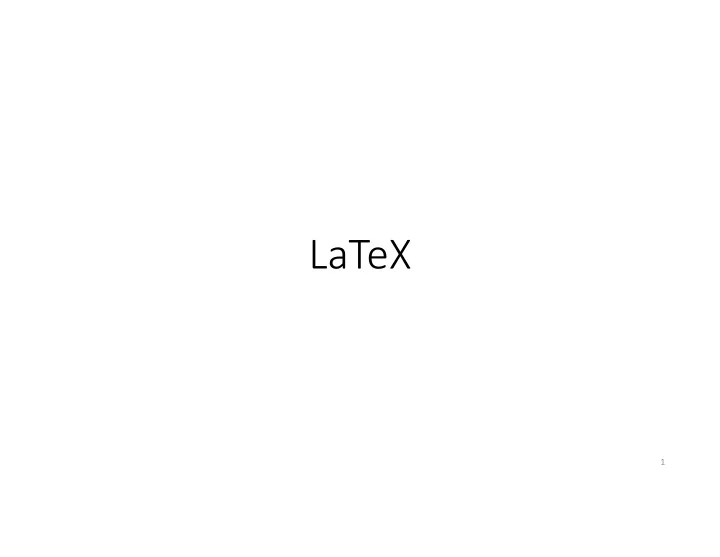
LaTeX 1
Mathematical Typesetting • Once again, mathematical typesetting differs in significant ways from typesetting of ordinary text: 1. The font family used in mathematics is called math italic. It is wider than ordinary italics, with more space between characters. 2. The spacing between symbols varies. For example, addition symbols (+) usually have a good deal of space around them, while division symbols (/) do not. 3. Mathematics uses vertical space. Text is always line-oriented; one dimensional. Mathematical notation is two dimensional. Mathematical symbols vary in height, and frequently involve stacked symbols. 4. Mathematics uses a variety of types of alignment. Fractions, Piecewise-defined functions, strings of equations, matrices, and many other mathematical objects require special alignments that go far beyond the abilities of simple tables. 5. There are two modes for typesetting mathematics: an in-line mode that does not separate the mathematical notation from the rest of the text, and a display mode, in which equations occupy their own line, and are centered. In display mode, expressions always take up more vertical space, and many notational objects such as summations and integrals take a different form. • Word processing programs generally get these formatting issues wrong. Although they produce a legible product, it is not of the quality of programs designed specifically for mathematics. Moreover, since such programs are line-oriented, they often must typeset mathematics as small images, instead of addressing the typesetting issue directly. 2
LaTeX • LaTeX is a markup language . It is essentially an upgrade of Donald Knuth’s landmark typesetting language called TeX. • The original “ plain TeX ” was very powerful, but in many ways difficult to use. Leslie Lamport created a package of additional commands to simplify and extend the abilities of TeX. This package was called LaTeX, and has become the defacto standard for typesetting highly technical documents, particularly those containing mathematical notation. It is so prevalent that many publishers of mathematical papers provide their own class and style files. LaTeX subsumes and includes plain TeX. While it alters some plain TEX commands and behavior, in the end most plain TeX commands work in LaTeX. We will use the terms TEX and LaTeX more or less interchangeably. This is undoubtedly improper, but we use elements of both, and often we prefer certain plain TEX commands over their LaTeX replacements. • The current version is LaTeX2e . LaTeX is free software and is distributed under the LaTeX Project Public License (LPPL) . 3
Creating Documents • In order to create a document in LaTeX , you first write a plain text file , say document.tex, using your preferred text editor. Then you give your document.tex file as input to the LaTeX program , and LaTeX writes out a file suitable for viewing onscreen or printing. This write- format-preview cycle is one of the chief ways in which working with LaTeX differs from what-you-see-is-what-you-get word-processing (like Microsoft Word, LibreOffice Writer and Apple Pages). It is similar to the code-compile-execute cycle familiar to computer programmers. • Today, many LaTeX-aware editing programs (like TexWorks or TexStduio) make this cycle a simple matter of pressing a single key, while showing the output preview on the screen beside the input window. 4
LaTeX Distributions • LaTeX is available on most operating systems including Windows , MacOS and various Linux distributions. • There are numerous commercial implementations of the entire TeX system. System vendors may add extra features like additional typefaces and telephone support. • A number of community-supported TeX distributions are available, including TeX Live (multiplatform), teTeX (deprecated in favor of TeX Live, UNIX), MiKTeX (Windows), MacTeX (TeX Live with the addition of Mac specific programs). 5
LaTeX Basics • LaTeX also follows the design philosophy of separating presentation from content , so that authors can focus on the content of what they are writing without attending simultaneously to its visual appearance. In preparing a LaTeX document, the author specifies the logical structure using simple, familiar concepts such as chapter, section, table, figure, etc. , and lets the LaTeX system worry about the formatting and layout of these structures. • The “ tags ” of the markup language are identified by starting with a backslash , i.e. every LaTeX command or variable starts with a backslash. As with other markup languages, every LaTeX document has a preamble section and a body section . Unlike most other markup languages with which we are familiar, there are many commands in LaTeX that do not require, or even possess, closing tags . 6
LaTeX Basics • Here is a simple LaTeX document : \documentclass{article} % Any text following a percentage sign is ignored - a comment \begin{document} Hello, world! This is a second paragraph. \end{document} • The file must begin by declaring the class of the document – the “ article ” class here. Other possibilities include “ book ”, “ report ”, and “ letter ”. Following that are preamble commands, which pertain only to formatting and new command structures. The body of the document begins with the \begin{document} statement. Any text that is not preceded by a backslash actually appears on the formatted page. • Note that the blank line in the body of the document makes a new paragraph . It is very important to watch blank lines - starting a new paragraph can generate errors if it is done e.g. in the middle of an equation. • Note also that there are several special characters (reserved characters) that cannot be used in an ordinary way. If you enter them directly in your text, they will normally not print but rather make LaTeX do things you did not intend. They include \, _, ˆ , {, }, &, #, ˜ , % , and $ . If you actually want one of these characters to appear in your document, you must enter them as \textbackslash, \_, \^~ , \{, \}, \&, \#, \~~, \% and \$ , respectively. Some of these characters are only valid in math mode, or require some extra tricks to manage. 7
Starting a Document • The very first line of a LATEX file is one of the most important. It sets many properties that apply to the entire document. In the \documentclass statement, we choose the basic format settings for the document. The choices include: article , book , letter , report , and beamer . • The article class is designed for academic papers and class reports. It uses the same margins for both even- and odd-number pages, sets no extra page headers, and does minimal titles. By contrast, the book class makes an entire page for the title and author information, uses different margins for even- and odd-numbered pages, and puts the section heading at the top of odd-numbered pages, while the chapter heading goes to the top of even-numbered pages. The beamer may be used to make a “powerpoint” style presentation. • There are two other classes that are useful for mathematicians and scientists. The amsart and amsbook classes replace the article and book classes, respectively, and are mostly interchangeable with those. The chief difference is that the AMS classes load special AMS formatting packages automatically. When we want to use those packages in e.g. the ordinary article class, we must load them explicitly: \usepackage{amsmath, amsfonts, amsthm, amssymb} . 8
Starting a Document • The \documentclass command takes many optional arguments. In general the syntax looks like \documentclass[option1,option2,…,optionN]{class} .Probably the most important is a specification for the font magnification. Specifying \documentclass[10pt]{article} typesets an article using a 10 point default font. All other fonts are scaled accordingly. In other words, when we change that option to 12pt, then the entire page is scaled up in size by a factor of 1.2. All of the headings, footnotes, and other fonts that are different from the default are scaled. The point is that that specification is not so much a designation of the font size for the paper as a magnification. The only choices are 10pt , 11pt , and 12pt . • Another useful option for the \documentclass command specifies whether to place equation numbers to the left or right. These options are leqno and reqno , respectively. Note that the ordinary article and book classes place equation numbers to the right by default. The AMS classes place them to the left. • If you need to change the size of the paper that LaTeX is to work with, you can set the letterpaper (North American letter size) or a4paper (European A4 size) optional arguments. • Check out this link for more document classes and options: https://en.wikibooks.org/wiki/LaTeX/Document_Structure#Document_classes 9
Recommend
More recommend