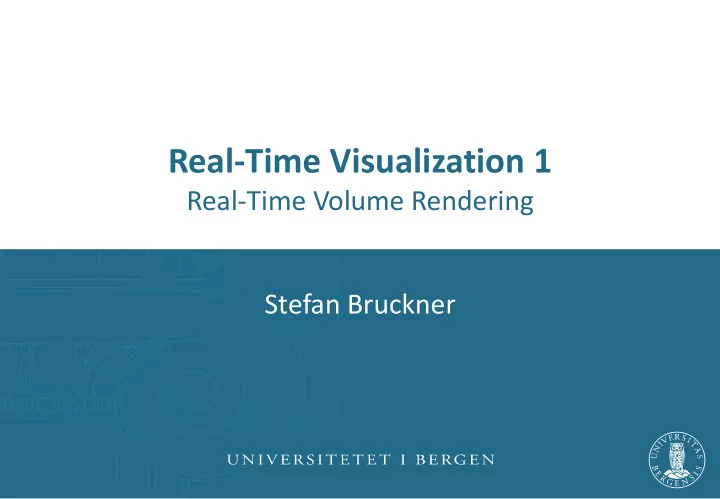
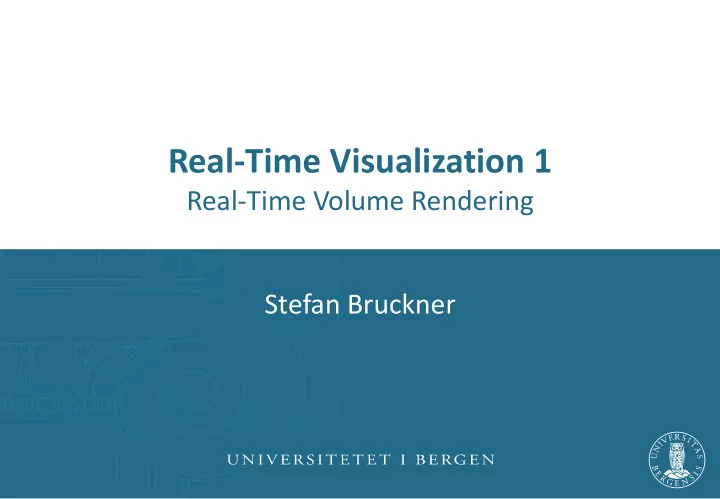
Pre-Integration (5) • Shading more difficult to integrate, but possible – Avoid high-dimensional lookup tables by decomposition – [Lum et al. 2004], [Guetat et al. 2010] • Multi-dimensional transfer functions – 2D transfer functions possible: [Kraus 2008] – Higher dimensions difficult • Alternatives – Adaptive sampling – [Bergner et al. 2006] 61
Shading (1) • Make structures in volume data sets more realistic by applying an illumination model – Shade each sample in the volume like a surface – Any model used in real-time surface graphics suitable – Common choice: Blinn-Phong illumination model 62
Shading (2) • Local illumination, similar to surface lighting – Lambertian reflection light is reflected equally in all directions – Specular reflection light is reflected scattered around the direction of perfect reflection 63
Shading (3) shaded volume rendering unhaded volume rendering 64
Gradient Estimation (1) • Normalized gradient vector of the scalar field is used to substitute for the surface normal • The gradient vector is the first-order derivative of the scalar field partial derivative in x-direction partial derivative in y-direction partial derivative in z-direction 65
Gradient Estimation (2) • We can estimate the gradient vector using finite differencing schemes, e.g. central differences: • Noisy data may require more complex estimation schemes 66
Gradient Magnitude • Magnitude of gradient vector can be used to measure the “ surfaceness ” of a point – Strong changes high gradient magnitude – Homogenity low gradient magnitude • Applications – Use gradient magnitude to modulate opacity of sample – Interpolate between unshaded and shaded sample color using gradient magnitude as weight 67
Compositing • DVR (Direct Volume Rendering) – Physically-based – Optical model for emission & absorption – May require complex transfer function – Visual cues due to accumulation and shading • MIP (Maximum Intensity Projection) – Practically-motivated – Project maximum value along each viewing ray – Suffices with window/level setting – Spatial ambiguities caused by order-independency 68
Maximum Intensity Projection data value maximum value 69
Direct Volume Rendering data value accumulated opacity maximum value accumulated color 70
Maximum Intensity Difference data value maximum value • Difference between the data value at the i -th sample along a viewing ray and the current maximum f i - f maxi if f i > f maxi i = 0 otherwise 71
Maximum Intensity Difference data value maximum value maximum difference 72
Modified Compositing • Accumulated opacity A i and color C i at i -th sample along a viewing ray A i = A i-1 + (1 - A i-1 ) α i A i = β i A i-1 + (1 - β i A i-1 ) α i C i = C i-1 + (1 - A i-1 ) α i c i C i = β i C i-1 + (1 - β i A i-1 ) α i c i α i opacity of the sample color of the sample c i β i = 1 - i 73
Direct Volume Rendering data value accumulated opacity maximum value accumulated color 74
Max. Int. Diff. Accumulation (MIDA) data value accumulated opacity maximum value accumulated color 75
Max. Int. Diff. Accumulation (MIDA) data value accumulated opacity maximum value accumulated color 76
Combining DVR, MIDA, and MIP (1) • MIDA features characteristics of DVR as well as MIP • Use it as an intermediate step for a smooth transition • Ability to make a DVR image more MIP-like and vice versa • User interface: just replace “render mode” combobox with slider DVR MIDA MIP 77
Combining DVR, MIDA, and MIP (2) DVR MIDA γ = -1 γ = 0 A i = β i A i-1 + (1 - β i A i-1 ) α i C i = β i C i-1 + (1 - β i A i-1 ) α i c i α i opacity of the sample color of the sample c i β i = 1 - i β i = 1 - i (1+ γ ) 78
Combining DVR, MIDA, and MIP (3) MIDA MIP γ = 0 γ = 1 • Could let β i approach one only where the maximum changes as γ get closer to MIP – Problem: non-graceful degradation if shading is used – Solution: perform transition to MIP in image space by linearly interpolating between MIDA and MIP result colors 79
Example: DVR, MIDA, MIP 80
Coping With Volume Size (1) • Multi-gigabyte volumes • Bricking – Hierarchical (e.g., octree) vs. flat/fixed number of layers – Multiresolution – Out-of-core rendering [Ljung et al., 2006] 512x512x3396 81
Coping With Volume Size (2) • Cull bricks against TF (need min/max value per brick) • Render each brick separately or all in single pass • GPU filtering: duplicate neighbor voxels 82
Segmented Data • Segmentation mask / object ID volume • Per object: – Enabling/disabling, transfer function, rendering mode, clipping planes, ... • Volume exploration (move objects, ...) [Hadwiger et al., 2003] [Grimm et al., 2005] 83
Multi-Volume Rendering • Combine multiple modalities (CT, MR, fMR, PET, DSA, ...) • Per-volume transfer function • Combine with segmentation info • “Multi - volume rendering integral” not solved yet • Simple approaches: – Blend multiple volumes – Switch transfer function according to segm. object – Switch depending on threshold (vessels from DSA, …) [Beyer et al., 2007] 84
Opacity Peeling / Skull Peeling • Peel away layers according to accumulated opacity – Example: show brain without segm. – Skull peeling: CT and MR combined: [Beyer et al., 2007] peeling with CT, rendering brain from MR Opacity layers 1 - 4 [Rezk-Salama et al., 2006] 85
Recent GPU Ray-Casting Approaches • Rectilinear grids – [Krüger and Westermann, 2003], [Röttger et al., 2003] – [Green, 2004] (in NVIDIA SDK) – [Stegmaier et al., 2005] – [Scharsach et al., 2006] – [Gobbetti et al., 2008] • Unstructured (tetrahedral) grids – [Weiler et al., 2002, 2003, 2004] – [Bernardon et al., 2004] – [Callahan et al., 2006] – [Muigg et al., 2007] 86
Basic Ray Setup / Termination • Two main approaches: – Procedural ray/box intersection [Röttger et al., 2003], [Green, 2004] – Rasterize bounding box [Krüger and Westermann, 2003] • Some possibilities – Ray start position and exit check – Ray start position and exit position – Ray start position and direction vector 87
Single-Pass Ray Casting • Enabled by conditional loops in fragment shaders (Shader Model 3.0 and higher / NVIDIA CUDA) • Substitute multiple passes and early-z testing by single loop and early loop exit • Volume rendering example in NVIDIA CUDA SDK (procedural ray setup) • Alternative: image-based ray setup 88
Procedural Ray Setup/Termination • Everything handled in the fragment shader • Procedural ray / bounding box intersection – Ray is given by camera position and volume entry position – Exit criterion needed • Pro: simple and self-contained • Con: full load on the fragment shader 89
CUDA Ray-Box Intersection Test http://www.siggraph.org/education/materials/HyperGraph/raytrace/rtinter3.htm 90
Rasterization-Based Ray Setup • Fragment = ray • Need ray start pos, direction vector • Rasterize bounding box - = • Identical for orthogonal and perspective projection! 91
Fragment Shader • Rasterize front faces of volume bounding box • Texcoords are volume position in [0,1] • Subtract camera position • Repeatedly check for exit of bounding box 92
CUDA Kernel • Image-based ray setup – Ray start image – Direction image • Ray-cast loop – Sample volume – Accumulate color and opacity • Terminate • Store output 93
Ray-Casting Optimizations (1) • Early ray termination – Isosurfaces: stop when surface hit – Direct volume rendering: stop when opacity >= threshold • Several possibilities – Older GPUs: multi-pass rendering with early-z test – Shader model 3+: break out of ray-casting loop – Current GPUs: early loop exit works well 94
Ray-Casting Optimizations (2) • Empty space skipping – Skip transparent samples – Depends on transfer function – Start casting close to first hit • Several possibilities – Per-sample check of opacity (expensive) – Traverse hierarchy (e.g., octree) or regular grid – These are image-order: what about object-order? 95
Object-Order Empty Space Skipping (1) • Modify initial rasterization step rasterize “tight " bounding geometry rasterize bounding box 96
Object-Order Empty Space Skipping (2) • Store min-max values of volume blocks • Cull blocks against transfer function or iso value • Rasterize front and back faces of active blocks 97
Object-Order Empty Space Skipping (3) • Rasterize front and back faces of active min-max bricks • Start rays on brick front faces • Terminate when – Full opacity reached, or – Back face reached 98
Object-Order Empty Space Skipping (4) • Rasterize front and back faces of active min-max bricks • Start rays on brick front faces • Terminate when – Full opacity reached, or – Back face reached • Not all empty space skipped 99
Memory Management What happens if data set is too large to fit into local GPU memory? Divide data set into smaller chunks (bricks) One plane of voxels must be duplicated for correct interpolation across brick boundaries incorrect interpolation! 100
Recommend
More recommend