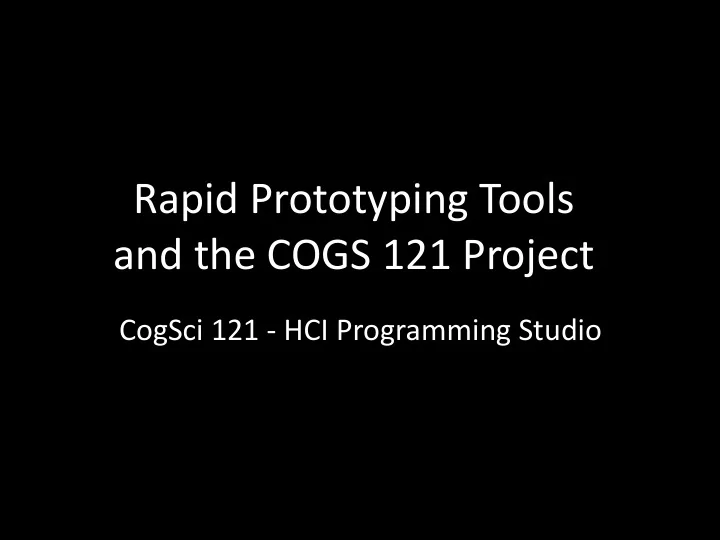
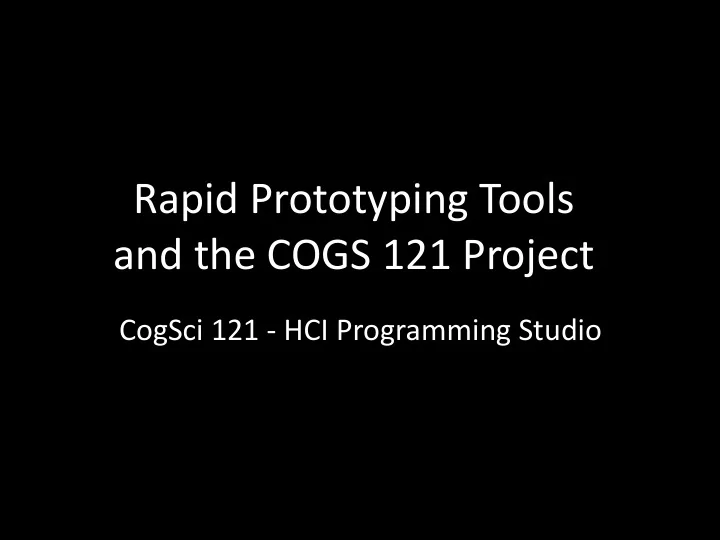
Rapid Prototyping Tools and the COGS 121 Project CogSci 121 - HCI Programming Studio
Wireframing
Low-Fidelity: Paper Prototype https://www.youtube.com/watch?v=GrV2SZuRPv0
Low-Fidelity: Balsamiq Mockups http://balsamiq.com
Low-Fidelity: Balsamiq Mockups -Wireframing software (web and desktop based) -Drag and drop elements to easily build wireframes 5
High-Fidelity: Axure http://axure.com https://www.axure.com/edu
High-Fidelity: Axure -Wireframing and mockup software (desktop based) -Drag and drop elements to build -Add interactivity and deploy to browser Demo - http:// d7v15s.axshare.com/ #p=home 7
High-Fidelity: Invision 8
High-Fidelity: Invision •Easy to learn/use ( from members of industry) •Must be used with photoshop or other photo editor. •Upload your designs and add hotspots to transform your sta]c screens into clickable, interac]ve prototypes •Accounts are free, but there may also be upgraded Student Accounts available with more features. http://www.invisionapp.com/education • 1 hour webinar introductions + good tutorials within the web page.
COGS 121 Projects 10
Projects • Starts today • Paper prototyping • Low/High Fidelity Prototype • Requirements • Use at least two DELPHI datasets • Use web-based interactive visualizations tools • D3 or others (to be approved/by the TAs) 11
Projects • Can be an in-depth visualization project • Fancy interactivity • Novel visualization techniques • Or a broad exploration • Explaining a problem • Advocating for a group of people • Create a campaign DELPHI data will always have to be at the center of it 12
Project Visualization Examples • Harvard CS 171 Examples http://www.cs171.org/2015/fame/
COGS 121 - 2015 See W04 - Thu slides
Final Project Reports
Project Reports • Final Project Reports are due Wed June 7 • Two parts – 1) Executive Summary (1-2 page) – 2) Report (20-25 pages) 16
Executive Summary • 1-2 pages summary of the whole project • We plan to provide summaries to the DELPHI team and others who are interested in your projects. • You should describe the key problem(s) your project addressed, your design ideas, how you implemented the prototypes, the most important features, evaluation of the prototypes, and promising directions for the future of the project (not necessary by you). 17
Executive summary - Format • Title of Project • Project Members • Key Problems Addressed • Design Ideas • Implementation • Features • Evaluation • Future Directions 18
Project Report Format • 1. Introduction (1 page) • 2. Motivation and Background (1-2 pages) • 3. Design (2-3 pages) • 4. System Development (6-10 pages) • 4.1. Architecture • 4.2. Technology Used • 4.3. Features • 5. HCI Principle and their application (2-3 pages) • 6. Testing and Evaluation (1-2 pages) • 7. Collaboration (1 page) • 121 group collaboration and single contributions • 8. Conclusion and Future Work (1 page) 19
Project Report - Motivation and Background • What are motivations for this work? • The people problem: the benefits that are desired in the world at large; for example some issue of quality of life, such as saved time or increased safety. • The technical problem: why doesn't the people problem have a trivial solution? • What are the previous solutions and why are they inadequate? • Use references to previous work, both in research, design, or also commercially available products 20
Project Report - Design • Explain your design idea • describe your prototypes • include your wireframes • Discuss pros and cons of the different designs • Report on how the idea evolved over time • Add a timeline • present a final design that you decide to implement 21
Project Report - System Development • Architecture: explain the general idea of the system such as client/server, inputs, outputs, sensors, information flow. • Add at least one image • Technology used: describe what APIs did you use and what other web services or data sources you have been integrating 22
Project Report - System Development • Features: describe the features that your system offers and how they have been implemented. • Add at least one image per feature, but do not make them too big. 23
Project Report - HCI Principles • Discuss the implementation of the user interface on a general level. What approach did you take to implement it, how did you ensure it is effective? • Describe how you applied the HCI principle that you learned in class within your application • For every feature list what principle did you use, and how/why it is the right choice. Also describe how does this improve user experience. 24
Project Report - Testing and Evaluation • Describe any test you did and how did the system behave • Describe how well does the system respond to the genreal idea and motivation described at the beginning of the report • If you have any number or statistics on the testing, describe them and add them to this section 25
Project Report - Collaboration • Describe the collaboration, division of labor and the different task that 121 group member undertook • List specifically what each member of the team contributed to 26
Project Report - Conclusion and Future Work • Conclude by summarizing the work you have been doing and reflecting on the applicability of the system you developed • Think about the future development (not necessary by you) of the system: where will it go? how will it be used? what should be added/changed? 27
Final Project Presentation
Project Presentations • Final Presentation will be during Finals week – Tue June 7, 3-7pm CSE 1202 – 10min presentation + 5min Q&A – 1 presenter or multiple presenters (up to you) • Scheduling Final Presentations – If you have any constraints on time, let us know asap (cogs121@hci.ucsd.edu) 29
Project Presentations • Follow loosely the structure of the report • Use visuals • Describe your application in detail • Dedicate 2-3min of your presentation for your demo • Be prepared to answer questions. 30
Next • Today: • Introduction of Assignment #3 (Amy Fox) • Paper prototyping in class • Friday 4/29: Discussion studio • Review of Assignment 2 • Quiz on Week 5 31
Next • Next week: • Tuesday: Agile programming (and agile project management recap) • Thursday: • Design Critique #1: The Elevator Pitch (more on it on Tuesday) • Starting Week 7: • Weekly Design Critiques 32
Assignment #3 and Paper-Prototyping 33
Recommend
More recommend