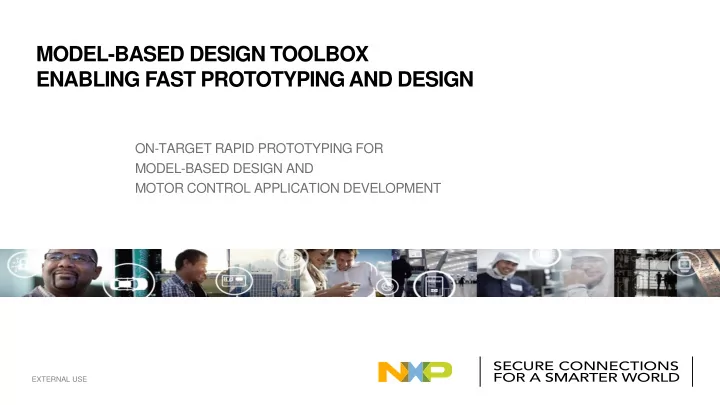
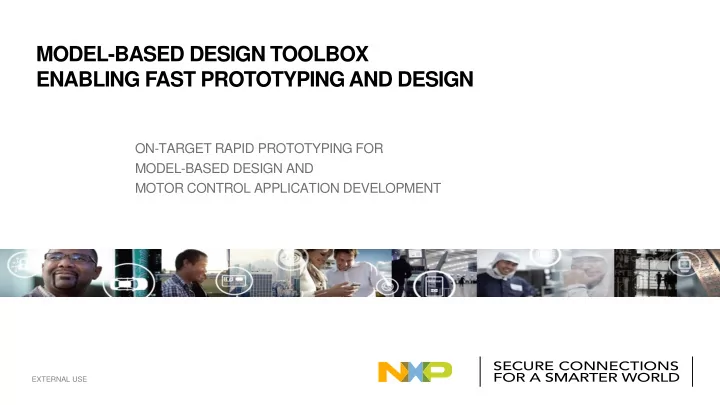
Auto Math and Motor Control Library Set – Supported Devices GreenHills CodeWarrior WindRiver Cosmic IAR GCC S32DS PPC Multi Diab Target Platform Version Version Version Version Version Version Version 2015.1.4 10.6.4 5.9.4.8 4.3.4 8.11 4.9.3 1.2 MPC560xP MPC560xB MPC564xL Not supported 1 N/A 2 N/A 2 Available Available Available Available MPC567xF MPC567xK MPC574xC MPC574xG MPC574xP N/A 2 Not supported 1 N/A 2 N/A 2 MPC574xR Available Available Available MPC577xC MPC577xK MPC577xM S12ZVM N/A 2 Available N/A 2 Available N/A 2 N/A 2 N/A 2 S32K14x Available Not supported 1 N/A 2 Not supported 1 Available Available N/A 2 KEAx N/A 2 Not supported 1 N/A 2 N/A 2 N/A 2 Available Available 1) Not supported: The compiler contains the support of selected device, however the AMMCLib does not support this compiler. 2) N/A: The compiler (or the compiler version) does not support selected device. 12 EXTERNAL USE
MBD Toolbox: RAppID Bootloader Utility The RAppID Bootloader works with the built-in Boot Assist Module (BAM) included in Freescale Qorivva MCUs or can be resident in FLASH. The Bootloader provides a streamlined method for programming code into FLASH or RAM on either target EVBs or custom boards. Once programming is complete, the application code automatically starts. Modes of Operation The Bootloader has two modes of operation: for use as a stand-alone PC desktop GUI utility, or for integration with different user required tools chains through a command line interface (i.e. Eclipse Plug- in, MATLAB/Simulink, …) MCUs Supported MPC5534, MPC5601/2D, MPC5602/3/4BC, MPC5605/6/7B, MPC564xB/C, MPC567xF, MPC567xK, MPC564xA, MPC5605/6/7BK, MPC564xL, MPC5604/3P, MPC574xP, MPC5746R, MPC5746C, MPC5748G, MPC5777C, MPC5775K, S12ZVC, S12ZVL, S12ZVM, S12VR, KEAZN16/32/64, KEAZ64/128, S32K144, 56F82xx, KV10Z, and KV3x/KV4x/KV5x. Graphical User Interface Command Line Status given in two stages: Bootloader download, then application programming 13 EXTERNAL USE
What is FreeMASTER? • Runtime configuration & tuning tool for embedded software applications • Graphical Control Panel • Data Capture tool, interface to custom processing in Matlab, Excel etc. What do we do with FreeMASTER? MCU Memory Access • Connect : to target MCU over UART, CAN, BDM, JTAG Communication DLL Library • Monitor : read & show variables in run-time • Control : set variables, send commands • Share : enable Excel, Matlab or a script engine to add hardware to the control loop Share any connection Connect over UART, Direct memory access j-link, CMSIS-DAP or P&E over the internet USB, CAN or JTAG 14 EXTERNAL USE
FreeMASTER Topology and Platforms Support Embedded Side PC Side User code Supported platforms: USB, JTAG, LIN, CAN, BDM ... USB, JTAG, LIN, CAN, BDM ... • S08 • FreeMASTER FreeMASTER DSC • ARM Cortex-M (Kinetis/S32) • S12/S12X/S12Z(MagniV), • MPC56xx, MPC57xx • ColdFire V1/V2 UART/SCI UART/SCI 15 EXTERNAL USE
MBD Toolbox: Summary of Customer Application Support SYSTEM APPLICATION User Application Application SW Software API Target Platform Algorithm GDFLIB GMCLIB Motor Control Digital filtering Libraries Documentation API GFLIB General functions Drivers MC library set On-Chip Peripherals Drivers Efficient PINS Reflecting the chip features System Infrastructure External Hardware FreeMaster Boot Loader External Support Support Connections 16 EXTERNAL USE
Agenda • Overview: − Introduction and Objectives − Model-Based Design Toolbox: Library blocks, FreeMASTER, and Bootloader • Hands-On Demo: − Motor Kit (Describe Freescale 3-Phase Motor Kit) − Convert simple model to run on Motor Kit with MCD Toolbox and use FreeMASTER • Model-Based Design: − Model-Based Design Steps: Simulation, SIL, PIL and ISO 26262 − SIL/PIL Hands-On Demo Step 2 & 3 of MBD Trapezoidal Motor Control : • − Motor Kit (Describe Freescale 3-Phase Motor Kit) − Trapezoidal control and how to use it to turn a motor • Trapezoidal Motor Control Hands-on Demo : − Implement Trapezoidal Motor Control on Motor Kit − Run software from the model and use FreeMASTER to monitor and tune parameters • FOC Motor Control : − FOC Sensor-less control and how to use it to turn a motor FOC Motor Control Hands-On Demo: • − Implement FOC Sensor-less Motor Control on Motor Kit − Run software from the model and use FreeMASTER to monitor • Summary and Q&A: 17 EXTERNAL USE
Hands-On Demo: Motor Kit MTRCKTSBNZVM128 Features: • MC9S12ZVML/C12MKH • BDM interface • On-board OSBDM • Hall Sensor • Resolver interface • SINCOS interface • LIN/CAN BLDC Motor • USB-to-SCI serial port Control Dev Kit • Phase and DC-bus current sensing circuits • FAULT indicator • Over-voltage and over-current FAULT indicator with Motor and Drive Features: potentiometer adjustments • Input voltage 12 – 24 V DC • 2 User LEDs • Output current 5 – 10 Amps • 2 push buttons • 3-phase MOSFET inverter using 6 N- • 1 switch channel Power MOSFETs • 4 MHz oscillator • 4 pole-pair BLDC motor with Hall • 1 Potentiometer sensors (9450 RPM rated speed at 24 V) 18 EXTERNAL USE
Hands-On Demo: Read A/D and Toggle LED Simple Model Load in Flash Bootloader using CodeWarrior Flash Programmer Use the Flash programmer in CW IDE to program the Flash Bootloader. 19 EXTERNAL USE
Hands-On Demo: Read A/D and Toggle LED Simple Model Run Simple Model Simulation Open Model “ Simple_ADC.slx and save it as S12ZVM_Simple_ADC.slx” 1. 2. You will see a model that changes the output state of a relational operator based on an input value as compared to a data value. 3. Run simulation and open the scope. You should see the following on the scope: 20 EXTERNAL USE
Hands-On Demo: Read A/D and Toggle LED Simple Model Convert Simple Model and Run Save Model as “S12ZVM_Simple_ADC.slx” 1. Select system target file “mcd_s12zvm.tlc” to configure model for the MCU 2. 3. Open Simulink Library 4. Go to Motor Control Toolbox for MC9S12ZVMx -> MC9S12ZVMx -> MCD_MC9S12ZVMx_Config_Information Block 5. Drag the block into the model 6. Open block and go to PIL and Download Config 7. Check Enable Download Code after Build and BAM Restart Request 8. Enter the COM port number that you are using from PC 9. Enable Freemaster to run on SCI 1 at 115200 Baud 10. Delete Sine Wave block and both Scopes 11. Also delete line that was going to second input of scope 12. Go back to library under Motor Control Blocks and drag in an ADC Config block, ADC Command Sequence List block and a ADC Read block which will connect to the ADC_Value line 21 EXTERNAL USE
Hands-On Demo: Read A/D and Toggle LED Simple Model Convert Simple Model and Run 13. Open “Configuration Parameters” and go to PIL/BAM Setup tab. 14.Enter the COM port number that you are using from PC 22 EXTERNAL USE
Hands-On Demo: Read A/D and Toggle LED Simple Model Convert Simple Model and Run 15. Open “Configuration Parameters” and go to FreeMASTER Config tab. 16.Enable Freemaster to run on SCI 1 at 115200 Baud 23 EXTERNAL USE
Hands-On Demo: Read A/D and Toggle LED Simple Model Convert Simple Model and Run 17. Open “ADC Config block” and set Conversion Mode to Trigger. 18. Also select Data Bus register access,12-bit resolution and right justification 24 EXTERNAL USE
Hands-On Demo: Read A/D and Toggle LED Simple Model Convert Simple Model and Run 19. Open “ADC Command List” and set input channel to 20. 25 EXTERNAL USE
Hands-On Demo: Read A/D and Toggle LED Simple Model Convert Simple Model and Run 20. Go back to library under Peripheral Interface Blocks, drag in two Digital Output blocks and connect one to output of the comparator and the other to Toggle subsystem. 21. Open Digital Output blocks and select pins 26 EXTERNAL USE
Hands-On Demo: Read A/D and Toggle LED Simple Model Convert Simple Model and Run 22. Go back to model and delete Function Call block 23. Go back to library under Utility Blocks, drag in a TIM Output block and connect to Trigger of Toggle subsystem. 24. Open TIM output block and set the timeout to 100 ms. 27 EXTERNAL USE
Hands-On Demo: Read A/D and Toggle LED Simple Model Convert Simple Model and Run • This is what the model should look like after step 24 28 EXTERNAL USE
Hands-On Demo: Read A/D and Toggle LED Simple Model Convert Simple Model and Run Go to Code -> C/C++ Code pull down menu and then select Build Model. 25. Wait for model to generate code and then a prompt from the RAppID Bootloader Utility will appear. Reset the 26. MCU and then select “OK”. Once the download is complete you should observe an LED blinking. 27. Turn the Potentiometer on the Motor Kit from right to left. You should observe the LED turn ON and OFF 28. when turning the POT from one stop to the other. Conversion of the model is complete! 29 EXTERNAL USE
Hands-On Demo: Read A/D and Toggle LED Simple Model Using FreeMASTER with Hands-On Demo 29. Start FreeMASTER and open project TestLedA2D.pmp. Just press OK if a message comes up that the map file has been updated. 30. Go to Project Options Pull Down and select “Options”. Verify that COM settings are the same as what were set in your model. 31. Once the COM settings are correct, press the STOP button and start turning the Potentiometer back and forth. You should see the following (next slide): Note: You should be able to change the threshold value to something other than 2000. Try changing it and see if the LED_State changes state. 30 EXTERNAL USE
Hands-On Demo: Read A/D and Toggle LED Simple Model Using FreeMASTER with Hands-On Demo • This is what you should see after step 31 31 EXTERNAL USE
Hands-On Demo: Read A/D and Toggle LED Simple Model Using FreeMASTER with Hands-On Demo 32. You will notice that there is dither in the A2D reading as you change the Potentiometer. This is because the system tick time in the model is too slow. To change this, go to the model and select the Simulation pull down menu. Then select Configuration parameters. Change the Fixed- step size from “auto” to “.001” 32 EXTERNAL USE
Hands-On Demo: Read A/D and Toggle LED Simple Model Using FreeMASTER with Hands-On Demo 33. Disconnect FreeMASTER by pressing the STOP button. Then rebuild the model and have the bootloader download the software to the MCU. Re-Connect FreeMASTER and turn the Pot. You should see the following: 33 EXTERNAL USE
Agenda • Overview: − Introduction and Objectives − Model-Based Design Toolbox: Library blocks, FreeMASTER, and Bootloader • Hands-On Demo: − Motor Kit (Describe Freescale 3-Phase Motor Kit) − Convert simple model to run on Motor Kit with MCD Toolbox and use FreeMASTER • Model-Based Design: − Model-Based Design Steps: Simulation, SIL, PIL and ISO 26262 − SIL/PIL Hands-On Demo Step 2 & 3 of MBD Trapezoidal Motor Control : • − Motor Kit (Describe Freescale 3-Phase Motor Kit) − Trapezoidal control and how to use it to turn a motor • Trapezoidal Motor Control Hands-on Demo : − Implement Trapezoidal Motor Control on Motor Kit − Run software from the model and use FreeMASTER to monitor and tune parameters • FOC Motor Control : − FOC Sensor-less control and how to use it to turn a motor FOC Motor Control Hands-On Demo: • − Implement FOC Sensor-less Motor Control on Motor Kit − Run software from the model and use FreeMASTER to monitor • Summary and Q&A: 34 EXTERNAL USE
Model-Based Design Steps: Step 1 (Simulation) Simulation in PC environment PWM A Torque IQ PI IQ Va + Control loop Filter cmd cmd ADC - Reverse PWM B PWM Park Modulation Transform Vb ID PI ID + PWM C loop Filter cmd cmd - Zero Gate IA Driver A/D Va ID Conversion Forward Forward IB Park Clark Transform Transform Vb IC IQ Motor Position Analog Analog Device Model Controller Model Sensor Model Electric Motor Model Idealized simulation of the controller and the motor to refine the PC Environment control technique. Done on host PC without regard for embedded controller. Can optionally add analog device models for fault detection and signal control. 35 EXTERNAL USE
Model-Based Design Steps: Step 2 – Software in the Loop (SIL) (SIL) Generated code executes as atomic unit on PC (SIL) Generated code executes as atomic unit on PC PWM A Torque IQ PI IQ Va + Control loop Filter cmd cmd ADC - Reverse PWM B PWM Park Modulation Transform Vb ID PI ID + PWM C cmd loop Filter cmd Zero - Gate Driver IA A/D Va ID Conversion Forward Forward IB Park Clark Transform Transform Vb IC IQ Motor Position Analog Analog Device Model Controller Model Sensor Model Still done on host PC without regard for embedded controller. Instead Electric Motor Model PC Environment using generated C code that is compiled using a PC-based compiler. Run same test vectors as in simulation for C Code Coverage analysis and verify functionality. 36 EXTERNAL USE
Model-Based Design Steps: Step 3 – Processor in the Loop (PIL) (PIL) Executes generated code on the target MCU PWM A Torque IQ PI IQ Va + Control loop Filter cmd cmd ADC - Reverse PWM B PWM Park Modulation Transform Vb ID PI ID + PWM C cmd loop Filter cmd Zero - Gate Driver IA A/D Va ID Conversion Forward Forward IB Park Clark Transform Transform Vb IC IQ Motor Position Analog Analog Device Model Controller Model Sensor Model Electric Motor Model Execute the model on the target MCU and perform numeric PC Environment + MCU equivalence testing. Co-execution with MCU and Model-Based Design working together while collecting execution metrics on the embedded controller of control algorithm. Validate performance on MCU. 37 EXTERNAL USE
Model-Based Design Steps: Step 3 (PIL) Verification and Validation at Code Level • This step allows: − Translation validation through systematic testing − To demonstrate that the execution semantics of the model are being preserved during code generation, compilation, and linking with the target MCU and compiler • Numerical Equivalence Testing: − Equivalence Test Vector Generation − Equivalence Test Execution − Signal Comparison 38 EXTERNAL USE
Example IEC 61508 and ISO 26262 Workflow for Model-Based Design with MathWorks Products* Model advisor, modeling PIL testing using MBD Toolbox PIL Mode Support** standards checking Real-Time Workshop Embedded Simulation (model testing), model coverage, RMI Coder traceability report or model vs. code coverage comparison Simulink / Stateflow / Simulink Fixed Point Real-Time Workshop Embedded Coder ** NXP MBD Toolbox is part of Mathworks *Workflow from The Mathworks TM Workflow outlined in The Mathworks TM Presentation Material Model-Based 39 EXTERNAL USE Material Model-Based Design for IEC 61508 and Design for IEC 61508 and ISO 26262 ISO 26262 as well as part of certification qualification tool suite.
Model-Based Design Steps: Step 4 (Target MCU)* * I/O peripheral driver blocks PWM A Torque IQ PI IQ Va + Control loop Filter cmd cmd ADC - Reverse can be included in the model, PWM B PWM Park Modulation Transform Vb ID PI ID providing the analog driver + PWM C cmd loop Filter cmd - Zero Gate interfaces needed to directly Driver IA A/D Va ID interface to devices external Conversion Forward Forward IB Park Clark Transform Transform Vb from the MCU. IC IQ Motor Position Output Input Drivers * Controller Model Drivers * Execute on Target MCU on ECM/EVB MCU with Generate production code to run on embedded MCU with real motor Electric Motor Embedded Control Module (ECM) while collecting execution metrics on the embedded controller of control algorithm. Validate performance on MCU and use FreeMASTER to tune control parameters and perform data logging. 40 EXTERNAL USE
Model-Based Design Approach Experiments Idea incubation ANSI C code Final Product PWM A PWM A Torque IQ PI IQ Va Torque + IQ PI IQ Va PWM A Control + loop Filter cmd cmd PWM A Control loop Filter cmd cmd Torque IQ PI IQ Va Torque IQ PI IQ Va - + - Reverse PWM B Control + loop Filter cmd cmd Reverse PWM PWM B Control loop Filter cmd cmd Park PWM Park Modulation - Reverse Transform Modulation - Reverse PWM B Transform Park PWM PWM B Park PWM Transform Modulation ID PI ID Vb Transform Modulation + ID PI ID Vb PWM C + loop Filter cmd cmd PWM C loop Filter cmd cmd ID PI ID Vb ID PI ID Vb Zero - + cmd PWM C Zero - + loop Filter cmd cmd PWM C loop Filter cmd Zero - Zero - IA IA Va Va IA ID IA ID Va Va Forward Forward Forward Forward IB ID Park Clark IB ID Park Clark Forward Forward IB Transform Transform Forward Forward IB Transform Vb Transform To SIL Park Clark Vb Park Clark IC Transform Transform To PIL IQ IC To MCU Transform Transform IQ Vb Vb IQ IC IQ IC Motor Position Motor Position Motor Position Motor Position Controller Model Controller Model Real Controller Controller Model Electric Motor Model Electric Motor Model Real Electric Motor Electric Motor Model PC Environment MCU with Embedded PC Environment PC Environment + MCU Control Module (ECM) Step 1 – System Requirements: Step 2 – Modeling/Simulation: Step 3 – Rapid Prototype: Step 4 – Target MCU Implementation MBD Simulation Only MBD Simulation with ANSI C Code MBD Simulation with ANSI C Code ANSI C Code Running on Target HW using SIL using PIL & MCU • • • • Software requirements Control algorithm design Controller code generation Validation/verification phase • • • • Determine execution time on MCU Controller code generation Control system requirements Code generation preparation • • • • Verify algorithm on MCU Determine execution time on MCU Overall application control strategy Control system design • • • See memory/stack usage on MCU Start testing implementation on target ECM Overall application control strategy • • Start testing implementation approach Code generate control algorithm design • • Target testing controls algorithm on MCU Test system in target environment Utilize • Start testing implementation approach calibration tools for data logging and parameter tuning • • • • Modeling style guidelines applied Testing of functional components of Refine model for code generation Execute code on target MCU • • • Algorithm functional partitioning algorithm Function/File partitioning Functional testing in target environment • • • • Interfaces are defined here Test harness to validate all requirements Data typing to target environment done here Ensure execution on target is correct as well • • Test coverage of model here Scaling for fixed point simulation and code gen as code generation on target is performing • Creates functional baseline of model Testing of functional components of algorithm as desired. • Test harness to validate all requirements • Test coverage of model here 41 EXTERNAL USE • Creates functional baseline of model • Equivalence testing
Demo: SIL/PIL Step 2 & 3 of MBD Open Model “ FOC_Sensorless_SIL_PIL.slx 1. 2. You will see a motor simulation of an FOC control algorithm 3. Will Run model and view the results. 42 EXTERNAL USE
Demo: SIL/PIL Step 2 & 3 of MBD 4. You can switch between SIL and PIL thru using the tools menu. 43 EXTERNAL USE
Demo: SIL/PIL Step 2 & 3 of MBD 5. Open “Configuration Parameters” in the reference model. 6. Go to PIL/BAM Setup tab. 7. Enter the COM port number that you are using from PC. 44 EXTERNAL USE
Demo: SIL/PIL Step 2 & 3 of MBD 8. - Will Run model and view the results. 45 EXTERNAL USE
Demo: SIL/PIL Step 2 & 3 of MBD 9. Let us try improving the execution time by changing the compiler options 10.Change the optimization level from 0 to 2. 46 EXTERNAL USE
Demo: SIL/PIL Step 2 & 3 of MBD 11.Run model and view the results. 47 EXTERNAL USE
Agenda • Overview: − Introduction and Objectives − Model-Based Design Toolbox: Library blocks, FreeMASTER, and Bootloader • Hands-On Demo: − Motor Kit (Describe Freescale 3-Phase Motor Kit) − Convert simple model to run on Motor Kit with MCD Toolbox and use FreeMASTER • Model-Based Design: − Model-Based Design Steps: Simulation, SIL, PIL and ISO 26262 − SIL/PIL Hands-On Demo Step 2 & 3 of MBD Trapezoidal Motor Control : • − Motor Kit (Describe Freescale 3-Phase Motor Kit) − Trapezoidal control and how to use it to turn a motor • Trapezoidal Motor Control Hands-on Demo : − Implement Trapezoidal Motor Control on Motor Kit − Run software from the model and use FreeMASTER to monitor and tune parameters • FOC Motor Control : − FOC Sensor-less control and how to use it to turn a motor FOC Motor Control Hands-On Demo: • − Implement FOC Sensor-less Motor Control on Motor Kit − Run software from the model and use FreeMASTER to monitor • Summary and Q&A: 48 EXTERNAL USE
Motor Kit: MTRCKTSBNZVM128 BLDC Motor Control Kit • The kit includes a 4 pole-pair count motor, which means that every single mechanical revolution equals four electrical revolutions. State changes in Hall sensors is every 60 degrees electrical. 49 EXTERNAL USE
Motor Kit: XS12ZVMx12EVB Power indicator LEDs OSBDM User Switches CAN option Hall interface LIN interface I/O Port access Motor (for example PWM connector / TIM / ECLK) USB-to-SCI interface GDU / 3-phase bridge access Reset BDM interface 12 V supply User LEDs ADC inputs Current Sense Potentiometer Resolver Resistors interface 50 EXTERNAL USE
Motor Kit: System Diagram Vb+ A Phase A Phase B S12ZVM Analog Phase C Gate BLDC Drive Current Motor Unit Feedback Pot Switches Hall Sensors Vb- PWM TIM PMF GPIO ADC S12ZVM Hall Sensor Port Digital SCI DO RAppID BL Utility LEDs 51 EXTERNAL USE
Motor Kit: S12ZVM for BLDC Motor Control Discrete Solution 3+ VREG MCU Gate 20+ (8pin) or Driver DSC (48pin) 2+ (48pin) LIN phy (8pin) Op-amps 4 cm ~1 ½ in. S12ZVM Solution: • ~ 50 fewer solder joints • - 4 to 6 cm2 PCB space 64 pin 52 EXTERNAL USE
10 Billion Electric Motors Shipped Globally in 2013 2.5 Billion in Automobiles, 30 Per Car Average Convertible roof Circular pump for stationary Motor for Heating fan Sliding roof heating system • source: IMS Research, 2013 stationary heating system Idle position Cooling fan for air adjustment system conditioning system Tailgate closing Heating and air Rear windscreen conditioning system wiper Wipers Fuel pump Ergonomic backrest, headrest adjustment Belt system Circular pump for heating Seat control and cooling water circuit Headrest adjustment Engine cooling fan Backrest adjustment Starter Rear seat adjustment Alternator, Active suspension generator Mirror adjustment Steering wheel, adjustment Window winder Scavenging pump, Door closing high-pressure pump Central locking Headlight range system adjustment unit Headlight cleaning EPS ABS Arial drive Headlight tilting pump drive Motor Control 53 EXTERNAL USE
Motor Kit: S12ZVM Family 5 V Analog BLDC/PMSM/SR motor control Digital Components Components MCU Core High-Voltage and Memories Components Key Features: • S12Z CPU @ 50 MHz bus speed Pierce Temp 2 x 12-Bit CAN/LIN-PHY • 6 ch. Gate Drive Unit (GDU) with 50-150 nC total Gate Charge Osc. Sense LADC drive capability, incl charge pump for High-Side, Bootstrap diodes Bootstrap RCosc. SCI 1 SCI 0 PLL Diodes +/-1.3% for charging external bootstrap capacitors 3x Phase SPI MSCAN S12Z 50MHz Bus • Embedded Vreg with switchable 5V/20 mA sensor supply Comparators BDM Win 16-256 KB GDU 6ch G • LIN PHY, LIN2.1 / 2.2 / J2602 compliant BDC KWU Wdog Flash (ECC) MOS-FET-Predriver P I TIM 16b • Dual 12-bit list-based ADC (LADC), synch with PWM through Charge Pump 128B-1kB 2-32kB O 4ch Programmable Trigger Unit (PTU) EEPROM RAM VSUP 6ch PMF 2ch (ECC) (ECC) VREG sense (PWM) PTU • 2x Op-amp for current sensing Current Sense EVDD (2 x Op-Amp) Target applications: Options: • Sensorless BLDC or PMSM motor control • Package: 64-LQFP-EP, 48 LQFP-EP, 80-LQFP-EP • Switched Reluctance Motor • Memory: 16 kB / 32 kB / 64 kB / 128 kB / 256 kB Flash • Bidirectional DC motors (H-Bridge) • Spec-Options: • Various pumps (oil, fuel, water, vacuum) • L with LIN phy • C with CAN-PHY (256 kB only) • Cooling fan, HVAC blower, Turbocharger • C with 2nd Vreg for external CAN phy (128/64 kB) • “ “ with High Voltage PWM -communication interface • Temperature: V / M / W (up to 150 °C Ta per AEC-Q100 54 EXTERNAL USE Grade 0)
5V Analog Digital Components Components Motor Kit: S12ZVML (LIN Version) — Details MCU Core High-Voltage and Memories Components 2 x 12-bit list based ADC 2x UARTs LIN Physical S12Z CPU On-chip RC Simultaneous measurement One linked to LIN Phy, 2 nd Layer 16-bit, 32-bit MAC, OSC 5+4 ch. external. Plus 8 ch. int as independant Test Intf. linear addressing LIN2.2 and SAE factory- (temp sence, GDU phase, Ref Harvard architech J2602 compliant trimmed to +/- voltages) with DMA compatible within +/- 8 kV ESD 1.3%, meets SPI S12 MagniV family capability LIN -needs As alternative test Interf or for peripherals (sensors) Pierce Temp 2 x 12-Bit LIN-PHY 3x Phase Comparators Osc. Sense LADC MSCAN 2.0A/B for BEMF zero crossing RCosc. CAN Controller SCI 1 SCI 0 PLL detection in sensorless BLDC +/-1.3% 3x Phase Up to 18 Wake-up pins SPI MSCAN S12Z 50MHz Bus 6-ch. GDU Comparators Combined with Analog Low side and high side FET BDM Win 32-128 KB GDU 6ch G Input pins BDC KWU Wdog pre-drivers for each phase with Flash (ECC) MOS-FET-Predriver P 100-150 nC total gate Charge I TIM 16b 4 ch. 16-bit Timer Charge Pump 512B 4-8kB O 4ch Hall Inputs, software timing EEPROM RAM Charge Pump VSUP 6ch PMF 2ch (ECC) (ECC) VREG To support reverse battery (PWM) PTU sense 6-ch. PMF protection and boostrap assist Current Sense 70mA total supply EVDD 15-bit PWM for motor (2 x Op-Amp) for 100% duty-cycle control with dead time, Vsup sense fault mgmt Monitoring supply voltage PTU Flash (32/64/128 EEPROM External Supply Enables kB) 4 byte Voltage Regulator 5 V / 20 mA switchable for synchronization eraseable, 100 512 B erasable. 10 5V/70 mA for whole system local (same PCB), over between PMF K p/e cycles. Can K program / current protected. and ADC 2x Op-Amp for current erase cycles be used for Data Eg. supplying Hallsensors measurement / sensing AEC-Q100 Grade 0 Packaging Option Qual‘ed up to 150 °C Ta 64LQFP-EP 55 EXTERNAL USE
Motor Kit: S12ZVM Family Feature Set Summary Connectivity CAN LIN CAN LIN CAN LIN PWM Product Name VMC256 VML128 VMC128 VML64 VMC64 VML32 VML31 VML31 VM32 VM16 80LQFP- 64LQFP- 64LQFP- 64LQFP- 64LQFP- 64LQFP- 64LQFP- 48LQFP- 64LQFP- 48LQFP- 64LQFP- 48LQFP- Package EP EP EP EP EP EP EP EP EP EP EP EP EEPROM (bytes) 1K 512 512 512 512 512 128 128 128 128 128 128 PHY CAN LIN 0 LIN 0 LIN LIN LIN HV HV HV HV Separate VREG 1+1 0 1 0 1 0 0 0 0 0 0 0 GDU (HS / LS) 3/3 3/3 3/3 3/3 3/3 3/3 3/3 3/3 3/3 3/3 3/3 3/3 Bootstrap Diodes 0 0 0 0 0 0 3 3 3 3 3 3 Op Amp 2 2 2 2 2 2 2 1 2 1 2 1 ADC (ext. channels) 8 + 8 4 + 5 4 + 5 4 + 5 4 + 5 4 + 5 4 + 5 1 + 3 4 + 5 1 + 3 4 + 5 1 + 3 MSCAN 1 1 1 1 1 1 0 0 0 0 0 0 SCI 2 2 2 2 2 2 2 1 2 1 2 1 SPI 1 1 1 1 1 1 1 0 1 0 1 0 TIM (IC/OC 4 4 4 4 4 4 4 3 4 3 4 3 channels) PWM channels 6+4 6 6 6 6 6 6 6 6 6 6 6 Internal timers RTI+API RTI+API RTI+API RTI+API RTI+API RTI+API RTI+API RTI+API RTI+API RTI+API RTI+API RTI+API External FET 100-150 100-150 100-150 100-150 100-150 100-150 50-80 50-80 50-80 50-80 50-80 50-80 Nominal Total Gate Charge (nC) 12 mm x 10 mm x 10 mm x 10 mm x 10 mm x 10 mm x 10 mm x 10 7 mm x 7 10 mm x 7 mm x 7 10 mm x 7 mm x 7 Package Size 12 mm 10 mm 10 mm 10 mm 10 mm 10 mm mm mm 10 mm mm 10 mm mm Samples availability H2 2015 Now Now Now Now Now Now Q2 2015 Now Q2 2015 Now Q2 2015 Production release H2 2016 Q1 2014 Q1 2014 Q1 2014 Q1 2014 Q1 2014 Q1 2016 Q3 2016 Q1 2016 Q3 2016 Q1 2016 Q3 2016 56 EXTERNAL USE
Motor Kit: S12ZVM Ecosystem — The Complete Solution Customer Application Software CAN/LIN Stack FreeMASTER: NVM Drivers MC ToolBox: MCAT MC Dev Kit LIN Drivers -Graphical User Rapid prototyping with Tuning Reference Interface Tool Matlab Simulink Software -Instrumentation Math and Motor Control Libraries: - Standard optimized math functions and motor control algorithms Autosar OS - Includes Matlab Simulink Models Compiler and Debugger Graphical Init Tool Hardware (Evaluation board, target application) Freescale Freescale enablement Third-party production Software Software production Software 57 EXTERNAL USE
Motor Control: Motion Force Generation • Current flowing in a magnetic field results in a force on the conductor • Direction of generated force is governed by “Right Hand Rule” (Lorentz Force Law) current I B Direction of force causing wire motion Right Hand Rule F I . l B . . sin 58 EXTERNAL USE
Electromagnetic Force Creates Torque Uniform Magnetic Field b o F 1 = I.B o .l.sin r Current flowing α away from you F 2 = I.B o .l.sin Current flowing towards you Maximum torque occurs when = ± 90° T = 2I.B o .l.r sin ( clockwise) Single Coil Rotor l = length of wire 59 EXTERNAL USE
Motor Types • DC Motors − Two or more permanent magnets in stator − Rotor windings connected to mechanical commutator • BLDC Motors − PM in rotor, 3-phase conductors in stator − Trapezoidal back-EMF • Permanent Magnet Synchronous Motors − Similar to BLDC in construction − Sinusoidal back-EMF 60 EXTERNAL USE
BLDC Motor = Trapezoidal Back-EMF ► BLDC Motor Commutation - one phase is un-powered at any given time A B C A B C A 0 V B C 61 EXTERNAL USE
PM Machines – Trapezoidal vs. Sinusoidal • The characteristic “Trapezoidal” or “Sinusoidal” is linked with the shape of the Back -EMF of the Permanent Magnet motor. − “ Sinusoidal ” means Synchronous (PMSM) motors − “ Trapezoidal ” means Brushless DC (BLDC) motors • BLDC motor control (6-step control) − Only 2 of the 3 stator phases are excited at any time − 1 unexcited phase used as sensor (sensorless control) • Synchronous motor (Field-oriented control) − All 3 phases are persistently excited at any time 62 EXTERNAL USE
Trapezoidal vs. Sinusoidal PM Machine • Sinusoidal” or “ Sinewave ” machine means Synchronous (PMSM) • Trapezoidal means brushless DC (BLDC) motors • Differences in flux distribution • Six-Step control vs. F ield- O riented C ontrol • Both requires position information • BLDC motor control − 2 of the 3 stator phases are excited at any time − 1 unexcited phase used as sensor (BLDC Sensorless) • Synchronous motor − All 3 phases persistently excited at any time − Sensorless algorithm becomes complicated 63 EXTERNAL USE
Trapezoidal Control: Brushless DC Motor A BLDC motor consists of a rotor with permanent magnets and a stator with phase windings. A BLDC motor needs electronic commutation for the control of current through its three phase windings. Stator Permanent Magnets N Rotor Phase S S Windings N Phase Stator Windings 64 EXTERNAL USE
Trapezoidal Control: BLDC Commutation Method • Stator Field is generated between 60° to 120° to GND (PWM) +Vp (PWM) rotor field to get maximal torque and energy efficiency L b Running • Six Flux Vectors defined to create rotation Direction Motor Torque L c 60°-120° GND (PWM) L a +Vp (PWM) Stator Flux +Vp (PWM) GND (PWM) 65 EXTERNAL USE
Trapezoidal Control: Commutation Method Trapezoidal control is one type of commutation method used to turn a motor where only two phase windings will conduct current at any one time. With direction also to consider, that leaves six possible patterns. Circuit Representation of BLDC Stator Windings Phase A Phase C Phase B 66 EXTERNAL USE
Trapezoidal Control: Commutation Control By adding switches, the current flow can be controlled by a MCU to perform trapezoidal control. Vb+ Vb+ OFF OFF OFF OFF Ct OFF OFF OFF At OFF ON ON ON ON Vb- Vb- N.C. Vb- Vb- N.C. N.C. N.C. Vb+ Vb+ Vb+ Vb+ ON ON ON ON Ab OFF OFF OFF OFF Cb OFF OFF OFF OFF Phase A Vb- Phase C Vb- Vb+ Phase B Bt OFF OFF OFF OFF ON ON Vb- Vb- N.C. N.C. Vb+ Vb+ ON ON Bb OFF OFF OFF OFF Vb- 67 EXTERNAL USE
Trapezoidal Control: Turning the Motor CW With the switches, the stator can be used to turn the motor to the desired direction and location by creating a magnetic field that affects the magnets on the rotor . At Cb Bb Phase Phase Phase CW A B C o Bt Ct N 0/180 ○ Vb- NC Vb+ 30 ○ Vb+ NC Vb- Ab Ab S S 60 ○ NC Vb+ Vb- 90 ○ Vb+ NC Vb- N Bt Ct 120 ○ Vb+ Vb- NC 150 ○ NC Vb- Vb+ Cb Bb At Vb+ Vb- NC Top On Off Off Switch Bottom Off On Off Switch 68 EXTERNAL USE
Trapezoidal Control: Turning the Motor CCW With the switches, the stator can be used to turn the motor to the desired direction and location by creating a magnetic field that affects the magnets on the rotor. At Cb Bb Phase Phase Phase CCW A B C o Bt Ct N 0/180 ○ Vb+ NC Vb- 30 ○ Vb- NC Vb+ Ab Ab S S 60 ○ NC Vb- Vb+ 90 ○ Vb- NC Vb+ N Bt Ct 120 ○ Vb- Vb+ NC 150 ○ NC Vb+ Vb- Cb Bb At Vb+ Vb- NC Top On Off Off Switch Bottom Off On Off Switch 69 EXTERNAL USE
Trapezoidal Control: Motor Position In order to commutate correctly for trapezoidal control, motor position information is required for proper motor rotation. The motor position information enables the MOSFETs or IGBTs in the inverter to properly be switched ON and OFF to ensure proper direction of current flow through the phase windings. Therefore, Hall sensors are used as position sensors for trapezoidal control. Each Hall sensor is placed 120 degrees apart and delivers a “high” state when facing a “north pole” and a “low” state when facing a “south pole”. Hall A A o N S S Hall B N Hall C 70 EXTERNAL USE
Trapezoidal Control: Motor Position CW With three Hall sensors, it is possible to have eight states with two invalid states. That leaves six valid states that can be used to determine which two phase coils to drive the current through and in which direction. The six states are generated due to rotation of the motor. Hall A Hall B Hall C State CW Hall A 0/180 ○ 1 0 0 4 A 30 ○ 6 1 1 0 o N 60 ○ 2 0 1 0 90 ○ 3 0 1 1 S S 120 ○ 0 0 1 1 Hall B 150 ○ 5 1 0 1 N Invalid 0 0 0 n/a Hall C Invalid 1 1 1 n/a 71 EXTERNAL USE
Trapezoidal Control: Motor Position CCW With three Hall sensors, it is possible to have eight states with two invalid states. That leaves six valid states that can be used to determine which two phase coils to drive the current through and in which direction. The six states are generated due to rotation of the motor. Hall A Hall B Hall C State CCW Hall A 0/180 ○ 1 0 0 4 A 30 ○ 5 1 0 1 o N 60 ○ 0 1 0 1 90 ○ 3 0 1 1 S S 120 ○ 2 0 1 0 Hall B 150 ○ 1 0 6 1 N Invalid 0 0 0 n/a Hall C Invalid 1 1 1 n/a 72 EXTERNAL USE
Trapezoidal Control: Bringing It All Together With the commutation table and the motor position table, a full trapezoidal control algorithm can be developed. Motor Position Table Input Commutation Table Output Hall A Hall B Hall C State CW CW Phase A Phase B Phase C 0/180 ○ 0/180 ○ 1 0 0 4 Vb+ NC Vb- 30 ○ 30 ○ 1 1 0 6 Vb+ Vb- NC 60 ○ 60 ○ 0 1 0 2 NC Vb- Vb+ 90 ○ 90 ○ 0 1 1 3 Vb- NC Vb+ 120 ○ 120 ○ 0 0 1 1 Vb- Vb+ NC 150 ○ 150 ○ 1 0 1 5 NC Vb+ Vb- 0 0 0 Invalid n/a Vb+ Vb- NC Top 1 1 1 Invalid n/a On Off Off Switch Bottom Off On Off Switch 73 EXTERNAL USE
Trapezoidal Control: Bringing It All Together With the commutation table and the motor position table, a full trapezoidal control algorithm can be developed. Trapezoidal Control Algorithm Clockwise Rotation Hall A Hall B Hall C State CW Phase A Phase B Phase C 0/180 ○ 1 0 0 4 Vb+ NC Vb- 30 ○ 1 1 0 6 Vb+ Vb- NC 60 ○ 0 1 0 2 NC Vb- Vb+ 90 ○ 0 1 1 3 Vb- NC Vb+ 120 ○ 0 0 1 1 Vb- Vb+ NC 150 ○ 1 0 1 5 NC Vb+ Vb- 0 0 0 Invalid n/a Vb+ Vb- NC 1 1 1 Invalid n/a Top On Off Off Switch Bottom Off On Off Switch 74 EXTERNAL USE
Trapezoidal Control: Bringing It All Together With the commutation table and the motor position table, a full trapezoidal control algorithm can be developed. Trapezoidal Control Algorithm Counter Clockwise Rotation Hall A Hall B Hall C State CW Phase A Phase B Phase C 0/180 ○ 1 0 0 4 Vb- NC Vb+ 30 ○ 1 0 1 5 Vb- Vb+ NC 60 ○ 0 0 1 1 NC Vb+ Vb- 90 ○ 0 1 1 3 Vb+ NC Vb- 120 ○ 0 1 0 2 Vb+ Vb- NC 150 ○ 1 1 0 6 NC Vb- Vb+ 0 0 0 Invalid n/a Vb+ Vb- NC 1 1 1 Invalid n/a Top On Off Off Switch Bottom Off On Off Switch 75 EXTERNAL USE
Sensor-based Commutation Rotor Electrical Position (Degrees) 0 60 120 180 240 300 360 DC BUS voltage Hall a Commutation events Hall b Bt Ct At Ab Bb Cb Hall c 1 2 3 4 5 6 PWM At B PWM Bt A C PWM Ct One phase powered by complementary PWM signal, PWM Ab second phase grounded: PWM Bb • Low MOSFET switching losses • Low EMC noise PWM Cb 76 EXTERNAL USE
Trapezoidal Work-Shop Control Block diagram MC9S12ZVM Board 3-phase Inverter 3-phase Power line BLDC Motor Hall A Hall B TIM GPIO GDU Hall C TIM Hall Sensor Trigger States Measure Hall Time & Commutation PMF Position Recognition Control Comm. Sequence Duty Cycle On-Chip BDM 1/T Debugging ActualSpeed Limitations - FreeMaster Required Speed + Speed SCI 1 Serial Port PI Controller S12ZVM 77 EXTERNAL USE
Agenda • Overview: − Introduction and Objectives − Model-Based Design Toolbox: Library blocks, FreeMASTER, and Bootloader • Hands-On Demo: − Motor Kit (Describe Freescale 3-Phase Motor Kit) − Convert simple model to run on Motor Kit with MCD Toolbox and use FreeMASTER • Model-Based Design: − Model-Based Design Steps: Simulation, SIL, PIL and ISO 26262 − SIL/PIL Hands-On Demo Step 2 & 3 of MBD Trapezoidal Motor Control : • − Motor Kit (Describe Freescale 3-Phase Motor Kit) − Trapezoidal control and how to use it to turn a motor • Trapezoidal Motor Control Hands-on Demo : − Implement Trapezoidal Motor Control on Motor Kit − Run software from the model and use FreeMASTER to monitor and tune parameters • FOC Motor Control : − FOC Sensor-less control and how to use it to turn a motor FOC Motor Control Hands-On Demo: • − Implement FOC Sensor-less Motor Control on Motor Kit − Run software from the model and use FreeMASTER to monitor • Summary and Q&A: 78 EXTERNAL USE
Hands-on Demo: Implement Trapezoidal Motor Control on Motor Kit Summary Trapezoidal Motor Control on MPC5643L steps: 1. Open TrapCtrl.mdl 2. Save model as MPC564xL_TrapCtrl.mdl 3. Configure MPC5643L configuration block 4. Configure Input port blocks to read motor hall position state 5. Configure output blocks to monitor motor position with LEDs 6. Configure eTimer Blocks to detect change in motor position sensors 7. Configure eTimer Capture to measure Hall sensor pulse width for RPM calculation 8. Configure ADC block for monitoring potentiometer input for RPM Request 9. Configure Digital Input for use in controlling RPM Request 10. Configure DSPI blocks to interface to Freescale 3PP driver 11. Connect and configure Flex PWM blocks for output to switches 12. Configure PIT Timer and ADC blocks to read phase voltages. 79 EXTERNAL USE
Hands-on Demo: Implement Trapezoidal Motor Control on Motor Kit 80 EXTERNAL USE
Hands-on Demo: Implement Trapezoidal Motor Control on Motor Kit Configure Hall Sensor Input Block using Digital I/O steps: Remove termination blocks and pull 3 output blocks to replace them and then set them to the correct MCU pins. Set input blocks to correct pins. 81 EXTERNAL USE
Hands-on Demo: Implement Trapezoidal Motor Control on Motor Kit Commutation Change event Commutation Change event 82 EXTERNAL USE
Hands-on Demo: Implement Trapezoidal Motor Control on Motor Kit Measure the pulse width of a hall sensor so that motor speed can be calculated 83 EXTERNAL USE
Hands-on Demo: Implement Trapezoidal Motor Control on Motor Kit MotorSpeed Block with ADC and Digital outputs steps: 84 EXTERNAL USE
Hands-on Demo: Implement Trapezoidal Motor Control on Motor Kit 3PhaseDutyCycleOut Block with Flex PWM Blocks steps: Pull Simple PWM phase block from library, connect to phase A and configure. 85 EXTERNAL USE
Hands-on Demo: Implement Trapezoidal Motor Control on Motor Kit PMF Block steps: 86 EXTERNAL USE
Hands-on Demo: Implement Trapezoidal Motor Control on Motor Kit PMF Block steps: 87 EXTERNAL USE
Hands-on Demo: Implement Trapezoidal Motor Control on Motor Kit 3PhaseDutyCycleOut Block with Flex PWM Blocks steps: Copy phase C block, paste twice and connect to phase A & B. 88 EXTERNAL USE
Hands-on Demo: FreeMASTER to Monitor and Tune Parameters Using FreeMASTER with Hands-on Demo 1. Start FreeMASTER and open project S12ZVM_TrapCtrl.pmp. Press OK if a message comes up that the map file has been updated. Go to Project Options pull- down and select “Options”. Verify that COM settings are the same as what 2. were set in your model. 3. Once the COM settings are correct, press the STOP button. 4. Change MotorSpeedReqFreemaster Variable to 1000 RPM. 89 EXTERNAL USE
Agenda • Overview: − Introduction and Objectives − Model-Based Design Toolbox: Library blocks, FreeMASTER, and Bootloader • Hands-On Demo: − Motor Kit (Describe Freescale 3-Phase Motor Kit) − Convert simple model to run on Motor Kit with MCD Toolbox and use FreeMASTER • Model-Based Design: − Model-Based Design Steps: Simulation, SIL, PIL and ISO 26262 − SIL/PIL Hands-On Demo Step 2 & 3 of MBD Trapezoidal Motor Control : • − Motor Kit (Describe Freescale 3-Phase Motor Kit) − Trapezoidal control and how to use it to turn a motor • Trapezoidal Motor Control Hands-on Demo : − Implement Trapezoidal Motor Control on Motor Kit − Run software from the model and use FreeMASTER to monitor and tune parameters • FOC Motor Control : − FOC Sensor-less control and how to use it to turn a motor FOC Motor Control Hands-On Demo: • − Implement FOC Sensor-less Motor Control on Motor Kit − Run software from the model and use FreeMASTER to monitor • Summary and Q&A: 90 EXTERNAL USE
Motor Control: Why FOC over Trapezoidal • FOC inherently better at aligning rotor and stator flux which results in a more efficient way of generating motor torque. • Since FOC continuously pulls the rotor to a new position torque ripple is reduced making it ideal for application like electric steering where low speeds are required. • FOC uses sinusoidal commutation therefore reducing EMC noise that trapezoidal control can create. • Finally, FOC can enable a motor to go above its rated speed at the expense of torque. This is called Field Weakening where the stator windings are energized at an angle where the rotor’s magnetic field weaker therefore increasing the magnetic field vector. 91 EXTERNAL USE
Motor Control: Creation of Rotating Magnetic Field • The space-vectors can be defined for all motor quantities j 0 j 120 j 240 B i i e i e i e s A B C 3ph currents A B C 1 A 0 i s -1 p 2p C 92 EXTERNAL USE
Motor Control: Transformation to 2-ph Stationary Frame 3ph currents / MMF Is_beta Is_a_comp Forward Clark Is_b_comp Transformation Is_alpha Is_c_comp A B C a,b,c->alpha,beta 1 b 3ph quantities 0 -1 p 2p b 1.5 i s Stationary 2ph quantities 0 -1.5 p 2p 93 EXTERNAL USE
Motor Control: Transformation to 2-ph Synchronous Frame • Position and amplitude of the stator flux/current vector is fully controlled by two DC values b 1 b Stationary 2ph quantities 0 -1 p 2p d q 1 i s Rotating 2ph quantities 0 d -1 alpha Forward Park Transformation – p 2p beta q , b > d, q 94 EXTERNAL USE
Motor Control: FOC Transformation Summary Phase A d d Phase A Control 3-Phase Stationary Rotating Action Phase B Phase B SVM b b to to to q q Phase C 2-Phase Rotating Stationary Phase C 2-Phase 3-Phase 3-Phase System System System From measurement ? AC DC AC Stationary Reference Frame Rotating Reference Frame Stationary Reference Frame 95 EXTERNAL USE
Motor Control: FOC Transformation Summary Control Action PWM A Torque IQ PI IQ Va IQ + Control loop Controller cmd cmd Space - Inverse PWM B Vector Park PWM Modulation Transform (SVM) Vb ID PI ID + PWM C cmd loop Controller cmd - Zero IA Va ID IB Park Clark A/D Transform Transform Vb IC IQ Motor Position I/O 96 EXTERNAL USE
Motor Control: Field Oriented Control in Steps 1. Measure obtain state variables quantities (e.g. phase currents, voltages, rotor position, rotor speed …). 2. Transform quantities from 3-phase system to 2-phase system (Forward Clark Transform) to simplify the math - lower number of equations 3. Transform quantities from stationary to rotating reference frame - “rectify” AC quantities, thus in fact transform the AC machine to DC machine 4. Calculate control action (when math is simplified and machine is “DC”) 5. Transform the control action (from rotating) to stationary reference frame 6. Transform the control action (from 2-phase) to 3-phase system 7. Apply 3-phase control action to el. motor 97 EXTERNAL USE
Motor Control: Commutation Control Methods • All three inverter legs (6 transistors) are managed at any time – transistors are either switched on or off • PWM pairs are set to complementary mode Vb+ o Top transistor – ON At On o Bottom transistor – OFF 3 o Or vice versa Off Ab o Deadtime is inserted to protect inverter against short Vb- circuit Deadtime ON OFF ON OFF PWM period 2 3 3 2 1 98 EXTERNAL USE
Motor Control: Commutation Control Methods • All three inverter legs (6 transistors) are managed at any time – transistors are either switched on or off • PWM pairs are set to complementary mode Vb+ o Top transistor – ON At Off o Bottom transistor – OFF 2 o Or vice versa Off Ab o Deadtime is inserted to protect inverter against short Vb- circuit Deadtime ON OFF ON OFF PWM period 2 3 3 2 1 99 EXTERNAL USE
Recommend
More recommend