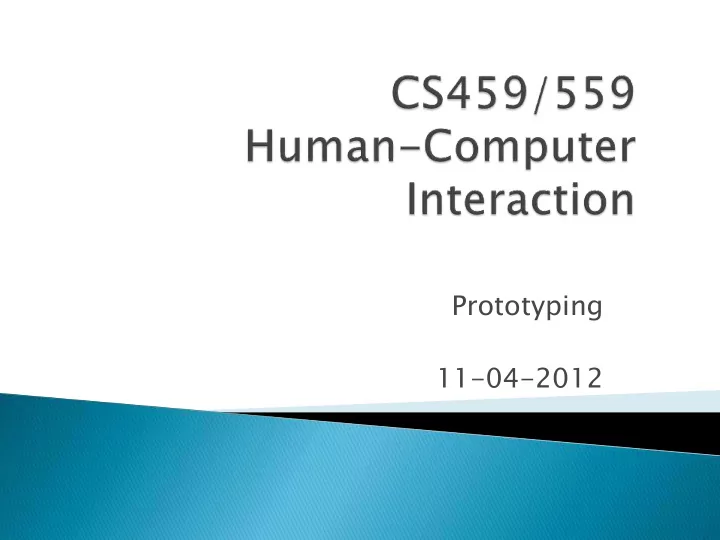
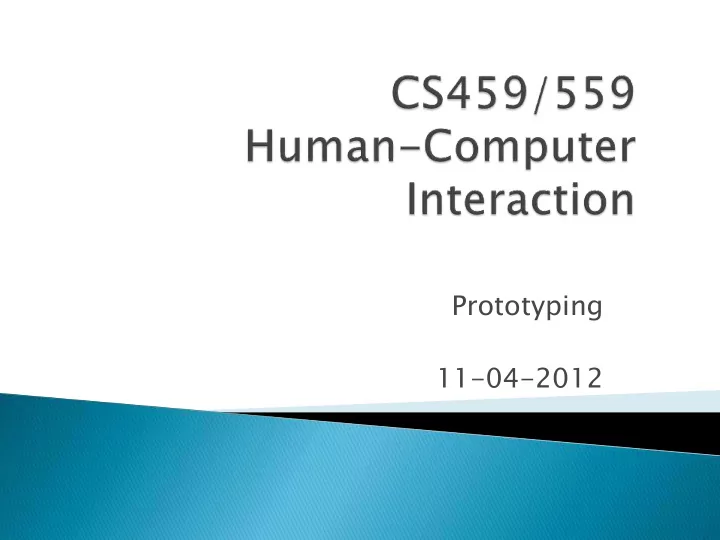
Prototyping 11-04-2012
Design & Prototyping benefits (and disadvantages) of prototyping low fidelity vs. high fidelity prototyping horizontal vs. vertical prototyping
■ Transform user requirements/needs into a conceptual model ■ “a description of the proposed system in terms of a set of integrated ideas and concepts about what it should do, behave and look like, that will be understandable by the users in the manner intended” ■ Don’t move to a solution too quickly. Iterate, iterate, iterate ■ Consider alternatives: prototyping helps
• What is a prototype? • Why prototype? • Different kinds of prototyping low fidelity high fidelity • Compromises in prototyping vertical horizontal www.id-book.com 4
In other design fields a prototype is a small-scale model: • a miniature car • a miniature building or town • the example here comes from a 3D printer www.id-book.com 5
In interaction design it can be (among other things): • a series of screen sketches • a storyboard, i.e. a cartoon-like series of scenes • a Powerpoint slide show • a video simulating the use of a system • a lump of wood (e.g. PalmPilot) • a cardboard mock-up • a piece of software with limited functionality written in the target language or in another language www.id-book.com 6
• Evaluation and feedback are central to interaction design • Stakeholders can see, hold, interact with a prototype more easily than a document or a drawing • Team members can communicate effectively • You can test out ideas for yourself • It encourages reflection: very important aspect of design • Prototypes answer questions, and support designers in choosing between alternatives www.id-book.com 7
• Technical issues • Work flow, task design • Screen layouts and information display • Difficult, controversial, critical areas www.id-book.com 8
• Uses a medium which is unlike the final medium, e.g. paper, cardboard • Is quick, cheap and easily changed • Examples: sketches of screens, task sequences, etc ‘Post - it’ notes storyboards ‘Wizard -of- Oz’ www.id-book.com 9
• Often used with scenarios, bringing more detail, and a chance to role play • It is a series of sketches showing how a user might progress through a task using the device • Used early in design www.id-book.com 10
• Sketching is important to low-fidelity prototyping • Don’t be inhibited about drawing ability. Practice simple symbols www.id-book.com 11
Sketch all screens (including variations) involved in the tasks you want to get feedback on Usually useful to use a large sheet of paper Pencils better for initial sketches Colored pens may be used for more elaborate sketches May use additional pieces of paper/other materials to show changes on the same screen (e.g. keep navigation menu, change content)
Use is common for developing websites Also useful for applications with a large number of screens Each card represents a screen Can help organize websites Can help with information architecture
• The user thinks they are interacting with a computer, but a developer is responding to output rather than the system. • Usually done early in design to understand users’ expectations • What is ‘wrong’ with this approach? User >Blurb blurb >Do this >Why? www.id-book.com 14
How do you use low-fidelity prototypes to get feedback on your design? Go over user tasks to see how well the prototype will work Evaluate in terms of requirements, usability goals, user experience goals Evaluate using usability principles and heuristics
Examples Can users complete tasks? How many steps does it take to complete tasks? Are all the necessary functions available? Are the necessary actions easily identifiable? Is it easy to recuperate from errors? What is the likelihood that users will make mistakes?
Users can also evaluate low-fidelity prototypes Decide which tasks you want to get feedback on Make sure your low-fidelity prototype shows every step user would have to go through in completing those tasks
Ask users to complete a particular task For each step in the task Ask: what would you do next? After they show you what they would do, show them how the system would react ● Show sketch for another screen ● Use materials to modify current sketch Ask: how do you interpret the system’s response?
• Uses materials that you would expect to be in the final product. • Prototype looks more like the final system than a low-fidelity version. • For a high-fidelity software prototype common environments include Macromedia Director, Visual Basic, and Smalltalk. • Danger that users think they have a full system…….see compromises
• All prototypes involve compromises • For software-based prototyping maybe there is a slow response? sketchy icons? limited functionality? • Two common types of compromise • ‘horizontal’: provide a wide range of functions, but with little detail • ‘vertical’: provide a lot of detail for only a few functions •Compromises in prototypes mustn’t be ignored. Product needs engineering
• Taking the prototypes (or learning from them) and creating a whole • Quality must be attended to: usability (of course), reliability, robustness, maintainability, integrity, portability, efficiency, etc
Recommend
More recommend