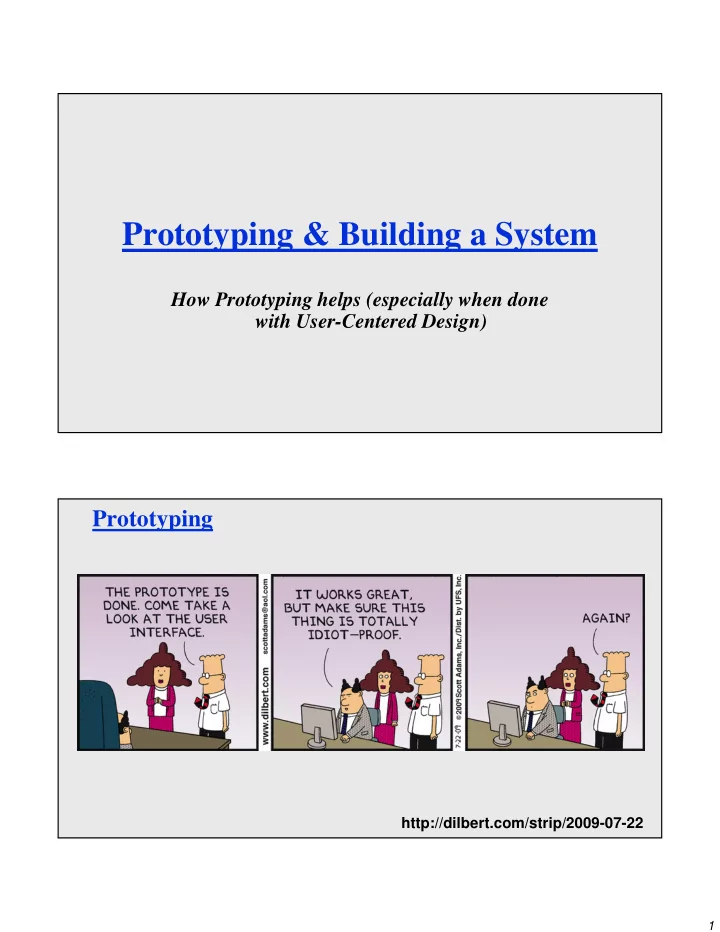
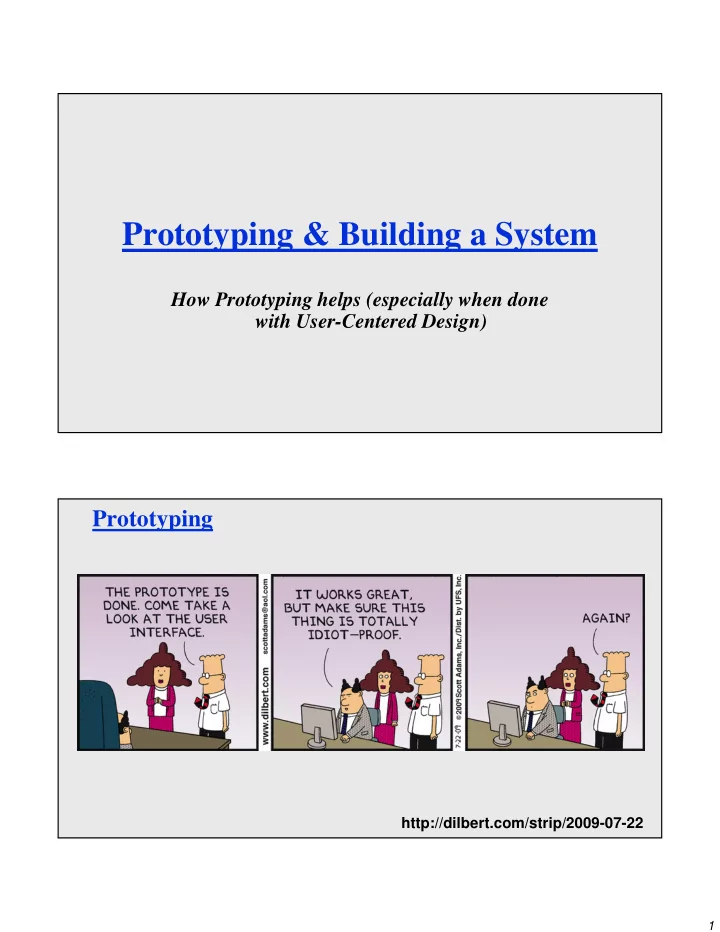
Prototyping & Building a System How Prototyping helps (especially when done with User-Centered Design) Prototyping http://dilbert.com/strip/2009-07-22 1
Designing Your System (I) Decide which users and tasks you will support. •It might not be practical to design a system to support each and every task and/or user that you discovered in the previous stage. •To start off you need to determine what is needed - talk to people, observe them, identify things that might be extraneous or optional, do a “literature review” to see what’s missing in the application ecosystem, etc. Designing Your System (II) You then iterate through the following three phases: • User and Task generation and analysis. • Forming your ideas into designs. • Creating prototypes to have users try out (typically on the tasks you’ve developed). 2
Designing Your System (III) You need to determine how will things appear to the users! –This is what the user first sees – it needs to invite use. You’ll want to think about what each step through a given task will look like… –There should be a natural work flow as the user accomplishes their task. At some point you have a “final spec” that you want to implement as a final product. Quick In-Class Activity On your index card, please draw the following… a tree with a house next to it and a cat in it 3
Prototyping at different project stages… Early design Brainstorm different representations Low fidelity paper prototypes Choose a representation Rough out interface style Task centered walkthrough and redesign Fine tune interface, screen design Medium fidelity prototypes Heuristic evaluation and redesign Usability testing and redesign High fidelity prototypes / restricted Limited field testing systems Alpha/Beta tests Working systems Late design Evan Golub / Ben Bederson / Saul Greenberg Low Fidelity Prototyping One way to support the involvement of different types of users is to use non-electronic/software solutions. • This allows for faster and cheaper iterations of ideas and removes issues of technical failures and debugging. • It can lower the technical expectations/needs of the team’s users, allowing a wider range of participants. • Without needing to build things, in theory you aren’t limited to existing technologies and core ideas can more easily surface. • It can support storytelling, which helps provide context along with specific ideas. 4
Walk through your design Before you implement anything, evaluate via a low- fidelity prototype. •Use the tasks examples to walk through your design to evaluate whether it will be usable. For each scenario you have, go through accomplishing the described task step by step. •Is the motivation clear at each step? •Can you expect the user to know what to do at each step with the anticipated level of training? Technique: Sticky Note Brainstorming A question is presented and the team (usually each member but sometimes in pairs) writes one word or phrase on each sticky note. Session leaders collect the individual notes and organize them • on a wall or board, looking to cluster similar ideas together to discover common themes and give a brief name to each. This approach works well across many different contexts, but needs to be understood. 5
Technique: Likes, Dislikes, Design Ideas This approach also uses sticky notes, but in a guided form and experiential context. • A design target is selected and the team spends some time trying out this software or hardware (or even paper) prototype. • As they use it, every time they see something they like or dislike or they have an idea for a new feature, they write it down (very briefly) on a sticky note. • Similar to sticky note brainstorming, the notes are collected, but this time the are organized not only by themes, but in columns for Likes, Design Ideas, and Dislikes. Low fidelity prototypes Paper-based prototypes • a paper mock-up of the interface look, feel, functionality • “quick and cheap” to prepare and modify Purpose • brainstorm competing representations • elicit user reactions • elicit user modifications / suggestions Research • researchers work on new ways to make and use these prototypes 6
Low fidelity prototypes: Sketches Drawing of the outward appearance of the intended system. • crudity means people concentrate on high level concepts • but hard to envision a dialog’s progression ������������������ ���������� ����������� Generally not good to ������ have too much typed! ���������� ���� Should really be hand-drawn on paper. Low fidelity prototypes: Iterate To get a good idea, start by getting lots of ideas… The “speed” of lo-fi prototypes makes it fundamentally easier to go through several iterations – each with feedback from users. 7
Technique: Arts & Crafts Prototyping Using simple supplies like cardboard boxes, colored paper, markers, sticky notes, scissors, and tape you can construct low fidelity mock-ups representing design ideas. This can remove many of the technical and financial hurdles that can slow down design idea generation and iteration. We used this when designing an HVAC Control System. Technique: Big Paper Brainstorming There are times when you want to support even faster brainstorming and sketching out ideas or writing down thoughts that come to mind is enough of a starting point. Markers and a big sheet of paper in the middle of a group might be enough to help the team members to express ideas and for others to build upon them. 8
Technique: Mixing Ideas After doing a “big paper” initial session, one possible elaboration is to then mix ideas from different teams by creating a collage of ideas from across all big sheets of paper. • This is a physically destructive process, so it’s a good idea to photograph the sheets before cutting them up and it’s a good idea to let the teams know there will be some mixing in this way after the first round of presentations. • In the Diamondback exercise, I could have cut the drawing of President Loh and one of the search ideas and taped them onto one of the full layout sketches to mix elements of the three teams. Technique: Layered Elaboration Supports creative / novel ideas since if you can draw it, it’s in your design. Allows multiple non-destructive iterations of the design (inspired in part due to reactions to the mixing ideas approach). Often start with a printout of a current design idea and then iterate / revise from there. Typically we have three different “starting points” for different (but related) designs and rotate not only designs but also contexts. 9
Technique: Storyboarding Another low-fidelity prototyping technique can be done via storyboarding, often thought of as a series of key frames. –originally from film; used to get the idea of a scene –can also be snapshots of the interface at particular points in the interaction The users can evaluate quickly the direction the interface is heading before you write the first line of code! Storyboard of using a new type of selfie app 10
Storyboard of an app to measure height of a structure The user taps the button when they The user gets the top of the The user gets the bottom of the The app uses math and science to are at the base of the structure structure dead center and tap the structure dead center and tap the calculate the approximate height of which records the GPS location and image to record the GPS location image to record the GPS location the structure! We can use then they step back around a and the device’s tilt. and the device’s tilt. trigonometry on the angles and hundred feet. GPS-based distance… PICTIVE prototypes “ P lastic I nterface for C ollaborative T echnology I nitiatives through V ideo E xploration” - Muller, CHI 1991 • D esign is multiple layers of sticky notes and plastic overlays – different sized sticky notes represent icons, menus, windows etc. • Interaction demonstrated by manipulating notes – contents changed quickly by user/designer with pen and note repositioning • Session can even be recorded for later analysis – usually end up with mess of paper and plastic! 11
PICTIVE prototypes Can create pre-made interface components on paper (though this can lock users into a certain initial mindset). e.g., these empty widgets were created in Visual Basic and could be printed out: alert box buttons menu combo box list box entries tabs I would argue it is still better to hand-draw them… Fail Fast We’ve talked about low fidelity tools • arts and crafts supplies • hand-drawn mock-ups • storyboards • “screenshots” of widgets • transparencies • sticky notes These allow for rapid iteration with little time or cost (or emotional attachment) and give the users the most freedom to suggest changes. This is sometimes thought of as the “fail fast” stage. 12
Recommend
More recommend