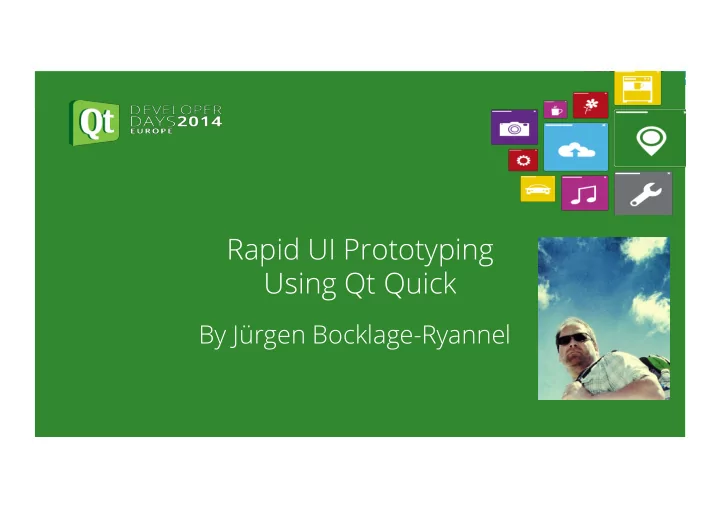
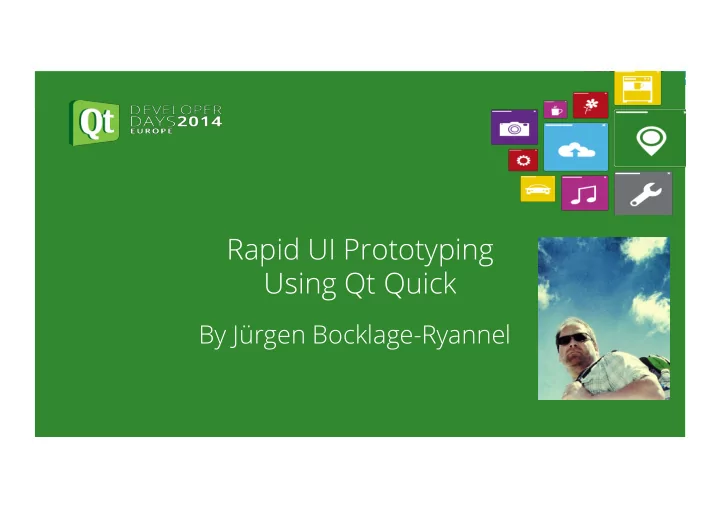
Rapid UI Prototyping Using Qt Quick By Jürgen Bocklage-Ryannel
We ¡put ¡stunning ¡user ¡ experiences ¡on ¡the ¡ road. 2 ¡
Agenda • Prototyping • Prototyping with QML • Prototyping with QML Demo
Prototyping
Prototyping • Allow users to evaluate design proposals • Feedback based on try-out – in contrast to read a descriptions
Evolutionary Prototyping • Build a structured prototype • Constantly re fi ne it • Can become the product …evolu'onary ¡prototyping ¡acknowledges ¡that ¡we ¡ do ¡not ¡understand ¡all ¡the ¡requirements ¡and ¡builds ¡ only ¡those ¡that ¡are ¡well ¡understood. ¡ ¡
Elements of User Experience Surface ¡ • Images, ¡Text ¡ Skeleton ¡ • Placement ¡of ¡Bu9ons, ¡Tabs, ¡Photos, ¡… ¡ Structure ¡ • Naviga@on ¡and ¡Data ¡Hierarchy ¡ Scope ¡ • Features ¡and ¡Func@ons ¡ Strategy ¡ • Business ¡Benefits ¡ Source: ¡THE ¡ELEMENTS ¡OF ¡USER ¡EXPERIENCE, ¡Jesse ¡James ¡Garre9 ¡
UI Development Wireframes ¡ Graphics ¡ Mo@on ¡ Prototype ¡ Structure ¡ Surface ¡ Surface ¡ Tool ¡ Skeleton ¡
HMI Stack Home ¡ Mo@on ¡ Movies ¡ Music ¡ SeUngs ¡ Graphics ¡ Genres ¡ Albums ¡ Movie ¡List ¡ … ¡ Wireframes ¡ … ¡
Evolutionary Prototype Interac@on ¡ Product ¡ Design ¡ input ¡ Development ¡ UI ¡ feedback ¡ Graphics ¡ Real ¡Backend ¡ Design ¡ review ¡ Simula@on ¡ UI ¡ Simulated ¡Backend ¡
Prototyping with QML
Information Flow UI Speci fi cation Acceptance Test Requirements Frontend Backend OS
Typical QML Based System Frontend ¡ System ¡UI ¡ Applica@on ¡Views ¡ Controls ¡ API ¡ Backend ¡ QML ¡Plugins ¡ Services ¡
Prototyping Environment Frontend ¡ User ¡Interface ¡ Mocked ¡Controls ¡ API ¡ QML ¡Backend ¡ Simula@on ¡
Practical Considerations • Fast round trip time • Simpli fi ed user interface • Easy export of assets • Easy access to data • Veri fi able on hardware • Open to evolve
Toolset • Balsamiq – UI Wireframing • PNG Express – Photoshop export • Sketch – Vector Drawing (Mac only) • Qt Creator – The IDE for Qt • QmlLive – live code viewer • JSON data via REST API • Many QML techniques
DEMO DEMO Prototyping with QML
Pixy
Demo • Part 1 – Structure, Skeleton – Mocking a Wireframe UI • Part 2 – Surface – Adding Graphics, Polishing • Part 3 – Backend API – Enabling Data
Conclusion Conclusion
Conclusion • Work close with Designers • Inject yourself early in the creation pipeline • Evolutionary Prototype becomes Product • Clear separation between Frontend and Backend • Prioritize communication • Qt is often only one of many options for UI
References Balsamiq - http://balsamiq.com • Qt - http://www.qt.io • PNG Express - http://www.pngexpress.com • Sketch - http://bohemiancoding.com/sketch/ • Pixy - https://github.com/jryannel/pixy • QmlLive - https://github.com/Pelagicore/qmllive • Data Provider - https://github.com/Pelagicore/mock-dataprovider •
Recommend
More recommend