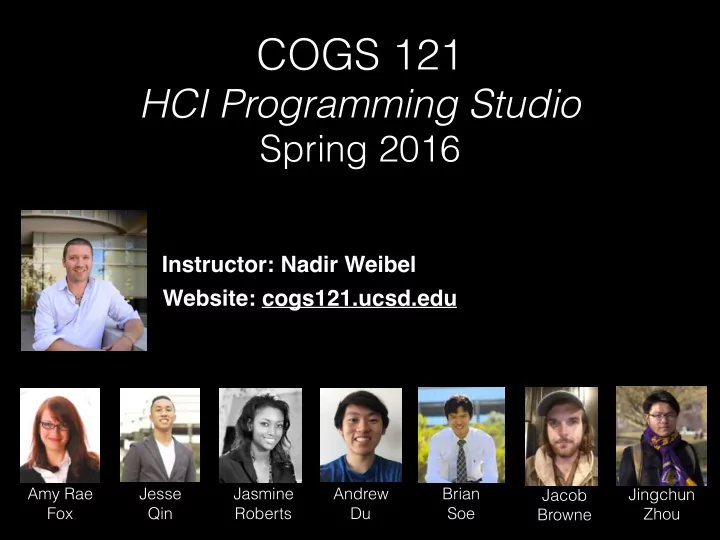
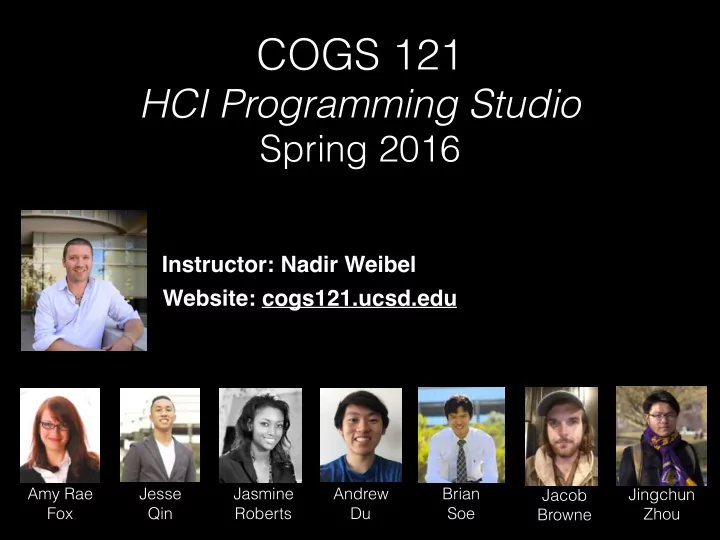
COGS 121 HCI Programming Studio Spring 2016 Instructor: Nadir Weibel Website: cogs121.ucsd.edu Amy Rae Jesse Jasmine Andrew Brian Jingchun Jacob Fox Qin Roberts Du Soe Zhou Browne
HCI Programming Studio Cognitive Science 121 is the second course in the HCI sequence, focusing on interaction architectures, programming techniques, and cognitive and computational principles for designing effective systems. COGS: 120 - Interaction Design + CSE : 8B - Intro/Computer Sci. Java (II) OR CSE : 11 - Intr/Computer Sci&Obj-Ori:Java
Agenda Schedule Logistics Work • Grading • Weekly • Readings • Communication • Quarter • Activities • Tools • Lectures • Assignments • Project DELPHI guest • Critiques
Weekly Schedule Design Lecture Tuesdays 2:00p-3:20pm, HSS 1330 Fundamental concepts, theories and principles Tech Lecture Thursdays 2:00p-3:20pm, HSS 1330 Tools, technologies and techniques for implementing web-based applications Studios Hands-on practice and collaboration, supported by TAs (1) Fridays, 1:00pm-1:50pm, HSS 1346 , Andrew Du & Jingchun Zhou (2) Fridays, 1:00pm-1:50pm, CSE 2154 , Brian Soe & Jacob Browne (3) Fridays, 2:00pm-2:50pm, HSS 1346 , Jasmine Roberts & Jingchun Zhou (4) Fridays, 2:00pm-2:50pm, CSE 2154 , Jesse Qin & Jacob Browne
Quarter Schedule Weeks 1 - 5 Design lectures: Fundamentals of UX design + In-Class activities Tech lectures: Technologies + Group Assignments Studios: Quizzes + Group assignments Weeks 6-10 Lectures: Presentations & Design Critiques Studios: Quizzes & Final Project activities Finals Week Final Project Presentations
Your Responsibilities —> do weekly readings —> attend design lectures —> attend tech lectures —> attend studio section … for real —> bring an internet-connected device to each class —> take quizzes in studio section —> work collaboratively in a group —> 5 assignments (1 individual + 4 group) —> 1 group project —> active participation in design critiques
Reading Conceptual grounding in the literature and practical guidance for implementation Design for Information: An Designing the User Interface: Designing with the Mind in Mind, Introduction to the Histories, Strategies for Effective Human- Second Edition: Simple Guide to Theories, and Best Practices Computer Interaction (5th Edition) Understanding User Interface Behind Effective Information Ben Shneiderman & Catherine Design Guidelines, Jeff Johnson Visualizations by Isabel Meirelles Plaisant & Maxine Cohen & Steven (2014) (2013) Jacobs (2016) Mining the Social Web: Data Mining Interactive Data Visualization for the Facebook, Twitter, LinkedIn, Google+, Web by Scott Murray (2013) GitHub, and More Matthew A. Russell (2013) Readings are listed on website - read before design lecture —> tested by quiz in Friday studio All readings are available through the UCSD Library -- see the course website for the link
Additional Reading • The web environment and development tools are rapidly changing. • One of the important skills programmers and designers increasingly need today is to be able to quickly locate relevant current material on the web • Selected links to the topics we cover each week will be provided • Everyone is encouraged to share links to other useful resources they discover in the piazza discussion forum
Design Lectures Convey the fundamentals of user interface design for web-based systems, and facilitate the linking between models of human cognition and user interface design usability for interactive systems information design visual design accessibility design principles …and more Give you hands-on practice with design and prototyping techniques in-class design activities
Tech Lectures Learn to implement some of the discussed design concepts as part of real web-based applications social media APIs & SDKs (e.g. Facebook, Twitter) https://developers.facebook.com/ https://dev.twitter.com/ data visualization libraries http://d3js.org/ Share practical expertise and frameworks for better managing groups, and delivering team programming efforts project management processes, agile pm processes, agile programming processes
Studio Sections Jesse Jasmine Andrew Brian Qin Roberts Du Soe Help you to be successful & facilitate group work Review and assistance with topics covered in each week’s lecture In-class time to work on assignments and group project Help with design & technical questions Weekly quiz on reading and lecture content
Assignments • Five assignments (0,1,2,3,4) allow you to practice the technical content covered in Thursday lecture. • Assignment 0 is not graded - but is required - basic setup of tools and your programming environment • All assignments (except 0) must be solved within your assigned project team . • For every assignment, we will ask every student to peer-evaluate the effort of the single members of the team. • Each assignment will be introduced in Thursday tech lecture, with assistance from TAs in Friday Studio. • Assignments are due Thursday @ noon (week after it is assigned). • Late turn-in will have a 5 minute grace period, and lose 1 percent of the grade per minute thereafter. • Assignments will have to be uploaded to heroku and linked through a dedicated Google Form that will be made available by your TA.
Assignments 0. Environment Setup 1. APIs for social media data 2. Data mining, cleaning and processing 3. Information visualization 4. Wireframing and high fidelity prototypes Assignment 4 will bootstrap your projects and will be the first deliverable for your final project team. Assignments will be iterative and will build upon each other
Final Project Design & build an interactive web application using data from the UCSD DELPHI project http://delphi.ucsd.edu/
Final Project Apply design & technical learning Using design principles, programming techniques and technologies learned in lectures and through assignments Work in agile teams Practicing agile PM & programming techniques to collaborate on design & programming, leveraging & improving the skills of each team member Regular (iterative) Progress Deliverables each week in accordance with milestones to ensure regular progress is being made and feedback can be delivered
Final Project • Students will be placed in teams of 4-5, with a good balance of skills in programming and design • Each team will be supported and coached by a TA, available to them during weekly Studio and office hours. • Teams will deliver a final report on the implementation, and present their final product during the assigned final exam time for the course during finals week • As with group assignments, each team member will be asked to assess the contributions of each member of the team
Final Project • The Team Project will be evaluated throughout the course of Phase 2. • Every week (starting week 5) every team will present a summary of their progress and ask the class for feedback, which will be given during the design critique • The weekly deliverable will consist of (1) a slide demonstrating progress since last week, focusing on the milestone topic (2) summary of collaboration within the group, (3) one thing that has been solved over the last week that might benefits the other groups (4) four questions they would like classmates to address in giving feedback ( rubric ). • The weekly deliverable needs to be sent to cogs121-ta@hci.ucsd.edu by Monday night (for Tuesday's presentation) or Wednesday night (for Thursday's presentations) by 11.59pm. • The weekly summaries will be evaluated as v-, v, or v+, and teams will receive a summary of critiques and feedback from the class. • The weekly evaluations will be integrated with the evaluation of the team's final paper describing the technical implementation of the project.
Design Critiques How can we scale an intimate design studio experience to a class of 80+ students? • During Tuesday/Thursday lectures in Weeks 6-10 we will have a combination of lectures on relevant topics + facilitated design critiques • Each project team will deliver a BRIEF (timed!) presentation during the assigned lecture period, demonstrating their progress focusing on the milestone topic for the week (e.g. project idea, data flow, information architecture, visual design) • During each presentation, everyone in the class will provide realtime feedback to the presenters, guided by the presenter’s rubric questions , using the TopHat web application • Teams will be expected to review all of the feedback they receive through the realtime online discussion.
Grading Weekly Quizzes 20% Assignments 1-4 30% Attendance 10% Final Project 40% • Quizzes start on Week2, and we will drop the lowest 2 quiz scores • Programming assignments will be graded on a scale from 0-10. Please review the course website for full instructions on grading criteria for each assignment and the projects and for submission instructions
Recommend
More recommend