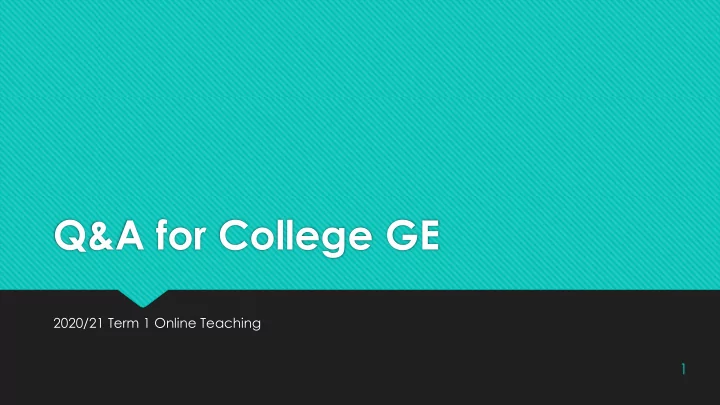
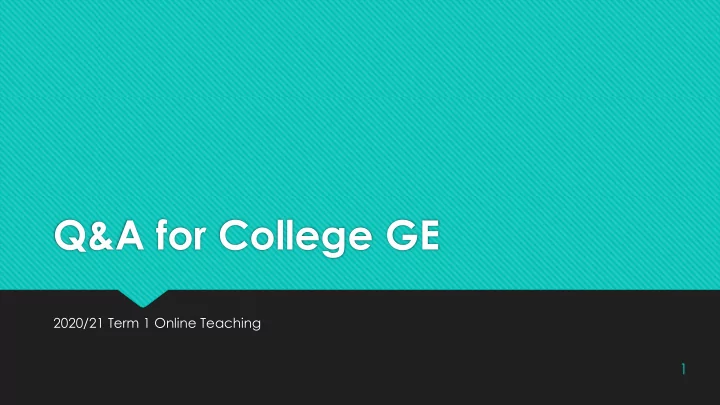
Q&A for College GE 2020/21 Term 1 Online Teaching 1
ZOOM Webinar? 2
Background 3
Background 4
How is Webinar different from • what we have been using in 2019/20 Term 1? Can we have a 3000-people • account for either Zoom meeting or webinar? ZOOM Webinar? 5
https://support.zoom.us/hc/en-us/articles/115005474943-Meeting-and-Webinar-Comparison http://www.cuhk.edu.hk/eLearning/c_systems/zoom/Zoom-Webinar-Basic.pdf Feature Meeting Webinar • Host and co-host • Host and co-host Participant roles • Panelist • Participant • Attendee • All participants can mute/unmute their own • Only the Host and panelists can audio mute/unmute their own audio • Host can mute/request to unmute Audio sharing • Attendees join in listen-only mode* participants • The Host can unmute one or more • The Host can set all participants to mute attendees upon entry Video sharing All participants Hosts and panelists Screen sharing ✔ ✔ Up to 100 with free license, up to 1,000 Up to 100-10,000 participants, depending on Capacity depending on plan and large meeting add- the license. on. Participants list Visible to all participants Visible to host and panelist Email reminders N/A If registration is enabled Chat In-meeting Chat Webinar chat Meeting reactions N/A ✔ Nonverbal feedback Only raise hand ✔ Q&A N/A ✔ File transfer N/A ✔ The subscription prices of additional webinar licenses • Whiteboard under CUHK account are 20% off the listed prices. The ✔ ✔ subscription period will need to follow our University Annotation ✔ ✔ subscription period (Jan 26, 2020 – Jan 25, 2022). Polling Polling for meetings Polling for webinars Facebook, YouTube, Workplace by Facebook, YouTube, Workplace by Livestream Facebook, Custom Streaming Service Facebook, Custom Streaming Service Registration Registration for meetings Registration for webinars Recording ✔ ✔ 6 Breakout rooms N/A ✔ Practice session N/A ✔ Waiting room N/A ✔
ZOOM Licenses All CUHK staff and students are granted the meeting300 license to host meetings up to 300 participants For other licenses: For meetings, the University has some large meeting license for 1000 participants For webinars, the University has a few webinar licenses of 500 / 1000 / 3000 / 5000 / 10000 attendees. 7
Physical vs Virtual? International Access? China Access? SEN*,…? Synchronous vs Asynchronous? Collaborative vs Individual? Accessibility, Diversity, Equity, and Inclusion (DEI)* (EDUCAUSE) XYZ Content Framework for choosing technologies 8
2019/20 Term 1 CUSIS Class Sections offered under College GE offices 9
We hope to continue small • group discussion on Zoom using “ breakout room ” yet we found only the host could control it. ZOOM Breakout While we will have 2 teachers • and 2 TAs co-teaching each class, might I know if it is Room? possible for more users operating this function ? Our course focuses on discussion among students themselves and their performance will be assessed. 10
We are planning to use the • Panopto recorder to record the lectures for broadcasting in Blackboard during the lecture periods. May I know if we could schedule the lecture to be broadcasted at Blackboard during a specific ZOOM & Panopto? time? Is it possible to use Zoom and Panopto at the same time, i.e., conduct class on Zoom, and have it archived in Panopto and hence Blackboard? Or is there an equivalent function within Zoom? 11
Which should you use for teaching online? Using Panopto to upload, record, edit, Using Zoom for synchronous remote and manage teaching videos teaching activities Panopto is a video management solution Zoom is a multi-party, video conferencing available through Blackboard. The tools application that allows you to meet with are best suited for pre-recorded lectures, students online when you cannot meet flipped classroom, or live webcasts. in-person. It is best suited for interactive Instructors can use Panopto to record discussions and can be used for one-on- themselves and/or their screens and one meetings such as office hours, small easily share the recording back out to classes, and even large classes. students through announcements, Instructors can share the Zoom recordings assignment/quiz instructions, discussion via a direct link or upload to Panopto. posts, and pages in modules. 12
Feature / Tool Zoom Panopto Join by phone Yes No ● ● Interactive Yes. Zoom is designed for interactive discussions Panopto is not designed for interactive discussions ● ● discussions Up to X participants Viewers can type questions in the Discussion section ● ● Unlimited meeting duration Webcasting has a slight time delay and does not include the same interactive features as Zoom ● Webcasts can be broadcasted out to unlimited participants ● ● Easy sharing of Zoom recordings stored in the cloud are available to meeting Panopto recordings can be shared in Blackboard or Panopto ● recordings participants in their Previous Meetings The sharing settings are more granular ● ● Playback features Variable speed playback Variable speed playback ● ● Search within recordings Search within recordings ● ● Automated captioning Rewind previous 10 seconds ● Add discussion or notes ● Bookmark a place in the recording ● Automated captioning can be enabled ● ● Display control Presenter’s computer screen Presenter’s computer screen ● ● Presenter’s talking head Presenter’s talking head ● ● View both talking head and computer screen simultaneously View both talking head and computer screen simultaneously ● ● User view Active speaker view (default) Users can view two screens. By default, the main screen (PC/Mac), but users can choose which source is ● Gallery view: all meeting participants visible simultaneously larger, or display a full screen of one source. ● ● Chat Each user can post a question or comment during the Users can post questions and make comments via the viewer window during live broadcast. ● meeting to everyone in the meeting or to an individual Viewers can also take public and private notes during broadcast. ● participant. This chat conversation can be saved to the local Questions, comments and notes are stored after the broadcast. computer when the meeting ends. ● ● Assessment use No Yes, quizzes can be inserted into Panopto videos ● Instructors can use the Blackboard assignment workflow to ask students to submit Panopto videos for an assignment ● ● Breakout rooms Yes, meeting host can create No ● ● Mobile friendly Yes. Download the Zoom mobile app Yes. Panopto is available via mobile browser or app ● ● Recording lifespan Deleted after X days when recording to the Zoom cloud Deleted from the Panopto cloud after X years ● Meeting host can also record to the local computer ● Recording can be downloaded from cloud or local computer. ● ● Students can Yes No 13 schedule and start study sessions ● ● Analytics Yes Yes
Teachers can choose to use • MS Teams or Zoom https://www.itsc.cuhk.edu.hk/ • tc/all-it/email-messaging- and-collaboration/microsoft- ZOOM vs MS Teams teams/ Online meeting security and • vs Google Meet? best practices: https://www.itsc.cuhk.edu.hk/ user-trainings/information- security-best-practices/ Would other platform be supported by ITSC , other than ZOOM, say Google Meet, Microsoft Teams? 14
ZOOM Contingency? Any contingency if ZOOM suddenly stopped or hang during a class meeting, simple to say, what could we do? 15
ZOOM Attendance? How could the attendance be counted for a class meeting of more than 600 students via ZOOM? 16
Account for providing simultaneous interpretation? We need another account for providing simultaneous interpretation for our international students (those who do not understand Cantonese). Can you arrange this for us? 17
Technical support on lecture recording? Technical support from ITSC on recording the lectures, for special speakers (non-CUHK staff)? 18
Recommend
More recommend